Это видео недоступно.
Сожалеем об этом.
How You Can Make a Pencil Sketch Effect from a Portrait Photo in Photoshop
HTML-код
- Опубликовано: 17 авг 2024
- Pencil Sketch Effect Photoshop
🔴 Get My New Adobe Photoshop 2022 Course howtogurus.com...
How to do a Photoshop Pencil Sketch Effect from a Portrait Photo - Sketch Effect in Photoshop.
► Check out my complete Photoshop course howtogurus.com...
► Free Photoshop Project Downloads: www.georgepeirs...
I show you how to do a Photoshop Pencil Sketch Effect from a Portrait Photo - Sketch Effect in Photoshop. In this Pencil Sketch Photoshop CC tutorial I combine photos with filters and effects to create a Photoshop pencil sketch effect. I demonstrate filters, textures, blend mode, layers, distortion techniques, layer styles, custom gradients and more.
Check out these playlists / howtogurus
Photoshop Text Effects • How You Can Make a Tex...
Photoshop • Playlist
#photoshopeffects
#photoshoptext
#photoshopbrushes
#photoshopcc
#photoshopbeginners
#photoshop
#adobe
#georgepeirson
#howtogurus
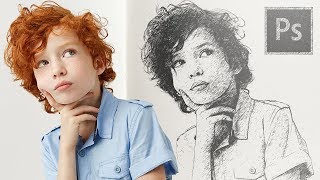








🔴 If you enjoy this video show your support by clicking on the Thanks Button
Here are some more fun Photoshop Art videos ruclips.net/p/PLfp-NJt_DpgFBeo92uRflv3Z37voUxC-n
Photoshop Text in a Circle ruclips.net/video/_EItRc7j58M/видео.html
How do you make the edge curl please
@@alexingram127Its in the video, starts at about 11:30
@@HTGGeorge thank you
This is the best sketch video I've seen. While I may not create all of the extras, I certainly like the sketch of the lady. I'm sure you know very well already, but for those that don't, if you go to the layer that has the drop shadow you can separate the drop shadow from the layer, which gives you total control over how light and dark the shadow is all over the hand or the sketch. If you Right-click on the fx icon in that particular Layer, it will give you the option of Creating a new Layer. The new layer will be nothing more than the drop shadow, which you can erase in parts, or preferably, do a Mask on it to completely control the opacity of your shadow.
Great tip Steve, Thanks!
George
Great job George and great effect. I have yet to see anyone do anything else do a pencil drawing that dose come out looking like it was just created.
Thank you for all you do!
Rich
+MrMoonpie001 You're Welcome Rich! I have been playing around with this idea for a while. I already have two videos up showing the pencil drawing effect, one for PS and one for PSE but I was thinking that it would look even better if I put it in context. The corner curl is an old, old PS effect but still useful in the right project. The nice picture of the hand is just luck, I was looking for pictures of pencils and erasers to do a still life look and found the picture of the hand holding the pencil - Eureka!
George
Looks really really great!!!
MrMoonpie001
Thanks Rich!
I just love this tutorial
such an explaining and lovely video
and without further ado, I just subscribed your channel
nice tutorial keep it up
from India with love and regards
T.c
Thanks!
Best I have seen! Thanks~
Thanks! and you're welcome Linda
George
Can you do something similar to this with Photoshop Elements?
Hi DG, I will add that to my list to do in the future. Here is my PSE video on doing the sketch effect part ruclips.net/video/5oMRtnsDaLw/видео.html
Any way to curl the page in PSE 14? It does not have warp tool under transform link
Sorry Rob, there aren't any image warp tools in PSE that can do this corner curl trick. That is the main reason I did this video in PS instead of PSE. The rest of the tutorial can easily be done in PSE, just not that corner curl. You can create a corner curl in PSE but it takes several steps to complete. I will do a video this week showing how to create a corner curl effect in PSE.
George
Great, I can't wait! Do your project videos for purchase come with choice to load them directly to hard drive as opposed to cd's?
Hi Rob, my training titles come in 2 versions either online or on DVD. If you get the online version you can download individual videos to your HD if you want, there is a download button on the online video player. The DVD version is designed to play right from the DVD, no transfers to your HD.
George
What about your elements 14 Basic training video(s)there are a lot of videos to get basic training from. If I purchase online version can I download only in the order of importance as befits me so that I don't clog up my HD?
Rob W Hi Rob, in the online version you can download individual videos, saving just the ones you want. There is a download button right on the video player.
George