PRO Tools and Workflows for your iPhone 15 Pro - Blackmagic Camera App Filmmaking Follow Focus
HTML-код
- Опубликовано: 10 июл 2024
- Phones are now serious filmmaking tools. These Pro Tools allow you to integrate the Blackmagic Camera app with professional cinema workflows. Some of them were even used by Apple to shoot the MacBook Pro 2013 Launch Event.
00:00 Intro
00:06 Follow Focus
00:45 Video Monitoring
01:15 Timecode
01:35 Wired Mics
02:18 Wireless Mics
03:06 View LUTs
04:12 Storage
04:31 Conclusion  Кино
Кино



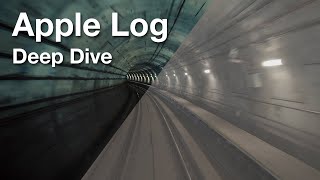





That LUT tip is golden. Thank you
Glad it's helped. Thanks for watching!
The iPhone 15 Pro and Pro Max with the BMC app has been a game changer for me. With the proxy file automatically generated and saved externally with the ProRes 422 Log it has streamlined my workflow. Also with multiple iPhones with the BMC app - you can do Multicam also. BTW - AirCast also works with the clean video feed if you have an Apple TV box. I have done wireless and wired audio and also with Tenticle you can sync external audio Recorder like my MixPre-6. You can have multiple microphones recorded and synced and not just one. So many options. We have only begun to realize what all we can do using this BMC app. Most people do not need more than the iPhone with the BMC app for most of their work now. Love Blackmagic for what they have done.
Yeah, the app is fantastic, and when combined with the iPhone 15 Pro it's an awesome filmmaking tool. Like you said, more camera than most people will need. Love those tentacle sync's too.
Thanks for watching and commenting.
Did you connect the tentacle sync via bluetooth to the iphone? i have a short film shoot coming up and need help to use it with the iphone 15 pro. I will be using my Mixpre 6 as an external sound recorder. your help will be appreciated :)
@@santwanabayaskar6403 There's two ways you can connect the sync. By bluetooth, or record it into one of the iPhone's audio channels. You'll need a USB C to headphone adapter and a TRRS to TRS adapter.
great advice. Thanks for the demonstration of external accessories
I love this! Thanks to the BMD team. Just waiting on support for the new Nucleus Nano II.
Congrats! First comment :) Thanks for watching.
Same here. Bought it without realizing it wasn’t supported in the app yet. Fingers crossed.
I was told that support should be on the way in, possibly, the next update.@@JoltNet We'll see.
Apparently, support will be added towards the end of December. That info is straight from Titla.
@@team2films Woohoo! Thanks for the news!
Amazing.
Waiting for the next episodes.
Thanks! We’ve got a whole bunch of videos dropping next week.
Yes! Love this info. I got a 15 pro and have been accessorizing so I can shoot projects on the phone.
The image quality is fantastic. The 'Pro' in the name is very warranted. Thanks for watching and commenting.
Love this video. I did exactly that, create my own monitoring LUT. Apple's official LUT is just very opinionated, changes exposure and overly saturates. I was thinking of making a video showing my findings on just how different their conversion is from a more neutral, accurate conversion .Its just amazing that we can use CST's to create LUT's.
Can't wait for the future videos showing all the possibilities using BMC app and iPhone 15 Pro Max.
Awesome! Yeah, it's cool you can use CSTs to produce LUTs. That sounds like a cool video to make. Once we've finished some other projects, we'll be able to get going with more BMCapp videos. Thanks for watching and commenting.
With so many YTBrs all giving too much bad information that is non professional . I find that Team 2 is my number one go to for everything DVR related 10/10 as always . Another Brilliant episode💪🏼💪🏼🇮🇹🖋🎥🎬
Thanks so much! We make mistakes too every now and again, but always do our best to make sure we share objective and correct information. Great to have you here.
Thanks
Absolutely fantastic video. You guys are great at keeping things succinct. Very nice writing👏🏼 I know a lot goes into that.
Truly incredible what Blackmagic is making possible.
Ah thanks so much. That’s thoughtful of you to say! Yeah we try to keep the videos to the point and worth your time. We used to think 20 seconds was a short intro! Great to have you here.
This app is insane
Right! And it's free!
All useful bits of info, thanks. However, can I use the USB-C hub to both send an HDMI-out (to an external monitor) and ALSO use an external mic to record directly back into the iPhone... or will I have to use and external audio recorder?
Yeah, you should be able to do that with a USB C hub. Happy shooting!
Thank you so much for this amazing video! It would be amazing if you could compare the shallow of depth for moment M series and T series on iPhone 15 pro with BMC app (and with and without the follow focus) for filmmaking purposes (filming actors). It seems like it's not necessary the newest T series are the best because it seems like it's too sharp? If these lenses can creates rich bokeh, that's definitely game changer for filmmaking! Thank you so much for considering!
Great suggestion Lin. We only have the T Series at the moment. They are going to crop up in more videos as we look at the camera app and cloud workflows. If you have any other questions, please always feel free to write them in the comments. We always love hearing from our viewers.
@@team2films thank you so much for your reply and looking forward to your future videos!
Great video, thanks for the info! There's a typo at 2:19 btw ;-)
Oh NO! Microhones 🤣 Thanks for watching.
Great vid thanks - what about pro, add-on lenses - are there any? What about Sherpa et al? please do a review on lens - also big camera makers should start making iphone-compatible lens; imagine canon RF glass on the 24mm native cam on the pro max with an ND filter and the BM app
Hello Richard, that's a great question. There are add-on lenses.
For example, Moment makes some awesome tiny lenses. There's anamorphic, closeup, wide, and tele lenses. We show one of them in our URSA G2 video: ruclips.net/video/rsxOU9ot3Uk/видео.htmlsi=R74qrgZuiVfmkH8m&t=307
Other companies like BeastGrip make DOF adapters that allow you to shoot with large cine lenses. You need to understand though that with these lenses, the cine lens is projecting its image onto a ground glass, and the iPhone is simply filming that ground glass. It also requires a lot of rigging to support the weight of such a huge lens.
As the lenses on an iPhone are not removable, when you add lenses, whether they are through DOF adapters or simple snap on ones like from moment, you are essentially filming through two lenses. That means the imperfections of each lens are combined.
My recommendation is to use the native lenses on the iPhone Pro Max 15. They are amazing, and it's very difficult to get a better image out of the iPhone.
Track E. I bought a Tentacle Track E just to use with the BM app on an iPhone 15 pro Max, just to get some pickups and additional coverage. BM app sees the Track E but il getting a 12 fr offset between the Pro Res footage and the 32-bit Track E audio files. Done a number of tests: tried different frame rates and going between TOD as the base TC and setting hour numbers in the Tentacle setup app. Still have the offset. You seen anything like that? Of course everything is new, the Track E at the very end of December.
Thanks so much for watching. Sorry you are having problems. The tentacle track e is a great piece of hardware. Can I just check that you have synced the blackmagic camera app with the tentacle E rather than just using the app on time of day timecode?
An easy way to check this would be to set your tentacle to a timecode that is clearly not the time of day.
@@team2films we did a ton a research as well as talked to Tentacle Sync. There is indeed an error in the way the Blackmagic camera app is interpreting the timecode on the Track E files. We tested all the different frame rates and frame sizes. The offset developed is just under 2 fr, with the Track E audio coming in early. We also determined that the video file recorded by the BM Cam App is also early, by about a frame. In Resolve (have not tried Avid, yet) Audio sync with Waveform will align the sync between the two audio sources, but then both will be wrong. However, you can use the Clip Attributes function to increment the Track E timecode by 2 fr, and then any future use of the file while using Timecode Sync works just fine. There are other ways to enter a corrective offset. Myself I prefer more permanent solutions - so I don't have to keep track of offsets like this, especially when the file gets handed around. On the other had if I have to go back and forth to Avid the offset, permanent or not, may cause issues on its own.
So far the BM Cam App outshines Filmic Pro, for pickup shots. The Track E frees us from a wireless or other system that would have to be tethered to the phone. Plus the Tentacle Track E is part of a larger system that can be used everywhere.
Please note that we have not been talking about sync drift. More testing showed that the Cam App and Track E ran several hours with no discernible drift.
Thanks for the reply and keep up the good work and great production values.
What would be useful is a gimbal that correctly connects to all of the BMD camera apps controls, focus, iris, zoom, and allowing use of the gimbal’s motorised face tracking ability.
Because locked off on a tripod would not make best use of the iPhone’s camera for most users. -unless of course BMD significantly upgrades the stabilise tools inside resolve to correct horizon, and to do a much a better job of dealing perspective (tilt and twist) that occur with handheld phones.
That’s a great idea. We’ll have to wait and see! Face tracking would be an awesome feature.
what is that cage on the BM Video Assist???
The cage is by Nitze. There's not many cages out there for the BM 7". The feet on the bottom are a custom 3d print.
May I have your lut file because I don't have any pc at the momen, thank you Sir.
Sorry, we have no good way of hosting them yet, but we will get something setup later in the year. In the meantime, thanks for watching.
Explaining dcp of widescreen
I'm so sorry, but I'm not sure what you mean! Can you explain more?
A question .. will the BMA accept the new Tilta Nano 2 FF. Or only the ‘M’ series ? Please let us know. Many thanks.
Good question, we'll ask some questions and see if we can find out.
Apparently, support will be added towards the end of December. That info is straight from Titla.
question, is there a way to be recording directly to a external portable drive AND record with a wireless microphone at the same time? Like for example, a ssd plugged into the usb-c port, and a wireless Lav mic paired with Bluetooth to the phone?
A usb hub will allow you to connect multiple usb devices.
@team2films with a hub can the phone also receive a charge in addition to the other inputs?
Unfortunately it BM app doesn’t work with the nano2 yet
Ah! Good to know. Hopefully that will come soon. It's probably being worked on because that would be an awesome combo.
Apparently, support will be added towards the end of December. That info is straight from Titla.