How to Sublimate a Mug - Sublimation for Beginners
HTML-код
- Опубликовано: 9 фев 2025
- SawGrass SG500 Printer (JP PLUS): www.jpplus.com...
SawGrass SG500 Printer (Swing Design): shrsl.com/2cfei
Pink Crafters Heat Press: amzn.to/3iKLb16
Crafters Heat Press: shrsl.com/2cfel
Sublimation Paper: amzn.to/2V2zDN7
Heat Transfer Tape: amzn.to/3hOtyOn
Tape Dispenser: amzn.to/2VqrvGr
Mug Press: amzn.to/2U4PA4w
Sublimation Blanks:
Sublimation Wine Bag (Use code 9PSR5 & Save 15%): www.jpplus.com...
Sublimation Zipper Pouch (Use code 9PSR5 & Save 15%): www.jpplus.com...
Sublimation Face Masks (Use code 9PSR5 & Save 15%): www.jpplus.com...
and this one www.jpplus.com...
Sublimation Phone Grip (Use code 9PSR5 & Save 15%): www.jpplus.com...
Sublimation Pop Sockets (Phone Holders): amzn.to/3hlEkuk
Sublimation Pop Sockets (Etsy): shrsl.com/2e91g
Sublimation Coasters (Use code 9PSR5 & Save 15%): www.jpplus.com...
Sublimation Coasters (Amazon): amzn.to/2Zg3LpL
Sublimation Mouse Pad (Use code 9PSR5 & Save 15%): www.jpplus.com...
Sublimation Mouse Pad: amzn.to/31u0Yw3
Sublimation Mugs (Box of 36) (Use code 9PSR5 & Save 15%): www.jpplus.com...
Sublimation Mugs (Box of 36): amzn.to/2NkTPFZ
Sublimation T-shirts (Cricut) : amzn.to/3dh1fnZ
Sublimation Sequin Pillow Covers (Use code 9PSR5 & Save 15%): www.jpplus.com...
Sublimation Sequin Pillow Covers: amzn.to/3fF0neQ (you will need pillow inserts)
16” Pillow Inserts: amzn.to/32gJWlb
Sublimation Coasters (Cricut): cricut.com/en_...
Cricut Infusible Ink: shrsl.com/2dz8t
Use code LN10 on orders $50+ and save 10% & Get FREE SHIPPPING
Cricut Infusible Ink T-shirts and Blanks: shrsl.com/2cbdu
Use code LN10 on orders $50+ and save 10% & Get FREE SHIPPING
Heat Resistant Gloves: amzn.to/2NBze0j
Butcher Paper: amzn.to/3ejAYHh
Parchment Paper: amzn.to/2OKH6Nf
Rolling Cart: go.magik.ly/ml...
Dypress Poly T Plus (Amazon): Cricut My(for use on Cotton T-shirts)
Dypress Poly T Plus (Direct): www.dyepress.c...
Watch more of my Sublimation Videos:
How to Sublimate a Tshirt Tutorial: • How to Sublimate a T-S...
How to Sublimate a Mug: • How to Sublimate a Mug...
How to Sublimate a Mouse Pad: • How to make a Sublimat...
How to Sublimate Coasters: • How to Make Sublimatio...
How to Sublimate Sequin Pillow Covers: • How to Sublimate a Seq...
How to Sublimate 100% Cotton T-shirts: • How to Sublimate 100% ...
How to Sublimate Pop Sockets: etsy.me/30y984f
How to Sublimate Face Masks: • Face Mask with Cricut ...
Join my Facebook Groups:
Sewing Patterns and Tutorials with Lorrie NuneMAKER: / cricuteducationandinsp...
Craft Crazy Facebook Group: bit.ly/3fhPUGJ
Cricut Maker/Cricut Explore/Cricut Joy: bit.ly/2CGmV0m
Cricut Maker Facebook Group: / cricutmaker
Cricut Easy Press, HTV, Iron On and More Facebook Group: / cricuteasypress
*****
Social Media Info
Facebook: / lorrienunemaker
Join my Facebook Group: bit.ly/2DzI1vo
My blog: www.lorrieNunem...
Pinterest: / lanunemaker
Instagram: / lorrie_nunemaker
RUclips: / lorrienunemaker
Cricut Links:
*** Use Code LN10 and save 10% & get free shipping on
orders $50 or more.
*** Premium Access Members automatically save an
additional 10%
Shop Cricut: shrsl.com/2egiw
** Cricut Maker: shrsl.com/1aeja
** Cricut EasyPress: shrsl.com/1ec1m
EasyPress Totes: shrsl.com/1et5a
EasyPress Mats: shrsl.com/1bgl8
Teflon Sheet: shrsl.com/1dbqa
** Cricut Materials: shrsl.com/1ai87
Cricut Infusible Ink: shrsl.com/2dz8t
Affiliate links. Thank you!
*Disclaimer: Links above are affiliate links. By clicking on these links I may earn a small commission at no cost to you. No products were have provided to me by vendors. All opinions and reviews are strictly my own.



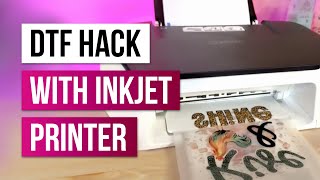





You've taken the complicated mystique out of a process that is so logical, and your teaching is clear and simple with step by step. I think this is the only video I'll ever need. And because of all this, you have inspired me to invest in good equipment (Epson here in the UK) and the confidence to go for it. I'll come back when I've made my first million ... (mistakes, that is lol). Thank you so much.
I use the Epson ET4700 with Hiipoo Inks on HTTP-XP TexPrint Paper. The results are phenomenal, and her guidance will save you a ton in wasted mugs/ink/paper. Don't be like me, just mirror every image from the get go. I also use Affinity Designer and Affinity Photo which are much cheaper alternatives to Adobe products, but work the same.
True
Lol .. I agree!
i like the fact that you speak rather quick! i never have the patience with slow speaking people, thanx!!
Omg facts😂
I just got the same exact press in the mail today, and needed a good starting point. In my Cooks 1000 watt convection oven, they were taking 15 minutes. This is so much faster, and like you said, the handle is not hot. Huge game changer. Thank you.
Wow, you took my breath away when you peeled that white paper away to reveal the image on the cup, that is amazing.
Where can we buy the machine/heater
@@asteranggong4445 I just got mine today from Amazon. Exact same one she uses, and around $130 (USD)
Thank you! This is exactly what I was looking for. No fluff, just right into and the right details I needed.
Your mugs turned out really cute!
Sublimation mug on Strove experiment
ruclips.net/video/szswh_WOs20/видео.html
Sublimation mug on Strove experiment
ruclips.net/video/szswh_WOs20/видео.html
I agree!
I am new with using Cricut and sublimation. I have been searching hours trying to figure this out. Thank you so much.
Thank you for this very simple, creative, and non-complicated short video. I am now a new subbie. I will be looking forward to watching more
So thankful I found your video. I had a hard time getting the right temp and went through several mugs with no success. Your settings and time are perfect.
The 400 degrees F is a magical number. Anything less it will not work. Anything more, and you may lose the vibrancy of the image. On T-Shirts, and Aluminum picture blanks you only want to press for 1 minute.
Great video! I'm new to sublimating and your video is one of the few that I really enjoy! Thank you so much for sharing! Keep up the great work! Bless you!
Simple and straight to the point. Thank you so much for that.
thanks for your teaching , I look forward to seeing you nest time around, my regards
Great tutorial cant wait to jump into this as soon as i order the equipment.Thank you
This was very helpful and helped me decide that I do want to get this press. Thank you so much.
First timer and I just subscribed to your Channel looking forward to checking out all your other videos
Thank you so much for your tutorial video! Because of you my images came out so much better! Thank you!!!
Excellent video. Thank you for all the details to create beautiful mugs.
🌸🌺💐🌸🌺💐🌸🌺💐🌸
Very nice video. You have made this process so easy to understand. I will be trying copy paper also. Thank You
This is the best tutorial!! Thank you I'm ready to get started.
Would you be able to make a tutorial on how to create a template?
I have several videos showing the process and various ways to make the images and templates. Also the place you buy your mugs usually have free templates to download
Darn it! Now I gotta go buy a sublimation printer 💸
right?! ugh
And they aren’t cheap😫😫😫
Me to
Oh, I love how you do the demo!❤
You are the girl in the profile picture 🐁 Very nice, cute, holy, pure, perfect, and blessed! 🐓
Lol thanks!
Best video ever! Thank you so much for sharing 💕
Thank you for the settings, much appreciated. My mugs have turned out perfect.
It looks so professional. Thanks for sharing
they came out so vibrant! TFS
@@stevelamore4178 hello
Thanks for all your help!
Thank you best tutorial I've seen on this they look great.
They are very nice Lorrie! Thank you for sharing.
This was amazing thank you so much for the video! It's been so helpful!!!
Thank you for this. Very helpful. And that’s my daughter’s name too!! Spelled Evie
My 1st time am excited wooohoooo
Wow!you did amazing job on sublimation products!Good job
Thank you
Gosh your beautiful!!!! Informative, concise, and very helpful video Thank you!!!
Can you put these in the oven like the tumblers ????
Have u tried using the mug heat press for tumblers
Thanks for this photo mug tutorial. Please inform me what temperature and how long did you have to sublimate the mug?
It’s all in the video
Looks simple enough. However, I would have liked to see the mug press a little closer
Can I use a regular printer with the sublimation paper?
If the picture is dark did you print like that or did you make it brighter before printing?
great thank you can I ask what programme you used for printing your print ? Word? etc
thank you
I want to start my own printing of mugs. What do I need?
once you print, do you use powder and oven first?
Hey Lorrie, Im a Nunamaker from Tennessee
Hi Lorrie! I know you made this 3 years ago. Wondering if you have a trick to avoid the tape discoloring the design for wrap arounds? Thank you!!
I’ve not had that issue. Maybe try another brand of tape. It shouldn’t leave a mark
Great video TY. I am having trouble with the final product. The color doesn't come out good on the mug. The black looks dark green. Am I pressing for too long. Not sure if I have to wait to the press get back to 400 once the mug is in. The temp decreases so much when the mug is put in.
TY
do you have suggestion for what mug to use?
How hot do u have your press and what printer settings do you to print the photos?
Oven are ok to use? Thank u
Great video the only thing i was hoping was that you told us the deference from the papers .
So on the double pics what are the dimensions or how far apart do the pics need to be
BEAUTIFUL ❤️ THANK YOU FOR SHARING
I would like to know how do you get the pictures to go on the paper and have four different pictures or make them smaller for one mug you didn’t show how you use your app
really good mug thanks for doing this video
What size do you make these designs the full wrap and two photos
Hopefully I'll learn from this cup sublimation tutorial!
Hi thanks for sharing your experience. But I jst want to know type of mug to supplement.
Thanks for your work time
Do you have a problem with the bottom of the mug print fading out? Mine does not sure how to fix it?
Loved your video by the way!
What size does the paper need to be cut to to wrap around the mug perfectly like that?
thank you
Very instructive tutorial, thanks a lot!
hey could u tell me how do you make the size of the print right so it can fit the mug?
really interesting thank you im just looking in to buying this printer do you know how much ink is used when you print a mug all the way round. any most of guidance on this would be really useful Thanks R
Hi what paper setting did you use for the sublimation paper?
Can you tell me about how many prints you get out of the regular ink cartridges? And the other question is the cost of the drum when you have to replace that.
thanks
WOW~ Got my mug press yesterday!
Nice video. What is the brand of your the pink machine and the mug press? I'm shopping for one. Thanks
See video description
can i get any tips on a full wrap? one side is always ghosting near the edge and even if i flip and press twice. i can’t seem to figure it out. what am i doing wrong?
Looked clearer to me
Great tutorial… now for the purchase of the appropriate mugs as well as heat transfer or heat resistant tape. I mention sublimation anything and most people look at at me like I’ve got three eyes… Any suggestions where I can find both mugs and tape?
See video description
What setting do you use in the sawgrass print manager?
You said one with regular printing paper?
do you have to mirror the picture or words? and do you have to have a program to fit the picture to fit the mug and wrap around?
Yes mirror
What kind of printer do you use? Can I use hp officejet? What's the best place to buy the cup
Sublimation Printers, Heat Presses, Mug Press: heattransfer.ositracker.com/170194/11767/url_17334
SawGrass SG500: heattransfer.ositracker.com/170194/11767/url_15609
Can you please tell me which mug press you use?
Hy , is it print in mirror ?
Fantastic. Is there a link to the mug press please
Thank you so much. Perfect instructions ❤
What format, do you print youre picture in?
Can you make this in the Cricut mug press and did you used regular ink or a special ink. Thank you
As stated in the video I used the Sawgrass sublimation printer (which has sublimation ink). This cannot he done with regular inkjet ink. Yes, It can pressed in the Cricut mug press.
what resolotion shoud pics be?? I do a lot of artwork! thanks
I started heat pressing mugs now and enjoying it. Although not liking the smell of burnt paper or ink. Do you have this experience while heat pressing? Any bad effects to our health?
Can we use any mugs?
Love the video....thank you for sharing. Definitely going to look into purchasing the necessary equipment. What brands are you using in the video, I did not see any links.
I use the Epson ET4700 printer with Hipoo inks and TexPrint HP-XP papers. I have the same mug press from Amazon for around $130 (USD)
@@stevelamore4178 Look below for alternative products to use for sublimating mugs.
Hello I followed your instructions on subbing a mug and it came out great. However, I couldn't print on it. Could you please explain what I need to do? How you have "Blessed Mama" Thank You in advance.
is it better to print as VIVID or PHOTOGRAPH option on the sawgrass manager ?
Depends what you’re printing. For photographs I’d choose photographic. Vivid is good for graphics like logos and digital artwork
Panic.... lol I sure did.. Wish I had watched your video before. Great video!!
Thank you
thank you for sharing this!
Hi Lorraine what printer do you use. Does it need to be a sublimation printer ?
This printer is sawgrass sg500 and is used for sublimation
You are awesome! Thanks for the clear explanation
What kind of machine do you have?
Hi, can do tutorial how to make photo size on computer just like an exact size of a mug as you did
I’ve shown how to do just that in several different programs in many of my sublimation videos. Try this one ruclips.net/video/6ftdtTYthck/видео.html
Hello!! Can you use any inkjet printer?
No. Typically the only printers that can be converted are some of the epson printers
Did you need special ink or regular inkjet ink will work? Thank you ❤️
Great tutorial! Thank you so mug for sharing lol! What are the measurements for all around? Thanks in advance!
All around except under the handle is 9 inches x 3.75 inches. However, using standard 8.5 x 11 sheets look awesome, printing side to side with no borders.
How do you make sure that the picture or design is straight on your cup?
Really appreciate your straightforward and step-by-step approach to making sublimation mugs. Why did you choose the BetterSub mug press vs Cricut mug press?