Creating Matterport Real Estate Virtual Tours
HTML-код
- Опубликовано: 9 фев 2025
- In this video I break down how to create real estate virtual tours using Matterport including the gear you will need, the pricing plans they offer and also a real world demonstration on how to make one.
▶︎ CHECK OUT MY PHOTOSHOP ACTIONS AND LIGHTROOM PRESETS:
www.insidereal...
▶︎ GUIDED EDITING TRAINING/PRACTICE PACKS:
HDR: www.insidereal...
FLAMBIENT: www.insidereal...
▶︎ DOWNLOAD MY SKY REPLACEMENT PACK FOR REAL ESTATE PHOTOGRAPHERS:
www.insidereal...
▶︎ CONSULT WITH ME DIRECTLY:
Join my Patreon page to gain access to my exclusive Discord group where you can receive consultation on your work or ask me any questions you may have pertaining to real estate photography and also network and learn with other members of the group:
/ insiderealestatephotog...
▶︎ PRIVATE 1 TO 1 MENTORING SESSIONS:
www.insidereal...
▶︎ BECOME A SUPPORTING MEMBER OF THIS CHANNEL:
/ @insiderealestatephoto...
▶︎ VIEW ALL MY RECOMMENDED GEAR:
www.insidereal...
▶︎ MY MAIN FAVORITE GEAR:
Current Favorite Camera for RE Photos AND Videos:
Amazon: amzn.to/2Pw7LOl B&H: bhpho.to/32YpYyt
My 2nd Favorite Camera:
Amazon: amzn.to/2XvdHvB B&H: bhpho.to/3JVacoA
Extra Camera Batteries:
Amazon: amzn.to/2ESMIU1 B&H: bhpho.to/32URwVB
Favorite Lens for RE Photos and Videos:
Amazon: amzn.to/3i8Yc4a B&H: bhpho.to/3t94kC9
2nd Favorite Lens for RE Photos and Videos:
Amazon: amzn.to/2XA9MgY B&H: bhpho.to/3F7YsLS
Remote Shutter Trigger:
Amazon: amzn.to/33iKl9a B&H: bhpho.to/3HMzPGh
Zeiss Circular Polarizer Filter (select the proper thread size for your lens!):
Amazon: amzn.to/3jzsAFX B&H: bhpho.to/3HRbgZ1
Best Laptop for Editing RE Photos and Videos:
Amazon: amzn.to/3I3naPF B&H: bhpho.to/3f2anjN
Tripod for RE Photographers:
Amazon: amzn.to/3kiC3lL B&H: bhpho.to/3n7SnsT
EZ Leveler for Leveling Tripod Head:
Amazon: amzn.to/33Lqqg3 B&H: bhpho.to/3f0ARSV
Best Gimbal for RE Video:
Amazon: amzn.to/3JR0H9X B&H: bhpho.to/33hWHOT
Best Drone for RE Photographers:
Amazon: amzn.to/3gAD6LM B&H: bhpho.to/3zE13fk
Great Portable Strobe:
Amazon: amzn.to/3gzquo1 B&H: bhpho.to/3q6Spmq
Round Head for Strobe:
Amazon: amzn.to/3nk5jcQ B&H: bhpho.to/3GcU1B0
▶︎ GET LUMINAR:
Great software for doing sky replacements for your RE photos! skylum.grsm.io...
Save $10 with the code "LUMINAR-FRIEND"!
▶︎ GET ADOBE PHOTOSHOP & LIGHTROOM:
Photography (Photoshop and Lightroom only): tinyurl.com/tn...
All Creative Cloud Apps: tinyurl.com/qm...
▶︎ GET SOUNDSTRIPE:
Music licensing site that I use for all of my Real Estate and RUclips videos!
soundstripe.com?fpr=insiderealestatephotography
Use the coupon code “INSIDEREALESTATEPHOTOGRAPHY” for 10% off of a yearly or monthly subscription!
My curated playlist of songs for real estate videos on Soundstripe: app.soundstrip...
▶︎ GET QUICKBOOKS SELF-EMPLOYED:
Quickbooks Self-Employed is the best way to track your income, expenses, taxes you owe and the miles you drive for your real estate photography business. I don’t know what I would do without it!
quickbooks.grs...
▶︎ MAILING LIST:
www.insidereal...
▶︎ CONNECT:
Website: www.insidereal...
Facebook: / insiderealestatephotog...
Instagram: / insiderealestatephotog...
I’m required to state that I'm a part of affiliate programs for Amazon, Adorama, SoundStripe, Quickbooks, Luminar and Adobe and that some of the links above are affiliate links. If you purchase something from my affiliate links I will get a small commission at no extra cost to you. This makes it possible for me to make more videos. Thank you!
#insiderealestatephotography #realestatephotography #matterport
THANKS FOR WATCHING!
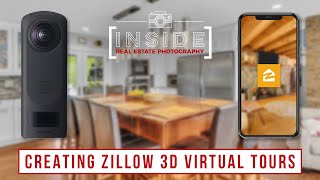








This is the best RE photography coaching, and advice, that I have ever received.
Thank you from all my heart. Know that your video is worth 1 year of training. thank you for your professionalism
Love every video ! The channel is way more helpful than any paid course !
This was genuinely the most helpful video I’ve seen in a while, much appreciated my friend
A client just asked me if I did matter port... I didn’t even know what it was 😂 🐒 I feel like a pro now after watching this video
LOL same! Let me ask you, I'm a professional photographer but have never done this service. I have an opportunity to do one and they need it with in a couple weeks. Is this something I can responsibly take on (being that I don't know much about it) and learn it quickly or should I take some time to learn it and then offer my services? Looks pretty easy compared to what I've done (photography, videography)
@@deltalima5806 Did you offer the service? I’m very curious hopefully it went well
Extremelyhelpfull thank you! My only question is how many scans should you get in any one location? for example that doorway to the stairs you showed. How many scans did you do there?
Some great tips in this video. I'm doing my first virtual tour and HDR photos for a client today.
Good luck with it!!
Thank you so much for putting this video together! I am just getting started with interior Real Estate Photography (I've been a drone pilot for a year or so now) and I was a little unsure about how the Matterport 3D tours worked. Your video explained it clearly, and I am no longer anxious about how to do my first Virtual Tour. I am a new subscriber and I will definitely be checking out your other videos. Thanks again!
Thanks! Best of luck with it!
The most helpful video so far, no BS
straight to the point, no BS like other RUclipsr. Great content!
Mike - great useful and straighforward content, as always. Quick Q on your on site workflow. Do you typically do your full frame HDR/flambient shots first and then do the matterport walkthrough? Once you are familiar with the matterport process how long does it take to shoot a house? Is it basically doubling your time on site?
Thanks! Yes, I usually always do photos first and then any other services ordered after that. It roughly takes me the same amount of time as photos. I’d say usually even faster most of the time.
Thank you, this is one of the best help full video on internet about the professional steops for Matterport for begineer to professional level
Been wanting to learn real estate photography and stumbled upon your channel, I'd like to thank you for the treasure trove of information that you provide. After watching one of your videos I slammed that subscribe button! Never thought I'd be trying to do something like this but I enjoy photography and I'm somewhat of techie geek. Heading down the rabbit hole!!
Thank you, and best of luck with it! Hope my videos help you on your journey
Your an excellent teacher; great work!!!!
Never knew how easily this could be done. Thanks for the awesome video!
I ran out of battery today on a 4000 sq foot home using the Theta z1... A power bank and that extender are a great investment!
Oh man, what did you do? Do you have to go back?
@@InsideRealEstatePhotography Nah sat in the car and charged it for 15 mins and that got me back to about 25% power to complete the last floor. Do you find that your Z1 is sometimes glitchy? Mines sometimes cuts off for no reason.
@@tyebinuyo532 yup that definitely happens to me haha
Great video. I’m brand new to Matterport. Just bought a used pro2. In the Matterport capture app, is there a difference between “+ new job” and “+ new space?”
I do real estate photography and I ran my first 3d model test today using “+ new job.” I haven’t uploaded it yet.
When I click on the “space” tab it asks me if I’d like to “create my first space.” If I proceed it takes me to the scanning interface same as if I were starting a new “job.” I’m not understanding what the difference is between the two tabs “jobs” and “spaces” when beginning a project. Thank you in advance!
Hey thanks! I’ve always done “+ new job” for every job that I do so that’s what I would recommend doing.
@@InsideRealEstatePhotography appreciate it, thank you!
Thanks Mike for the great content, I wanna start doing real estate photography I didn't know where to start until I stumbled by your videos 🙏🏼
So glad to hear they have been helpful to you 😊
This is the best video on 3D scanning!
Awesome job! Thank you!
Excellent work! Thank you 👍
Excellent video. You are a great teacher and that is a skill.
Cheers, thanks!
I’m impressed with the matterport axis
Just brilliant. thank you for making this video
Hi Mike, Any thoughts on the insta360 one RS compared to the Ricoh Theta Z1? It’s cheaper, more modular and has that Leica lens….
thoughts? And thanks for all of your videos, they have been a tremendous help!
Glad to hear it! I haven’t been able to try that camera out yet so unfortunately I can’t really share an opinion on it yet.
Good video. Matterport is a love/hate relationship. Love the Matterport Pro 2 camera and the speed you can create tours. Hate about everything else. You have to have great cell service, if not you are not creating a tour anytime soon. You cant edit any of the panos and the hosting fees are ridiculous. For the time being I use Richo Theta Z1 (with Dual Fisheye Plugin) with Metareal which creates floor plans and doll house effect for small tours. CloudPano will probably be my next step since they keep improving. For larger properties I use my mirrorless (Sony A7RIII) with 12mm fisheye (Samyang 12mm F2.8) and pano head (Nodal Ninja 6) with PTGui Pro (stitching software), and 3D Vista (Tour Builder). I self host on a Amazon S3 bucket for now but will most likely switch to a google gpc bucket once I figure it out. I will shoot a Matterport tour but only if specifically asked.
Why don’t you use your Sony A7Rlll for all of your tours? What are the advantages of using the Theta Z1 over the Sony, and why don’t you use the Theta Z1 on the larger tours? Thanks.
@@airadaimagery692 #1 Marketing strategy and upscaling. #2 The Theta Z1 is a good camera not great. One of the advantages is you can create tours quickly with it as you saw in this video. #3 DSLR/Mirroless camera with the right lens has the highest resolution and the best picture quality, but it's a slow process. Example: With the ThetaZ1 you place at the location, press a button and your done. With my Sony A7RIII and my 12mm fisheye has to take a minimum of 6 shots 4 around, then the Zenith (ceiling), then the Nadir (floor). Now that is only in perfect lighting conditions. If not in perfect lighting conditions I then have to do bracket shots and maybe flash for window pulls. So that can bring that 1 Pano to 24 shots. That is pretty rare that I will ever get to that but hopefully you get the idea. That is only with a linear fisheye lens with 180 degree field of view. I also shoot with a regular 12mm that has 120 field of view, I then need alot more shots per pano. In the long run it depends on what you want to market yourself. I market my business towards the commercial, business, architecture, and interior design instead of pure real estate. Take care.
Grant, can you share a Metareal you've shot with the Z1. The tours on the Metareal website are blurry. Curious to see yours. Thanks
thank you for your video. i have an Insta 360 Pro. Is there a way to just add photos and make the process or i have to be connected with the app?
Amazing tutorial!
I have a question about this, is there a way to just take the pictures and stitch them afterwards? the matter port app is creating the tour on the go, but I couldn't log in the app a while a go and I couldn't finish the tour, I could have just take the pictures with the insta app, but I don't know if this is a viable workflow in case this happens again
You can’t do that with matterport. Everything has to be done through the app.
With the Insta360 ONE RS 1-Inch that came out late last year do you still recommend the Ricoh Theta Z1 over that?
I haven’t tried that one yet so can’t really say
You saved my life with this one lol
Man, this was realy helpful for me.. Thank you so much! One question: nowadays that there's more 360 cameras in the market, which one will you recommend to do this kind of job?
Thank you for posting, this video has been a great help, so my question is so, I am in a house, I do all of the ground floor then need to go back to the hall to go up the stairs but I am in the rear living room, do I take scans back to the hall were the stairs are located ? thanks again
Glad it was helpful! No, you do not need to scan your way back to the stairs. Just pick up and move to the stairs and start scanning.
@@InsideRealEstatePhotography that is great thanks it will save so much time. Kind regards
Quick question about the entire matterport thing..
Whats the best way to go about it. I have never used it and I am curious on how to use it the best. The pricing is not the cheapest and I am wondering, if its up to me to have those 20 - 50 slots or if this should be the cost and account of the real estate agent. At the end of the day its my cost for as long as they have it listed.
What do you think or how do you handle this?
Is there a way to start the tour from outside of the front door?
hello good video thanks man~ but i have a question! How do I erase the camera in the mirror when I film in the bathroom or at the gym?
I have a RICO X will it work? and does it take the measurement also
Thank you. You are professional
Thank you, love the way you explaination.
Awesome video! With the Z1 camera, do you have to adjust the settings ie white balance ISO etc for each room, or is the auto feature good to use? I have the Insta360 X3 & I find some of my pictures grainy. Also, can you edit pictures after it's been uploaded? As you can tell, I'm very green!!
thanks for the video!!
I just started and this was very helpful.
Quick question. If one owns a multi-family building with - say - 7 apartments, how does this work in that context? You'd be leaving one unit to go to the next one - sometimes walking outside? If I wanted to show a prospective tenant just the 1 unit they're looking at, can I segment the 7 Matteports (or 1 big Matteport) to just that one tenant?
And does this count as 7 different files active, or 1?
Can't I simply shot the tour and download it myself, so I can share it only with prospective tenants? That's a different segment than a real estate sale of a residential home which you want everyone to be able to see...
great video!
Excellent video.
Thank you for this video.
If I took the photos without connecting it to Matterport, does it mean that the photos I took are not useful anymore? I tend to edit the photos prior to uploading online.
When you do a scan in a doorway, an open door can eat into the space and distort the walls of the room, how do you deal with that? Do you scan separately additionally with the door closed and open without changing the position of the camera?
I haven’t experienced any issues like you describe. I try not to move anything once I start scanning
@@InsideRealEstatePhotography
Tell me, please, how to change the photo that is attached to the link when sending the tour?
Tell me how to improve the quality of images in matterport? Does changing the settings in the camera affect those pictures that Matterport itself takes?
I Use 1inch insta 360 Rs
@@makeev888 you have no control over the image quality. The only thing you can do is use a different camera.
Insta 360 x3 apply for matterport? Good thing for this?)
can i do such tours without 360 camera only using iphone ?
@@makeev888 there is iPhone support but I don’t think it is very good. I’ve never tried.
@@InsideRealEstatePhotography Thanks for the answer! Please tell me from the window and mirrors, in the video you say that you need to direct the arrows into the room, but you yourself sent them to the street? Or is it a mistake? I'm confused..
If you get the plan that's $9.99/mth for 5 active spaces how long are you keeping the spaces active for real estate agents once you share the tour with them? Do you charge for hosting after a certain length of time?
Typically 6 months. If they need longer I will charge more
Do you still recommend the Theta Z1 today for 360 camera? I'm just starting out.
Yes I do!
Thank you so much for putting this video together- it was so helpful. Question- how do you go about charging clients who will need the tour active forever, like multifamily and businesses?
If they need the tour indefinitely then I request that they crest their own matterport account so they can pay the hosting fee themselves.
Great content!
When you place the trims for the walls, what floor levels are stairs included in?
The stairs are included in the lower floor. So for instance, the stairs going from floor 1 to floor 2 would be in the floor 1 scans.
@@InsideRealEstatePhotography thank you so much for the quick response and all the great content!
awesome video! hoe much should i charge for each space? thanks!
Hi, Great video. Was just wondering if you know how to place a company logo photo instead of the blurry camera spot that comes up in the Virtual tour? Thanks
once you share the model with the client, how do they upload to zillow or wherever else they want it?
Great video I had never considered how relatively easy it was to do 3-d tours. How do handle challenging lighting conditions. Just did my photo only first shoot and the apartment had some natural light and mixed lighting. For example looking down a hallway with dark wood floors and natural light at the beginning becoming darker with weak incandescent light towards the end with a small window at the very end with natural light again.
Matterport exposes automatically so there’s no control over anything
Can you explain the floor plan and delivery process with the Z1? So to my understanding, I take the virtual tour, submit the "VT link" to Cubicasa, pay them a fee and they'll do up the floor plan and RMS measurements and send back to me, then I would add the VT tour to matterport hosting and then I can take the matterport host link, house photos, floor plan, and video and send to the client correct?
Wondering what your thoughts are on the new Theta X over the Z1.
It’s sensor is half the size of the z1 so image quality is gonna be lacking. I am looking forward to the next version of the the z1 though that hopefully we will see fairly soon
Can I use the insta 360 camara and matter port to create point clouds to use with Revit, Naviswork, or CAD?
Does that camera produce crystal clear images on the oculus?
Hi Mate, thanks for your video that was really helpful. Can I ask you which settings do you use for the Theta Z1? (DNG Single or Bracketing or ?)
The matterport App connects to the camera and applies whatever settings it uses. You have no control over it. The imagery is created and stored in the matterport app.
can I upload my own panoramas taken with a 12mm fisheye and dslr, I stitched it in PTGui and just looking to use a software to create the virtual tour
I bought an insta 360 rs 1inch camera, started doing tours in Matterport, but for some reason when looking at the dollhouse from above, the image is blurry and not clear, what's the matter? Need more scans until the black spots on the plan disappear in every room? Please tell me how to fix this
I’m not sure why it’s blurry but as for the black spots, yeah, that’s just a matter of doing more scans.
Great Video, awesome content. As I am really new to this is was a little confused on one topic. You recommended the Ricoh Theta Z1 which I totally agree with. But, after showing your 360 tour you said to go into your Matterport account to upload. I was under the impression that using the Ricoh Theta Z1 you would then go into the CUBICASA account. Thanks
Hey Doug, CubiCasa is floor plan only service that you create using their app on your phone. Separate entity all together.
I noticed the new 51gb version of the Z1 is out. Is that amount of storage necessary? Or do you think the 19gb version is sufficient?
Storage is irrelevant for Matterport as all the data is stored in the app, not the camera. So yeah, 19gb version is absolutely sufficient.
Matterport does allow you to create 2D floorplans with 360 cameras as long as it one of their compatible ones like insta360 X3 or Ricoh theta X I just confirmed with the website.
This is great - as usual! Two questions: I understand Matterport is firing employees and it's stock price is falling, does this concern you, and do you suggest alternatives? Also, what percentage of your clients ask for a Matterport virtual tour? Thanks!
I’m not overly concerned about it. For now it remains dominant in the industry. If people start asking for something else I will pivot. I don’t a ton of them. Maybe a couple times a month or so.
@@InsideRealEstatePhotography Thanks!
Nice Video..Can we upload the Finished work in detail in RUclips?
The only way to do that would be to screen record it and make a video of it that way and then upload it to RUclips.
thanks for the video well done.
Love your channel Mike. Just got the Ricoh theta z1 tgx to you. Does the tripod get in the image compared to monopod? I'd like to stick with tripod. Thanks for your videos!
Thanks! Monopod is obviously less in the shot than the tripod. I prefer the tripod and doesn’t concern me much and I’ve never gotten a complaint from a client.
Thanks for the video and the explanation, how would you price the work, is it by area or by number of rooms,, if you could give a price estimate would be great ?
Thanks for doing this video, it was so helpful! By the way, im not able to find anywhere what is the use ofr the 360 captures if you only need to do the 3D scan part. Does it add extra info or extra dots to walk over them? As the App asks for at least one 3D scan, it seems its possible to do tours without 360 captures, but its not without the 3D scans.
Thanks! The 360 captures are like bonus material. Best way to describe it. They are just like panorama shots. You can see the icon when you are in the tour and you just click on it. It’s not another circle on the floor. Different icon.
Great video. Is there a way to edit in Photoshop before it goes to Matterport?
No, unfortunately not
@@InsideRealEstatePhotography Thanks. I need control! So, I hate that aspect of it.
Awesome video. Although I'm running into an issue Scanning. Every time I tap the Scan button, I get Lost Connection error. When I try to check the files on the camera, it shows File Corrupted. I've tried it my Samsung Galaxy S21 Ultra running Android 12 and my older Note 9 running Android 10
Hmm I would contact Matterport about those issues and see if they have any solutions
Great video. How long do you host active tours for before removing them to clear up space?
Thanks!Typically 6 months
@@InsideRealEstatePhotography do you tell your clients that they will have access to the tour for 6 months and then it will be deleted?
@@matthewcrissall I tell them 6 months and will check in with them on the status of the listing when that 6 months is up. If it’s still active you can offer them a fee for another 6 months for it to stay active.
My bro
can i ask about the direction (view) of the camera, where should it be?
Doesn’t matter which way the camera is facing since it’s taking a full 360 image
Hi. Buying a house that has this virtual tour from you guys ( its awesome). Will I have access for ever or will my realtor eventually take it down ? Wondering if I can do my own with my Android phone or Go Pro. I would like to build a virtual tour before and after renovations. Any thoughts ?
The model stays up as long as the persons or company’s account it’s being hosted on doesn’t delete it. Most likely they will delete it at some point to make room for others. You can create models with an iPhone but not android as far as I know and it’s not a great experience using a phone as far as I know.
The Ricoh SC2 is also supported though a little slower on transferring of the images
In the US or Canada the Ricoh's can also shoot Zillow's 3D home tours
Do you do color correction or directly upload after scanning
You cannot edit the images in matterport. Doesn’t have the capability. You just directly upload after you are finished.
Thanks alot❤️❤️
Thanks for fine video.
I have look for some time on Matterport But now I look on the Ricoh Z1 and Kuula.
I have Kuula and PTGUI and think this and the Z1 Can deliver a fine result. But is there more work in post with the Z1 Then the Matterport??
I think Matterport is 134 MB and Z1 only 23mb. But Z1 looks fine compare the Matterport.
There is no additional work using the Z1
@@InsideRealEstatePhotography Thank you for help.
Sir i use theta z1
I really want to know how to delete camera with mirror?? Any method let me know plz~~~
If you were to do a tour for a brick-and-mortar business or an apartment complex with the goal of having the tour available online for years - is there a way for the customer to pay to keep it active?
Yeah, they would have to start their own subscription and you would transfer the model to them.
Amazing video. But I have a question about the subscriptions. If I am right, when you buy the most expensive for 300 dollars, you can scan and share just 300 objects. so what if I want to sell these scans to the clients, not just for monthly usage, but forever? How to be in this situation? Just open a new account and buy a new subscription?
You would either have to host their model on your subscription forever or they would have to get their own subscription plan and pay for it themselves. I know, it sucks.
@@InsideRealEstatePhotography is it possible to download the model and, I don't know how yet, but upload it to the website?
@@dzha15 nope, not possible unfortunately it’s hosted by matterport and only matterport and if you don’t pay the subscription the model will no longer be viewable.
@@InsideRealEstatePhotography Damn that really sucks! Any better alternatives to matterport that do this better?
@@xElectricblaze matterport is the biggest name in the business which is why it gets away with this sort of thing. There are alternatives out there but not sure I would say any of them are better
I can’t see a video on how to send it. Every time I A copy the link the link tells me that the slinks no good
I captured my first house capture today but I did it in the Theta app. Is it possible to upload those Matterport or do I need to do all the capturing within the app in the moment? The upload button is disabled on my app.
I’m afraid you’ll have to do it again. Yes, you need to capture everything within the matterport app.
can we integrate into our websites aswell?
you have created a wonderful 360 tour, can you tell me the setting you used to shot this tour means F=? ISO=? and shutter speed.
Thanks! These cameras expose automatically so you don’t set any of those parameters
thanks
Another great Video! Do you worry about mirrors? Sometimes its impossible to keep your camera out of the reflection (especially in bathrooms etc). I know with Matterport, there's no option for retouching etc.
Also, settings on the Z1... do you adjust or change anything to compensate for what you see through windows? I've been shooting with the Z1 and using the Dual Fisheye Plugin, which goes through an HDR kinda workflow, but a bit time consuming. I'm considering Matterport to speed this workflow up. Cheers from Canada!
Thanks! Yeah I don’t worry about mirrors. It is what it is. I don’t change any settings. Yeah Matterport is super fast and easy.
Your channel is always so helpful. Sub'd.
Hey 👋🏻 How to install Matterport App on IPhone? There is no application in the App Store 😢
Hi, yes, the matterport app is definitely in the App Store!
First, you do great videos for training. Have you looked at the new Axix system by Matterport?
Thanks! I have not looked that far into that yet
Just to let you know, there is now a "professional plus" plan - 50 active models for 129 dollars a month.
I would hope so because there was a desperate need for a plan between the $69 and $309 plans!
Excellent. So when shooting with Z1, do camera settings (raw/jpeg or just jpeg) actually matter?? There is no post-production image-stitching and editing work to be done in lightroom and such when using MP? ( compared to how it's done with other Tour software)
Nope, no post production can be done. I use the z1 straight out of the box. Never changed any setting on it.
Use a weighted mic stand with a 360 camera. Lighter and easier to move around than a tripod. More stable than a monopoly with tripod feet.
Hello Sir, I got a question will Insta360 ONE RS 1-Inch 360 work with this? what do you think, would love to get your professional opinion on it thank you
Hey! I’ve never used that camera so I unfortunately can’t really comment on it.
The Leica costs 18k because it is a Lidar scaner. It is a conmpletely different animal used for different applications, such as build and construction modeling and BIM.
Thanks Mike
Do you change tripod height when doing stairs and do you keep the camera pointed a certain direction when scanning? I'm getting a lot of glitchy movements in the final 3D.
So my question is how did you go from scanning the back of the first floor to back at the stairs without getting that overlap error? I always have to scan my way back to the stairs. It's pretty annoying doing those extra scans.