Color E-Reader and Stylus - Kobo Libra Colour Unboxing & Hands-On
HTML-код
- Опубликовано: 17 апр 2024
- Kobo Libra Colour on Amazon amzn.to/3Wfx62N
Forget the days of a black and white e-ink screen! The Kobo Libra Color is an e-reader with a beautiful color screen! I also have the (sold separately) stylus 2 to test out with the Kobo Libra. This is the future of e-readers!!!
*The actual gear I'm using right now (believe it or not)*
Camera - amzn.to/403o5tg
Audio recorder - amzn.to/3SqoVyP
Light Kit - amzn.to/3FqICi3
Light Box Photo Studio - amzn.to/3M6Gobt
contact - kirk@techitbeforeyouwreckit.com  Наука
Наука


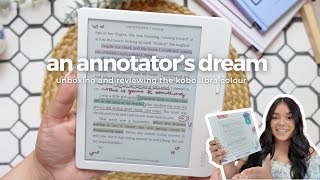






Pre ordered mine! I've been using kobo for a long time.. love it. I can add pdf, my own ebooks, read my library books on there.. now colour and notebook on libra ... can't wait
The flexibility is huge. Hate buying a gadget only for it to be locked down. 😡 I'm looking at you kindle and iPhone!!!
It looks amazing!
I've preordered mine since April 8. My first and ever Kobo is the Kobo Touch. This time is the right time to get a new Kobo 💯
Very cool. Curious, why kobo over kindle?
What color did you go for: black or white? I've always used black e-readers, pre-ordered black too. But white version looks classy, just concerned about the white bezels may make my eyes perceive the screen as "darker"...
@@TechItBeforeYouWreckIt Kobo touch's design is simple and minimalistic. I prefer the design of the Kobo Touch over the Kindle Touch that time, and I simply dislike the big checkmark logo of Kindle. I also appreciate the better UI interface and the ability to load it with epub files. Another reason is that I'm in Canada, so I'd like to support Canadian products. The device that made me want to kindle is the Oasis but I'm too stingy to get one, my Touch aint broken. I was saving up for Inkpad Color 3 but this release was a surprise. Saw some French reviews, amazed with the screen quality, pulled the trigger immediately. I trust Kobo 💯
@@TechItBeforeYouWreckIt
Kobo touch's design is simple and minimalistic. I personally prefer the design of the Kobo Touch over the Kindle Touch that time, and I dislike the big checkmark logo of Kindle. I also appreciate the better UI interface and the ability to load it with epub files. Another reason is that I'm in Canada, so I'd like to support Canadian products. The device that made me want to kindle is the Oasis but I'm too stingy to get one. I was saving up for Inkpad Color 3 but this release was a surprise. Saw some French reviews, amazed with the screen quality, preordered immediately. I trust Kobo 💯
@@classicappetite that is easy to answer. I preordered white.😌 I have three cameras, all black. Every time I get home after using my camera, I clean it with a cloth. I have a Kobo Touch, it's white. It's more than 10 years old, but the only thing that gives away its age is the cover. I don't even clean it regularly. With black I have to constantly clean it after use cos fingerprints are evident. With white it looks pristine all the time. Although black Libra with a black cover and a black stylus would probably a cool combo
Thank you for this video. While I still love my Kindle, I did pre-order the Kobo Libra 2 Colour, and I'm so excited!!
Very cool! Think you'll love it.
Color e-ink is definitely MY Kindle killer as I just sold all my Kindle Sribe and Paperwhite 11th Gen for Onyx Boox Note Air 3C and Kobo Libra Color! 😂 Kindle is wayyyy behind now!
Wow. You're all in!! Color is def a game changer IMHO. Hopefully Amazon will be right behind. I really do like the Amazon Scribe
@@TechItBeforeYouWreckIt I had been Kindle user for ages and did love the Scribe. But after I pulled myself out of the Amazon ecosystem, I see freedom and colorful (punt intended) sky above!
@@TechItBeforeYouWreckIt Actually I had been waiting for the color e-ink to be mature and mass adopted, and I think the Kaleido 3 generation is the one that achieves it!
I would have done the same. E-ink Color technology is ripe now! I've ignored it for the longest time, but now I am confident that Kobo will deliver quality color reading
@@lumarieguzman Amazon must be feeling the pain seeing lots of their customers deregistering their Kindle devices lol!
What happens annotations in books if you then change letter size? Can it end up on the wrong page?
Great questions. I'll test this out
annotations will go away if you change the font, margins... etc
I love my kindle but I’m excited to try something new
Kobo now has repairability, so that you can send it in to get fixed if that ends up being needed. Might be why they have the address on the side? I’m so excited to get my new Kobo on the 30th. I work for Indigo, so we’ll be fully stocked and ready to sell all the new models on the day of release. If I didn’t work for Indigo, I would’ve for sure pre-ordered mine.
Ahhhh! Didn't know that. Great info! Thx for dropping a comment. Can't wait to hear what you think of it when yours arrives
Per info from other users. A screen protector is needed especially if you use the stylus. Those that didn't use a screen protector had small scratches on the screen due to the stylus.
Haven't had this issue myself but prob not using at as extensively as some. Screen protector never a bad choice
Pretty cool.
2:34 - Might be worth noting that the box has a white ereader printed on it but it contains a black ereader ...
Great review! I just want to ask if the screen light is totally off are the colours still obvious even without the light on? Because I’ve seen reviews that said the coloured e inks make the background of the ereaders really grey, not like the regular b&w ereaders that’s clear even without the screen light on.
Always a Kindle user until I bought a Boox Note Air 2. Although I have a massive Kindle library, Im really drawn to this new Libra Colour. Question, must you use Kobo’s sytlus?
I have 2 kobos already and I just ordered the Clara colour
Very cool! I think you'll love it.
Hii If you exit the book and open it again are the annotations still shown on the page?
Kindle has a big competition.😂
Does the Eink screen also work with older version of the stylus?
This is everything I wanted the Scribe to be! Do you know if the kindle Scribe pencil will work with this device?
Not sure but I'll try it later today
It will not work. Scribe is Wacom kobo is capacitive
I am curious of the brightness of the screen with the backlight off compared to a black and white Kobo Libra 2?
It is too dark to use without the backlight on, so no reviewer sets it below 30 or 40% - defeats the purpose of having an eInk reader. If I want a backlit reading medium, I can use my phone or tablet.
Wish I had one to compare it to. Sorry! But I will say it seems pretty dang bright.
@@filipesilva7778 I’ve been using my Kobo Libra 2 for 2 years already with backlight off in a well lit room. I have a Note Air 3C which has a darker screen with the backlight off because of it being a color eink which needs the backlight to be on all the time. That’s is why I am curious if that is also the case with the Libra Colour. Because if that is the case, I would just stick with my Libra 2 for now and not opting for an upgrade.
@@filipesilva7778 Personally, I use eInk to make things easier on my eyes. First, I don't believe Kobos are backlit, I think the light is coming in from the sides of the bezel. Not sure if that matters, but you'd think it would since it's shining across the page instead of through it and directly at your eyes. Either way, eInk screens even at 100% are much easier on my eyes than an LED phone or tablet. And when you have them out in direct sunlight, there is also much less glare. I ordered the Libra Colour but haven't received mine yet, so I'm not sure how much darker the color layer makes things compared to a regular Kobo, but as long as the battery lasts more than a week or two at 30-40% illumination, it doesn't defeat the purpose of what I prefer them for: less short-wave and blue light killing my eyes, less glare, and only having to charge it every few weeks. And also being able to add fonts and generally get into them to fiddle around and customize them more than I could any locked-down Kindle or iPad or even Samsung tablet.
@@filipesilva7778another dumb bw fanatic. The color is not backlit, it's frontlit. Those two are different. Use your eyes, 5:46 looks like real paper and I don't care what brightness level it's on, the display is good and the battery life is solid to support reading for about 2 weeks without charge. Even your phone has brightness sliders, you don't always keep it to zero to enjoy a "true" amoled experience!
What about reading magazines with graphics? Does it render quick when zooming?
There is definitely a lag when scrolling, etc... as expected. I'll def do a demo of that experience.
Could you rotate it upside down so the buttons are on the left side and it works for left handed people?
Yes you sure can
Hi, can you show how this ereader looks when handling scientific articles (A4, two files of text, some images)? I'd love to use a device like this for reading articles, but it would need to have good presets/Zooming ability or the actual screen definition to read a whole page at once. Thanks!
You can pinch to zoom like on a phone. Then drag to move. Or you can double tap to zoom to 1:4, then swipe to any direction to move to another corner of the page.
Do you know if the Kobo Libra 2 cases fit these too or is there a size difference? I have a purple case that I love that I use already and hoping I could use on this new device too.
Thank you in advance!
No. The new devices are different dimensions.
☝️
Kobo Libra 2 :144.6 x 161.6 x 9 mm, Kobo Libra Color: 144.6 x 161.6 x 8.3 mm. So .7 mm difference in thickness.
@@stephaniehuang5151 Awhh damn. Oki! Thank you for letting me know the dimensions!
how does highlight look in dark mode? Is it clear?
You mean highlighting text in dark mode? I can try that
Did you do a spot on this reader on the news? If so, must have missed it. I've been wanting to upgrade my Kindle Paperwhite ever since they released them with USB-C charging but held out hoping they would release a new Oasis so I could get page turning buttons and USB-C charging. Well now that Amazon in all of it's infinite wisdom has killed the Oasis, I started looking for a new alternative and this new Libra Colour seems to fit the bill. Amazon, like Apple, is too much of a closed ecosystem (I'm an Android Galaxy person) and I like the ability to sideload and also to easily borrow library books, something the Kobo seems to have down to a science. I'm going to "jump ship" and see what happens. Luckily since I was fairly late adapter to ebooks because of my love of a real book, my Kindle library wasn't so huge to download and convert with the Calibre software. I'd probably give up Amazon/Kindle altogether if it wasn't for the fact that several authors I read on a regular basis are self-published on Amazon so I have to hold on to my old Kindle...
I did, it was yesterday morning. 😁
It'll sell well until Amazon releases a color Kindle. Then everybody will buy color Kindles... Even they aren't good as this one.
The power of a mega brand. 😢
Never had a kindle and never will, kobo has been always my favorite ☺️, will buy this one too! Can’t wait
I'm waiting for a bigger e-ink screen colour display
Can't wait for a big color eink device!!
How does writing with the stylus feel? Is it smooth like writing on an ipad screen or is it a bit more similar to paper?
Definitely closer to paper and less like a normal tablet. It feels good.
Sucks that you can’t export the annotations markup out of the device though
Yeah, bummer. I'm wondering how that would work though since they can't legally export any of the text.
Hi all, I'm just curious whether other stylus (microsoft surface pen or etc) would work with the Libra? I've already placed my order for Libra, but am hesitant to buy the stylus due to the price.
MS surface pen works
excuse me, but do notes affect original ebook files or not? Thank you!
No, the original file is not edited.
This really looks fantastic -
and sadly instantly makes my Paperwhite and Oasis look pretty old fashioned.
Problem,however, is the same as always -
HOW do you easily transfer your kindle books and comics to a Kobo?
I’ve always thought these Kobos and other color ereaders looked great
- but I never got one because I have over 1500 Kindle books,comics,and graphic novels that I’ve bought through the years so it would definitely be a MAJOR bummer to have to buy them all over again lol!
I’ve seen things about using your computer and converting and moving files around
and it all looks pretty complicated.
Any ideas of how to do it any easier than that?
Excellent video!
Amazon makes that damn near impossible. And I think they do they on purpose. :( perhaps someone else has an idea how to do the transfer??
@@TechItBeforeYouWreckIt Another RUclipsr has a tutorial on how to transfer from Kindle to Kobo using free software (Calibre with a plug in DeDRM). It's not hard to do but Amazon's proprietary software makes it unable to be done in bulk meaning each title has to be downloaded and converted individually. The good news, however (and my Libra Colour hasn't come in yet) is that supposedly once converted the Calibre software allows bulk uploads to the Kobo device. So bottom line is some work on the upside and easy on the down...
Unfortunately, with Amazon you don't even truly own the books you bought. You're essentially renting them from them so if something happens to your Amazon account or you want to move out, too bad
@@vlkhvan
Sadly you are absolutely RIGHT!
@@vlkhvan I literally got banned on Amazon for no good reason. Good thing i didn't own a single kindle ebook, cos i would have lost access to all of them just cos they decided to.
Do you know if kobo has a dyslexia font like kindle? Thank you!
Yes, Kobo has a font called OpenDyslexic that can be used on most books.
Being able to write directly in the book makes it a kindle killer for me lol. The sticky note things on the scribe are lame. I wanna annotate for real
Do you know if this device has the internal SD card inside it like the other kobo models? I love my libra 2, but 32gb is waaaayy to small of a storage space for me to load up my entire libraries.
No sd card slot. 😭
@@TechItBeforeYouWreckIt the Libra 2 and Clara devices don't have an external slot either, but inside the device is an internal SD card slot with a 32gb card covered in waterproofing.
I was hoping you might know if the libra color also had the internal SD card slot.
And since we have to "right to repair" it wouldn't void your warranty to check for me 😉
can you make comparison with onyx book
tab mini c ?
Unfortunately I don't have an onyx book. Sorry!!
it says you can use Kobo Audiobooks with this (I assume it is by bluetooth). I already have a kobo ereader from last year but do want something that I can use to listen to audiobooks. I suspect this Libra only plays Kobo Audiobooks. I want something other than my phone that I can listen to audiobooks I get from the library using Libby or Hoopla. Instead of buying this, why not buy a cheap android notebook? More function for the price? Guidance or thoughts? thanks for your review here!
This works with audiobooks from Libby. I downloaded one from my local library today and it worked fine. And this is night and day from a tablet, considering the e-ink screen. Not only can you read it in full daylight, but it also uses very little battery life. I think this is just such a different experience compared to a tablet
@@TechItBeforeYouWreckIt thank you for your reply... color and audio sound great but $ for $ I suspect I can do more with a cheap android small tablet... you may know better and I am happy to listen carefully to your expertise here before I make a choice.
Is there a white variant of this?
Yes, comes in black or white
Thank you for the review. It sounds very interesting. However, I would need a device to take notes and convert them to text. It seems the conversion here is great, but I am also left-handed: can you take notes naturally without doing damage with your palm? That is: does it support palm rejection? I tried the Bigme Tab S6+ Lite and had to return it because while writing with my palm I was doing everything (closing the app, moving the text I just wrote...) Thanks.
I'm a lefty too and it was definitely reacting to my palm. 😢 Not sure if there is any way to avoid that
@@TechItBeforeYouWreckIt thank you 😭 that's too bad, in short, even Kobo discriminates against us....
@@TechItBeforeYouWreckIt WDYM reacting to your palm?
How is the readability, indoors, without the backlight?
It's fantastic, I've seen the complaints, but personally I don't feel like there's much of a difference in terms of readability between the color and the normal e-reader. Maybe slight, but not enough to impact most of us
@@TechItBeforeYouWreckIt I guess complainers are louder than enjoyers, hehe.
I think I’ll pick one up, either this or the Clara. Haven’t been much of a reader lately, and I would very much like to change that ^^
Does anybody knows if the Staedtler pens are compatible? I cannot find any info!
Not sure myself, hopefully someone else can jump in and help out!!!
@@TechItBeforeYouWreckIt I will answer, after a lot of research, no, they are not compatible.
@Mrs.Crowley bummer. Thanks for updating
I am waiting till the Elipsa has color. Libra is too small in my opinion to fully enjoy color
A large format color e-reader would be awesome
I would say Kobo is more user friendly. Even not english native speaker can easier to read english books.
The pen is not included. I am trying so hard not to pre-order this. I already have 4 kindles lol.
i wonder if this would make reading comics a joy
It would if the screen size was at least 8inches
Wow, didn't even think of that. Perfect for comics!!!
@shopnodeep Yes, I agree. It would be nice if the screen was a little larger.
@@TechItBeforeYouWreckIt Larger screens makes it also more expensive and just for comics i don´t think it would be worth it. The boox devices are the best example they are 10" but also ridiculous expensiv
How does it work?
I would really like to know
Thanks for the insight. I'll wait until I can try it before at the store. Some notes from other reviewers, the colours are no where near an Ipad/Android tablet with this technology. It switch to a lower screen resolution in colour mode. It is also darker then the b/w version requiring more lighting. The grey background is less contrasted with text then the B/W version. IMO If all you do is reading books, like most people do with a e-reader, save some money and buy the b/w version. The colour is just a gimmick right now. It probably require another development cycle to get a better version.
That is also my experience with differnt ebookreaders with color kaleido 3: screen is darker even with max. lighting, the colors are not saturated, zooming is producing much flickering and not very nice to see, the over-all experience is that many thing are slow and laggy. I think we have to wait some more years ;-)
can you write in colour
That had the light on the whole time though, no? It defeats the purpose if you don't like to look at a glowing screen.
Kindle is fucked now, this kobo hands down the best on the market.
I dunno. I love the Kobo hardware but the Amazon walled garden will keep many people away IMHO
Sounds like à Wonderful World where Everything is perfect. Hope you get well paid for.
From what I see the black and white is not so black and white. I wonder what it does under sunshine
No one is getting paid here my friend. What you see is what you get. I'm not trying to sugar coat, just showing what I see. I think the video speaks for itself.
"Colour, fancy european spelling"
It's literally Canadian. 💀
The spelling is English.The correct spelling of the word.