Pivot Table Super Trick in MS Excel | Pivot Table Excel
HTML-код
- Опубликовано: 5 апр 2014
- In this tutorial, we will learn the Pivot Table trick that will blow your mind - Year-wise Date Grouping and Report Filter Pages and Pivot table for Beginners
Download Pivot table Excel practice file - yodalearning.com/youtube-case...
When you have a large amount of data in your worksheet and you can’t analyze or sort the data then Pivot Table in Excel helps you to carry out the task easily and more conveniently. Pivot Tables are powerful functions in excel.
Before you create a Pivot Table you need to keep the following things in mind:
1. Your data should be in tabular form
2. The data in the column should be the same. Text and number should not be in the same column
3. No column or row should be left empty. The same was while we do AutoSum
4. The first row should contain a unique, short heading
5. It should provide details of similar records. For example, if sales are the head then it should include data relating to sales and not purchase.
6. After you do this and have your data ready in the form prescribed above you can now create Pivot Table in less than a minute.
Learn more about Advance Excel: bit.ly/35SjX1v
Pivot Table Super Trick in MS Excel | Excel Tutorials 2021
#Pivottable #excel #exceltutorial #advancedexcel



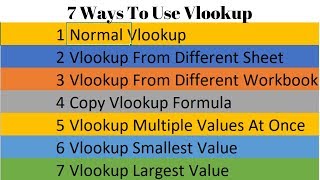





Download Pivot table practice file - yodalearning.com/youtube-case-study/
This practice file is not available even after providing email and name. For subscription only it is asking. Where is the practice file?
Once all the sheets are created, is there a way to go to a particular sheet without having to scroll through all of them?
This is guy is from another planet wooooow
Good to hear someone being so enthusiastic about an old pivot table "trick".
Most people respond like you do when they see this, but then they ask what's the point? Apart from a way to prepare distribution of specific data to the right people, there are no advantages.
Then add the fact that you must be extremely careful who you send your pivot table to because as long as it is clickable, anyone has access to the entire original table.
That's a super trick!... Please keep doing more, you have served to so much people only with this one... And please use the accent of your choice, yours is fantastic by the way!
I can't believe I hadn't seen this one before - good tip and even greater passion.
That's great, what 90% people know is only basic pivot table. This is of immense help..
One of my colleagues did this for me tbrough pivot tables and ever since I have been looking forward to this but could not find this on myself. Thank you so much. All your videos are fantastic
Wow man!!! This is amazing, such a time saver, just takes productivity in creating reports like those to a whole other level. My brain already went into overdrive ( a min after watching this video) thinking of all the different scenarios where this knowledge will come in handy. Thanks so much for sharing.
I've been using excel to a reasonably capable level for years but lately, pivot tables have changed my life.
This was great, love your energy and excitement. You sir are a true MS Excel-warrior. Thanks!
I've never been compelled to comment on any RUclips video in my life. This is my first comment: AMAZING buddy!!! You just taught me two new things I am glad to know and am sure will be useful in the future! Thank you!!
Hi, how to convert each sheet to PDF automatically which has been automated in this video
I finally found a teacher who doesnt make me sleep through his class.. hats off.. thanks load!
Thanks Shalima, Regards Rishabh "Football game commentator"! :)
Sir, has been a good time seen this PIVOT options..... A BIG HELLO from Colombia!!!!!
Oh man, I am blown away by this guy's excitement, good job anyway. Bravo
You're amazing. No kidding, just saved me so much time! Thank you! Consider me an official member of your fan club. :)
Wow amazing ... If only I knew that before 2 years, I wasted too much time to do that manually.. big thank you.
I wish that I had known about this a long time ago. Thanks for sharing this simple, but amazing pivot table tool.
The enthusiasm kept you on the edge of your seat :-)
That's in-depth knowledge shared with learners.
You are the best.
Wow, this is simply Super..... i never thought Pivot has super power feature.... i have subscribed for more than 10 channels for Excel.. but never felt so excited
Thanks a lot☺
Have used Pivot tables a 'decent' amount but was not aware of this feature - very handy. Thank you !
Love the passion in your videos Rishab, very crisp and confident with a hint of humor! loved it!
I love how animated this guy is.
Life is filled with monotony. I am glad I was able to bring a smile :) Thanks Regards, Rishabh
Hi
Sir, can u please help me with this question..... You have a PIVOT for a data set of the range A1: H25, will changing the value in cell B:32 change the projections in the PIVOT?
you are a legend mate, this is going to save me so much time at work!! Thank you
This is the most important video I watched in my career!
You are a very good instructor; very passionate and knowledgeable! Thank you for explaining this important information.
Love the enthusiasm. Very cool tricks, too. This will help me tremendously! Thank you so much for sharing the info!
I am a veteran in pivot tables, yet this was news! Thanks. I used to do the task by employing vba code.
Great! 😍 I was thinking that I will take admission again for advanced Excel but ap jese teacher agar youtube pe majood hun or wo bhi free of cost parhany k liye to humy kahin jany ki zarurat hi nai hai. I m from Pakistan Sir Rishub thanks for teaching us we are ur internet connected students. Thanks again . . ..
annayya... superb... simply superb... i am basically telugu medium student from india.. just now only i saw your video and became a big fan.. i subscribed (y)our channel. thanks sir.. you explaine in a very simple english language. Anyone can understand easily.. please keep sharing.. thank you
Thank you, amazing video, very short and straight to the point. Keep up the great work!!
Brilliant. Just the tip that I needed. I've had many occasions where I had to create multiple pivots for the reason you describe. It was tedious and I had no idea that there was a function that would do this. My day job just got easier. Cheers, mate. But there is one thing. When creating 600 pivot tables in one document, might create too much data for the document to be properly saved?
One of the best pivot table options.
Thanks you for showing this option.
Helpfull while preparing reports.
Thank you.
I have been analyzing data for years using vba and others excel options..but never did i take the liberty to explorer pivots so extensively...Thanks buddy..Super Like
Your mum shall be proud! I mean it as no offence! Thank her on my behalf for this trick as you saved me hours of work
BIG THANKS
Sir, you are a wonderful, super-intelligent, loving and caring person to share your skills, talents and knowledge with the world at large. Thank you. You have been an answer to my prayers. Because of you, you have helped me to overcome major problems I had with pivot tables.
I am happy for you Charles.
Awesome trick saved ton of time Rihab and I love the way you expailn
I just lost my words after watching this trick!!!! Simply SUPERB!!! Many Thanks Rishab.....
Amazing i just simply loved not only the trick but the way you teach is highly professional and comprehensive.
Many Thanks
kaleem Michelle ruclips.net/video/MAjWpPwcTZ0/видео.html
Please like share and subscribe my channel 🙏😊
The way u explain is absolutely amazing...creates a lot of interest...Thanks
Amazing! Good job.I now know where I'm going to apply this tool.Something i have been struggling with...
This is AWESOME! Thank you so much for sharing your expertise.
That pivot table trick is cooler than a Canadian winter! Thanks
Been a while not using pivot, this is good for refreshing my brain.
This tutorial was excellent! Extremely helpful!! 🙏🏼
Yea, i will just filter by customer name and get report. this trick is very useful only in case i want tall criteriawise reports in seperate sheet, it will really save time. thanks for sharing, wonderful.
Sir this was very helpful even though I'm a power user I didn't know about the multiple pages that could be created thank you for sharing this knowledge.
I would listen to this guy teach anything...awesome :)
Sir u r a juggler of excel hats off....
looool , ive been waiting for this , u saved me lot of time :D thumbs up
This video is the bomb
Using this trick I can do a year's work in a morning
And dynamically change it to suit interim reports
Much thanks
Yes Indeed!
real time saver .... thanks man..
Great trick, thank you for being so passionate in sharing the knowledge.
Yes, very true
Courageous Creator Michelle ruclips.net/video/MAjWpPwcTZ0/видео.html
Please like share and subscribe my channel 🙏😊
Right.easy explained
You are why RUclips was created and become what it is! Thanks!!
Just wow...u are amezing..u hv done my 5 days work in just 1 day.
Best report i have ever seen for pivot table
Really Really...Thank you...it is much benificial for me.
I must say you have a great Teacher.
Keep going.....Thanks again
Thank you very much you, you saved me spending loads of hours working ---
Thank you cheers
Really loved it how it's created the sheets rather than creating Macro
What a great help sir, i learned few more things. Looking forward to find out more from you
Thank you so much for your tutorial! And the Tips you share with us are very good!
One of the best helpful tutorial i found till date. Thank you
I'm going to use this in my project and am sure the stakeholder will be really excited
2 min into the video and my question is answered. Thank you Sir 😀
You have done a great job ! Thanks for this super trick. Appreciated.
You're right - that final trick was immense!!!
Thanks. Your excitement was making it more interesting.
It's amazing features of pivote table which I show very first time.. thank you
By far the best Trick i have even seen - Thanks Rishap !
Awesome commentating, got me engaged and was fun!
Great instruction. What a useful feature. Thank you for sharing.
Dude ! You are awesome. Thank you so much for taking your time and explaining this neat little trick. :)
Its magical, deep thanks
Im new to corporate world where I find hard to polish excel skills
I'm your new subscriber. This summarize Excel Pivot, Cheers!
Awesome tip. Great delivery by the narrator. Excellent
Great tutorial, I enjoyed hearing your enthusiasm - well done
Nice trick. To view a particular Tab, you can just right click and select on the Bottom Left corner where you toggle next tabs.
+Swapnil Sohani Thanks :)
Swapnil Sohani
This is very useful Trick for preparing Several Reports in very short time. Thank You very much.
it was awesome trick, I have seen thank you for sharing in public...
You have just made my work soooo much easier 😀😀. Thanks!
Superb tricks today I have learnt from you ....a big thank you from me 🙏
This one is an excellent trick taught by you Rishabh. thank you for that
Superb! This is going to be really helpful. I learnt something new today. Thanks.
Wonderful video Rishab :) this is a great trick. Will use it for sure. Thanks a ton for sharing your knowledge. Appreciate it.
Love this Excel tip, once used never forgotten!
Omg amazing.Loved it. It will tremendously save the time .
No doubt, this trick is awsome. But your voice is also awsome.
I just stumbled against your Channel and all I've got to say is... WONDERFUL JOB!
Hats off to you, its really an extraordinary level.Keep it up.
I knew this option is available but did not know how to do it.. Big thank u
U have many magical tricks up your sleeves Rishabh, keep sharing. Thanks a lot
Thank you for your tutorial, It was really helpful and easy to understand.
A Big Hello From Pakistan.. You Amazing Ustaad............
Some time looks challenging when play with Pivot.. Good, Kvaabs.
I stumbled on this video and it's awesome! Thank you :')
amazing helpful tip and remarkable commentary, you are a natural my friend!!
Just started new job and this video saved me.... thank you 😊
:)
Thank you so much! You just made my work easier!
OMG You are amazing! Thank you so much for so many useful tricks. Love your video!
great trick! can use frequently - thanks so much!
man comes with miracle excel.... tricks... called
Superman