Smart Bones for Blender Addon
HTML-код
- Опубликовано: 11 сен 2024
- I've just written my first addon for Blender, making the process of adding action constraints MUCH faster. For those of you who are interested in trying it out, Check it out here! : • Smart-Bones🦴 Addon for... there are also a couple of demonstration characters included, to reverse engineer.
#shorts #blender #greasepencil #animation #b2d #b3d #cutoutanimation
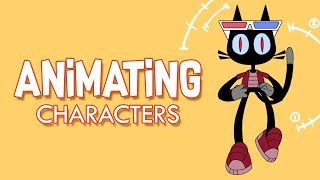








This looks great, nice short tutorial overview too.
Thanks man, means a lot coming from someone who makes tutorials as amazing as yours!
This looks amazing! I love the cute character.
✨️Dream come true. Can't wait for you video 💜🙌🏾
It's out now! ruclips.net/video/tz4GShhTuh8/видео.html
I hope you enjoy it :D
this must be awesome! I am excited!
This is just what I needed! Was thinking of making animated loops for streaming layouts!
am I the only one that loves the addon but I'd also super interested in those gorgeous hair physics? looks amazing! how'd you do it?
That's an awesome questions, thank you! It's pretty simple really. It's just a simple chain of bones, and then when the body would move to the left, I rotated all the bones to swing to the left, and when it went to the right, I rotated them right. At that point it looks kind of stiff, because it's all happening in sync, so I then offset the keyframes for the hair by a couple frames, then I went down each braid, and offset each bone by a little more. So there is a 2 frame delay of the first bone, a 4 frame delay on the second, a 6 frame delay on the third etc. It's pretty easy once you get the hang of it. Alternatively I know that there are some addons which allow you to automate the process too, which is pretty cool. Thanks for asking, and I hope that this response is helpful
Super cool. Looking forward to using it.
You can find it here : github.com/sketchy-squirrel/smart-bones
and a video about it here : ruclips.net/video/tz4GShhTuh8/видео.html
I hope you enjoy
Waiting for your addon❤😍
You can find it here : github.com/sketchy-squirrel/smart-bones
also a video about it here : ruclips.net/video/tz4GShhTuh8/видео.html
Let me know how it goes :D
I need this exactly.
Yes waiting for the add-ons 😢😢❤
Hey, no need to wait: here's the video showing how to use it, ruclips.net/video/tz4GShhTuh8/видео.htmlsi=tDsqDvkUOCGu4AMB
The link to the addon is in the description
@@SketchySquirrel thank you so much 💓 I'll tag you as soon as I'm done with it 😊
Cool! Looking forward to it!
Awesome, but there is no need to look forward, as it's already here! ruclips.net/video/tz4GShhTuh8/видео.htmlsi=RFxXq3TA45_ridH3
Something to note is that because in the latest version of Blender, 4.02, they have changed the way armatures are organized, from layers to collections, which has caused an issue with the addon. I know what the problem is, and I'm working on a solution, but for now, you may need to use a slightly older version of Blender
Ohhhhh, that's fantastic! Thank you so much!@@SketchySquirrel
太棒了,我正需要这样的教程!感谢兄弟❤
即将发布 😁
It will be out soon 😁
Fantastic!
awesome!
jiggle bone is also a great addon
Very cool!
wow ini sangat keren! i am excited !!
Looks like I subbed just in time. Can't wait for this! 😁
Thanks for the sub, if you haven't already seen, the final video is out now ruclips.net/video/tz4GShhTuh8/видео.html
and you can get the addon here: github.com/sketchy-squirrel/smart-bones
Excellent❤
Amazing
I like this.
Not tooooo sketchy sketchy squirrel 🐿️👍
Man this is a lifesaver.
Please SketchySquirrel, don't make a too speed up tutorial... Your tutorials are amazing, but the pace is too fast to follow and clic in the same time... A tutorial in real time would be a dream...
This is EXACTLY what I am looking for. When is it available for download ? (I pay the price !)
Hi. I'm so glad to see people as excited about it as I am. It will be available soon (I still have a couple small things I need to change) but when it is it will be free.
i was going to create a skill share video myself with respect to rigging but if youre gonna create an Add On then id love to $upport.
Hi there, it's out, you can find the video here: ruclips.net/video/tz4GShhTuh8/видео.html
and the addon here: github.com/sketchy-squirrel/smart-bones
It's freely available! :D
@@SketchySquirrel I saw it and shared your link on IG! Im really excited to test it out. 🙌🏾
You just made an entire different generation of r34
Can you make a more in depth tutorial
Hi there, I'm not planning to make a tutorial on this specific character, but I have made a series showing the same techniques: ruclips.net/p/PLvrk7pBVZDRl7yQExCoODrZbuFqajNfix&si=D-Hgv3geLgPiuYEW
I hope this is helpful, let me know if you run into any issues :D
Please make a video on how to download and install the add on, I'm noob
Hi there, so you can get the python/addon file by right clicking this link: raw.githubusercontent.com/sketchy-squirrel/smart-bones/main/blender-smart-bones.py
And choosing save link, this will download the python/addon file. You can then follow these instructions on my follow-up video: ruclips.net/video/tz4GShhTuh8/видео.htmlsi=DJx5uVNnoShrIrI2
I hope this is helpful, let me know if you need any more help.
If you want any of the included blender files you can go to the GitHub link in the description of that same follow-up video.
In what versions of blender cloud it work.
I think it will work from 2.80
🤩🤩🤩🤩🤩
make simple tutorial please!
kawaii !
So where do I buy these or what?
Hey there, if you haven't already seen, it has been released! ruclips.net/video/tz4GShhTuh8/видео.html
github.com/sketchy-squirrel/smart-bones
I hope you like it
where can i download it ?
It's really cool to see so many people excited. I still have a couple small things to work out in the code, but it will be available, for free, soon.
@@SketchySquirrel i would even pay ore donate for it
Hi there, it's out now :ruclips.net/video/tz4GShhTuh8/видео.html
and the addon is here : github.com/sketchy-squirrel/smart-bones
It's freely available, but if you still want to support, feel free to use the super thank feature on the video, otherwise just enjoy the addon, and that would make me very happy :D
@@SketchySquirrel yeah ! super cool !
We have rigify
Hi there, yes. Rigify is an amazing tool, and there are those who have used it to great effect, even when using Grease Pencil. Łukasz Rusinek comes to mind ( www.youtube.com/@yosifol ) However, I find that generally, for 2D cutout animation, rigging manually gives the most flexibility, (not to mention that it's actually pretty fun) For example, because Rigify is designed for 3D rigging, there really isn't an option for this simulated 3D head turn. This is why I think that even to use Rigify to its potential, having an understanding of how to rig manually is very important. Thanks for the comment. :D
.
!