Blenders Armature For Beginners_The Basics To Get Started
HTML-код
- Опубликовано: 19 апр 2020
- If you want to learn about armatures in Blender, then I believe this tutorial will be helpful to you. I would assume that if you are watching this to learn about armatures, you probably already know the basics of modelling in Blender and want to add armatures to your workflow.
I cover the following :
*Adding armatures
*Extruding and adding in bones
*Parenting bones
*Naming Bones
*Symmetry and X mirror
*Pose Mode and some basic key-framing
Patreon► / pixxo3d



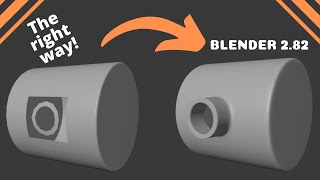





This was so well made. Please continue to get more advanced. There is not enough tutorials on constraints and armatures in blender
1 year later and I strongly agree
pro trick : you can watch series at Flixzone. Been using it for watching lots of of movies during the lockdown.
@Kaleb Lawrence definitely, I've been watching on Flixzone for since december myself :)
This was extremely useful. Exactly what I was looking for, as someone who literally used Blender for the first time in my life. Other videos use full blown characters to explain this, and/or presume some degree of prerequisite knowledge about some of the tools and the interface, but yours really touched everything I needed to know, and I was able to fully create my own animation. Thank you so much. My infuriating search for the right tutorial ends here :)
Everything you've included in this tutorial is so above and beyond any other tutorial on this topic. Accounts like Imphenzia get far too much credit for telling you *what* to do but not *why* you need to do it, so whenever an error pops up, as a beginner, it's impossible to work out why the error came up and how to fix it meaning that most of the time, you just have to start again and it wastes hours and hours of time. Your tutorials are flawless. I can understand the "whys" as a result and see where I went wrong when using the other tutorials. You also have a perfect tempo when explaining. V grateful.
I overlooked this video because of the quality but then had to come back. This video is the only one that explained rigging so i could unerstand it. Thank you.!!
this gut not only explained how bones work in one of the simplest ways I've seen so far, BUT he also just explained basically the entirety of animation too! Jolly good show!
Yo pops
Who keeps clicking ctrl-P in the wrong window and trying to print youtube?
I'm always hitting ctrl-S to save my file and instead i end up saving web pages it's so annoying.
😂😂
@@Nyubug This one. Especially since I'm working on two computers, I'll do something on one, then Ctrl+S on the other.
I've been looking for days for a clear tutorial on parenting bones to objects. Thank you very much.
This was such a lifesaver! I've been trying to learn how to rig for the whole day. This is the type of detail I need as a beginner.
This was so helpful! Exactly what I was looking for. I love your teaching style and really appreciate not having distracting music in the background. Thank you very much!!
I was searching quite some time for a simple tutorial on the basic concepts of rigging, and here I found it, finally. Thank you for the very good explanation!
*Great tutorial* .
Yes the basic is always the most important knowledge ❗👍
Please, more 😊😊
Thank you bro, this is the clearest and best tutorial on this i could find so far.
thanks, i just got a bit comf with general shape modeling tools, now I'm interested in rigging some of my models. I'm glad that you said it is close to the modeling tools, but it has it's own curve of learning to follow now.
Very clear & simple! Easy to follow! Excellent! Thank You!
Thank you so much for this tutorial, I couldn't find so many other short bone rigging tutorials as good as this!
This is so great, thank you i finally got to understand it properly. Great explanation for total begginers. I wish everyone could explain stuff the way you do.
Nicely done. Clear and lots of detailed examples.
Incredible tutorial. I just got into armatures and this helps a lot
Finally… the basic tut i was looking for so long. Thanks a lot!!
The best explanation I have seen. Congratulations
Great tutorial! I'll always come back here if I ever forget how the bones work!
Thank you for helping me to understand how to use the armature. It helped me a lot :D and I love the content that you make.
Thank you very much, this info is simple but very helpful. Keep up the good work!
Thank you for your clear explanation.
definition of perfect tutorial
I literally couldn't find any of this before. Thank you.
Awesome tutorial. Very easy to follow.
nice tutorial!! Today, I made my first ever cube rig!! I animated it to open up into a flat layout.
Excellent Tutorial..This is my first animation basic idea.. My doubt is clear now.. Thank you :)..
It's the only tutorial that has actually helped me :D
This was very helpful, I was a bit confused with armature. Thanks!
Really helpful video. Thank you!
welldone .. clear and perfectly explained
Big Woowww Fir your Tuts as beginner it saves me alot of Time and avoiding Death curve of learning....
Thank you for making this tutorial!!!
wow i really needed this !! thank you!!
Great tutorial, many thanks
Thank you that really helped me to understand the whole thing better :D
Thanks a lot! Good basic tutorials are sometimes hard to find... 🏆
Nice and great tutorial ! Thanks!
Good! Learned something! Thank you!
Thank you very much for your very good explanation!!!. I learned a lot!
ty for this well-done tutorial
Great tutorial! Thank you.
Thank for posting the basics video
Thanks a lot for this tutorial
Great intro. Thanks.
Nice... looking forward to more
thank you so much it was very extremely useful now i can make my own custom armature
Thank you, it was very good.
Thank you so helpful!
waaaa! its very helpfull..thank you soo much,mate
That was a great video 👍👏
Thanks a lot for the tutorial!
Super helpful thank you!
This is a great tutorial thanks
My dog like bone, too, Thanks for the tutorial.
THANK YOU. Wish I watched this ages ago.
your a life saver!!!!!
best tutorial
super usefull! Thank you!
Bets simple explanation on the whole of YT!
Nice! Thank you!
Thank you very much.
greetings from Mexico, very explanatory , simple, compact, simplified and short video, nice job, God bless you, Jesus loves you
a great help! ty!
So much thanks, MAN!)
thanks for the tutorial
thanks,this video is very useful for me❤❤
Well-explain I understand it many thanks for you
Thank you so much!!!
Awesomeeeeeee Thank you!!!!
Thanks a lot
Thanks you
This is brilliant for this newb
omg thanks so much for finally making a beginner friendly rigging been testing my waters in a simple animation test and will defently follow along. :D can you please go over camera following object for example like how the intro to the myst game works please.
Nice tutorial new subscriber 😁👍
For real❗️ me too
it is great and thanks
nice explained
Good video, one of the problems I am having is how to reattach two bones to each other so one will pivot of the other.
THANKS
خیلی ممنونم بسیار عالی . thanks you, great
nice !
This was very enlightening +1 Sub ❤️👍
thanks :)
Thnxxxx bro
Nice ❤️❤️
I'll edge to this
nice
Nice : )
Explained in a very simple and clear way. Thank you.
Will you do more rigging?
I don't seem to understand why every tutorial I find about armatures seems to omit single-object meshes. How am I supposed to parent individual bones to objects if the thing I want the armature to control is ONE object? I can't parent the one object to every single bone because then all of them control the mesh as a whole, not the individual parts of the mesh I want it to. I even watched a tutorial on rigging a human mesh but it was a low-poly one made up of seperate objects, so it didn't cover single-object meshes like human scans.
Question, after clicking the bone, then selecting the vertices, then selecting assign, and I come out of it and there's no connection (?????). This is with a grease pencil object. Completely stuck. I've been watching other videos. . . nothing. Thanks if you have time to answer.
Im so fucking happy I created my first rig
I need to know how do you make new bones on a pre-existing skeleton specifically a qc skeleton
is there a faster way to parent objects to bones, instead of going through object mode to pose mode
👍
Lekker man