CR Touch With Marlin Firmware
HTML-код
- Опубликовано: 7 сен 2024
- Last week I showed you guys how to install the CR Touch on your Creality printer using Creality’s firmware. This week I’m showing you how to build the latest Marlin bug fix release to work with the CR Touch. This video is only meant to cover the firmware portion of the install, so I recommend starting with building the firmware. Then moving over to the other video, • CR Touch Install Guide... , to cover the rest of the CR Touch install.
If you have any questions on the content covered in this video, feel free to leave a comment below with them. I try to reply to all commented within 48 hours
Resources
Cura Profiles: 3dprintscape.c...
Marlin Firmware on Creality Board - Complete Guide!: • Marlin Firmware on Cre...
Hardware
CR Touch on Amazon: geni.us/VwD0
Ender 3 Pro on Amazon: geni.us/vIAIx
Ender 3 V2 on Amazon: geni.us/ur8YHM H
HATCHBOX Filament on Amazon: geni.us/BJx0Gdj
Software
VS Code: code.visualstu...
Firmware: marlinfw.org/m...
Videos
CR Touch Install Guide - Complete Walkthrough!: • CR Touch Install Guide...
CR Touch on SKR Mini: • CR Touch on SKR Mini
Marlin Auto Build - The Basics: • Marlin Auto Build - Th...
Z-Offset Wizard Overview: • Z-Offset Wizard Overview
Need Assistance?
Join us on Discord: / discord
Please consider helping support the channel through Patreon so we can continue to develop new content. / 3dprintscape
Our Site
3dprintscape.com
*This channel is owned and operated by 3D Printscape. 3D Printscape is a participant in the Amazon Services LLC Associates Program, an affiliate advertising program designed to provide a means for sites to earn advertising fees by advertising and linking to Amazon.com.



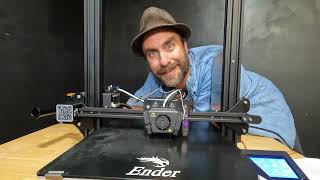





OOOOOOooooh Man, I gotta say, I hardly ever comment on youtube videos. But you sir are my hero. You made updating, and explaining how to do this possible. I'm blown away how awesome this is. Well done!
Hi. Thanks for the feedback :). I'm glad I was able to help out.
Agreed entirely this was very difficult to do without this guy
Hi i,m trying but it says incomplete everytime i have a crtouch and the skt mini e3 v2.0
Absolutely fantastic video! For anyone who might find this comment in the future and that it might apply to (small chance, but who knows); I was initially trying to update firmware for a 4.2.2 board on an Ender 3 pro with a BLTouch that was using the Z endstop for 2 pins, and a 3 pin adapter that was given to me by the vendor that sold the BLTouch. To be clear, this was an adapter board that plugged into the LCD screen port on the motherboard, that had 3 extra pins extending off of it where I would plug in the 3 remaining pins of the BLTouch. This would not work, and doesn't seem to have an option in the firmware configuration files to get it to work. In the end, I got a CRTouch that used the normal 5 pin connector on the motherboard, and following this guide to a T worked.
Hi. Thanks for sharing your fix and the feedback.
I really appreciate when people type shit out like this. definitely comes in handy when dealing with printer stuff. usually people dont take the time, they just type fire emojis like retards and never update their solutions. thanks!
Thank you so much! I fought with this thing for about 10 hours and the use probe for z homing was not mentioned in 10 different videos I've come across! i learned a lot in that time frame but boy was that frustrating watching my printer crash. Thanks again
Hi. Thanks for the feedback an i hope you got everything working now :).
Thank you for making this! I have very limited coding experience and was at a complete loss when setting up my CRTouch. Your video was a lifesaver!!
Glad it helped!
You are a saint to share your knowledge in such a thorough and well-paced way. Amazing teaching skills. Thank you!
Hi. Thanks for the positive feedback :).
Saved me £100!! Was going to take it to a repair place, but then I saw this!!!! Thank you, my printer is finally working now!
Glad I could help :)
8:25 For the CR Touch on an Ender 3 V2 with the included metal bracket, I measured - 46 and - 8.
Thanks for sharing.
Thanks
Thank you so much for this tutorial. I used it on an Ender 3 running a BTT SKR Mini E3 V3 motherboard. I was initially intending on splitting the 5-pin connector on the CR Touch to create a JST 2-pin connector for the Zstopper port but figured there has to be another way - this was it! So, for those looking to see if this works with the same set up, it sure does. I also worked off the Marlin Bugfix 2.1.x file without a problem. When enabling auto bed leveling in Visual Studio Code, be sure to disable mesh bed leveling otherwise you'll get an error when building the firmware at the end. First time attempting anything like this and this tutorial was spot on! Thank you again.
Hi. Thanks for the feedback.
Perfect, completely fixed my printer. My screen and printer froze while printing the first layer. Doing this has brought it back to life and working perfectly. Thanks
You're welcome!
Just bought a Ender 3 Pro with a 4.2.2 motherboard, added a glass bed, then a CR touch, and the Creality files online were useless that are the latest and greatest online. My display was wonky, memory card would barely read, Ender froze during prints, and it would not level with the CR properly (Z-axis issues). Then I found this video and my nightmare ended.
THANK YOU
Hi, Thanks for the feedback and im glad i was able to help.
In addition to your suggestions (thanks again), I also modified the _Bootscreen.h file. The first time I did it was pure vanity; to add my initials to the splash screen. But then I saw it when the printer powered on and saw that it was the fastest way to confirm that the flash took.
There is a constant variable called "custom_start_bmp"; where bmp presumably stands for bitmap. If you look at it in the right way, you can see the ender logo comprised of 0s in a see of 1s. That logo appears in the upper right of the VSCode workspace. To make my modifications, I replaced 1's with 0's in the second column from the right (the far right column didn't appear on my printer.)
It may be redundant, but I am tempted to add a version number after my initials.
Hi. I have made some changes to the _bootscreen.h file before as well. You can actually do a decent bit with it, including adding multiple screens and adjusting how long they stay up for.
Think this is my first ever RUclips comment - I'm about a month into 3D Printing, picked up a CR Touch Yesterday and have been flashing and re-flashing the correct Creality firmware for my board to no avail. I was literally about to take it(CR Touch) off and go back to manual levelling then I followed this video and boom, there's a benchy printing off as we speak. Many thanks for the clear and straightforward instructional video/fix for me Rob!
Hi. Thanks for the feedback, im glad i was able to help :).
When adding Nozzle to probe offset you mention in the video to measure it. How do you measure it?
Hi. For the x and y offsets, you would measure the distance from the nozzle to the probe on each axis. I use a pair of calipers to do that.
You literally just fixed my newly upgraded Ender 3 Pro! I installed a 4.2.7 board, and my CR touch went bye-bye, along with my -z movement. I was able to figure out which files to use for my board, make changes, and it's WORKING! W00t!
Glad to help :)
@@3DPrintscape Oi... I spoke too soon? I set the offset values for the Cr touch to my measured values of -43 and -7. However, when I go to auto-level, the CR touch is hanging off the bed on the left, meaning it would completely crush my print surface. Any idea what's going on? This is an upgraded 4.2.7 motherboard, and I used the 4.2.7 config file. Everything I've found SHOULD have fixed this, but it hasn't. Advice?
@@destinibaldonado1390 Try to clear the eeprom. I had a similar issue and that fixed it.
I hope you found this overview helpful! If you have any questions or would like other tips/tricks, just let me know in the comments. If you would like to help support the channel consider joining our patreon account at www.patreon.com/3dprintscape .
What about the "Z_Min_Probe_Pin"? Does this need to be set?
@@motorexp If your building with the right board config as your starting point, you don't need to set this. It will default back to the default pin for that board, which is what you want most of the time.
After the changing the settings as you told and uploading the firmware all the X, Y and Z axes are only going positive values. Not even able to set negative values from the LCD. Please suggest any changes required to overcome this issue. I have reset the EEPROM after uploading the firmware. Hope you reply soon.
@@saranisntnice Hi. You can comment out //#define MIN_SOFTWARE_ENDSTOP_Z in the firmware or send m211 s0 gcode to the printer.
@@3DPrintscape Great 👍🏻. It's worked. Thank you so much.
I am very grateful to you for this video. It is the only one I found so simple, summarized and current. This serves as a start for me to make other types of configurations. Excellent video, greetings from Peru.
Glad it was helpful!
To all Windows 11 users, the search is VS works differently then what shows in the video. I could find what I was looking for just couldn't make it take me to it in the code block. Also if looking for things by scrolling everything in the video is approx 150 to 200 lines lower in the code. I was able to work through the differences and get the Marlin firmware installed and now my CR Touch works as intended. Thank you so so so much for sharing this video.
Hi. The line numbers will change based on updates to the config examples which is why i didn't say got to specific lines. I didnt notice the search function changing when i went from Windows 10 to 11. Hitting ctrl+f while your courses is in the text field should bring up the search box.
This tutorial is too good, I come back to it every time I gotta do firmware stuff. Tryna set up MBL on a crappy old 3D printer at work right now and this tutorial is BLESSED
Hi. Thanks for the feedback :)
Oh brother you saved my printer, I was having printer halted issues after installing cr touch, now at least the printer works, still have to level the bed and everything else but is no longer halted. You gained yourself a like, comment and a new subscriber!!!
Hi. Glad i was able to help :)
Oh my, you are actually amazing and thank you for this! Been trying to figure out my problems with the most recent release of marlin for my ender 3 on SKR mini E3 v3 (yeah its year old firmware) and i was just about going to cut the wires and hardwire cr touch to Z sensor but you saved me a lot of hassle, thank you very much!
Happy to help!
90% of videos are real bad, you my friend are in the 10% that are really good and informative. Thank you for this video. Like others I rarely comment on videos unless they are outstanding.
I appreciate that!
Love the video. Also want to make a comment for others - do not unzip the Marlin files to either a network location (i.e. \\some-pc\some_share_directory) directly to the C folder. On the first you'll get errors about remote directories not being supported. On the 2nd, it will attempt to delete some temp files and give you an error due to admin privileges. There are probably ways around these - but just save yourself the headache and use a directory in your c:\users\username folder.
Hi. Thanks for sharing this.
Thank you! I was having so many issues with Creality's default CR touch firmware for the Ender 3, V4.2.2 board. This video made it breeze to update to the latest version of Marlin.
(I was getting corrupted SD cards, and the printer would completely freeze ~1 minute into the print. Updating the firmware solved both of these issues completely.)
You're Welcome
hey im having the same exact problem, do you download the 2.1 bugfix or just the 2.0 bugfix?
@@laloramirez3273 I downloaded the latest release version of Marlin instead of the bugfix version.
@@Nedla How did you go about setting your X and Y offsets when building the firmware? Did you have to manually measure them? I have an Ender 3 Max and cant find documentation anywhere on what to put here.
Thank you so much. After getting frustrated with the first cr touch I had I ended up returning it. Ordered another one and was determined to get this one to work and thanks to you I was successful. Many thanks!
You're welcome
I'm right there with everyone else. I have been fighting with this for the past day and a half and after going through rabbit hole after rabbit hole, I finally found this video. I was honestly about to give up on it and switch back to the stock board. You sir have saved my sanity. THANK YOU!!!!!!!!!!
Hi. Thanks for the feedback, i appreciate it :).
Thanks bro. I've been actively looking for a step by step to do an edit to the firmware on my ender 5's. I had updated the hot ends about a year ago and have been keeping my eye open for a solution to get those temperatures up a bit.
I ended up using a stable version versus the bug fix, but for the most part everything went well. That z offset wizard is the best!
I noticed two issues that were solved after doing some research, one was that a manual negative z movement was not possible and that a bed PID tune was not possible.
As I said, there were some adjustments that were made to fix these issues.
I kind of liked how the CR touch did a 16 point level versus the 9 point level, but with a glass bed, it's really not necessary.
Thanks for your help!
Hi. Thanks for the feedback and you're welcome.
Holy crap you have no idea how thankful I am for this video! I was about to sell my printer because I was so damn frustrated with it, but you saved me! Thank you so much.
You're welcome!
Me im about to explode mine nothing work
Creality "Plug sd card, plug power cable, power on, and it will update automaticly" right I can play that too... I will become president tomorrow...
Thanks to you I was able to build the latest Marlin firmware with CRTouch for my Ender 2 Pro and didn't need to use the premade firmware. I still need to adjust it a bit since my heatbed stops at 70°C.
You're welcome
Thank you so much!!! I was using stock creality firmware on my ender 3 pro and it wasn't letting me use the full build plate. Now I have unlimited power, thank you for this!!!
You're welcome!
first off thank you for the explanation and your time.
I followed the video get Marlin to flash on the MB See the changes under printer info :) Great
CR Touch lights up probe push out
When i try to auto home it starts to lower but one it Probe hits the bed it retracts but the Z axis continues to go down making a horrible grinding noise.
I have tried increasing the z level then trying to auto home it as it goes down i hit the stock z switch and press the probe which makes the llight turn red but it continues to move down and does not stop
Hi. To confirm, you have both the z stop and crtouch connected right? Is it autohoming in the middle or front left and is this a custom or prebuilt firmware?
Hey @@3DPrintscape thanks for answering, I went back and rewatched your video. Seems that the Marlin website changed up a bit from the time you did the video. I didn't realize but i downloaded Marlin Patched Source instead of the Marlin "Nightly" Source zip. I would get 4 options in visual studio but i tried the one that most resembles your screen.
Reflashed the firmware with the options you suggested on this video and loaded CHEP profile in CURA, since then i have had no issues and printing has really just become slice and print.
Thank you for your videos and taking the time to answer these question in comments.
Def got my subscribe and thumbs up, also recommend you videos in all my groups im in. great stuff man.
Im glad you got it working and thanks for the support @@erickdeleon4959
Great video and instructions. I recently applied your instruction to the most recent bug fix 21 Feb 22. The initial test run after the edits failed, failure related to "manual probe" line 1079 #define MANUAL_PROBE, changed to #define BLTOUCH. Test build successful!
Thanks again for the great insight.
Hi. Thanks for the feedback. If your running anything like the bltouch, (so a clone or a cr touch) you need to enable that in the firmware.
All I can say is THANK YOU! You're a lifesaver. My printer was acting all kinds of crazy after installing CR Touch and flashing the stock Creality CR touch firmware. This fixed everything!
Glad i could help :).
Thank you. I was struggling with this for over a week after adding direct drive. I had to make a few more changes in the firmware but I'm up and running again.
You're welcome!
HUGE THANKS! My CR-Touch went down no mm when leveling or homing with the working BL-Touch Marlin, this worked and fixed it, thanks a lot :)
You're welcome!
Appreciate all the help the videos you put out have provided me. I first tried setting up the CR Touch and had so many issues with it so eventually boxed it back up. Got it back out on the printer and after a couple videos I finally got the CR touch working flawlessly. Haven't seen my printer, print this well ever. Really appreciate all the help.
Glad to help
Total lifesaver. My printer was pretty much bricked until I went through the steps you laid out. Thank you.
You're welcome!
The video is unbelievably informative and thank you for all the info you continue to put out. I for the life of me keep running in to issues with error codes....is there anyway someone can follow along and just send me the file. Just installed the CR Touch and been pulling my hair out for a day and half now.
keep getting "X Comments are not permitted in JSON"
Hi. I have firmware that you can download here. 3dprintscape.com/marlin-firmware-builds/
You have earned a sub and comment by someone who does not comment often. You have fixed my 3D printing problems (Freezing and not reading SD card). I only had this printer for 2 weeks and after installing the CR Touch and experiencing all those issues, I was about to be done with it. I cannot thank you enough.
Hi. Thanks for the sub :). Im glad i was able to help out.
Dude. Your videos are the best, detailed and easy to follow. Printer is now working flawlessly. Thank you!
Glad to help! :)
Thanks for this! I flashed the stock firmware yesterday while waiting for this video. Onto Marlin we go!
Glad I could help
Honestly was struggling with a fail to home error - followed your steps and BOOM fixed. Thank you!
Glad it helped!
How do you even learn how to do this :O thank you sir! Happily printing away on Marlin :D NOW MY CR TOUCH ACTUALLY WORKS! WOOHOO
Glad I could help! :)
Thanks for the video after spending hours getting no where I followed your very simple instructions and even found the correct files for the Neo I can now look at the bed level graph in octoprint as well thanks to the tutorial you did on that thanks again
You're Welcome
This video filled in a lot of gaps left by other tutorials, great video.
Hi. Thanks for the feedback.
This is amazing, thought i had bricked my printer and this got it not screaming at me. Thank you for the very detailed video!
You're welcome!
thank you so much! i finally got marlin to build and work!
Glad I could help!
JFC, son of a b, I AM NOT A PROGRAMMER! Thank you for being around to do this, because WTF Creality! How are you gonna sell the CR touch and put me through all this! Thanks again 3D Printscape.
Glad i could help :) .
July 2022 and this video saved my life! Just got a sprite extruder with a CR Touch, wanted to configure it on my SKR Mini E3 v2 but the firmware in the BTT site is all buggy, not working at all, but thanks to you, its all done now! Thank you SO SO much!
Glad i could help :)
I ran into a couple problems with my Ender 3 v4.2.2, so I'll put the solutions here in case anybody else has this problem:
First, the initial test build wouldn't complete correctly. This was because I was using the "Marlin 2.1.x" Build - which was located roughly where the version you used in the video was. The website has update.. Going to "Marlin 2.1.1" fixed this.
Second, there was still an error while building, where line 720 of Configuration.h had "#error" beginning the line, changing to "#warning" solved this.
Hi. Thanks for sharing.
@7:41 If you update this, I would suggest mentioning going to the top of the file after modifying the Name as the Enable BLTouch is actually earlier in the file so if you search you would find the second instance of BLTouch in the file
Hi. Im not following. At that time stamp is where you actually enable the bltouch. I guess the enable is the second instance (a couple lines below) but i show that.
Most RUclips authors can be rather long winded. However I come across this GREAT posting and could use just a little more detail with the coding. Any chance you could post another longer video explaining some of the commands you've activated? It's been literally decades since I've done any coding and trying to wrap my brain around the coding documentation doesn't leave me much confidence in what I'm doing at the moment. Otherwise excellent job. I really enjoy and appreciate your other postings for being concise and to the point. Nothing worse than sitting through a 20min video for a 30 second answer.
Hi. Thanks for the feedback. I will add something to my backlog for this.
HUGE SHoutout to you my man, this got me up and running! Seriously! Life saver!
Hi. Glad to help :)
i love you its 7:52 am and ive been up getting my cr touch to function and this video finally helped.
Hi. Thanks for the feedback, im glad i was able to help :).
Amazing video! thank you for all the help i thought i was doomed!
Glad I could help!
great vid, just downloaded marlins software and config files and installed with marlins autobuild and PIO.. then i found this, compiled a build with your vid after going over the congiuration.h changes - so much easier when i dont have to research all the steps - cos youve done all the hard work which i just copied! thanks for sharing
just wnanted to point out though, BLtouch is electromagnet, CRtouch is optical sensor - not sure if that makes a difference to how its set up on configuration.h
oh, another thing, if you check your vid at 10:58 -10:59 youll see a bunch of yellow text regarding DRIVER_TYPE, do we just ignore that?
Hi. Thanks for the feedback. Your right, the sensors work differently but the signal sent back to the board is the same, so the config is the same for them. The yellow warning is more of a reminder to check your drivers. The 4.2.2 ships with the normal and silent drivers. The firmware assumes you have the normal drivers but its telling you to verify there.
Thank you so much for all your great videos. You make it so easy to understand everything. So great help to me. Thanks a lot.
You're welcome!
Thank you. This worked perfectly for me on an Ender 5 pro
You're welcome!
@Declan Swords when install cr touch, do you need unplug Z limit connector on board?thank
@@khoinguyen1963 The instructions say to remove it but I have hear mixed results from people on this. I removed it and it worked fine, I have had others tell me it had an error until they plugged it back in. Its possible they updated the firmware, and not their instructions. I would try to leave it plugged in.
Hello, my set up is, ender 3 pro, glass bed, cr touch. I followed the guide and upgraded to marlin bugfix 2.0. X, . If I go to motion/move axis/move z/ move 0.1, I can't go bellow 0, therefore I can't find the proper z offset. Any ideas?******* I just saw your video on Z-off set wizard, eveything works perfect!!!! Cant wait to apply your next video... YOU r the BEST!!!!
Hi. It sounds like the software endstops are enabled. If you built the firmware you can comment out #define MIN_SOFTWARE_ENDSTOP_Z . If its prebuilt, you can disable it with m211 s0 g-code command.
@@3DPrintscape you r the best thx!
Perfect upload! Thanks for sharing 👍🏾
Thanks for watching
This is great. Very easy to follow and get things working!
Glad it helped!
Great videos, informative, to the point, and easy to follow, thank you!
You are welcome!
Hi and thanks for this video it is very well done and one of the few if not only one I have been able to find regarding installing the new cr touch with marlin firmware! I followed both your videos to a "T" have tried everything and cant get the crtouch working yet on my cr10s printer. I have the v2.1 board that does not have the 5 wire connector so I had to wire it several times using z minus and d11 pinouts because wiring diagrams differ so much its been trial and error and is just really pathetic! I have the creality bltouch firmware installed now because there is no hex file available for the cr touch and I cant get my sd card reader on my control box to read the only available .bin file but even if there was i cannot use the creality firmware at the end of the day because of my upgraded heated bed and all metal hot end is not supported in the creality firmware for high temperatures that I need! by putting in the Creality bl touch firmware at least my y axis homing errors finally went away but the cr touch does not work still. It auto homes and then the z axis goes up 3 times before completing auto home sequence and stops at least 50 or more mm above the bed. I cannot adjust the z offset that much!! but am able to go in the negative direction now at least where as it wouldn't using every version marlin firmware there is..I tried them all! I also have upgraded my bed to a 750 watt silicone bed so Creality firmware is not going to work at the end of the day for me but I just wanted to try the crealtiy bl touch firmware to see if the cr touch would at least work and it doesn't even though it did fix my y axis auto home kill errors and allow me to adjust z in the negative direction now. Question: When I use the configurations for the cr10s which one do i use for the 2.1 board? The crealityv1? or the Bigtreetech skr minie3 2.0? I tried the V1 and it does not work at all so thats why I am asking. to be honest I really am wondering if I am ever going to get the cr touch working on my 10s as I have dealt with this mess on my own now for about 2 weeks to no avail and if by starting completely over with another custom marlin firmware build for the cr touch and then adding everything back in that is needed for my upgraded heated bed doesn't work I am going to throw the printer out the window as I am at my wits end here!! Your help would be greatly appreciated! update1: I just used marlin bugfix with V1 config file and edited it per your video and now my printer gets homing error kill every time for y axis again! when i start the z offset wizard the cr touch will home to center of the bed but will not exit the wizard after homing in order to continue setting z offsets. tried setting z offset manually and z will not move in minus direction again! This is definitely an all marlin firmware issue at this point!! Can anyone at all please assist?????
Hi. I think the CR10s comes with an 8-bit board, so that will make this upgrade difficult. I dont have that printer, but thats what im seeing based on the research. Can you confirm?
I have no understanding of anything I did, but I blindly followed this stranger on the internet and my son's 3D printer is almost back from the dead! Blue screen with multiple different firmware versions after installing BLTouch. I no longer blue screen! I still can't home the Z and don't know what is happening there. But man, it's good to have a access to controls at least!
Hi. What happens when you try to home? If the z axis doesnt go down connect the z stop back up if you removed it. Creality had a couple versions that needed it removed but most firmware that is prebuilt want it connected.
@@3DPrintscape After checking the cabling a dozen times, I went with brute force and smashed the connectors with the nippers that come with the machine. It worked. Basically, they were too loose on the pins to make good contact. Up and running at 2am last night! You're video was a godsend, I learned so much. Thank you!
@@vfrpipe Im glad you got it working.
@@3DPrintscape So far it's been great! I have a nagging issue of the table hitting the Y hard stop at the front during leveling, and remaining build time has gone away. But I'll figure it out sooner or later.
@@vfrpipe which connectors did you smash? I'm ready to smash the whole thing. My CRTouch will descend a tiny bit then stop twice. Reconnected the Z-stop and same thing
Thank you so much for this! You get a subscribe for your efforts
Welcome!
THANK YOU! THANK YOU! THANK YOU! Excellent video!
You're welcome!
Great informative video.. i got marlin 2.0.9 running on my ender 3 pro now and got rid of some nasty bugs it came with when i bought it. I also tried the CR touch part.. the major problem seems to be when it wants to do the 9 points measurement it moves the CR so far left that it's off the bed. I tried NOZZLE_TO_PROBE_OFFSET but it doesn't seem to make any difference.. i ready about clearing the eeprom and bed settings.. so will take a look at that later. Keep up the great work.
Hi. Do you have a direct drive or anything like that? You can make the needed adjustments by modifying the #define X_MIN_POS and #define Y_MIN_POS values.
Thank you so much for the help!
You bet!
This really helped me a lot thanks so much!
Glad it helped!
Love the content, yet keep having an issue trying to download my file. Admittedly, no experience writing code & no clue what I am doing other than following your instructions on this video. Can someone help???!!!
Setup: I have an Ender 3 Pro and upgraded to SKR Mini E3 V2.0 Control Board 32Bit with TMC2209, and installed a CR Touch. I am using Visual Studio on my Macbook Pro (OS Big Sur 11.5.2). When I go to download/export my build I get the error code: The terminal process "/bin/bash '-l'" terminated with exit code: 1. Any suggestions are very welcomed!!!
Hi. The exit code 1 just means it failed. Can you get the full error out of the terminal output?
@@3DPrintscape the file looks like it was successful. When I try to download the file to put in my sd card, the error code comes up. Appreciate any insights & help based on my notes below.
In my VS Code ABM panel, I see the Environment that has a successful build. Then when I click on the build to save the file I get this code: "The terminal process "/bin/bash '-l'" terminated with exit code: 1."
The VS Code Terminal reads:
"[SUCCESS] Took 310.35 seconds
Environment Status Duration
------------------- -------- ------------
STM32F103RC_btt_USB SUCCESS 00:05:10.355
=================================================== 1 succeeded in 00:05:10.355 ===================================================
Nicks-MacBook-Pro-2:Marlin-bugfix-2.0.x nickberard$
Session contents restored from 3/20/2022 at 4:02:35 PM
The default interactive shell is now zsh.
To update your account to use zsh, please run `chsh -s /bin/zsh`.
For more details, please visit support.apple.com/kb/HT208050.
Nicks-MacBook-Pro-2:Marlin-bugfix-2.0.x nickberard$"
Hi, thank you for this tutorial, you made great job !
Maybe you can help me with my problem, I assume that during printing heating of the bed is turning off in some time, maybe you can help me to turn it off ?
Hi. Im not following your question. When you are printing, the bed will continue to heat as needed to stay at the set temp.
thank you so, my 3d printer has the wrong frimware and this is
exactly what i need to fix it.
You’re welcome.
Hey,.i was wonder do you have a marlin bl touch firmware bc the ones i got on your site made my LCD gargled text. I can fix it but it removes bl touch to work. I need help?
Hi. I do have builds available, i cover it in more detail in this video. ruclips.net/video/t4QE1jPncms/видео.html
Thank you so much!!! I had the BIGTREETECH SKR Mini E3 V3.0 motherboard in my old ender 3, and I got the CR Touch and installed BTT's BL Touch Firmware, but it completely refused to work... Then I tried self compiling and suddenly it works perfectly... Even though I used the config's for my board from Marlin... Guess the ones on BTT's Github had some error in them.
Only thing is my VS Code kept giving some error about the firmware.elf? I tried completely uninstalling and reinstalling VS Code and all its packages (physically deleted the packages from their folder since they were still there after "uninstalling" them in VS Code), but that didn't work... So just for fun I pulled out my work laptop and tried it and went straight through with the exact same files... Not sure wth that was about, but apparently if that happens to anyone, attempt it on another computer if you can. Or maybe a Virtual Machine?
Thank you! The Marlin version was newer than BTT's github anyway...
Hi. Thanks for the feedback and im glad i could help :). I have not had that error before but it could be related to many things. You doing the reinstall on VS code is what i would have done as well.
How do you do the search, I cant figure out how to get the bar to pop up
Hi. Its ctrl + F when in the text file.
Yes I been waiting for this thank you so much. Also question- How should I wire in the cr-touch into a skr mini v2 I've seen a lot of debate about it and I don't wanna fry my board either
Hi. Thanks for the feedback and you're welcome. Im assuming it will be similar to the bltouch but mapping the purpose to the wire color will be important. Im going to play around with that some hopefully this weekend. If I can get it to work, I will make a video on it.
Estou com essa placa e ainda não consegui um firmware que funcione, skr mini e3 v2 e display tft35
@@3DPrintscape okay I just was wondering because I haven't really seen anyone make a video about that specifically but definitely enjoy the Thanksgiving break and don't stress too much about it.
@@creioeuu HI. What issue are you having? Is the firmware building and just not uploading to the printer?
@@3DPrintscape Segui os passos do video e a compilação foi um sucesso, mas não carreguei na impressora, estou com duvida entre o fim de curso físico ou o sensor homing da SKR. Qual indica?
amazing work
but i am have a problem that z axis still moving down and cr touch continuously flashing red
Hi. What firmware did you use and if you trigger the probe with your finger does it stop the z axis?
Saved this video, 2nd time you saved me
Glad i could help :)
great videos thank you so much for putting this together!
Glad you enjoyed it!
I need some help building some firmware. Your videos are by far the best I've seen, and I use them whenever I have any issues, so thank you for that! I have an ender 3 which has several upgraded parts including a sprite all metal hot end, dual z axis, cr touch, and a 4.2.7 board. I cannot get this tuned in to print as well as it should and I suspect firmware issues. Is there a video you would recommend or point me in the direction of some decent firmware to use? Thanks for all your help!
Hi. Thanks for the feedback. What firmware are you using now? Is it a precompiled one or one you built?
Very helpful video. A couple of comments. Can you add a note as to how you "search" within the different sections of Visual Studio - I managed to find the sections to amend manually but it would have been quicker doing it your way via the "search" function. Also how do you find the X and Y offset figures to put in the relevant entry in the firmware for a Ender 3 v1 (with 32 bit board). I used your figures as I couldn't find a definitive answer on the net for this.
Hi. Thanks for the feedback, i will try to work on that. For the x and y offsets. Its the distance from the nozzle to the probe on those axes. I cover it in more detail in a couple of my videos.
Worked perfectly! Thank you Rob!
Great, you're welcome
hello rob. Great video. I installed the cr touch on my ender 5 pro. you're video seemed to be the best step for step tutorial. I coppy'd all youre steps. at the end i could not build an enviroment. I restarted the whole proces but now i tried to build an enviroment up front. This also didn't work. i got a couple of error messages saying that there are some files missing. I'm completely new to this. please help.
Hi. Try to move the firmware folder closer to the root of your c drive. Windows doesnt like long file paths, so that may be the issue.
Great video! Very HELPFUL! Good Job!
Thanks, im glad it was helpful.
Exactly what I was looking for!!!
Thanks for the feedback :)
Hey do i have to change anyother other settings in here for a direct drive setup?
Hi. Not in the firmware. You will want to adjust the e-steps, speed, flow rate, etc.
Can you add a part about when the leveling of the bed occurs off the bed? Like the first point after the center is completely off the side of the bed. Thanks!
Hi. Try to clear your eeprom, that fixes that issue most of the time. If that doesnt work, you may need to adjust the X_MIN_POS and Y_MIN_POS in the firmware.
@@3DPrintscape how?
@@johnc7753 Eeprom would be cleared by resetting defaults.
I'm having a strange problem with my ender 3 with added CR touch.
The touch worked perfect probably been running it for a year now but yesterday i was printing the dancing jelly fish tentacles on vase mode sliced with Pruisa slicer. (witch is something new i was trying out) printed the dome of the fish and everything else just fine. got to the tentacles and done them on the recommended vase mode.
after starting my print i come back to the bed being cool.
So I ran another it done basically nothing and cooled down.
So I thought i would resliced it and take vase mode off and sliced and the base for it.
I printed the base it ran like it was gonna probe the bed then just stop and it sitting a bit higher then the bed.
i have a video if you would like to see it. none of the groups or forums get much response.
Hi. Can you send me the video, i want to make sure i understand the issue. My email is admin@3dprintscape.com .
@@3DPrintscape yeah it’s definitely lot to take in lol. Video is simple I think I sent it
I've tried every combination of firmware, forum suggestions, and triple checked the wiring, but after installing the CR-Touch & direct-drive hotend; every time I try to auto-home or calibrate XYZ, the printer just jams the print head into the bed and I have to turn off the printer to stop it... No clue what I've done wrong, but I'm trying to print some stuff before Christmas, and its not looking like I'm gonna make it...
Hi. How is the crtouch wired, is the z stop connected, and what firmware are you using?
I'm very new to the 3d printing world and these videos helped me alot. I'm curious though, why couldnt the firmware come precompiled per machine?
Hi. Crealty has precompiled firmware, this video is if you want to use Marlin. I also have premade firmware on my site.
Just stumbled across your video. Very straightforward I am looking to update firmware for Ender 3 Max Neo I ended up corrupting the stock firmware after installing sprite pro extruder. I do see the max neo as option. I also am looking for specific offset locations in the code. Any help would be greatly appreciated.
Hi. I would start with a printer config example that is close to your printer and has the same board. The main thing here is the board needs to be the same. Then, update the build size and any other settings.
Great video. Why would someone want to leave the z-axis stop switch in place? What are the advantages and disadvantages?
Hi. I know some people still like to home their printer with that, vs the probe. Also, if setup right, its basically an insurance policy incase the probe fails.
Hello, I'm having issues with my Creality Sprite extruder. It works correctly with the CRtouch until I send it to home, and that's when it stops working and responding. After conducting more tests, I noticed two peculiarities. It works when I connect it directly to the v4.2.2 board, but when I connect it to the mini board of the extruder, it stops working correctly. By "correctly," I mean it doesn't activate during homing (the nozzle doesn't drop; it stays inside the CRtouch). The second thing I noticed is that this happens after activating a motor. When a motor is activated, a kind of protection is enabled where you can't move them. It's at this moment that the CRtouch stops working when connected to the mini board of the Sprite. When I press "disable steppers" and remove this "protection," the CRtouch starts performing all the actions it didn't respond to before.
Update:
Yes, indeed, it's the motors. When they receive this voltage, it renders the CR touch unusable. I don't know if you would know how to help me with this?
Hi. So its working with the 4.2.2 board but not the skr mini? What mini do you have, what firmware is on it, and are all the end stops connected?
This is great, thank you.
You're Welcome
Just would like to say that this looked very daunting at first. I would like to ask that I've gotten E1 heating errors ever since installing the CRtouch, I read from reddit it might be the firmware from creailty is no longer able to support it or something like that.
Hi. The e1 error is related to the thermistor, either firmware or hardware related. Check the connections going to it first.
Hi, I’ve been very interested in your videos. I wonder if you can help me? I purchased a Creality Ender 2 Pro in 2023. I am trying to install a CR Touch. I read many articles on the subject and don’t want to blow the main board so I began measuring and checking the 5 pin socket on the board. I have Creality 2.4.4s board, looks like it was manufactured in 2022. Anyway, I probed each of the 5 pins in the hope of checking the grounds were correct etc. I read 12v or thereabouts on each pin when using a multimeter. I’m glad I didn’t just plug the CR Touch in. I’m running stock Creality firmware at the moment. So my question is this, if I upgrade and configure Marlin, will it work and change the pin assignments / voltages etc. for the CR Touch or is my CR Touch interface faulty? I’ve built a couple of RepRap printers from scratch in the past but auto levelling is a new topic for me. Do you have a an email ?
Hi. I dont think changing the firmware will impact the voltage. The 2.4.4 board is 8 bit so that complicates things as well. You can reach out on discord or email. admin@3dprintscape.com
I’ve done everything you did and when I put the SD card in the printer the LCD screen is lit up, but blank. 🤦🏽♀️ I don’t know what to do now 🥺 I have the basic ended 3 printer
Hi. What is the name and extension of the file that is on the sd card?
Thanks! very easy to follow
You're Welcome
How can you edit/change the max temperature the ender 3 can go up to if you have the all metal hotend?
Thanks
Hi. It depends on the hotend and thermistor but i do have a video covering the process.
My configuration.h doesn't appear as yours does. I've followed all of your steps thus far. But I got an error message stating the file is not displayed in the text editor because it is either binary or uses an unsupported text encoding.
Hi. The configuration.h file is a text file. Can you open it with notepad++ or something like that? If not, i would try to download everything again.
Just makes my printer run into the bed without stopping
Hi. Sounds like it’s still trying to use the endstop or your using the bugfix line that is having issues. Try latest stable release.