18 Ways To Select In Blender!
HTML-код
- Опубликовано: 12 июл 2023
- Today's blender quick tip I show a variety of ways to select objects in blender. Some of which include loop select, lessen selection, inverting selection, pick shortest path, select random, checker select, select mirror and more! As a result most of the ways to select things in blender are shown, all in 2 and a half minutes!
One selection tool I didn't cover was select similiar, but I covered it here ➡️ • How to Use Select Simi...
⎷My Links⎷
Etsy Shop➢ www.etsy.com/shop/DragonDshop
Patreon➢ www.patreon.com/user?u=43254506  Кино
Кино
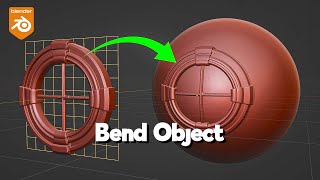



![NoCap - Maliboo [Official Music Video]](http://i.ytimg.com/vi/FUV7E0QyniU/mqdefault.jpg)




Selecting 2 areas and pressing Ctrl+shift+'+' was useful. thanks.
Took me a minute to realize it's only on the number pad, not on the number row on the keyboard. Your message helped.
Thanks for the tips!
Ctrl+Shift+Plus did for me what checker deselect couldn't, thanks.
Nice
Did you try with 2 closer edge loop to select faces? Will not work because they are SO stupid in many cases
I have an embossed detail on a flat plane and I was wondering how to select nothing but the plane and delete it. Is there a way to select vertices on a particular coordinate?
If you press numpad three or one keys or click on any of the blue or green parts of the gizmo in the top right of 3D view, you’ll view the scene from the side of front (or the opposites if holding Ctrl down before pressing the numpad keys) with no perspective. Then make sure you’re in X-Ray mode with Alt+Z so you’ll select everything that you want and not just what’s on the side that the view can see. Then you can box select with B and click-drag to select below the line where you want.
I don't have the numpad on MacBook Pro
i dont have numpad for pattern selection brah
How do i select faces with normals RED?
Select one, press CTRL + L then choose "normals" in the pop up.
cntrl plus or minus just makes me zoom in and out
I found out it’s actually the alternative plus and minus keys on the number pad, right potion of most keyboards.
what is options
It's Alt on Windows
you have to click alt , but also depending which extreme of the segment or side of face you click on, it'll select the corresponding nearest sequence of segments or faces (this one is hard to find)
WHAT IS COMANT AND NUMPAD
Command* is a key on Mac and the numpad is the part of your keyboard which is on the right side of it