PBR Textures in Blender: How to Set up & Add Materials for beginners
HTML-код
- Опубликовано: 7 сен 2024
- Tired of spending ages setting up PBR textures in Blender? This video will show you how to use the FREE Node Wrangler add-on to create stunning, physically-based materials with just a single hotkey! This Blender tutorial is perfect for beginners.
In this tutorial, you'll learn:
What PBR textures are and why they're awesome
How to install and activate the Node Wrangler add-on
The magic hotkey that instantly creates your PBR node setup
How to fine-tune your materials for perfect results
Save yourself tons of time and frustration, and start creating incredible materials in Blender today!
This video is perfect for:
Beginner and intermediate Blender users
Anyone who wants to create realistic textures for their models
Artists looking to improve their PBR workflow efficiency
Get ready to take your Blender skills to the next level!
Texture Haven Link:
polyhaven.com/...
PBR naming conventions for Node Wrangler:
Diffuse: diffuse, diff, albedo, base, col, color
Metallic: metallic, metalness, metal, mtl
Specularity: specularity, specular, spec, spc
Roughness: roughness, rough, rgh
Gloss: gloss, glossy, glossiness
Normal: normal, nor, nrm, nrml, norm, normalmap
Bump: bump, bmp
Displacement: displacement, displace, disp, dsp, height, heightmap



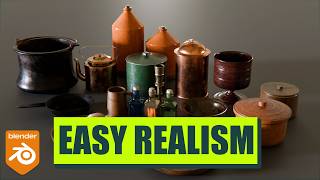





This is so useful and needed! I love you, make more videos!
I will! Thanks for the encouragement.
bump map are replaced by normals map for fine details years ago, it's mean normals map are superior and also you don't need bump map when you already have normals map.
Yes you can combine bump map and normals map, but in the end we only need normals map
Yes, that is true and you raise a very valid point. I do prefer using normal maps. However, one trick I like to use (as you have hinted);
1. Use normal maps for the custom height information.
2. Use bump for the smaller, tiling detail.
Win-win! Thanks for your thoughts.
@@JamesMiddletonDesign yes you are right, bump map can easily working with for fine details using brush or procedural texture without the need to bake normals from sculpted high poly model which is very heavy.
And as far as I know, bump map still have to be converted into normals map for readable in render engine.
So if you have bump map and normals map, you need to combine them into 1 normals map, remove the need of calculating from bump map, therefore reduce graphics computing load and gain more performance, especially in Game engine.
@@kaizu4914 That's interesting. Thanks for your thoughts on this. It makes sense. After all, you can combine many normal maps. I forgot to mention in the previous comment that I am the video's author...just using a different account. I'm going to dig deep into this. It's always good to refresh the way we do things from time to time.
@@kaizu4914 I will still say that splitting the normal (or bump map) into two levels is better than one though. Good for close-ups.
@@JamesMiddletonDesign Oh you are the owner of channel, I am glad to hear that!
And I always have open mind for knowledge from your. Keep up the good work!