Create a Multi-Boot USB Drive with Ventoy (works with Windows, Linux, Legacy BIOS & UEFI)
HTML-код
- Опубликовано: 15 июл 2024
- Create a Multi-Boot USB Drive with Ventoy (works with Windows, Linux, Legacy BIOS & UEFI)
Ventoy is an open source tool to create bootable USB drive for ISO/WIM/IMG/VHD(x)/EFI files. With Ventoy, you don't need to format the disk over and over, you just need to copy the ISO/WIM/IMG/VHD(x)/EFI files to the USB drive and boot them directly.
You can copy many files at a time and Ventoy will give you a boot menu to select them. You can also browse ISO/WIM/IMG/VHD(x)/EFI files in local disks and boot them. Supports x86 Legacy BIOS, IA32 UEFI, x86_64 UEFI, ARM64 UEFI and MIPS64EL UEFI. Most types of OS supported (Windows/WinPE/Linux/ChromeOS/Unix/VMware/Xen etc.)
Official Ventoy Website: www.ventoy.net/en/index.html
If you find this video useful, please "LIKE" and "SUBSCRIBE" my channel. It will be a great motivation for me and many Thanks.
---------------------------------------------
TAGS
---------------------------------------------
#DanielTechTips #HowTo #Tutorial #Tutorials #Install #Installations #multiboot #usb #usbdrive #linux #windows #windows10 #windows11 #ubuntu #ubuntulinux #centos #centos7 #ventoy #pc #laptop #laptops #desktop #vmware #opensource #opensourcesoftware
---------------------------------------------
MORE INFO
---------------------------------------------
Blog : danielcheah.blogspot.com
LinkedIn : / daniel-cheah-2ba0b4127
---------------------------------------------
CHAPTERS
---------------------------------------------
0:00 - Intro
0:49 - Steps 1 of 6, Download Ventoy
1:39 - Steps 2 of 6, Extract downloaded zip file
2:20 - Steps 3 of 6, Plugin USB drive
2:56 - Install Ventoy to USB drive
3:41 - Steps 4 of 6, Unplug & Re-plug USB drive and Assign drive letter
4:33 - Steps 5 of 6, Copy required ISO file to Ventoy drive
5:25 - Steps 6 of 6, Boot Computer with Ventoy USB drive
6:36 - Boot again using another image file
7:53 - End Credits
---------------------------------------------
Music Courtesy from:
---------------------------------------------
1. Lakey Inspired - Chill Day.
---------------------------------------------
Background Courtesy from:
---------------------------------------------
1. Pixabay-Earth-1756274
2. Pixabay-Eclipse-1492818
3. Pixabay-Server-2160321  Наука
Наука


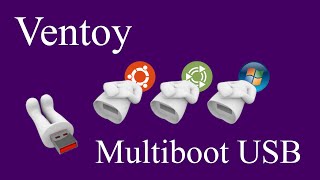






Nice an easygoing bro, followed along a I was cookin.
Thanks 🙏
Great 👍 and Glad you like it.
Thanks so much! Your video really helped!!!
I'm so glad that you like it.
Need help on how to skip the boot loop when you boot with windows 10... When the boot reach the last step and restart the ventoy start from the beginning again
Hi T-tro,
During boot-up in Ventoy & you select Win10 to boot, there is a very quick message prompt... "Press any key to boot from CD...", you will need to press any key (eg. Space bar or Enter), then Win10 ISO will continue to boot. This is because your computer have existing OS installed & its part of the Windows protection mechanism.
Once you have installed Win10 & required a reboot, you need to unplug the Ventoy USB to continue. Another way is to check your BIOS/UEFI's Boot Priority settings, your existing setting may set the "USB Drive/Device" as the primary boot device thus you always keep on booting to Ventoy instead.
Let me know if this solve your problems & many thanks.
HOW to COPY FiLES, ViDEO, DOCUMENTS, PiCTURES from HDD to NEW SSD without the OS? ALSO HOW to USE two STORAGE DRiVE 1 HDD & 1 SSD?
Hi @agustinmacalintal3978,
Thank you for watching my video. Sadly there is no way to copy any data without loading the OS first. You can use any Linux distro with Live Boot (without install) to perform this data transfer (eg. Ubuntu Desktop).
As for the using 2 drives in a single computer, just plugin the SATA & Power cable into the mainboard. But you need to ensure only 1 of the drive have the OS installed.
BE SURE to change the USB drive every so often--- if you use the same one for very long and use it often- it WILL begin to put out corrupt installs and all kinds of things going wrong-- NOT the fault of VENTOY-- but of the ACTUAL physical USB device!!! Just change it every so often.. (I'm talking from Experience-- took me a while to figure out it was the USB- and NOT ventoy).
Hi davidwayne9982,
Thanks for the advice and yes it is advisable to replace or check the USB flash drive after a long period of use. Use the CMD --> chkdsk.exe [USB]: (to scan & check the USB drive) or you use any third party tools available for the same.
Thus it is always suggested to use a reputable brand (eg. Kingston/Sandisk) as they have good QC on their products.
@@DanielTechTips I do LINUX-- no EXE stuff on this machine.. but no matter- use it a bit- then convert it to be used with something else that isn't important and get a new one.
Yeah, myself also have a few old USB drives just for the purpose of testing & some non-important stuff.
For my daily drive, I still use a reputable brand. But as always, I do a backup to my NAS in case of any malfunction.
Better plan: Make 2 drives & switch over when problems occur. I have had good luck with PNY drives, at least so far.
@@gregpeterson4348 EXACTLY- that's what I always do.. with ANYTHING..
can i create a usb with ventoy to install legacy and uefi at the same time
i don't want to use only one of them
@zakidz6716 thanks for watching. Yes, Ventoy does support booting both from UEFI & Legacy BIOS. Here is the catch, those Legacy BIOS with CSM (Compatible Support Mode) available will usually works without any problems.
Only those BIOS that are really old like those AMIBios, Megatrend or some weird system that are found during the eras of Windows 95/98 will probably failed from booting although it supports USB boot.
I have luck with Legacy BIOS (CSM Enabled) and UEFI booting with Ventoy without any problems, but I do encountered issues on those Win95/98 era system, heck even those system doesn't support booting from USB... hahaha...
@@DanielTechTips thank you for the clarification
Ella systems bios support alla chilath ventoy not supported aanu
I have tested both in BIOS & UEFI systems, both able to boot succesfully. Please check partition type is configured to either MBR or GPT during Rufus utility.
Just a friendly question for you...have you considered at least using an AI voice to do your videos instead of making everyone have to READ everything ? Some of us do other things while we LISTEN to what you have to say and we WATCH the video when pertinent info comes up. Having to READ your whole presentation is not an option for me so I'm not going to bother watching the video. Using AI voices will GREATLY help everyone...and it's free
@dalecorne3869
Thank you for spending the time to watch my video and yes I'm planning to use AI voice in my future video. Many thanks again.