How to create a VENTOY Multiboot USB Drive - Easy to Use !
HTML-код
- Опубликовано: 21 авг 2024
- How to create a VENTOY Multiboot USB Drive. - Easy to Use !
House all the operating systems you want (or drive space)
www.ventoy.net...
Install Ventoy To USB Drive
For Windows
Download the installation package, like ventoy-x.x.xx-windows.zip and decompress it.
Run Ventoy2Disk.exe , select the device and click Install or Update button.
RUclips Equipment
- [ ] Camera - Sony ZV E10 - www.bhphotovid...
- [ ] 2nd Camera - Go Pro Hero 8 Black - www.bhphotovid...
- [ ] 3rd Camera - iPhone XR - www.amazon.com...
- [ ] Microphone - Rode Video Micro - www.bhphotovid...
- [ ] Microphone - BOYA BY-M1 - www.bhphotovid...
- [ ] Microphone - Hollyland Lark M1 - www.amazon.com...
- [ ] Lights - Emart LED Video Light - www.amazon.com...
- [ ] Computer - 2020 MacBook Air M1 - www.amazon.com...
#ventoy usb,bootable usb,bootable usb windows 10,multiboot usb,multiboot linux distros,#multiboot,boot usb,ventoy,usb rescue drive,multiboot pendrive,how to create a multiboot usb flash drive,multiboot usb installer,multiboot usb windows,make multiboot usb flash drive,create multiboot usb flash drive windows,multiboot usb linux,how to make usb multi bootable,how to make usb multi bootable windows,how to make usb multiboot,multi iso bootable usb
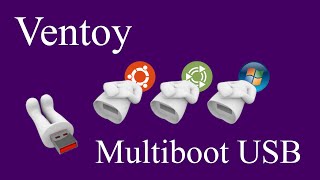








Do you use Ventoy?
A thought for a future video; make a step by step, where to find a helpful program that is not an OS installer and/or a list of helpful programs , making an iso for those and adding it to ventoy, just a thought.
I could do that. Thanks for the idea!
thanks God Bless you more
easiest way to change the background image for ventoy ventoy menu background by Egyptian Part2
I’ll check this out. Thanks!
How do you go about encryption for this?
I am not sure, I’ll look into this.
This is all I have been able to find : github.com/ventoy/Ventoy/issues/604
"Ass-O" ?
Not sure what you mean .
Cant anybody list the steps and do it simply
To use Ventoy on Windows 10, you will need to download the Ventoy utility and create a bootable USB drive. Ventoy is available for download from the Ventoy website.
Once you have downloaded Ventoy, unzip the file and run the ventoy.exe utility. Select your USB drive from the drop-down menu and click "Create Ventoy USB Drive". Ventoy will format the drive and copy the necessary files to create a bootable USB drive.
Once the process is complete, you can boot from the USB drive and use Ventoy to install any operating system you like. Ventoy supports a wide range of operating systems, including Linux, Windows, and Unix.
www.ventoy.net/en/download.html
This works on windows 11 as well.