#hp
HTML-код
- Опубликовано: 19 янв 2020
- #hp EliteBook fan noise and heat problem #fixed/repaired 100%
you can fix noisy fan #problem by watching this video.
you can easily fix this issue. Just follow the steps...
How to make it fast.
Turn on laptop/pc
Goto bios settings
and follow the steps according to video
#hpelitebook 8470p  Наука
Наука
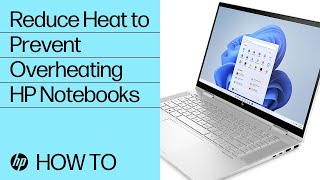








This is very helpful, the noise has reduced
Thanks...Your feedback is valuable.
reduced n this is not 100% right , just change the fan thats all , all the rest is BS
You are right..but not 100%
Thank you so much
Always welcome
yaaa! 10Q-my laptop problem is solved as well...go head..
And remember clean your fan dust for more efficiency.
tnx
Welcome.dear
Plz contact NADRA centre and change your name...
I would like help! I put a new fan in the machine and it writes the same error message when restarting! It reacts as if the fan has not even been cleaned or replaced! Write the same error code! (90b) What could be the problem? How to reset the machine? Thanks for the reply !!!
For more info Contact vendor.
Bro I buyed hp elitebook second end I don't know it's fan is not there it's too heat it's fan is not working or not having
Maybe thermal paste on the processor is expired.
Same
@@_tanzil_ noice! Bro but meine thik karwa liya
Is it safe to leave it like this for a while? Or do i need to turn it on once in a while, to prevent overheating?
What do you do?
I turn it on after some days.its working fine.
And always try to clean dirt on your fan.
@@TechnicalInfoAamir how do i clean the dirt from the fan? do i have to open the case?
@@stev009 Thanks for Question.
Yes you have to just open the Case.
Always use Blor or soft brush.
@@TechnicalInfoAamir ok
HP elitebook 8460p pls
Its. 8470
same?@@TechnicalInfoAamir
would this make the laptop overheat?
May be,may be not
In winter u can use this opt.
my elitebooks still noisy
Clean the dust...
Youth Online not a spec of dust on it bro, still soundin like a jet engine hahah
@@fresh9228 dear if you have tools try to unplug it and fix it again...
@@fresh9228 noise some time occures when we use use laptop on Ac power and we use a heavy software Like android studio,video mixing softwares
Youth Online thanks man, will do👍🏽