Master Google Calendar for Mobile with This Killer Tutorial
HTML-код
- Опубликовано: 20 июл 2024
- Curious what the Google Calendar App looks like on mobile? Join us for this quick tutorial and learn what Google Calendar for Mobile can do for you.
In this video:
00:00 Introduction
01:15 Smartphone app
02:15 Multiple Calendars
03:00 Views
05:05 Google Maps Integration
06:15 Goals
07:00 Reminders
07:40 Scheduling Appointments
Curious about other tools that can help you get more organized? Grab a copy of Steve’s toolkit! dottotech.com/toolkit/
Love what you saw? Subscribe to the channel for weekly Google tips (live every Monday!)
Want to dive into the world of productivity, digital marketing and content creation? Join us for our weekly webinar this Wednesday!
Every week, we break big, complex processes like building your email list and growing a successful RUclips channel into small, actionable steps you can put into practice straight away.
💻 Join us for Webinar Wednesday, every week:
dottotech.com/event-registrat...
🗣 Hire Steve as a Speaker: dottotech.com/speaker/
🧰 What We Use, Steve’s Toolkit: bit.ly/2JWqrBM
🥰 Support Dotto Tech on Patreon: / dottotech
🖥 Steve’s Website Links
→ Website: dottotech.com/
😊 Steve’s Social Accounts
→ Twitter: / dottotech
→ Facebook: / dottotech
→ Instagram: / dottotech
📹 Steve’s Gear:
→ Webcam: amzn.to/309NdSS
→ Elgato Stream Deck dott.to/streamdeck
→ Lights: amzn.to/31y1p5r
→ Audio Mixer: dott.to/rodecaster
→ Microphone: dott.to/RE20  Хобби
Хобби
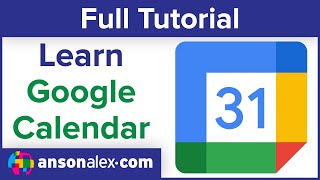








Steve, I have became a real fan of your RUclips channel. I enjoy your presentation and the clarity of your speech because I have a slight hearing problem. Your subject matter is perfect for me. Keep up the great work.
Great video Steve. I use it for my appointment for my Limo Company the last 4 years. Works well for sending appointment and automatically find where to pickup clients. Love the reminders too.
Thank you very much. I just purchased a Smart watch and it will be using Google apps specifically the calendar so I needed to know how it works and you showed me. I appreciate that you speak clearly.
Florence Linderman what smartwatch?
Great video, as always. Steve. I love Google Calendar on my iPhone. One neat little trick with respect to views. I, like you, run in schedule mode by default. The rest of the options don’t thrill me. But, on occasion if I want to see my week at a glance, a quick 90 degree turn of the phone into landscape and Google Calendar gives you a 1 week view! Rotating back to landscape reverts back to your previous view. Neat little trick.
I really like the new video format; both the new graphics and the content. Keep up the great work!
Great Tip! Thanks Mark!
Nice tip Mark.
That 90 degree trick is great when you are in schedule view mode. But it also works for other view modes: month, 3 day and day. It even works in week mode, where it is more useful than it sounds: in landscape the day columns are wider, so show more text for each event.
Also if you navigate away from the week initially shown, that change is reflected in the view another 90 degree turn takes you back to.
After long period of not using a calendar on my phone, I will finally start doing it. It's very useful because your phone is always with you. Thank you.
Great video as usual Steve, Downloading G.C. as I watch.
Thanks for all your usual content and loving the vlog, you've convinced me to give it a try myself.
Stewart
That is awesome news Stuart! Good luck with it!
You are a sweet grandpa.
I love the goals feature. It allows me to set things which aren't important enough to block out a specific time each day to do but that I want to find time to do.
I wish it had a "view" that showed a month calendar on the top and the agenda for a specific day on the bottom. Others have this and it is a great help. Can't believe they left this off!
After watching your video I reorganized my google ccalendar.Thank you, great video.
Crisp as always and upscaling the technical thresholds.
Thanks Steve.
Thank you! Just stumbled across your videos and as someone looking at utilizing the Google Calendar to be better productive, I found both videos of yours very helpful!! Great job, and yes, I just subscribed.
One thing that I think is worth mentioning is its integration with other Google products for instance I use Google Keep I set what I need to do for a particular date and tell it to remind me the night before and when I set a reminder in Google Keep it sends a reminder to the new Google Calendar as well
Excellent video, Steve, I downloaded the Google calendar app. I think it will be useful to me. Have a BLESSED day.
Very helpful. Thank you. Been wanting all my calendars synced on my phone for a long time. Now they are.
One other quick tip. If you have been scrolling through your calendar and have either lost track of where you are or don’t feel like scrolling back, a tap on the calendar icon in the upper right corner brings you back to the current day/time.
great tips!
Thanks, Steve! I've been using the default calendar app that came with my iPhone but I've been thinking about switching. I'm going to try out Google's calendar based on this video!
Greetings from the UK. Very good video Steve and I've just install the app on my phone.
Great video! I need to start using Google calendar I currently don't use any calendar and it could really help my productivity
Thanks, hadn't paid any attention to the + button. Will be soo useful!!
you put me onto Google Calendar and I love it. Thanks Stevo
I'm so glad I've found you again! I had lost you, once I got a new youtube account! You're so awesome! This was great!
I can't figure out why my calendar looks so different from yours. I love all the colors you have, but mine is just pretty much basic blah black and white. And the view you call Schedule comes up as Agenda on mine. Different version, perhaps?
Steve Thank you for your video on google calendar I love it and I also use it on my computer .I am a big fan of yours .Landon
Hey Steve. I totally agree that Google Calendar is where it's at. Combining Google Calendar with Todoist is what keeps me on point for personal appointments and tasks.
On the **Goal** option in Calendar, I would like to add my two cents to the conversation. It turns out that when you first set up a goal, Google Calendar does find the wholes in your calendar based on the frequency you tell it to and adds the events there as a starting point. However, with every goal event arrival, GCalendar asks for user confirmation if the goal event was done or not. It is with the user input that GCalendar starts to learn over time the user preference and, in turn, adjusts the goal events to days and times.
In the course of a few weeks, and with continuous input, you should have goal events on days and times which reflect your personal habit pattern. The screct sauce, then, is that constant user input. The more input confirmation, the more personalized the goal events will be.
Last point here, the Goals feature **targets people who want to accomplish things but are not too savvy on how to build habit.*** Goals starts them out with a generic pattern based on some initial information and, with user input and machine learning, helps them out with an eventual personalized pattern of events, thus, contributing to the formation of positive habit.
Hey Eduardo, such good feedback I never gave the goal feature the time to figure that out! I appreciate you taking the time to share it with us!!!
I like the video, but I would like to say that out of all what G-Calendar have to offer I enjoy Goal the most. When a person wants to begin new life style, this plays an incredible role to pave the way.
Good tutorial. Very easy to follow. Thanks for taking the time to do this. It helped me.
I always learn so much from you. Thank you. Just starting my channel and I hope to be as helpful as you.
Awesome video thank you and I will agree with you I hate the Google goals can’t remove them or adjust them
Exactly what I was looking for lately. I've been using the calender in the Samsung but they took my birthdays & holidAys away. Now if I can figure out how to get all the statutory holidays on the Google calender I've got it all!
You explain things so well, so non tech people like me can understand and use the products. Cheers and greetings from Be’er Sheva, Israel
I grew up with a sheet of paper TO DO list. It seems to me that either GOALS or REMINDERS should allow you to rank your TO DO’s this way also. Maybe even fill in blanks on the calendar with A or B priority items that can be accomplished in the given amount of time.
"it's really worth to have a calendar app and master its features, thus make the best out of it"
Thanks alot
Great video! Keep up the good work.
Videos are excellent. How can I link my Google Tasks to the mobile calendar. I must be missing something.
You are 100% right about the goals! No thank you! Let me have the say on when to schedule my personal development goals!!! Wonderful , highly informative video, btw. Thank you for putting this information out there!
Thank you... You rock!
Thanks for this video it was very helpful! Do you know how I can sync google cal with ical? My google cal events go to my ical but not the other way around?
I can't agree more on the " goal " point. I think it could have been a very nice feature where it acts like a habit tracker, but in its current form it misses out on alot of points.
Killer video sir. Thank you for simplifying the complexity.
Hi I would like to have a great weekend
This is an awesome tutorial! Thanks for the info!
I have a issue from time to time with certain contacts when I go to add them to a event even when I have their email saved it want let me add them by typing their name.
Thanks for the great video, dottotech! I see that you're in Delta. (not to be creepy) but I was there last April teaching a pottery workshop! beautiful!
Im a new user to Google calendar - I have just decided to try a digital instead of the old lady paper planner in my purse 😂!
My problem is that as part of my regular schedule, I'd like to hilight certain days that alternate but generally stay the same without setting an actual event. When I glance at my calendar, I already know green (or whatever color) means the same thing. Mostly I use it as a quick future reference. Do you know of a quick way to do this on the mobile app?? Thanks!
Good morning. Great presentation on google calendar. For Iphone how do you make the fonts bigger.
Awesome video I have to use iOS any Android ie Google on daily basis so awesome how they can talk to each other can you do a detailed video on this
I use calalarm in iOS and calandar snooze in Android I think this would help alot of people out thanks for taking your time to help us be blessed
Good luck on your workouts! It’s tough to change your body. In that zone myself
Again and again great Vids! greets from germany!
very cool, thanks steve!
Hello Steve, nice video like always. I use GC in connection with Google Keep. In Google Keep I set a reminder in my notes (4 to-do lists) and this reminder is automatically synced with my Google Calendar. Google Keep is available on my Mac and my smartphone, so I always have my to-do lists with me.
Nice tip from Mark Shampine too (90° turn into landscape)
Do you know any tricks for adding events to your Google calendar from your email like you are able to on the desktop version?
Hey Dotto, I really wish Google calendar would allow me to add photos that were taken by myself as a diary reference for example, a meal I enjoyed at a particular restaurant were I can easily search the name and remember the Dish I ordered by the photo. Agree??
I would use the new Tasks with the Improve Tasks Panel extension or Sortd to manage activities with goals, ie projects.
I found that the extension "G Suite Training " from the Chrome Store is good in general for most of the Google apps. "Google Apps For Work Training" from the Chrome store is good for the introducing Gmail to new users.
Thank you so much for your videos, Steve. As of February 15th 2019... my Google Cal on my Android doesn't seem to give me the option of the schedule view. I was also hoping to have it display stating the day at 7AM instead of 1AM, but I don't know how to do it. Desktop I use the Mac and I'm good... it's just the mobile version that doesn't seem to have as many options.
This was very good thanks
Could you please explain at some time how to receive an alert either onscreen or audible for an event?
Thank you Mr. Dotto for a great tutorial.
What app are you using to show your smartphone screen live on RUclips video next to your own moving picture?
Thanks Steve. I write you from the isle of Mallorca (Spain). Your Videos and Tutorials are very practical and entertaining. (I'm specially fascinated with the powerful EVERNOTE, which I use every day more and more thanks to your marvellous tutorials) I agree with you with the App GOOGLE CALENDAR for Mobile, but I miss a lot on it the feature of being capable of separate automatically the Principal, Promotions, Forums, and Social messages, just as the desk top calendar google software does. Don't you? ;-)
Thank you for the excellent video tutorial. I have a question. I am using android phone and using Imac computer. How can I sync my phone Google calendar to sync with my destop computer google calendar? I thought it will be naturally synced but mine doesn't and I don't know why. Thanks and hope you can help me.
"I don't want google to decide when I workout".😂😂 I totally agree!
Thanks for the info! Nice tutorial
Hi Steve, great video. I can't seem to find the answer I'm looking for though. From the app, how do you add certain things to certain calendars. For instance I have a calendar I share with my Husband for our doctors appointments. He doesn't need to see my whole calendar, but I can't figure out how to add something specifically to the second calendar except on a desktop. Thanks in advance.
Thank you for the video. Do you know if the 'tasks' (a to-do list available on the desktop) function can be activated in the App? I like to use it on the desktop because it is a list of things to do that do not necesarily need to happen at a certain time or day, and they only go away if I check the box next to it (hence a checklist). Examples of this could include: find dog's collar, buy bananas, write to Gina, etc.
Thank you.
Great video add usual. How can I program it to send me SMS reminders? After in setting reminders, I never get any notifications and I need to remind myself to keep on looking for appointments and reminders, which makes it very limited to me.
Hey Steve. Just today when I click on location within the Google calendar app on iOS, the phone redirects me to the Apple Maps app. Up until today, it was directing me to the Google maps app which I prefer, just like in this video. Any help would be great. Thank you for all your videos!
The main cons (or what is the right word) for goals is that they don't take into consideration your location. It sometimes takes time for the way/road, but the goal instrument places your practise despite of this time.
Great video,finally i understood what i needed!
Glad it helped!
On my laptop, I see scheduling tasks as an option and I use the feature often. But, then on my mobile phone, there are no options to schedule tasks and I can't even see the tasks I scheduled on my laptop?
Hi. Thanks for a great video, so helpful. But as a newbie into google calendar app, I don’t know how to share my calendar with my wife’s colander using only our android mobile phones,without having to use a computer, please help.
Best regards
Mark and Mandy.
Really helpful. Thanks
Love the keg!!!
Master Google Calendar for Mobile 2018 with nice video
Hi, Is there a way to go to a specific date like 2,3,4 years ago without swiping through all the years? thanks
Amazing video. I have one big question. If you have more than 1 calendar like you just showed. How to enter different events to different calendar? I can only add events to my personal calendar. I have a workout calendar and can‘t add my workouts there on my mobile app. So having multiple calendars is useless if you can‘t enter events there...or did i miss something?
Thank you. How can I make sure this calendar syncs with one on desktop pc, please
Grazie Steve. Grazie infinite! Keep the awesome work up! #agooddaytoyou
I have the biggest problem with consistently receiving notifications on my android app. A separate video just on the common pitfalls on this would be great.
Selecting color for types of events makes visual recognition nice. Goal Setting help me remember to meditate which always seems to take a back seat. just one example. Keep up the great work.
Thank you for watching!
Very well summed up 👍👍
I enjoyed the video but was hoping to find out from your video if there is a way to print from the app on a phone rather than having to do this from the desktop version. Since you made no mention of it, there must not be. Thank you for your educational videos, I subscribed 😊
I'm with you!
Can you make video how to syncronize google calendar with google keep please
Like you so far (1st video) but, on that note, thank you for enlightening me to the fact that the calendar app that came on my Samsung J3 isn't the google calendar app which seems better. I didn't know that because it immediately synced with my laptop/cloud calendar.
I have watched many of your videos and find them all very enlightening. Please help me. I can't sync the mobile google calendar app to the google calendar. I can sync google calendar to the mobile app just fine. Any suggestions?
Steve great video quick question is there a feature if someone invite you to a meeting through Google Calendar and if you're busy at that time that it would respond saying that time is not doable?
How to Add People?
When I try typing in a Contact that IS in my phone's contacts, said contact doesn't come up. Does their information have to be stored under the email account I'm using for that partial event?
Agree with not being "a goal" fan - as in auto-populated, as these are simply often quarterly/annual reviewed and scheduled items and so get space that shouldn't... ... and your calendar gets filled.
An annoying “feature” of Calendar is when I touch an entry to edit, it zooms away to another month. It takes several touches to capture the wanted date. Why?
Good video are very useful
I like the GOAL option. I've been going to the gym 5 times a week for the past 27 years, so I don't really NEED the goal option, but I like it. However I HATE that its integration with Google Fit doesn't allow me to automatically mark a workout session as completed, once I add it to Google Fit. Any tip on that?
PS: I just discovered your FANTASTIC channel and subscribed! It's SO useful and although English is not my primary language , I understand every single of your words . Thanks!!
Glad you found us Pedro, welcome aboard!
When I add multiple schedules from other sites such as: my grandson hockey schedule, Toronto Maple Leaf schedule plus all my ongoing appointments this works well when viewing it online. As soon as I ask Google Home or Mini to tell me what's on my schedule it only
tells me the grandson hockey games and my ongoing appointments and does not tell me the Leaf games. Any idea what I'm doing wrong or does the Google calendar not handle multiple calendars ?
I think it will only see your main calendar with Home,
U r on point that Goal is not a cool option.
I'm having trouble getting an audible notification of an appt that I've set up in google calendar. I've been using a 13 yr old Sprint Palm for this (does a great job & extremely intuitive unlike iPhone).
Great tutorial, how to print hard copy for a daytimer insert?
Can Google calendar recieve a msg that was left on my cell phone? Allowing this msg to be a reminder for me about a Dr appointment. Like where to go in a Hospital? Or what to wear, or fast, where to park etc. This would be a tremedous help when I'll and not feeling well. Thanks. Love your work.
Thanks Steve, very informative!
I need some HELP! I've been using the "Business Calendar (Biz 12) app on my android phone for years.
I decided to look back to 2016 for an important event and it wasn't there! I always sinc after an entry, however to my surprise, much of my events weren't on my Google calendar for that timeframe either!. After a quick review I read that a lot of calendar apps DELETE events that are older than 1 or 2 years. I had no idea!
Does Google calendar have an "expiration date" for events or was that a glitch because I didn't use it as my primary calendar?
And finally, is there any way to retrieve those events that are missing?
Thanks and keep up the good work!
Never even noticed the schedule view. Thanks, now I can swipe the item to the right and delete. The day view doesn't do this. I had to go into the event itself. Boom! 💣
Can you include how to delete a task or reminder when you have completed it. also why does it give you like two times ie. 2pm and 3 pm.? Thanks
I am big fun of the Goal option but i hate that the calendar which decides when i do and this doesn't even work offline
This app is wonderful. I love it and use it daily. But I do wish that they added a custom feature so you can change the themes and skins.
DottoTech:
When I invite guests to my event, how do I get them to respond?