How to use Google Calendar - Tutorial for Beginners (2024)
HTML-код
- Опубликовано: 15 июл 2024
- Are you new to Google Calendar or just need a refresher? This video tutorial covers everything you need to know! Learn how to add and edit events quickly, use advanced features like setting recurring meetings, adding Google Meet links, and customizing notifications. Discover how to manage multiple calendars, add specific locations, and navigate different calendar views. Plus, get tips on maximizing your calendar space and using shortcuts for efficiency. Whether you're scheduling a lunch with a friend or organizing a busy work week, this tutorial will help you master Google Calendar.
00:00 Add new events
01:05 Input event details
02:21 Repeat event settings
03:55 Video conference & location
05:07 Notification settings
06:10 Calendar visibility
08:10 Add guests
10:29 Edit & delete events
12:33 Calendar views
13:55 Bonus viewing tips
15:50 Add multiple calendars
18:15 Add other calendars
Whenever you're ready, there are 2 ways Simpletivity can help you:
1️⃣ 2-DO LIST METHOD - Learn 3 easy steps for planning a highly productive task list with this FREE guide: www.simpletivity.com/free
2️⃣ STREAMLINE ACADEMY - Simplify your software and optimize your workday with exclusive training, courses, and live events: www.simpletivity.com/streamline
CONNECT:
🌎 Website - www.simpletivity.com
🔗 LinkedIn: / simpletivity
🐦 Twitter: / simpletivity
👨 Facebook: / simpletivity
📷 Instagram: / simpletivity
ABOUT SCOTT:
Scott has spent over a decade helping people to simplify their technology so they can be more productive and enjoy less stress. It’s his mission to help small business owners get the most out of their software and their workday.
Simpletivity Training Inc. shares productivity tips, technology apps, time management ideas, and more to help you get more done and enjoy less stress at the same time. If you’re an entrepreneur, business owner, or professional who wants to get more out of your day, make sure to subscribe: / @simpletivity
Icons made by Freepik from www.flaticon.com
#simpletivity #googlecalendar #calendar



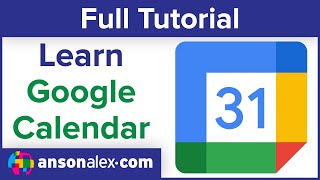





Thank you for Sharing! Very handy :)
You're very welcome!
Another great video! Thanks.
You are very welcome!
Wouldn't it be a good idea to explain where to obtain this software?
great
I received an email for a shared calendar. I clicked the link to accept it. I see both of them under "other calendars". The problem is when I need to schedule events in these calendars. It's not showing in the drop down when I choose which calendar the event is going on. Can you help?
Do you know how to "hide" the early morning and "late" evening hours
Unfortunately, Google Calendar itself doesn't currently offer a built-in function to hide specific hours. However, there is a Chrome extensions which can help you do this: chromewebstore.google.com/detail/hide-morning-in-calendar/oaikandahkibeihnampagmegnpfefhca?hl=en&pli=1
Can you view other peoples calendars in your organisation?
Yes, as long as you have permissions to do so.