Eye Modeling/Sculpt in Blender with Unique way | Easy and Fast
HTML-код
- Опубликовано: 3 дек 2024
- A Unique way modeling and sculpt an eye in blender. its the most easy and fast way of creating an eye in blender software.
In this tutorial, learn a unique and easy method for modeling and sculpting a realistic eye in Blender. Follow the step-by-step instructions and discover valuable tips and tricks for creating convincing eyes in your 3D projects. Whether you're a beginner or an experienced artist, this tutorial is perfect for improving your Blender skills.
About me : I'm Junaid Alam, a 3D character artist with 5+ years of experience in 3D modeling. As a passionate teacher and mentor, I enjoy sharing my skills and knowledge with others to help them succeed in the industry.
My website: blenderustad.com/
Course Link : www.udemy.com/...
Free Character modeling course here: • Cartoon Character mode...
#blender #blendercharacter #3dcharacter #blenderbeginner
Blender Ustad Portfilo www.artstation...
Junaid Alam Instagram / blender_ustad
My Patron www.patreon.co...
#Blenderustad #JunaidAlam #blendertutorial #blender
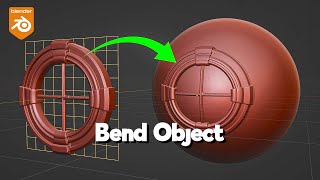


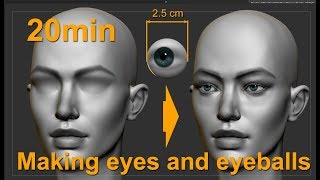





Finally, an eye model that doesn't use a lot of sculpting tools!
We support your efforts ❤❤❤❤
Thank you so much i was waiting for it
i dont see the eye in the description :(
Useful, thanks!
very nice tutorial
🤩
Simple Deform has a bug in V4.0 It only bends around the Z axis while the x and y axes, nothing.
the simple deform modifier just won't work it bends so weirdly
dude. it's neither fast nor very "easy" because you talk too fast and so are the buttons