Epson ET 2720 Printing Blank Pages - Fix In 1 Step !!
HTML-код
- Опубликовано: 12 мар 2024
- This video reviews how to fix the Epson EcoTank ET-2720 All-in-one printer printing blank pages. This helps to unclog the clogged printhead and fix the Epson ecotank printer printing the blank page, not printing black colour, not printing magenta colour, not printing yellow colour or not printing cyan colour. Use the power cleaning method to fix the printer instantly.
Follow the easy steps to fix it right now and save time.
This will help with the Epson Eecotank ET 2710, Epson ET 2720, Epson ET 2711, Epson ET 2750, Epson ET 2760, and Printers.
Welcome To My RUclips Channel - Copy Print Scan
/ copyprintscanchannel  Наука
Наука


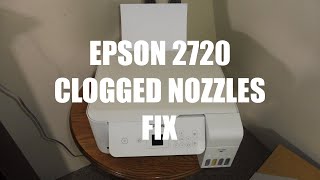






Thanks a lot!! I've been struggling with this until I watched your video
Glad I could help!
Thank you so much for your helpful and easy videos. It saved me from bying a new printer!
Glad I could help!
Thank you very much for your How-To video. You're a gentleman and a scholar!
We tried everything to get this to ET 2720 to print any black or color, and the pages kept coming out blank. This is the only tip that worked, and within minutes the printer works great again!
Great to hear
Thanks bro
I have mines been sitting for two years ink is full will this work?
Not work for me 😢