Epson ET 2720, 2700, 4700 - Not Printing - Repair/Cleaning Solution [FIXED!]
HTML-код
- Опубликовано: 5 окт 2024
- *[NEW] UPDATED INSTRUCTIONS HERE 👉 • Epson ET 4800, 4700, 2...
Printer Cleaning Kit - Get Yours Now & SAVE $! [CLICK THIS LINK] 👉 geni.us/wArXsZT
Epson 522 INK 👉 amzn.to/3S5G6EY
Epson Maintenance Box ET 2700 [Must Be Changed After Cleaning] 👉 geni.us/Z9yi
Epson Maintenance Box ET 2720, 4700 [Must Be Changed After Cleaning] 👉 geni.us/ezqCcy
Support Website: bestprinterstec...
Epson ET 2720: geni.us/et2720
Phillips Screw Driver: amzn.to/2L30mDp
Step 1. Print a Nozzle Check Report.
Step 2. Go to print another nozzle check, then unplug the printer.
Step 2 a. Make sure ink levels are completely full before proceeding with this method.
Step 3. Remove 4 phlips screws from the printer, to gain printhead access.
Step 4. Lift the top of the printer and prop up with a pen.
Step 5. Find what color is having the most issues on the printhead.
Step 6. Flush the nozzle with cleaning solution with B.P. Cleaning Kit.
Step 7. Replace all veins and screw the printer back together.
Step 8. Turn printer on and attempt to print a nozzle Check Report.
Step 9. Print color pictures until all color come back to normal.
Step 10. Repeat process if necessary.
WARNING: POWER CLEANING MUST BE PERFORMED AFTER PRINTHEAD CLEANING. Please Refer to the Power Cleaning Instructions at the bottom of this page.
Video Instructions: • Epson Eco Tank - POWER...
Cleaning Kit Help - Fluid Does Not Push Through Syringe: • Cleaning Kit Help - Fl...
Disclaimer
Some links may be linked to an affiliate marketing account and Best Printers may take a small commission for any products you purchase. We are not sponsored and companies do not provide products that we review. All products on our channel have been purchased.
Claims made in repair videos are deemed reliable but not guaranteed. Each situation is unique and your printer may not be repairable. Brandon or Best Printers cannot be held liable for any damage caused to printers from the use or misuse of these instructions.
All Links above are resources to either a cleaning kit, printer, ink or other items/ services that we hope are helpful to you as the consumer. We wish you the best of luck with your printer repair and product purchase!
EcoTank Use Warning, Must Run A System Power Cleaning:
Power Cleaning Using the Product Control Panel:
You can run a Power Cleaning using the control panel on your product.
Note: After a Power Cleaning, you must turn off the product and wait at least 12 hours before running another Power Cleaning.
Turn off the product.
Visually check the ink levels and make sure each ink tank is at least one-third full.
Caution:
If you run a Power Cleaning when the ink levels are low, you may damage the product.
Press and hold the power button and the help button at the same time until you see the Power Cleaning screen.
Follow the instructions on the LCD screen to run the Power Cleaning.
When the Power Cleaning is finished, run a nozzle check.
If the print quality did not improve, turn off the product and wait at least 12 hours before running another Power Cleaning.
If the print quality does not improve after running the Power Cleaning utility multiple times, contact Epson for support.
-Epson.com
epson.com/faq/...
® 2024 Best Printers LLC.
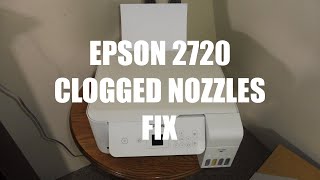


![Epson ET 2800, 2803, 2700, 4800 Printhead Cleaning - NOT PRINTING Color, Black, Blank Pages [FIXED!]](http://i.ytimg.com/vi/L1lCvMagC3Q/mqdefault.jpg)





*[NEW] UPDATED INSTRUCTIONS HERE 👉 ruclips.net/video/WJX8B04jaDQ/видео.html
Printer Cleaning Kit - Get Yours Now & SAVE $! [CLICK THIS LINK] 👉 geni.us/wArXsZT
Epson 522 INK 👉 amzn.to/3S5G6EY
Epson Maintenance Box ET 2700 [Must Be Changed After Cleaning] 👉 geni.us/Z9yi
Epson Maintenance Box ET 2720, 4700 [Must Be Changed After Cleaning] 👉 geni.us/ezqCcy
Thank you for a straight forward instruction. I am 78 yrs old and my grandson will be proud of his grandmother for doing this.😏
I am proud of you!
Actually, you only need to unscrew the two outer screws. The other 2 screws are for the display panel. Thanks for the pen idea. I used this video for getting paper out that was jammed that I couldn't access using any of the Epson instructions. Thanks so much!
I am glad it worked out for you!
the instructions on how to get access to the inside of the printer saved my bacon, some idiot around here (me) apparently dropped a micro usb cable in the paper feed, which I only discovered when I opened it up. The cable has been extracted and the printer is, by some miracle, working great again.
Saved my 11-month-old Epson ET-2720 from going to the trash dump. The black ink was completely blocked, and 3 power cleanings and 19 cleanings did not fix it but flushing the black print head with the kit did the trick. Very grateful, especially in terms of saving the printer from going to landfill. Thank you!
Awesome! The cleaning kit saved the day again! geni.us/wArXsZT
I have a question.. I 😅am unable to even print a print report. Should I proceed with cleaning all 5 ink boxes?
I used mine for only one pepper 😅😅
First I cleaned as instructed but after After the Power Cleaning- It works just like Brandon said! Brandon, You are terrific! I'm an old timer and happy I don't have to get a new on or pay hundreds to repair! One thing I didn't realize is that I have to make sure I print often to keep in in good shape!
That is awesome! Keep up the good work!
This does help. The two middle screws are actually for the control panel, so it's not necessary to remove them, just the outer two.The two connector cables from the scanner came out when I opened mine. I managed to remove the side panel and get them back in. Back to printing!
thats what happen to me and what a nightmare.
My scanner says error now 😅
Very true, u only need to remove the first 2 screws he took off to get in
This video saved my printer (ET-7270)! It was fairly easy but does take persistance. The video doesn't metion it, the instructions do, but you should warm up the solution before using it. Run the print head cleaning program under maintenance several times for it to clear out the solution and print again. I repeated the whole thing twice on 2 colors (yellow and cyan). No new ink refills were needed, and it is printing beautifully again :) I bought the kit off Amazon. It was $25, which was about double the price of the other top searches for similar products, but I went with it because it was the one in the video. Other kits may be just as effective but I didn't want to risk wasting more time on a different product. Thanks again for the very informative free printer support.
Happy to help! Consider subscribing to my channel and leaving a 5 star review on Amazon. Thank you for your feedback to your fellow viewers.
This worked for me. Shipped printer overseas and did not set up for a couple of months. No colors were printing. Video was very helpful -- and commenters too! Package insert is pretty useless.
After flushing, I tried printing multiple hex code color blocks in BYMC but that was not enough to start ink again. One Power Cleaning brought the fresh ink through. Thank you for finding this maintenance hack. I write procedures and prepared clear instructions. Where may I send them so you can give them to viewers?
BIG MAHALO!!!
Thanks for the support! Mahalo!
Thanks so much, I had an issue where I had a major jam inside the printer and couldn't figure out how to gain access to it. The manual was useless and I couldn't locate anywhere online showing how to open the cover. Your video was so helpful in showing exactly how to remove the four screws. I appreciate it so much!
I'm glad to hear it! Consider subscribing to Best Printers Channel.
You explained every thing right, I just hope I can do it myself. Now all I got to di is order the Cleaning Kit.
yes
Worked like a dream! The Power Cleaning at the end makes it work so don't forget to do it
Perfect!
Thank you so much for this video and the product. I did the procedure and it worked very well. This is another reminder to keep the pressure on these companies to give us the ability to maintain this equipment. I bought the EPSON to preserve the environment as best I can. I did have the unfortunate problem of having the little cable come off and give me the dreaded 100016 error code. I found another site that gave me the solution to that problem and I am up and running on all thrusters. Much appreciated. I have subscribed. Good on you, sir.
Awesome! Glad to hear that!
I am getting that error also. Could you please let me know the site that you found that fixed the problem? I have looked on several sites and cannot find a solution that works.
Many comments. 1. Excellent instructions in the video - very easy to follow. 2. I had to reinstall the scanner cables as those easily cam out of their slots when I opened the top (getting those cables back in was a hassle). 3. I bought the solution (and new ink) and did the flush of the problem spot (magenta) and it cleaned up pretty well as the video described. 4. Got everything set back up and did nozzle check and printer head realignment fine but no improvement. 5. Have since printed numerous pages to get the magenta going again and still nothing but yellow where there should be reds. 6. I have never had to replace ink in this printer as I don't use the printer that often - mainly because the issue with the magenta and the lack of generating the correct color. This printer is a PITA to say the least - I truly hate it.
I would greatly appreciate any feedback you can give as to other things to try to get the magenta back on track.
After using the kit you should run a power cleaning. That will get the Magenta pushed back into the system.
Right to repair is SO important. Thanks for the video!
Amen
This helped a lot. My printer was new so I didn’t need a flush and cleaning but upon opening I found that the motor was missing a screw and hand a screw loose. I was able to fish out the missing one and tightened them back up and it’s working all good again! Thank you I was frustrated trying to find a way to open this.
I'm happy to help. Consider subscribing to my channel!
watching this makes me hate my printer even more. I've used it only a few times and the ink won't print. I should not have to do this. argh
Same here so frustrating!
Same
Use the printer regularly, and you won't have this problem. Let it rest for weeks and months, the ink will clog up.
I would tell you a trick just sell the printer and buy the Icolor560 thank me later it would save you a lot of money and your designs would be even better
@@stighaaland5357 i used this printer every other day for 1.5 years and it's been nothing but problems since day one...
Was able to clean my print heads with the solution per the video. Thanks for making this video.
While cleaning my print heads I accidentally lifted the cover too high and my scanner ribbon cables dislodged. It took me awhile to reconnect them because I could not remove the side panel to see more clearly. I hope that you will do a video on how to remove the side panel on printer in case you accidentally disconnect scanner cables on an ET-2720.
Thanks for a great repair soluton. Just black was ok on my printer. After this fix and 10-12 runs of nozzle cleaning (not power cleaning) all colours works perfect
Perfect!
Thank you so much!! I was nervous about taking this on myself but it worked perfectly. I wish I could attach before and after pictures, but my most recent nozzle check was perfect. I have a family full of Epson Eco owners so I know I'll be using your product in the future.
I'm not sure if it's because it's a different series, but for my Epson ET-4700 I did not have to unscrew the two inner screws in order to get the printer open.
Also, I never EVER leave reviews on RUclips so this is saying a lot! :)
Adriana thank you for the comment, I am glad you were able to fix your printer!
I was already in the process of unscrewing the two under the display panel and then I watched your video and it gave me more insight on how to disconnect the lines etc. One thing to look out for is when opening the top be careful with white strips that connect to the scanner. I did that I’m that guy but I connected them back successfully,I’m use to iPhones and such. Thank you for the insight again. I have not bought the ink solution but I had a blast messing with the lines and putting it back together. Now I know.
Worked like a charm after the flush and running a power clean, you saved my printer thanks!
Great to hear!
This video and this comment saved my printer!! Thank you 💚💚💚💚💚
Your video helped us figure out how to open up the top. Couldn't find those four screws. Had some debris that got into the back and were able to get it out. However, we didn't realize that a couple plastic cables came out on the left when opening it up all the way and got an error code. We figured out how to put it back in luckily and everything is great.
Ok good!
You shouldn't have to that it should work for the price you pay for it to begin with .
And adults should wash their hands after using the bathroom and I should be a wealthy not rich and we shouldn’t have to work until 67 and we should be able to get all of our SS money we earned and happy meals should have the toys inside without me having to check the box. Should should should.
Use the printer regularly, and you won't have this problem. Let it rest for weeks and months, the ink will clog up.
I purchased your kit and I’m trying this today, let’s see how it goes, hopefully I can fix the problem 🙏
Good.
Seen multiple videos but this one is the only one that was super helpful
Great!
Many thanks for your video Brandon, it has saved my Feb 2020 ET-2720 from going to the dump. It was the cyan this time and 10ml of cleaner and one power clean later, all done. Nothing like as complicated and messy a process as I feared! Can I donate?
Perfect! Glad to hear this!
You are great. I over filled my black ink tank and now I cannot tell when the ink is low. Is there a way to clean the tank
Having issues..this helped allot going to order and try it as I homeschool and do allot of printing..appreciate it GOD BLESS YOU
You are so welcome!
Thanks for the video. On my printer (ET2721) only the two outer screws need to be taken out to open the printer. I actually ran into this video looking for a way to open the printer, but it was useful to learn how to clean the print head, will bear in mind!
I am glad this video was helpful. Thanks for watching and make sure to subscribe!
Got it cleaned on two colors. Also had to get rid of all ink in those two. It did get really scary, because when we tried plugging it back in it did not turn on. I thought I ruined it. Was all ready to go get another one. This morning I tired plugging it in and it worked. Now I can do the power cleaning.
Great!
I lifted the lid a bit too high and it disconnected the scanner ribbon data cables! Real pain to put back if you don’t have tools. My Tech experience helped but I certainly wasn’t trying to make more work for myself. Good cleaning kit you’ve come up with.
Sorry that happened, thank you the kit was revamped recently so you should have much more in this kit vs the one in the past.
OMG, You saved me. I love my Epson ET-2720. Im so glad you are on line, you are clear and easy to understand. Thank for haring. I was not looking forward to going to a repair shop. I am new follower.🤩
Glad I could help!
Just did it with my ET-3710. Works fine.
Great!
Thanks for this. I did accidentally pull two of those flat cables out when moving the lid back after removing the front screws. It will pop out of the guides if not careful. I needed to remove the left side panel as an extra step and find where the two cables plugged back in. It was easy enough to do once I figured out how, but I did think I bricked my printer when it happened. My cyan was not coming through after the initial cleaning, multiple blue color heavy picture printings or nozzle checks but after 1x power cleaning all of my colors were printing perfect.
Great job, I am glad you were able to get back all your colors.
The yellow stopped printing on my ET2720 even after several print head cleanings. I was going to try your kit but before I did that, I found out if you push the power and the ? HELP button at the same time you can run a 7 minute power cleaning and that fixed the problem! So try that first.
Great!
Worked for me as well!!!!
I came for info on fixing a E-01 error message, paper jam and this video helped me access the inner workings of the machine. Yea, this video was helpful.
Oh, there was a small piece of paper off to a corner and I'm hoping that removing it will allow the printer to work.
Awesome!
Thank you so much ! I will try ! My problem is that my printer prints messy with ink everywhere! Almost like ink bleeding and spot everywhere! Pls make the video about this! I am not mind even to pay for consultation because I print so much for Bussness and this is would be so helpful!
Want to thank you for your time , your videos are amazing! You are amazing!
Hi, let me look into this topic a little more and see if I can get you a video next week. No promises, but for now try using the printhead cleaning method and that should solve your problem.
Great video, I will try to fix my printer issue... Thank you for sharing it 🤛
Thanks for watching!
Thanks, couldn't work how to get into the darned thing to clear a paper jam. Your video solved it for me, so thanks
I'm so happy to hear that. Consider leaving subscribing to Best Printers Channel!
Thank you for the video. It got me to order your kit-I probably could find the pieces on my own, but it’s all there and I won’t have to run all over creation to get them! :)
We just don’t print often enough to keep the ink flowing, but when we do want to print, it would be nice if we didn’t have to switch to b/w printing when we want color.
Thank you for the support! Yeah sorry I wish there was an easier way.
I just ordered a cleaning kit, so waiting for that the next two days. Going to try this method as well as brand new ink that has been highly reccomanded. Hoping it works cause my papers always print with lines on the image and i need this working for school soon!
Great!
My ink is full for each color but every time i print , there’s either lines running through out the picture or there’s really small blue dots coming out and it’s not as saturated when i transfer onto my phone case template
Omg! Thanks for the pen idea! I broke one side that holds the top! And the cables on the right side hand got loose! Boy i was freaking out! But was able to put it back together! Im about to do the flush! Cross fingers it helps! My magenta is completely clogged
Hope it all works out.
If the white sponge block under the 4 black prongs is full of ink, can that effect your printer?
My kit arrives tomorrow hoping it works
How did it go? (please respond in separate comment for quick response)
If you wanna prevent cleaning, print a nozzle check every 3-4 weeks.
I have E 2721 and had to clean it sometimes as i forgot to print nozzle checks. Should put it as a permanent reminder on phone calendar.
Thank you man for saving my printer. Your video is much appreciated!
You are welcome!
What if I get no printing at all ?
I followed all instructions. Before, pages were all blank. Nothing was printing. Cleaning the black went pretty well. Cleaning the 3 colors was not so easy. The plunger was harder to push in. But I finally got each color done. After running the processes many times, I get only black print. No color at all. All ink tanks are full.
Same problem I have.
Repeat the cleaning and make sure to run a power cleaning after.
You can also pull out the white ink cartridges and put your cleaning solution directly on the nozzles over the print head
Simply run the "Print Head Cleaning" menu option in settings->maintenance. No need to open the machine or use any cleaning liquid. Here is the Epson tech support page: epson.com/faq/SPT_C11CH42201~faq-00007f9-et2720?faq_cat=faq-topFaqs#
@@mmungara Except that does not always work.
Thanks. You saved me from buying a new printer 🙌🏾🙌🏾👍🏾❤️
Perfect!
Thank you so much for this video and product. Just saved my blocked printer from the dump :)
Nice!
Thank you very much for making this video and sharing the knowledge!!
Youre Welcome!
This worked for me. I had to use it several times before the color was back.
Thank you this was a great video and it worked. Do I have to run a power clean or prime the cartridge after flushing?
Yes run a power cleaning, that will push the ink back into the printhead.
Hi there!! Watched the video twice. My problem is the cyan tank will not accept new ink. I’ve bought two refills thinking it was a defective refill and the ink will not go in. Help
Try clearing the cyan tube connected to the printhead.
You only have to remove the two outer screws. The inner screws hold the panel to the top and it is not necessary to remove them to get access to the printhead.
Thanks!
Is this still the right video for Epson 2720? I just got solution.
Yes
You are so amazing! I’m so thankful you make videos like this!!
Thank you!
excellent video Easy to follow Very clear directions thank you
You are welcome!
Thanks. I have a ET-2720 that had a paper jam at the head and I could not figure out how to open the top to get in there. Mine only took 2 screws to get it loose and open.
Thanks for sharing!
Great explanation! Brilliant help at a time I needed it the most. Thank you.
Great to hear!
i have the ET-2760 printer. WHERE CAN I GET the (free/no code) adjustment program to reset the wic?
Try eBay
Hi, in my printer Y, M and C don't print. After the clean with product do I Need to change the color even if my tanks are full? Thanks💪
Hi, if your tanks are full no need to change the ink. Just make sure they are topped off. Also make sure to run a power cleaning after using the kit.
When you say i need fresh ink in the printer how do i get the old ink out of the tank? I also have the 2620 is the process the same for that? Im rather frustrated as i have only had these printer for around 6 months and neither one of them will print 😢one i use for sublimation and the other for every day printing. Thanks for this video it looks to be rather simple. I will order your cleaning kit when i learn how to purge the ink tank
Hi, so all you need to do is just make sure the ink tanks are full, the old ink is ok. You dont need to remove the old ink.
I am working on it, it did not unclogged on first try. Only had to removed outer 2 screws, Did not jammed paper on printer, used white wheel on bottom left, turned to the left and the printheads slide freely. My yellow is not printing, will try leaving the solution there longer to see what happens. Thank you for the video.
Awesome! Thank you for sharing!
Question: I haven’t bought the kit yet but I am probably going to soon. My problem is that the tubes leading into the print heads seem like at least 2 are empty. Is this a problem that lies before the print heads? Or does it pull ink via vacuum and cleaning the heads will resolve the issue with the inkless tubes?
Yes, you guessed correct.
This was a very informative video, but my Epson ET-2720 problem is more difficult. There seems to be some kind of blue fibrous material obstructing the paper feed pathway, and I have no idea how to get at it for removal or if it is supposed to have a function but became dislodged. In any case, I cannot get any paper to feed through.
Hmm, maybe getting help from a certified technician might be the answer.
@@BestPrinters It turns out I'm still on the two-year extended warranty that I purchased separately. Normally I don't bother paying for such things, but for a refurbished item it seemed like a good idea at the time. So..... off to MicroCenter today.
I ordered the kit!
Yes!
Great video will order kit. Only Black and Yellow print. Would you suggest printing color every so often to keep heads flowing? Or is the problem the ink gets old.
Yes if you print color often you will avoid this problem.
Hi, l watched the video it helped me to open 4 screws and cleaned the area. I have a problem with paper keep jamming at back side. and I pulled it from the back. Do you have a video to solve this. Thanks
I have the same problem on top of the ink problem. I plan to get the kit and clean the ink part but is there a way to correct the paper jamming?
me 2, epson king of the paper jams.
I don't see where you empty the ink tank and replace it as you stated in the beginning of the video. Did I miss something?
No you dont need to empty the ink tank, you need to empty the printhead.
I have always had problems with the print heads clogging up on all my EPSON printers. I switched to HP printers and found that the print heads never clog up. My last HP printer worked perfectly for 8 years. Eventually, in the 9th year, the print heads wore out. It was uneconomical to buy a new set of print heads after 9 years, so I bought a brand new HP printer. I've been using it for more than 3 years and again, the print heads never clog up. The big drawback is the ink cartridge cost -- they are about $50.00 each. OUCH!
Yep. I'm about to go back to HP. I hated buying the printer ink but I never had an issue with it.
Ok,
So I printed and no color comes out. Each time I did a nozzle check less than less color came out until they’re is no color printing. I actually removed the color cartridges that I used to push in solution and they are empty inside which means that the clog is not on its way to the paper. The clog is from where the ink is stored to the cartridges. Meaning the long hose that goes from tanks to cartridges. So how do I unclog that?
I regularly use black ink which is why thar is not an issue.
Try running a power cleaning.
I followed these instructions and, unfortunately, have disconnected one of the small ribbon connectors at the left side of the scanner assembly. I don’t see where to reconnect or re-insert this cable. I obviously have a scanner error on the display when I power it back on.
Any directions for me? Otherwise, this is the 2nd Epson EcoTank that will be thrown in my garbage.
Find a picture online of the connections and replicate what you see.
I am not quite sure I got that right: I do have to replace the affected color tank NO MATTER WHAT after this procedure? Even if it is still full? My yellow won't print anymore and the normal nozzle cleaning doesn't do the trick
As long as you are half way full you should be ok. Totally full to be extra safe.
@@BestPrinters thank you!
My Eco Tank printer still printing colors but all words are flurry, double lines. Do you have any solutions? Thanks
Yes the instructions in this video will help.
Brandon, I have an additional problem. my printer won't print. The screen says scanner error E-02. At the bottom of the screen it says 100016. I have found that the screen says scanner error E-02 then at the bottom of the screen is: 100016. VirginiaPerle
I have ink and all tanks are full. It is old as i have not used it.(Maybe 2 years old but full) It will not print, is this fix doable with said ink? My printer does not even print that sheet for the test that you did? I am frustrated it never worked ever. Had it for 3 years plus.
Question, i have this issue with this exact printer. but i used sublimation ink. epson did not want to fix it because i used sublimation ink. Will this cleaning solution help my printer?
Yes it will.
Hi, my Epson eco tank cyanine and magenta are clogged, so I required two cleaning kits
? or one would be sufficient
One kit should be enough, just 50 ml on each color.
Do you have any videos showing how the wireless works on your laptop? I realize many different products have different setups. I have the exact model .. Thank you, God Bless
I did all the steps and pushed in 20ML solution in Magenta but the Magenta tank is still full and not sure how to empty it to put in new Magenta ink that’s not mixed with solution. I’m confused.
Run a power cleaning after using the solution. That will flush everything out.
I have the printer you are demonstrating, but I don't see what you show in the settings. What could be wrong? I get Density, paper sizes, enlarge, Custom size, Multi-page, etc. There is no maintenance choices or nozzle check setting.
I had a paper jam about a month or so ago and at first it was just printing a little messed up but now its not printing anything at all i guess i have no way to post a pic on here to show what its doing but im a stay at home mom who homeschools and really cant afford to buy another printer thanks
i started out using this printer for sublimation. I no longer needed it for that as i puirchased a new printer. I didnt want to just throw this one away so i drained all the sublimation ink out of it and put the regular ink in it, going to just use it for a regular printer now. When i got it filled back up with ink and started printing, it printed a few pages but i think it was just the ink that was left in the lines....then it just started printing blank pages...no color, no black, no lines, nothing! i did nozzle checks, cleanings etc but still nothing...even on the nozzle check print page where it asks if there is missing spots, there is nothing at all printed on the sheet....is the printer trashed or do you have any suggestions on what i might could try
No really all you need to do is clean the printhead it's gotten clogged because of the mixture of the two different inks. You can also do deplaning and power cleanings until the ink is back 100%. Also make sure that your ink is totally full when you're doing the deep cleanings or power cleanings.
I performed the cleaning flushed out all 4 colors twice now the cartridges are empty and wont draw ink? I checked the tubes and they are not clogged so why wont it fill back up with ink?
Hi you will need to run a power cleaning on your machine to get the colors pushed back into the system.
I Charged the ET 2720 before putting the ink, how do I reset it to factory setting to start over. I tried unplugging and waiting for a few second and restarting but nothing. thanks any help would be welcome.
Sorry I wasn’t able to get to your message. Please create a new comment with the same question if you still need a response. Thank you!
I haven't used my print in a year with full ink level, how to I place it, or empty the old ink.
The only thing to do is clean the nozzles and install new ink until the reservouirs are full.
Do you know how to get access to the waste pad tubes to bypass and put a tank on ?
Hiiii I used product , I ran 1 nozzle check magenta still clogged I guess, proceeded to run another printer cut off befor it can feed paper. And won’t power back on. I unplugged and re plugged nothing. Ummmmmmmmm. I can’t rate anything because I’m not sure if the product worked what’s going on with printer now
Leave off for 24hrs and then attempt to power on.
How to remove ink in compartment to add fresh ink
where can you get another plastic ink holder. the bottom of my yellow broke off
eBay
Not sure what I did wrong, but I followed your instructions and now it is printing absolutely nothing. Not a trace of ink on the paper! I did accidentally knock out two of those flat, paper-thin cables, but I swear I stuck them back in place properly... The printer is running and everything okay, but no ink, even after a couple head cleanings and printing a lot of test prints. Not to mention my printer won't connect to my WiFi... what a mess.
wow
@@BestPrinters I guess that's really all that can be said in this situation... 🤷♂ oh well
I'm not sure I understand the explanation of replacing all of the ink. All of my colors stopped printing (only black works) suddenly after just months of use.
I barely used up the color and they are almost completely full still. Does this mean I have to use 3 kits to flush all the colors and then refill all the colors? By the time I risk that, I wonder if it would make more sense to trash it and buy a different brand...?
No just use 10 ml for each color at a time. You only need one kit!
Hello I followed the steps, use the cleaning solution, install new ink and black is still not showing. What else should I do?
Do another cleaning with warm solution on the black nozzle.
How long until colors show again? I’ve printed a couple papers and only red is showing
You may need to run a few power cleanings.
So need to know will this work on the ET 16650 as well?..
Absolutely.
Hi! Would the cleaning solution will be stuck in the cartridge?
No it will be flushed by the power cleaning!