Windows 11/10 Black Screen With Cursor (7 WAYS NEW 2023)
HTML-код
- Опубликовано: 11 июл 2024
- ✅Windows 11/10 Black Screen With Cursor (7 WAYS NEW 2023)
✅How To Fix Windows 11/10 Black Screen With Cursor (7 WAYS NEW 2023)
black screen with cursor windows 11/10
black screen with cursor windows 10
windows 10 black screen with cursor
how to fix black screen with cursor on windows 10
✅1. Graphic card issue
✅2. Faulty or corrupted update
✅3. Incompatible Third Party sofware
✅Step 1. Reset or Wake up Graphic Card
Shift+ctrl+Windowskey+B
✅Step 2. Restart Windows Explorer
Ctrl+alt+delete
explorer.exe
✅Step 3. Gentle Restart or shutodown system
cmd.exe and run as admin priviledges
shutdown /s /t 0
shutdown /r /t 0
✅Step 4. Check Shell Value
regedit
Computer\HKEY_LOCAL_MACHINE\SOFTWARE\Microsoft\Windows NT\CurrentVersion\Winlogon
shell
explorer.exe
✅step 5. System Restore
✅Step 6. Uninstall incompatible software in Safe Mode
✅Step 7. Uninstall Latest Windows Upadate
✅ This instructions in this video tutorial can be applied for laptops, desktops, computers, and tablets which run the Windows 10 /11/7/8 systems. This tutorial will work on all hardware manufactures, like Dell, HP, Acer, Asus, Toshiba, Lenovo, and Samsung
Visit my Website www.howtofixtech.com/  Наука
Наука



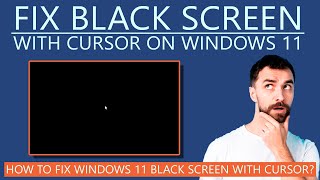




![[SOLVED] How to Fix Windows 11/10 Black Screen After Login Problem | Fix Black Screen Error 2024](/img/1.gif)
None of the options worked until I got to the DOS prompt and followed shutdown procedure. Worked a treat! Thank you so much!!!
Glad it helped!
Same here
@@HowToFixTech my laptop won't go from Black screen. Tried alt ctrl del.
Same here! You’re the third video I watched! Finally!
Bro timestamp? Which one DOS promt please help me anyone
This video saved me a trip from Colombia to Miami. I was able to fix this exact thing issue on my work laptop following your steps! That avoided me having to fly back to get the laptop reimaged! Thankssssss
Thanks Very much , my Dell laptop gave same issue and it is resolved with the command prompt restart method
Thanks a lot for your will to help - for me uninstalling last update worked like a charm. Great video
Thank for your help. I could solve my problem. ❤
Underrated video. Extremely useful and helpful. Should out some time-frames of each fix the better help people with this issue. Seems to be common. Mine wouldn't let me ctr alt delete while on black screen.
Me too
THANKYOU SO MUCH. The soft restart did the trick for me. My bios needed to be updated but despite shutting down and starting it back up it didn't prompt the bios update, but the soft restart from CMD did the trick.
These tips and video are very useful for me. Thank you 🤝
Thanks for this video. Helped a lot!
THANK YOU SO MUCHH !! IDK WHICH ONE WORKED BUT IT DEFINITELY DID!!! more power to come!!
Going into the regedit worked for me. I never leave comments on YT but I have to here. This was a huge help. Thank you so much. I was dead in the water for work and now I can get back to the grind. Awesome job!!!
Happy to see ☺️
Thank You So Much 😇
It works for me and start my laptop.
Hey thanks…restart using cmd worked 😃👍🏻
Thanks for this Helpful Information, Sir!
Thank you so much! Very helpful🥺❤❤❤
Thank you so much for this , My Laptop is working fine now, am so happy 😁
Thank you so much!! You’re a life saver 🥺🥺🥺
Second option worked for mine... Thank you so much
Thank you so much the advanced system options menu thank you
You're a legend. System restore fixed my problem. Thanks 10000000x
My laptop just turns on and goes to the black screen without login and two reasons for this could be me holding down the power button for turning off and the reason an update that happened itself, now none of the above mentioned methods work as they are related to after login. The power button off and on doesnt work either so i cant get to automatic repair
Thank you so much..for your help😊❤
Thank you so much.. you have such a brilliant mind..
Thank you so much second method worked for me 💛
My pc after pressing ctrl+alt+del and click the power logo says failure to display security and shut down options
Thank you the first method worked for me❤
Thank you so much 2nd method worked for me😊
Thank you the second option sorted my problem
Thank you very much sir...that cmd prompt shutdown /r worked for me sir ..thank you very much
You are most welcome
Restarting helped me. It is great help
thank you sir 🥺❤️ mera ghar west bengal me mane laptop kolkata ta se mera ghar se approximately 4 hours journey karke le aya . Mera liye impossible tha sir . Bohot tension hua hai. hindi jada nahi aata. Thanks sir ❤️🌸
Thank you very much ❤❤. My problem solved at 2:15. My screen went black, As i was resolving my "Enter username and password" issue.
Thank you so much the shutdown /r /t 0
Worked ❤
Thank you so much.. my problem is solved ❤
Thank you man, you saved my laptop issue 🙂
Thank you for for this vedio,a very big help for me...
Thank u so much the problem is solved 😄
Thank you so much!
It worked! Thank you. I saved money from going to the technician.
Thank you so much 😊 🙏
Instead of restarting the comp 3 times is it the same to hold shift while hitting restart to get the trouble shoot options?
That's correct but if display only showing blank screen or not booting in this 3 times shutdown needed
Thanks for the help! Changing it to explorer.exe worked
Happy to see
Thank you very much. Our laptop is working again
I have never commented on RUclips videos, but I have to comment on this one. second to the last option works like magic. Thanks❤
OMG thanks you 😭😭😭😭😭😭😭😭😭 I wasnt going to be able to buy another laptop for at least 5 years. You're a lifesaver brother 🙏🏿❤️
Great video it helped me to resolve my issue
Thank you so much it worked
Thd second one help for me thnks a lot sir☺☺☺☺
Thank you very much it really worked thanks a lot you saved me ❤
Glad it helped
Very useful videos.thanks lots sir
Thank you 🙏🏻🙏🏻👍🏻
Finally my PC stata
It worked for me. Thanks a lot
Thanks.. helped a lot
Money saver 🎉🥺 Thank you so much ❤
I call to my laptop customer care but he didnt solve my problem and suggest me to go 55km distance in his service centre to solve this issue but then i found urs video sir i really want to say thankyou u for solving my issue
This is my motto
Its helpful for me thanks😊
Thank you so much ❤
Thank you so much, you saved my day. Love from Sri Lanka ❤❤❤
Glad it helped!
Thanks buddy it really worked for me.
10:00 System restore method worked for me thanks Brother... i was really worried...
Thanks for your help
Thank you very much brother now my laptop issue was solved. I am very thankful to you
Brother Ctrl+alt+del option not working.
Omg it works! Thanks a lot sir
Thank u for your help
Life saver thanks man ❤️
thank you very much ❤
THANK YOU!
Nice video dada❤❤❤❤❤❤thanks for halp❤❤❤
Thank you ❤
Thankyou😊
Excellent, thx.
Glad it helped! Please subscribe
Thankyou so much
Thankyou so much sir
Thanks it works
Window 10 ki iso file download kr k Rufus se mbr mein boatable ki hai lekin window install ni hori, black screen crouser blinking krta phr ye ajata hai, usb b new hai, system hp z210
Im so so happy because i fixed it thanks sooooo much bro you helped me very much
Glad I could help
Thanks a lot❤
God bless u bro❤❤....this work after doing cmd restarting method😂.....ur a god brooo🥰🥰
Glad it helped. I am not God just human being created by God thanks 👍
When I press ctrl+alt+del and then I choose Task Manager, but nothing happened, Task manager not showing
Problem solved hue ?
Thank u Sir Issue resolved ❤
Bro....i am not getting task manager itself. How to resolve it ?
you the GOAT Mr Arab Shaorma Dude I just shut the computer down 3 times in a row and it just fixed itself Grazie Fratello sei il più forte di tutti te le trombi tutte son sicuro!!
I have two pc with that problem and one can boot into safe mode while the other is completely dead after Post, both ssd scan with no error and system files have no corruption. GPU were plug to other computer and they were both fine. Plug back up drives into both computer and they are both able to enter desktop and are fully functional after drivers installed. Same ssd are unable to boot in other computer and result black screen with cursor. Scan with sfc and no corrupted file is found, reset will probably be prior before reinstallation because reconfiguring all game file and mod it will be a nightmare to setup everything again. Hoping this video can help
Did u try New Windows install?
@@HowToFixTech I wouldn’t be asking if I’d just wipe out everything for refresh
Thankyou so much it worked
You saved my pc 🙏🙏
Glad it helped
Thank you so muchhhhhhh
Thanku so much
thank you so much bro you save my life
Thank u my issue resolved
Thanku so much its really helps ❤
Happy to help
Bro I am facing a problem while trying to install windows alone, now only PC logo appears, when I turn on the computer, after some time black display appears, PC turns on.
Thank you
when i done your sequence it is not resolved what i shall i do??
OMG it worked you’re the best
thanks for help❤
Thank you so much sir 😊😊
You saved my pc
Happy to see
Thanks brother
Thank sir, your saved lot time for me.
Happy to help
Thank u sir ❤❤
ty so much
Tq bro your are God at this time ❤❤❤❤❤