How To Create a macOS Sonoma USB Boot Disk in 5 Minutes EASY!
HTML-код
- Опубликовано: 6 июл 2024
- I'll show you an EASY way to create a bootable macOS Sonoma USB Installer USB Flash drive or Boot Disk. I will show you how to download the Full Installer and then create a Sonoma USB Installer Bootable flash drive in under 5 min!
Chapters
0:00 Intro & Welcome
0:10 What is Sonoma USB boot disk for used for?
0:34 How to Download macOS Sonoma full installer
0:55 macOS Sonoma USB Boot disk requirements
2:06 Erasing the USB disk to prepare for Sonoma USB boot disk creation
3:24 Creating the USB Installer with createinstallmedia via terminal.app
5:21 Your can change the USB icon to the Sonoma Icon.
All the commands for creating a macOS Sonoma Beta USB installer
mrmacintosh.com/how-to-create...
How to download macOS Sonoma InstallAssistant.pkg Direct download links
mrmacintosh.com/macos-sonoma-...
My How to download macOS Sonoma full installer walkthrough video - • How to Download macOS ...
Download macOS Ventura from the Mac App Store
apps.apple.com/app/macos-ventura/id1638787999?mt=12
Apple support document on how to create a macOS Ventura Bootable install disk.
support.apple.com/en-us/HT201372
How to install macOS Ventrua on your Unsupported Mac with OpenCore Legacy Patcher!!!
• Ventura on Unsupported...
macOS Monterey [FACTORY ERASE NEW FEATURE] “Erase all Content & Settings” RESET MAC IN ONLY 2 MIN!!!
• Monterey FACTORY ERASE...
How to create a macOS Monterey Beta USB Installer Disk in only 5 MIN!
• How to Create a macOS ...
mrmacintosh.com/how-to-create...
How to download macOS 12 Monterey the EASY WAY IN ONE CLICK!
• How to Download macOS ...
mrmacintosh.com/macos-12-mont...
This database will contain download links for macOS Sonoma 14 full Installer pkg files (InstallAssistant.pkg). This file is the same full installer that you would download directly from the App Store for Intel and Apple Silicon M1 Mac Computers. The InstallAssistant.pkg is stored on Apple's servers and contains the full "Install macOS.app". Once downloaded, all you need to do is install the pkg and the full installer of macOS will be in your applications folder. This change was made when Apple revised the full installer for Big Sur. The InstallAssistant.pkg is not available for Catalina or Mojave.
Support Mr. Macintosh
/ mrmacintosh
paypal.me/mrmacintoshblog
Links
MrMacintosh.com - Apple Mac Enterprise IT Blog & macOS News for MacAdmins
Twitter
/ classicii_mrmac
Mac Transition to Apple Silicon Everything you need to know!
mrmacintosh.com/mac-transitio...
New Article How to reinstall macOS on your Apple Silicon Mac
mrmacintosh.com/how-to-reinstall-macos-on-your-apple-silicon-mac-everything-you-need-to-know/
macOS ISPW Firmware Database - Download Full macOS ISPW Files!
mrmacintosh.com/apple-silicon...
Download macOS Big Sur Full Installers via InstallAssistant.pkg
mrmacintosh.com/macos-big-sur...
macOS Updates Database! - OS, Xprotect & App Version Database
mrmacintosh.com/macos-system-...
Interested in Xcode and Swift? Subscribe to the Swift Goose!
/ @swift_goose
Subscribe to "The Apple Ninja's" RUclips! If it wasn't for him, I would not even be on RUclips today. Thank you!!!
/ @appleninja  Наука
Наука



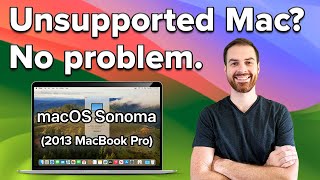

![Skilla Baby - Misfits (Feat. Polo G) [Official Video]](http://i.ytimg.com/vi/IjsylSnNMyw/mqdefault.jpg)



This is so beginner friendly. It's crazy how well explained and detailed this video is. Thank you!
Hey Mr. Macintosh, you are marvelous, Thanks for all your time and all you do for us... "Simply the Best". I for got..... First!!!!! 🤣🤣
Thank you very much for this very helpful and easy to understand explanation. It helps me much as a beginner to understand how to make it easier:)
Excellent tutorial! Thanks!
Hey MR. MACINTOSH, I know its been awhile since you posted this video but I followed the steps and on my terminal the copying process did not finish it stayed as "Copying essential files...
Copying the macOS RecoveryOS..." and did not continue. I have macOS Sonoma Installer in my Applications Folder & Formatted the USB like you said.
Will it work on the new Mac Mini M2 computers running Ventura? I haven't been able to make a bootable external drive for it yet?
can we install unsupported imac late 2012 ?
because macos ventura unsupported wont working keey stuck and apple logo ?
if installed after desktop keep screen blinking i don't why please solution thx regard
No support for this on OCLP yet Mr. Mac. ?
Hi there, first of all thank you for putting out this very straight forward tutorial. I have successfully followed all the steps for installing Sonoma OS (latest 14.3 if I’m not wrong) on unsupported MacOS but I’m getting stuck in the last one. My iMac is a late 2015 21.5” 16,2 version with upgraded 1 TB SSD. After rebooting and having installed patcher into the internal HD, I removed the the USB thumb drive, hold the “Option” key the screen turns black and the progress bar is stuck at aprox 1/3 progress for hours. Definitely not working. I have repeated the same process over and over without success. Any advice? I will take your advice at my own risk and by no means will try to make you liable for any undesirable results. Thank you in advance!
What can I do to revive my Mac back
Anyone know what's the last (latest) Mac OS X Installer that can be burned into DVD and made bootable? Currently I only have OS X Lion on DVD, and would like to burn OS X Installers after Lion until the OS Installer version is too big to fit onto DVD and must be put onto USB flash drive or USB hard drive...
but where to get the app/image when still using monterey?
I've cont do it because my pc imac pro x snow leopard when I go on github won't let me on it
wifi is greyed out on unsupported macs how do i fix it
this usb bootable comes with opencore legacy patcher? .....
Sir,Please suggest me which Mac OS is better for my Early 2011 MacBook Pro 8,1. Currently I have installed Big Sur which is working fine but the mail gets crashed sometimes and all mails gets logged out.
I have a 2012 MBP 13” i5 and i7 both with SSDs and 16 Gb memory.
Both work really well with Ventura and if you want more certain stability, you could use Monterey. I have had zero issues with Ventura.
is there a way to do this on windows computers?
Not working for me; when asked for Password in Terminal... nothing... I don't get to 'Ready to start' any ideas?
fireeeee!!!
So I installed Sonoma on my scratch 2012 MacBook Pro 13” i5 via OCLP 0.6.7. I loaded the OpenCore root files on the USB drive.
It installed.
On the last step it hung. When I restarted the Mac it booted into the Sonoma log in screen then hung at about 1/20th of the progress bar.
This well exceeded my expectations since with previous macOS versions it wouldn’t install at this point in the beta process.
Just for information.
At the same stage myself. I let it hang overnight, no change as of yet.
Machine spec:
2013 MacBook Air
4gb ram
@@chadurdy7555 it is good news. Both Monterey and Ventura would not install. Sonoma does. I’m hoping this makes the developers work easier to get Sonoma working. It does show the work up to 0.6.7 has been stellar!
Good news indeed. But now my machine boots to blank 😂😂. Also further information my partner submerged the machine in water 🤦🏾♂️, so it takes a few spin ups to boot. Once it finally does I’ll erase the drive and start over. Love this dang Hackentosh!! Hack the Planet!✊🏾🤘🏾
same issue i am facing after installation its stuck on Apple logo
Does not work. I get an error saying /Applicstions/Install macOS Ventura.app does not appear to be a valid OS installer application. I am running my M2 MacBook Air on Sonama. I want to install Ventura on my 2019 MacBook Pro which due so some boot camp screw up only loads windows
My system went blank
pull paste ... Beta-Version
This doesn't work anymore.
Thank you very much for your instructive and easy to follow video. However, when I tried to make a flash drive bootable I failed. Below is a sort of screenshot from my terminal app:
Last login: Tue Nov 21 10:13:17 on ttys000
user@iMac-von-user ~ % sudo /Applications/Install\ macOS\ Sonoma.app/Contents/Resources/createinstallmedia --volume /Volumes/Ohne\ Titel\ 2
Password:
Ready to start.
To continue we need to erase the volume at /Volumes/Ohne Titel 2.
If you wish to continue type (Y) then press return: y
Erasing disk: 0%... 10%... 20%... 30%... 100%
Copying essential files...
Copying the macOS RecoveryOS...
Making disk bootable...
Failed to extract AssetData/boot/Firmware/Manifests/InstallerBoot/* from update bundle
The bless of the installer disk failed.
user@iMac-von-user ~ %
As I am only a simple user and no expert I have no idea what that message means and how I can fix it. Can you help?