How to use the Noise Gate in GarageBand iPhone/iPad (noise reduction)
HTML-код
- Опубликовано: 16 июл 2024
- How to use the Noise Gate in GarageBand iPhone/iPad (noise reduction).
In this video, I show how to turn on the noise gate plugin in GarageBand to reduce background noise between phrases in vocals, guitars and other audio recorder tracks.
Noise reduction in GarageBand and other DAWs (Digital Audio Workstations) can be challenging, and the noise gate plugin is one tool that can help reduce the background noise present when no audio is being played on your vocal and instrument tracks.
How does a noise gate work? It simply turns the audio level down to zero when the audio signal is below a certain level, as set by the "threshold" setting in the plugin.
In this video, I show an example of the noise gate plugin in GarageBand iOS on both a vocal and acoustic guitar track.
For even more audio goodness, head on over to studiolivetoday.com.
== Related Videos ==
GarageBand iOS "Quick Jam" Tutorials - • Garage Band iOS "Quick...
Best GarageBand Tips of 2018 - • Best GarageBand Tips o...
Automation in GarageBand iOS - • Stereo PANNING effect ...
== Pete Recommends ==
Full list of the audio and video gear I use is at:
studiolivetoday.com/gear
Note - Links provided in this video description may be affiliate links, meaning that if you choose to purchase products using these links, a small commission may be paid to me for referring you. Thanks for helping me and the channel.
Releasing Music - DistroKid - distrokid.com/vip/PeteJohns (7% off first year)
Video Editing (Desktop) - Adobe Premiere Pro
Video Editing (Mobile) - LumaFusion
Design & Images - Canva - canva.com
== Web & Social ==
Web - studiolivetoday.com
Facebook - PeteJohnsMusic
Twitter - / studiolivetoday
Soundcloud - / petejohns
Email - studiolivetoday@gmail.com  Видеоклипы
Видеоклипы



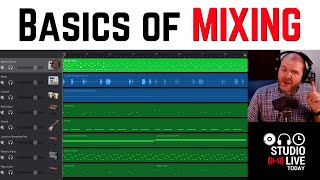





It never fails....
1) I encounter a problem.
2) I google said problem.
3) Bam! Pete’s got a video with the solution.
I don’t know why I don’t just immediately come to your channel lol I appreciate your help, bro. Again...
Haha!! Love it my friend. Oh and get ready to have your mind blown - thy is free plugin does an even better job at this!! ruclips.net/video/mCxrYzkRKw4/видео.html
You’re godsend! You seriously help me with every problem that i have! Thankyou!!
Awesome! Very glad to hear my friend.
Pete Johns agreed beyond helpful m8
Can’t thank you enough for all these videos man, they have really helped me so many times, bless you sir
Awesome! So glad to hear. I hope you get value from the other videos on the channel and consider subscribing if you haven’t already. 👍
Have never used noise gate so I appreciate this video and love the remarkable community you have cultivated here on youtube Pete where I can learn equally insightful things by reading other peoples comments!
Definitely! I owe so much to the excellent community here and I personally learn so many new things, and get so many video ideas, form the wonderful people who contribute here.
This is one of the best explanations of the Noise Gate I have heard today. Thank you for a job well done!
Thank you my friend! Much appreciated and glad it helped. 👍
Waw, really, thank you very much, Pete. You explain the noise gate very well that when first i went to another channel to learn how it works i could not understand what he's saying. But in here, it's clear, and easy to follow!
Great to hear my friend. Thanks for taking the time to let me know. I hole you get value from the other videos on the channel and consider subscribing.
5 years later and still a legend!
Haha! Appreciate you my friend. Rock on.
Three years on, and this video still saves lives. Good on you, mate.
Awesome! Glad to hear my friend. I hope you get value from the other videos on the channel and consider subscribing if you haven’t already. 👍
Hey! Thanks!! Really helpful, I’m just trying to figure these things out and this was a straight forward, easy video.
Nice one! Glad to hear my friend.
Love it. I actually stumbled upon this a few days ago, and -34-36db is what works on my voice too, to take out the breaths while not cutting off any beginnings or endings too soon. I love the mode of exploration and discovery instead of the desperate mode of trying to find out how to fix something. Honestly before I stumbled upon this, I was thinking I was going to have to go in and individually do volume automation points to get rid of the breathing. This is a real productivity enhancer. Another thing I stumbled upon that I don't know if you know about: If you tap a drummer track section and tap "Settings" you can double or quadruple the drummer's tempo, and vice versa half and quarter it. You can also change the velocity and even reverse it. I was playing around with a funkier version of my first Distrokid release which is really slow, 67bpm, and I knew the drums were just not right for the funky electric piano riffs I had discovered, so in my mind I thought I was going to have to create an entirely new project in 134bpm, to audition new drummers. Fun discovering productivity enhancers like this! Thanks for all you do!
Oh wow! I need to play with Drummer and this option a lot more then by the sounds of it! Great tip Stephen, and thanks for your ongoing support.
I had just started using automation for each loud breath... thought, “screw this” and googled this 🙃
Oh wow, I knew how to use the noise gate but I did not know how to adjust it. Thank you for helping me further understand.
Great stuff my friend. Glad you found t useful. 👍
You sound awesome!! Thank you for this video! The examples really helped
Thanks my friend. I hope you get value from the other videos on the channel and consider subscribing if you haven’t already. 👍
I don't use this type of content in my everyday, but I'll subscribe just because your video really helped me out. Happy to support what you'e doing! 🤗
Thanks so much for this great tutorial, Pete! I have been working to reduce some snare buzz while I’m playing my toms, so I plan on using a little conservative gating on the snare to help reduce this. I’ve loosened the lug screws beside the snare beds slightly, which helped some, but there is still some buzz, mostly when I hit my 10” tom.
I really appreciate how you make all your videos so easy to understand. Cheers!
You’re very welcome my friend. I hope you get value from the other videos here on the channel and consider subscribing. 👍
@@PeteJohnsMusic I subbed the other day, since I realized how much knowledge I can gain from you. I just uploaded a Linda Ronstadt drum cover if you’d like to see how well people are doing after watching just a few of your videos. I appreciate your relaxed, easy to understand teaching style. Thanks again! 😎
another great video. i was looking to get some info on noise gate.
Great stuff! Glad to hear it. 👍
You’re so helpful, thank you!
Thanks so much my friend. I hope you get value from the other videos on the channel and consider subscribing if you haven’t already. 👍
Great info 😊 thankyou so much… subscribed 🎉
Thanks my friend. Appreciate your support.
Thanks Pete. Its always the little things that are really simple...when you know!
Right?! 🙏
This video was very helpful. Thank you so much!
You’re very welcome my friend. I hope you get value from the other videos here on the channel and consider subscribing. 👍
I wanna thank you for helping me it made the record sound a lil better
Nice one. 👍😎
I needed this! Thank you so much!
Welcome my friend.
Thanks for the tutorial man! Really helped!
You’re very welcome my friend. I hope you get value from the other videos here on the channel and consider subscribing. 👍
Thank you! This helped me a lot! I was having trouble doing this on my MacBook 💻 & couldn’t share it, but on my iPad it’s really easy now! Thank you so much! 🙃
You’re very welcome my friend. I hope you get value from the other videos here on the channel and consider subscribing. 👍
Your videos are the best!! ✌️
Thanks Nicholas.
Thank you so much! Very clear. 🙂
You’re very welcome my friend. I hope you get value from the other videos here on the channel and consider subscribing. 👍
Thanks for the tutorial fam
You’re very welcome my friend. I hope you get value from the other videos here on the channel and consider subscribing. 👍
Great explanation Pete and your new song sounds awesome!
Thanks Emiel. Always a pleasure sir. 👍
Thanks! 😊
Your videos is very inspiring and I learn a lot. Your channel is like a big reference library I can go back to if its something I have to know. Greetings from north of Sweden, above the Arctic circle.
Thank you Goran! I really appreciate your support and kind words. It must be quite cold that far North right now!!
Yes, cold and dark this time of the year.
Stay warm! Sounds like a good excuse to stay inside and create music!!
Cmon Pete man you real big help so far...
Thanks my friend. 😎
WOW!!!!!! Thanks again Brother!
I like that idea. Thanks!
Thanks Tim. Always a pleasure hearing from you.
Thanks for the video man! You seems like a top lad
Thanks my friend! Appreciate your support and kind words. And I hope you get value from the other videos on the channel and consider subscribing if you haven’t already. 👍
You’re awesome dude!! Thank you so much
Thanks Nadia. I hope you get value from the other videos on the channel and consider subscribing if you haven’t already. 👍
@@PeteJohnsMusic just subscribed. Have been really into recording music since I was in high school but stopped for a number of years. Just discovered how useful a tool garage band iOS can be. Trying to write and record my first self produced song 😁
Very useful thanks!
You’re very welcome my friend. I hope you get value from the other videos here on the channel and consider subscribing. 👍
Fantastic!!!Will try it.Edit8 noise reduction app is also worth to try,for me it works wonders
Not familiar with that? I’ve started using the Brusfri plugin which seems to work really well for me.
Pray you are really the best you have made me a Engeneer thx
Thanks for your kind words! 👍🙏
Thanks my dude this is really guuud
Thanks! I hope you get value from the other videos on the channel and consider subscribing if you haven’t already. 👍
@@PeteJohnsMusic I will, thanks for replying on this. But I’m having trouble finding the noise gate in piano sample. Is there a way to find it there without getting third-party software? I’ve been looking it up but it doesn’t look like there is. Thanks again my dude
Thank you buddy
You’re very welcome my friend. I hope you get value from the other videos here on the channel and consider subscribing. 👍
Great tips!!! I’m going to try this😊
Thanks Tenia. Appreciate you watching and taking the time to comment. You might enjoy my GarageBand Quick Jams series as well - ruclips.net/p/PLc8Xg_23Wa56UTlzOg6CYtASLqyEeAaKi
Pete Johns Definitely will check it out!!
Cheers! Have a great weekend. 👍
thanks for the bro means a lot
You’re very welcome my friend. I hope you get value from the other videos here on the channel and consider subscribing. 👍
Thanks bud 👋🏾
Thanks to you for watching! Hope you enjoy the other videos on the channel too.
This is really help me sir... Tq
You’re very welcome my friend. I hope you get value from the other videos here on the channel and consider subscribing. 👍
Great video
Thanks my friend. Appreciate you watching and taking the time to comment. 👍
good shit homie
👍🙏🤘
Could d t remember weather to leave this on or off, but now we are remixing all our old songs from 3 years ago and it is is useful info. It is interesting to see all our mistakes from back then 🤣and great that we can correct them in most cases
Haha! Yes, it’s an ongoing learning experience for all of us.
Thank you! I really want to start animations but my laptop is broken & I don’t have a mic, so I have a lot of background noise when I record on my iPad.
You’re welcome. Hopefully this helps you out.
Thank you
You’re welcome. Thanks for watching and taking the time to comment.
Thanks Pete! I guess it would actually be helpful while your tracking a Vocal or an acoustic guitar if your conservative with it?
It can be handy, yes, but you do definitely need to be conservative otherwise you can actually completely cut out some quieter parts. I tend to leave it off on the way in for everything but really loud distorted guitars that are feeding back.
man thank you so much for helping people with all of simple info you provide us , what about cutting the noise after record electric piano using Steinberg interface , the wind in mix loud and I do not know how to make it low .
Hey there. This video might help you with this - ruclips.net/video/8nufEIeEDsY/видео.html
This guy sounds a lot like Glenn hansard. Great stuff thanks!!
Not familiar with him. Maybe I should look him up. Sounds like a cool guy. 😄
GODLY GODLY GODLY!!! THANK YOU! I CAN PROFESSIONALLY RECORD MY FIRST SONG NOW ✋😉
👍🙏🤘
Pete Johns subscribed, liked, and hit the bell!!!
Hey Pete! Great video! Would you recommend anything different setting-wise with the noise gate for an analog piano recording?
A lot of this is trial and area based on the instrument and the space you are recording in.
Hi Pete thanks for the info, really helpful. Have you any suggestions for plugins to reduce white noise for GarageBand iOS and where to get them/how to install? Possibly you already have a video about this?
I’m about to record a video about reducing background noise and hiss. There’s really no easy way once audio is recorded. You can EQ out some high frequencies but it tends to leave your tracks sounding a bit flat.
The best thing to do is make sure you have your audio as clean as possible on the way in.
What are you using to record your tracks?
Thanks Pete! Could you explain dB and how we should think about it? I have never understood how to imagine it, or how to use dB information.
Hey John. A full explanation of dB (decibels) might need to be a topi for another video as it is indeed a confusing topic.
As it relates to this, just keep in your head that 0dB is the point where your audio hits he red (and clips), so your loud signals that are up in the yellow are probably peaking at -10 to -5dB. If you have a quieter track, you will have peaks around -30 to -20dB.
Can you record two mics at once on garage bend through the iPad?
Hi Pete. Thanks for another great video. Your song and music and singing sound amazing! Fyi. I finally learned how to export my stems thanks to you!!! ☺️ I have another question. So ...I noticed I hear what sounds like air in the audio tracks when I record. It’s kind of like you know something was just turned on when I start recording and then turned off when I stop recording. Do you think the noise gate will help? I will try it. Also have you heard this sound before? If so, what did you do? I’ll continue going through your videos with a fine toothed comb lol. Thanks again ☺️
Hey there. Sorry for the giant delay... I just found a bunch of comments in RUclips that were filtered from me! So, this may be some background noise or "hiss" in the recording? A noise gate will help between phrases but not when the sound is being heard. Maybe shoot me an email if you're still having issues and I can try to help? pete@studiolivetoday.com
Pete Johns Hi Pete Johns! Thanks for replying! I was using my iPhone headphones to record. I think that may have been it. I recently started using regular headphones and that seems to be working better. I’ll keep you posted. Thanks again! ☺️
Yes I have music on you tube I’m gonna have to check out your tutorial on up loading to sound cloud plus the reggae track is not complete yet
No problems. I look forward to hearing it.
Yelobyrd Yelobryd if you haven’t figured out how to upload from garageband to soundcloud then hmu cause i do it all the time
You should do a “ how to create a song “ video
Yes. I probably should. I have this one which is how to START a song. ruclips.net/video/PlKkPfAS2Zk/видео.html
Can anyone help me I don’t have headphones so when I record a song the beat mixes with the vocals and it overlaps when I pause the beat itself I actually hear it on the vocals . Is not having headphones the problem ?
Hey there my friend. Yes, if you play back your audio through your speaker, the mic will pick it up. Suggest you try to grab a cheap pair of headphones as this will make sure the audio playback is not picked up by the mic when you are recording another track. 👍
You could also reduce the volume of the instrumentals pretty low so that you can hear what you're rapping or singing on but at the same time so it doesn't overlap the vocals. That's what I used to do. Check out my songs too, They're quite good.
Great video! I need to voice act but I’m broke and there’s bg noise
You’re very welcome my friend. I hope you get value from the other videos here on the channel and consider subscribing. 👍
Great🙏🙏🙏👍👍👍👍
👍🙏🤘
Thank You Pete for another great GB handling video! :) Question.. Using GB on my Ipad Air 2, If i just record a silen room, it is not silent when playing back, but a constant static or hissing sound is there. Not terribly loud, but very noticeable ! Is that normal ? Once again, Thanks for your effort and hard work producing all good stuff you do :) . Best! David, Sweden.
Hey David. So yes, this is basically what is called the “noise floor”, which is the background noise that exists in any environment.
You can reduce this in a few ways, primarily by turning down the “input” volume. You can also use interfaces and microphones that are higher quality and have a lower noise floor which will reduce this background noise.
Finally, you’ll notice that it you go in to a closed space, like a walk in closet, you will get less of this background noise.
Thank you for he Quick answer Pete! I am new to this wonderful world of digital music. First the mike didn’t work as it should, found dirt stuck in top microphone hole. After that was fixed...hard to get it out, didn’t want to damage the mike, I noticed the mentioned noise. Now I know that’s what I get. I will experiment with the settings to se the differences. Also ordered the lightning to usb3 to be able to hook things up via USB hub. Saw that you cover that as well.. you’re just Great . 🎶❤️
Thanks for the kind words David and glad that I can help out.
If you want a video which has all my recommended recording products, you can check out this live stream from a few weeks back.
ruclips.net/video/-6KTB883owQ/видео.html
sir tell me any software of ipad 2020 8th generation i am live streaming on my ipad but problem is background noise very high like fan and other please help me dear sir
Hey there. I would suggest a decent microphone and audio interface for the best quality and low noise. studiolivetoday.com/gear
Hey, Pete. I have a question, I am using BIAS FX for my guitar parts and use it as an inter-app in Garageband. The problem is, upon recording there is too much guitar feedback whenever I turn the monitor on. Do you have any idea what causes this? I hope to hear from you soon
Hey there my friend. What sort of interface are you using? Some of the older analog interfaces do introduce a lot of distortion and noise, especially when using crunchy or distorted tones. The only real fox in this case is to use a digital guitar interface like this one - ruclips.net/video/jkAGVKOtguo/видео.html
If you are already using a Lightning or USB interface then try turning the input gain down as this is the most common cause of issues like this.
@@PeteJohnsMusic I use the 1st gen iRig. The one you connect into the headphone jack on the iPhone. I think that's what is causing the feedback?
Should have mentioned that i use automatic input level and noise gate on, both settings on the main page of the microphone audio, under input!
Gotcha! Yes, I have some tips in my reply to your other comment that might help.
And here’s a couple of videos that I would recommend to help you with this too.
How to set input gain - ruclips.net/video/smEGQq_fVfA/видео.html
Input vs output gain - ruclips.net/video/gQcBw5Sp1aI/видео.html
Is there any way to erase background noise that plays through the actual vocal recording? My apartment overlooks a motorway!
Hey there. Yes, there are a few ways to do this. This video has a few tips and more links in the description that may help you out - ruclips.net/video/TS3lO2mgaB0/видео.html
Thanks, Pete! Love your videos. You’re a hero!
Will this reduce the general hiss in an audio track?
Hey there. It will for the sound between audio parts, but not when there is audio. It is an "on/off" kind of thing. If you want noise reduction, try this plugin - ruclips.net/video/qo-uZGnulNo/видео.html
what else would you use to reduce background noise whilse playing?
I have quite a few videos about that here on the channel. Here’s a couple.
ruclips.net/video/TS3lO2mgaB0/видео.html
ruclips.net/video/X1xlFO5NZvU/видео.html
Pete Johns Thanks a Ton man👌🏼 I recently discovered your channel! Great stuff🙌🏼
Which one is best tc helicon go guitar or Irig 2
I prefer iRig gear personally. studiolivetoday.com/gear
Hi pete, is this applicable in livestreaming using iphone? Hoping for your reply. Thanks! Already subscribed to you!
Hey there. You can’t really send your audio through GarageBand when live streaming unfortunately.
@@PeteJohnsMusic thanks pete! Having a problem with my backgrounds sounds. Thanks! Right now i cant afford to buy a headset with noise cancelling with lightning port.
What would I do to stop the noise from happening while I'm in the middle of my vocal audio? Well actually, throughout the entirety of it.
Got it. Yes, this comes down to the quality of your recording environment and microphone/audio interface. Unfortunately there’s no easy way to remove noise from a recording once it’s in there.
Pete Johns Dang, you replied quick😂 but thank you for the feedback. I assume the best way to improve a recording space is to put those condenser pad things on the walls right?
Yeah, sometimes. But it doesn't haven't to be super fancy starting out. If you have a walk in closet or a small room that you can put a bunch of blankets or coats in, that can work really well as a makeshift vocal booth and recording space.
Pete Johns thanks for that idea. I am trying out voice acting (for a small series a youtuber is making) and I really needed help on that part!
How do you just diminish the volume of hissing and other background moise n? Not simply on or off
This app is the best option - ruclips.net/video/8nufEIeEDsY/видео.html
This is pretty good if you want a free option - ruclips.net/video/mCxrYzkRKw4/видео.html
Hi. Please let me know Audacity alternative for iOS. I require to remove background noise even while I am speaking. Waiting for a reply. Thanks.:)
Hi there. There isn’t really a straight replacement for Audaciry with the same plugins and features. GarageBand has some capabilities or you could try something like Auria or Cubasis.
@@PeteJohnsMusic Thank you.:)
I’m about to test out “Brusfri” by Klevgrand, which is a plugin for. Lose reduction. Might be worth a look.
Which software/DAW allows more subtle noise reduction please?
Hey there. I really like the Brusfri noise reduction plugin by Klevgrand - ruclips.net/video/qo-uZGnulNo/видео.html
Another option is this one from Nembrini / ruclips.net/video/Em_xjjnb1eU/видео.html
@@PeteJohnsMusic THanks! Does that work with GB?
Can you use noise gate to silence one person breathing while others are talking and save it? Or is it an all or nothing approach? Thank you!!
No. For that you’ll need a noise reduction plugin like this one. ruclips.net/video/vfRsZWmTuLc/видео.htmlsi=_PD5KNMgfM_Veyni
@@PeteJohnsMusic Thank you so much!!
Not sure if you’ll ever see my comment but thanks so much your a Fucken legend! Wish I could buy you a beer mate have a good week God bless
Hey there my friend. I try to read every comment, and when anyone offers me a beer, I’ll definitely see it! 😅
Thanks for watching and taking the time to comment.
Hey pete i’ve got a question, can you also use this for regular garageband sounds because i’ve got some sounds that i really like but they just don’t sound clear and there are alot of noises in the background of the sound
Hey there. So, yes you can copy any audio recorder track in to a track with a noise gate and it will work the same way, so start experimenting.
Pete Johns thanks man
Any time my friend.
One of my problems is when I’m recording another track it records the other tracks that are playing
Make sure you have some headphones to reduce this mic bleed - ruclips.net/video/EcI1tPC4P34/видео.html
i tried noise gate but there’s still background noise while I sing :((
This video might help - ruclips.net/video/TS3lO2mgaB0/видео.html
Hey buddy nice video! I used the noise gate but now it cuts the background noise but comes on when the part plays! How this problem can be solved?
Hey there. Yes, the noise gate will only remove/reduce noise when the actual sound is not playing. If you want next level noise reduction, you’ll need to check out something like the Brusfri app. ruclips.net/video/qo-uZGnulNo/видео.html
@@PeteJohnsMusic thank you!
I still hear the same static in video that I’m hearing in my song. How do I get rid of that?
This is my go to app/plugin for removing noise. ruclips.net/video/qo-uZGnulNo/видео.html
How about getting rid of the noise from recording a digital piano in stereo using an audio interface?
Yup. Noise gate is good when the sound isn’t playing. Brusfri is what you need if there’s noise during the audio. ruclips.net/video/vfRsZWmTuLc/видео.html
Wow! Thanks!
Good job Pete johns
Thanks my friend. Appreciate your support as always. 👍
When I put on my voice, listen to the sound of the backy sounds like shhhhhhh how can fix that??
South’s like the noise floor and depends on what you’re using to record. This video explains this and gives you some options.
ruclips.net/video/JVgpaJSOPP0/видео.html
Help! I can’t find noise gate on iOS
It’s there when you add in an audio recorder track by default, but you can’t actually “add” it. ruclips.net/video/JvAMg_1enjI/видео.html&feature=shares
My mic is just fuzzy sounding need some help
Bummer! Join us over at the Create Record Release Facebook group. Http://createrecordreleaae.com
What's the title for your song
This is my song called "Six and Eight". ruclips.net/video/eQefiGqHf4A/видео.html
@@PeteJohnsMusic thanks brother! I really loved your video and now I'll be sure to subscribe
Those 12 dislike is android
Haha! Possibly. I’m comfortable that not everyone will like every video I produce. Each to their own! 👍
noise gate went away how do I bring it back this is so frustrating
Not sure sorry? Maybe ask over at the Create Record Release Facebook group at createrecordreleaae.com, or the Discord group here - studiolivetoday.com/discord.
There is a classic piano music with a lot of hissing on the background, can't remove it even with that.
Yeah bummer. Sorry to hear. Try this.
ruclips.net/video/qo-uZGnulNo/видео.htmlsi=7DKQ4dIawLS896Tk
What about on Mac ??
I believe the Mac version also has a noise gate option?
I want to get rid of it when I’m singing too otherwise it just sounds weird like on and off
Yup. I don’t use it for vocals. If you’re going to, use something like this / ruclips.net/video/mCxrYzkRKw4/видео.html
@@PeteJohnsMusic thx
👍
@@PeteJohnsMusic tbh tho I think I just need a better mic because I’m recording from the built in iPhone mic which is no good for vocals
I had recorded so many songs, and I hear this buzzing noise on all of them, why cant appel release it so that everything is set up from the start for beginers, so you can just record a normal folk song or whatever, agh, it just frustrating, I have to do it all over again, I guess I'l have to do it even better the next time, and its also to low, I tryed having earphones on while recording in one ear while I recorded, and I guess it seperates the tracks a bit more, but then the sound becomes to quiet, but garageband is very good for a beginer like me though... :) ( I have an ipad)
Hey there. I would join and start communicating with folks at the GarageBand Users Facebook group. So many talented and experienced folks over there.
@@PeteJohnsMusic Hi, thanks for the replay, Yeah I should try joining the group at facebook, but I am afraid if I ask a question I dont understand, I will ask again untill they lose patience, I am a real beginer, but I guess its not like some simpsons comic book man replay so, I might, anyway I think I figuered it out maybe, the track was to quiet so I had increased the ``gain`` so it would be louder, and then it got this crackeling sound, like when you drop a mic on the floor, or sometimes on tv they have mics on there jackets and it falls off, I think I'l just recorded it, by the way you got a cool, one of a kind, good singing voice I think :-)
thank you! i’m trying to record myself playing the keyboard and all i could hear is my air conditioner and me breathing lol
Haha! Noise gate. An work well. Check out this one too. ruclips.net/video/mCxrYzkRKw4/видео.html
I used noise removal and the background is still loud and annoying
What sort of noise removal and what mic are you using? I would ask over at the GarageBand Users Facebook group if you need more assistance. ruclips.net/video/onCBfYeckbA/видео.html
Is the automation better
Yes, you definitely get much better control over the track and the sound of you use automation.
That sudden drop-off of the slamming gate is quite annoying. It needs a setting to control how long it takes to fade out.
Agree. Check out this free noise gate that does have better threshold control. ruclips.net/video/mCxrYzkRKw4/видео.html
Help
Hopefully you found the help you need. 👍
I didnt understandd pls help mee
You really have to here my new reggae song can I send it to you peat
Sure thing. Send it on through!
Will send it soon
Now I am new to this how should I send it
Hi there. You can share to Soundcloud and send me a link, or use any cloud storage drive like Dropbox, Google Drive etc. Or just email me an MP3/M4A. My email address is in the description of all my videos.
What’s this app name
GarageBand iOS. Available on the App Store on iPhone or iPad.
It’s free app?
Yes. Jump to the App Store and you’ll be able to see it and download it.
Done ✅ thank you
You’re welcome. I hope oh enjoy using it.
If you need some help getting started I have my “quick jam” series of videos which show each function - ruclips.net/p/PLc8Xg_23Wa56UTlzOg6CYtASLqyEeAaKi
im on the computer
Maybe ask over at the Create Record Release Facebook group at createrecordreleaae.com, or the Discord group here - studiolivetoday.com/discord.