DDR5 - Pro Tech Tips AMD EXPO VS Intel XMP
HTML-код
- Опубликовано: 16 сен 2024
- Here talking about DDR5 and things you should know when planning your next DDR5 build. AMD EXPO versus Intel XMP and our recommendations for DDR5 until it matures.
MAKE SURE TO CHECK YOUR Motherboard RAM QVL List!
Thank you for watching, we will continue to create Pro Tech Tips videos related to building gaming PC's and hopefully we will be able to empower someone with our content! We do live build streams, feel free to follow the channel and catch a live build stream where we welcome questions!
Thank you again for watching!
follow us!
Website:
www.empowergam...
Google:
g.page/empower...
Facebook Page:
/ empowergamingcomputers
Twitter:
/ gamingempower
Instagram:
/ empower_gaming_computers
Twitch:
/ empowergamingcomputers
RUclips:
/ @empowergamingcomputers
Facebook Page:
/ empowergamingcomputers






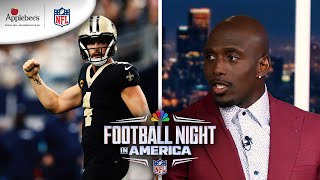


intel xmp works verry well with am5, the most important thing is to check your motherboard ram QVL list. If you find the ram on that list, even if it is intel xmp, it will work on amd as well, otherwise you might have to tweak it a bit to work, but at the end of the day it will work as well.
Thanx! I was starting to panic a bit after finding out my ram is XMP only, even though it was listed as supported on my AM5 motherboard.
@@Krikstar123 amd expo is the response after 100000 years to intel xmp. Amd expo is some sort of open source and the timings can be validated even by the ram manufacturer. Intel xmp needs to be validated by intel…so no need to worry about anything. As long as the ram is on that list, it will work perfectly. I even tried rams that were not on the list and the profiles worked just fine with 0 errors. But just to be 100% sure, buy something that is on the list.
I bought something not from the list and one of my ram stick bricked after I activated the xmp. I tried resetting the bios but it still would not work. So I advise you to follow the qvl list.
I got xmp ram for my am5 and it does not work it constantly crashes and forces my pc to reboot
@@fattymyers2747 the you are doing something wrong
Great video! Theres not nearly enough information out there currently regarding this topic.
Quad channel does not mean 4 sticks, quad channel processing is not supported by X670 or Z790, you completely misused the term. I almost got misinformed by you to not buy 4 sticks of ram but i’m glad I realized your mistake before I messed up. Other watchers of this video beware of this guy’s bad information
You are correct here, I miss used the term here. I will need to go back and clean that up (its on the list of things to do) I did not have a script or anything so it was just brain dump on the fly.. 2 sticks in dual channel has been giving best results. AMD Platform has been solid with more recent updates on the BIOS so its less of an issue now on the AMD platform. I am still seeing lots of issues while using 4 sticks on intel platforms.
@@empowergamingcomputers I am going to give consolation to you in that both of us are both right and wrong. you misused the term, but apparently 4 sticks is very bad for stability I found out. So while your terminology is bad, you did at least send the right message
Yup, just need to clean it up with text overlay cause I'm specials
I have 7600x and 32 gig of ddr 6000 XMP works fine. Expo ram costs up to $50 more for no reason.
I have been noticing more compatibility with AMD boards working with XMP kits
Amazing video thanks for clearing a lot of this up
Rockin @ 6 grizzy(grand, thousand) dual channel expo profile no problems!!! G skillz trident sticks on a zen 7600!!! Just recently updated my bios aswell. Asrock B650 rs pro mb!!!
Results have been getting better! DDR5 will mature and these issues will eventually be a thing of the past.
It's confusing as well as this specific ram FF3D532G6400HC40BDC01 - is listed as supported by ASUS but when searching the product on Amazon to purchase, it says it is INTEL XMP even though my MOBO is AM5
I think its safe to follow the manufactures supported list. Its a good point I should have added to the video.
not even the exact model listed on my asus mb page works above 5600, no post, only on 5600..
edit: and it's an expo RAM..
The Rog STRIX 560e-I for AMD only lists flare xmp in compatibility no expo to be found now what?
I Accidentally Got a Trident z5 (XMP) , not the Trident z5 Neo (EXPO)... But my motherboard QVL has my KIT supported. Should I try to return it or should I just keep it? Thanks
MD: Gigabyte x670 aorus elite ax rev 1.0
RAM: Gskill Trident Z5 F5-6000J3636F16GX2-TZ5RK
If its listed as supported then you are Good to go! this was earlier on when less kits had been listed as supported.
@@empowergamingcomputers okay thank you so much and have a good day
Hello Buenaflor, can you give me update for your system? how's the ram? Did it work with intel xmp? Im looking at the same ram now, but im using asus ROG strix b650a. Thank you.
@@kemalramadhan1960 Hi, your MB should work with the RAM. I have a Asus ROG strix B650E-E now and it works Good with no issue. So you should be good.
I changed MB because I had a bad CPU and MB, but was able to return them. CPU was unstable, would crash all the time, and won't unable XPM. MB had a Bad RGB header.
@@Buenaflor-S.C. I''m really nervous because this is my first amd and pc build since 10 years ago haha. Soo frustrating seeing a lot of problem with AM5 system like ram compatibility, long booting time, and system instability, though still want to build AM5. Thank you for your reply :)
Good information but the music is lame and obnoxious. Thanks for posting this video. It is very helpful
I have four 16x4 ram of kingston fury 6000mhz can you please recommend a high quality motherboard price is not the issue. I want to run my all 4 rams in 6000mhz speed.
I have
Ryzen 7600x
Asrock x670e pro rs
work wonderful with g skill Trident Z5 32GB 6400MHz CL32 only xmp certification.
Do you are happy with it?
Work it with xmp?
I have 6200 dominator platinum with 7700x and x670steel legend. I’m trying to figure out all, but I’m thinking of returning the ram for an expo kit. But for no reason. I only know expo cover some settings xmp
Does not
In some cases I have seen XMP kits work on AMD boards. Strange are the days of DDR5 which cant be fully explained other than waiting for more compatibility support from bios updates.
@Sha Ba at me evrething work great.
Motherboard bios set the ram at 6400MHz CL32, 38,38,102 not cl32,39,39,102.
Olso I can run at 6600MHz ,cl32,39,39,102, 1.4v and 6800mhz cl34,42,42,108 ,1.4 v , but only in Aida memory read -write are 5-10% improvements, in games 0
@@ionutortian5885 m8 can u post your aida read and latency (ns)
And maybe your cinebench score
@@shaba4745 Kingston ddr5 6400 not work for me, only at 6000
thanks for clearing things up.
Thanks, so it's good to do a lot of research, I almost bought the wrong Corsair Vengeance rams, they weren't going to work at EXPO!!
well Sir,.. explained that Intel XMP and Amd EXPO are different,.. and that one should use the memory that is.... optimized for our system,.. but,.. did Not explain the difference... It must be one those mysteries of the world because No One seems to be able to actually explain the difference,.. just "Stick to the one that says it's for Your system." WTF.... What is the difference!??
@johnbryce8267 I was trying to keep this one simple for new PC builders, I can put together another video going into more detail on this if you would like. I believe GamersNexus has gone into more details on each of them already if you need some immediate content.
@@empowergamingcomputers i have a one question, i ordered ddr5 expo but i have intel i13 and cant find any information gonna this RAM work with intel if its optimized for amd? ( i dont want to work with overclocking, just want to put it and dont care).
@@Батон-й8з puh. Hard question. I think you cannot apply the expo profile on intel for NOW.
Try it but that’s the first I would say. xmp on amd works good.
Expo is the new Amd only thing. Expo memory’s covers a few more options when apply the profile. Which options exactly idk..
I have 2 kits of 2x8gb , 4x8gb Kingston Fury Beast DDR5 RGB 16GB (2x8GB) 5600MT/s DDR5 CL40 DIMM Desktop Gaming Memory Kit of 2 - KF556C40BBAK2-16 , my pc works with 2x8gb no issue ,posts instantly ,but when I add the other 2,4in total ,it has issues posting and when it does it constantly crashes , and if turned off for a day or more it seems to forget the timings and not be able to post again ,it’s very infuriating any tips guys , I have a B650 Asrock live mixer and a 7700x .
Hello from Ireland
Thank you for the informative video !
Thank you for the comment and for watching. Looking forward to continuing with more videos soon!
Good video thanks for the info. Wondering if you have an answer to a question I have, I've seen claims that amd expo improves performance by up to like 10%. Is this true, and does that mean that for the am5 platform, an amd expo kit would actually offer better performance than an intel xmp kit that had faster rated speeds or lower latencies? For example in the UK right now theres a 6000 cl36 kit of amd expo ram for £150 and I'm wondering if that'd be a better buy than a 6000 cl30 intel xmp kit or higher speeds. I'm not bothered about having to manually tune things I just want the best performance for the price.
If that's the 2x16GB Kit Corsair Vengance 6000 EXPO 36-36-36-76 1.35V... That's what I'm looking at too. Everthing I've heard is that for an AMD 7000 CPU 6000MHz is the sweet spot and that the processor prefers tighter timings. I know that if you up the voltage 0.05V to 1.4V you can get 34-34-34-74 stable on this RAM. It is Samsung B-die btw.
@@jemborg it's Kingston fury I'm looking at. £150 for 32gb makes it quite a lot cheaper than other options in the UK. I've heard 6000 cl30 is the way to go to match the first world latency of ddr4 ram but it's all so confusing even for someone experienced
I should have been more careful reading your post... I dont really know. I assume that maybe the EXPO timings extend to beyond just the first 4 numbers, there's quite a few more timings. Things may be more limited for sale in Oz. I've seen Kingston Fury _Renegade_ 6000mhz 32-38-38-80... But the best EXPO from them here is Fury Beast 5600MHz 36-38-38
Well, good luck. I agree it is confusing. I'm going to stick with what i wrote above. It's the best I can find in Oz at the best price from this one place and its still EXPO certified... it cant be too bad. But it's true I get mixed messages. You might be better off. Let me know how you go!
@@Rivstar I've got to add that im seeing a LOT of reports suggesting EXPO is best, enough for me to run with it. That and install the latest BIOS.
@@jemborg I'm just going to go with the cl36 amd expo ram and hope it's good enough, you can already get 8000 speed kits of ddr5 so its a shame am5 struggles with much more than 6000. Feel like I might end up having to replace the ram in a few years regardless what I pick now lol
Are you sure you’re talking about Quad Channel RAM? 🤔
My recommendation is to avoid quad channel while using DDR5 until it matures. Too many known issues while attempting to use higher speeds with quad channel.
@@empowergamingcomputers lol you seriously think quad channel means 4 sticks of ram, the fact that you think that goes to show how little you know about the subject, stop spreading misinformation.
Fantastic video man! So I am hearing some conflicting info that for some folks the issue has been solved. In my case I'm running a i9 12900K on a Gigabyte Z690 Aero D (latest BIOS) running 2 sticks of 16GB G.Skill Z5 DDR5 6400 for a total of 32GB with XMP 1 enabled and getting the full 6400 speed with no issues. I really want to populate the other 2 slots with idential sticks but would hate to loose the ability to have XMP enabled. Thoughts?
I have seen more issues with Z690 12th gen when using 4 sticks than any other DDR5 setup. I would review the motherboard bios release notes and see if there is any information there that states the updates helped the issues with 4 sticks.
@@empowergamingcomputers I appreciate the heads up. Looking through the release notes, they note "Improve DDR5 compatibility" at almost every BIOS version. I have a feeling I'll just have to roll the dice and see what happens. That or go the expensive route and buy 2 32gb sticks.
@@GeraldBertramPhotography I would buy from Amazon and that way if it doesn't work you can return it and purchase the larger kit. Just make sure the new kit is supported by your motherboard. The motherboard manufacture should list the ram that they tested and confirmed fully functional with the board.
I know this video is older now but I am running a ryzen 5 7600 with 2 6400 16gb t force delta Intel xmp ram sticks on an AsRock B650m-c. I haven't had any issues at all. So can you please redo this video.
As time goes on DDR5 is maturing and becoming more compatible. Yes some XMP ram works with AMD but not all. It's still an issue. The best advice I can give is to confirm your ram is listed as a supported kit for your motherboard in the QVL list which each motherboard manufacturer will have listed on their support page.
Still can't successfully run 4 sticks or 128GB of ram with DDR5
I bought a strix x670e-f and bought gskill trident z5 6000 cl30-40-40-96 2x16 though it’s Intel xmp.
Do amd boards physically not work with xmp 3.0 instead of expo or would it still be docp?
Same price I could get the same ram basically but 6000 cl30-38-38-96 but it’d be expo.
The only reason I’d like the xmp 3.0 one more is because it comes in silver and would better fit color wise with stainless steel radiators and fittings. The expo one comes in black but that’s still be fine.
Can’t I just manually set the xmp rated timings and it should work as if on an Intel system?
Or is ram not= ram anymore?
You can use the Intel XMP certified set on the AMD board, it might even be certified to work with your board by Asus. Yes you would just use the Docp like normal, if you have problems you might need to manually configure/tweak to get the best possible performance until more support is released with BIOS updates. Its just not something less experienced builders are interested in and would prefer to set the profile and call it a day.
@@empowergamingcomputers Ok, so ram=ram still applies, it’s just that expo will definitely work while xmp might need some tweaking, right?
I mean it’s just automatic overclocking by factory after all.
It’s just so hard to find any information on this.
Thanks for the reply.
I am in the exact same situation right you. Wonder what you decided and what the outcome was.
@@nuriFPS 6000 cl30, should be the same die.
hello, how did it go for you? did you get the Intel XMP ram for that am5 board? @bloxor, did you get to set to 6000hz? let me know pleaseeeeee
hey new viewer here great info. got a question maybe you can answer can I use an amd expo kit on an intel Z790 MB?
Hey, for sure! Thank you! You can use XMP on the an Intel Z790 motherboard. You might not be able to run XMP at its full speed or may not be able to run it at all. You may need to manually adjust more settings in the bios to achieve the kits speeds.
@@empowergamingcomputers thanks
I have a ASUS ROG Strix B650-A Gaming Wifi mobo, currently have DDR 5200 CL40 Kingston FURY Beast 2x16 that are on a approved list by ASUS. How accurate are these types of lists? I'm looking to get DDR5 6400 CL40.. is DDR6200/6000 at CL38 faster? Or is the higher bandwith more important (looking to maximize my frame rates, averages, and 1% lows).
The manufactures list is accurate based on my experience. I would go CL38 6000 over a higher speed, its balanced nicely. In game you wont see much more improvement and may not even be able to successfully run the advertised higher speeds.
My 13700KF is running 32GB of T-Force DDR5 6000Mhz 30-36-36 on a Z690 ROG Strix Gaming-F Wifi. I was wondering if I could just add in 32GB of the exact same kit and continue the same speeds?
Hey, I know DDR5 is has more issues with stability on 4 sticks and higher clock speeds, could try it and if it doesn't work return and then try X2 32GB Sticks with a 64GB kit. Definitely do a motherboard bios update first.
hi, should I run expo 1 or 2 ? which one is better? thank you
Run whichever has the tightest timings. Test your latency, stability afterwards. It that profile is not working for you, try the looser one.
I’ve got an amd r5 7600x with 32gb 5600 ddr5 that’s certified for both. My mobo allows for both.
I’m trying to find what the actual difference between the two is and have watched 20 videos without actually finding out and answer to that question
I am in same situation. Msi amd A xmp works grate but wondering same questions as you..
@@georgiodavid I’ve gone with expo this entire time and have had no issue.
but what if the ram kit i want cant be obtained with amd xpo? the 96gig corsair kits only available with xmp.
Check your motherboard manufactures website which will list compatibility to confirm it will work with the kit.
@@empowergamingcomputers ok thanks for the reply
Looking at a new rig. Has anything changed on this info?
Yes, stick with 2 Sticks. Do not use 4 sticks right now. Intel XMP certified kits for Intel CPUs and AMD XPO Certified kits for AMD
Tony, yes you will still want to run X2 sticks of ram for DDR5. Stick with the Intel XMP certified kit for Intel CPU's and AMD EXPO Certified kits for AMD CPU's. X4 Sticks of DDR5 is still a problem.
Tony, also check your motherboard ram QVL list which should list out the compatible ram for your motherboard.
128g ddr5 5600, amd5 socket r9 7950x, msi Mag Motor 650m, I can run my RAM at 2 sticks 64gig ddr5 4800, or all 4 sticks at 3200, expo wont post when engaged at all period, zero post when I set my ram to specs to 5600.... guess its a bios waiting game..
Check your ram kit and verify its EXPO Certified or EXPO ready. Just curious which kit you have exactly.
Can anyone help me, I'm going with an AMD build based on an ASUS x670e-e MOBO I don't see a single AMD board that supports over 6400 mhz DDR5. If I buy anything over that is there an update to their BIOS to support it?
That is what the manufacture says it will support. You are not limited to it, if you buy faster than 6400 you may need to manually configure the kit to get the higher speeds if AMD Expo doesn't support it.
5600-6000 is the value and budget friendly. Over 6000 is so over priced still.
100% agreed! not much more performance gains either which does make it worth it unless you are simply trying to have better ram then your buddy.
@@empowergamingcomputers yep i got some team group DDR5 5600 2 x 16 kit for $114.99.
Sweet spot is 6000. I have a 6400kit cl30 and on a 7600x it works, no improvement over a 6000 kit. On my 7900x3d, i cannot even boot with the 6400kit. The good part was that i could get it to 6000 with even tighter timings than the xmp profile, giving a bit of a boost (10-12 fps) than a regular 6000kit. Anyway, if you are tight on the budget, get a 5600kit and you will be ok.
Every time I update my bios with intel xmp ram on am5 I have to spend a few days figuring out how to get it stable again 🤦♂️
How many sticks are you running?
@@empowergamingcomputers just 2
@@geohodg5764 which kit and motherboard do you have?
@@empowergamingcomputers asus b-650 plus Wi-Fi and Corsair vengeance 16x2 5600
With a 7700x
whats the difference between expo 1 vs expo 2?
AMD EXPO is similar to Intel XMP Profiles and works pretty mush the same way. Profile 1 is a more stable Over Clock that is automatically set for your ram (so you do not need to manually change the settings) and Profile 2 is normally a higher level of performance profile which again is automatically set. Normally we only use the Profile 1. I hope this response helps clear up your question.
great info
Thanks for watching! I am always looking to improve and try to provide good info.
Ram that can hit 6400 with xmp on intel wont hit 6400 or not even close to it with and amd cpu? A 6400 xmp ram kit is cheaper than 5400 expo ram kit in my country. What should I go for? I have no problems using the bios
If you are running Intel go with an Intel XMP certified Ram Kit, you should be able to run 6000+ with that. If you are running AMD run an AMD EXPO Ram kit, also you should be able to achieve 6400 on AMD with an AMD EXPO certified ram kit. The important thing is to make sure you get a ram kit that is supported by your motherboard. You can check the Motherboard manufacture support page and confirm which ram kits will work with your system as the motherboard manufacture tests and confirms there functionality. Worst case you purchase a 6400 kit and you need to run it at a slower speed until the motherboard manufacture releases a BIOS update that fixes this.
I have no problem to run at 6400 on Asrock x670e pro rs
I've heard some horror stories about bios updates bricking Mobo's in previous am4 and current am5 chipsets. Any truth to this one?
Personally, I have done thousands of AMD AM4 and AM5 motherboard BIOS upgrades and never once had this happen.
@Empower Gaming Computers so bios updates Bricking a mobo is a rare occurrence? That's good to know am5 motherboards still aren't cheap and won't be for a long time
I think its safe to say who ever said this might be upgrading their BIOS wrong.
I run quad channel g skill on a ryzen 7950x that is xmp. I have xmp on but have it dropped form 6200 to 6000.
Awesome! Yes, I have noticed less issues with the 4 sticks on the AMD boards. Way more issues with Intel boards and 4 sticks.
But all work good? Perfomance good to? What ratio is your ram? Infinity fabric clock?
I have xmp ram to but I heard expo covers more Option when you apply the profile
@@shaba4745 mine is xmp even on the 7950x. Seems to work okay could be better. But yes I get all 64 gb to show. I believe I saw the infinity fabric clock at 2000 in my bios but I’ve never actually looked for it.
@@sBrink3r ok Sounds oky Last time I looked it was the same by me but when I understand it right it must be higher.
The best is when infinity fabric half Frequenz of the ram. But when I change something pc doesn’t boot. But I never touched voltages I think thatss the reason
@@shaba4745 I did see that one of the most recent bios updates for my board was infinity fabric and ram voltage related. I believe mine is running at 1.42. It’s very finicky though, if I touch anything at all or try to run it at full xmp speeds it just gets stuck in a boot loop or goes code 11 on my mb. I got into overclocking recently so one of the “must haves” on my motherboard purchase is a clear cmos button. Comes in handy.
So basically I need to return the brand new Corsair vengeance white ddr5 ram because it won’t work with the new AMD 7000 cpu ??
It should still post and run, it might even run at the rated speeds just more common to run into issues with DDR5 Intel XMP certified ram while running on an AMD platform, Just my recommendation to avoid known issues, run AMD EXPO certified kits with DDR5 on AMD platforms and Intel XPM certified kits for DDR5 Intel Platforms. This provides the most simple experience.
I'm on this boat looking at prob buying AMD Expo to see if it works; I don't even get display out.
Random BSOD getiing by AMD EXPO in my 7900x
Which motherboard? which slots, 4 sticks or 2 sticks, which ram kit(s) is it?
@@empowergamingcomputers x670 aorus elite ax with 2 channel gskill flare x5 32gb
Music is not good ! disturbing . hard to concentrate on what you say!