Let’s convert Epson Eco-tank 2803 for sublimation printing.
HTML-код
- Опубликовано: 4 окт 2024
- Printer prices go up and down so shop around but currently this particular printer that I am showing in this video is $199 with prime delivery on Amazon. The links below are the items that I currently use for my own projects.
 Creative Fabrica for designs, fonts and projects
www.creativefa...
Epson Ecotank 2803
amzn.to/3GOUOLb
Sublimation paper
amzn.to/3GnSQzN
Sublimation ink
amzn.to/3IvJkxb
Sublimation tumblers
amzn.to/3GNO6Fg
Sublimation bundles
amzn.to/3QwT4cq
Heat Press
amzn.to/3ivaauO
10 x 10 heat press machine
amzn.to/3CJthIC
The above links are Affiliate links where a small percentage is earned with each customer purchase.


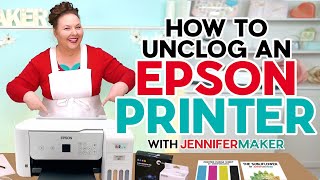


![BabyChiefDoit - Too Slow (feat. STAR BANDZ) [Official Music Video]](http://i.ytimg.com/vi/zayaxws7RPg/mqdefault.jpg)



Finally someone who can explain everything correctly. Great job!
Very interesting. You are so talented to figure all this out!
I have a new video coming tomorrow that will show you how to do the maintenance and the paper along with the settings for this type of printer. Then I will start doing projects to show you some of the mistakes I’ve made so that materials aren’t wasted because they can get expensive. So I hope that it’s helpful to everyone.
So glad to see you back
Soooooo happy to see you.
Oh my gosh I haven’t seen you for a very long time! You look look fantastic ! Thank you for this information!
Hello hello …I’m happy to be back. Thank you for watching.
The Best explanation video.
I am happy it was helpful. I’ll be upload the way I maintain it now that I’ve been using it this past year soon.
@@SerendipitiesCloset can't wait
Great info! Thanks for sharing. My is arriving today 😊😊
That’s great! Tomorrow I will be posting another video just showing you the paper and different things to help it runs smoothly because it can get frustrating. I also will be sharing videos with actual products so that you can see how they come out and also things to avoid doing so that you don’t waste material.
Why not use the epson bottles with the caps and stop juggling ink every time? Might be alot safer. If you want to save epson ink pour it into hiippo bottles.
It just so happened I did not know and I realize when I purchased ink I could get it that way. I would’ve had to return the ink and I was just excited to use it not knowing that I could get the other one. I was thinking about changing it but then when I open the second package, I realize there were syringe needles in there where you could easily do it that way as well. The first box they didn’t have it in when I did this video. Now I’ve been using it for over a year so things are a little bit easier than when I first did this video. It’s still running pretty smoothly.
Hi Sandy, Happy New Year
Happy new year!🎊
Very glad to see you back. Question. WHT is sublimation printing?
It’s printing on a certain paper and making t-shirts, mugs and other items. The dye from the printer goes into the product.
@@SerendipitiesCloset Thank you. I have heard other people talking about it but never figured out what they were talking about.
Is there a second part of this video? for color and paper test?
I am actually making a maintenance video that I will be posting soon. It’s pretty easy under the settings key and if you’re getting the lines you just have to keep doing the maintenance printer head cleaning. Especially if you don’t use it every day. Sometimes I don’t use mine for a week or even a month and I just have to keep running it over and over sometimes even 10 times just to clear it so that it comes out to be a clean finish with no lines but that’s the trick that I have found to be helpful.
I bought one from target and still haven't opened it
Hello hello have to finally tried yet? I know it can sometimes be overwhelming to start. 😁
What settings should it be on because I'm getting the lines
You need to keep running the maintenance to clean the printer head. I sometimes have to do it 5-6 times and then do the page alignment again.
Hi, I'm needing some help. I converted my epson printer and it printed out over 100 sublimation images. Now it says their is a paper jam. I've tried everything even called epson customer service they had me send them a picture and could tell I wasn't using the ink that came with the printer, couldn't help me. Dors anyone have ideas on what I can do I don't want to toss it. Thank you so much.
Hello, I have never run into that problem. We’re you able to find a solution?
How do I fix if one color is clogged?
Hello, sorry I was not able to answer sooner. I hope you were able to get your printer unclogged. What I do if I don’t use it for weeks or even a few months is I do the maintenance where it goes through a cleaning process. There are several steps but you can check RUclips for cleaning nozzles on Epson printers.