How to design a cribbage board on VCarve
HTML-код
- Опубликовано: 27 фев 2019
- How to make and layout a cribbage board on VCarve Desktop. The full file is available for sale at etsy.me/2PQjDOA
Don't forget to like this video and subscribe to my channel for more! Also check us out on Instagram @jkcustomwood  Хобби
Хобби



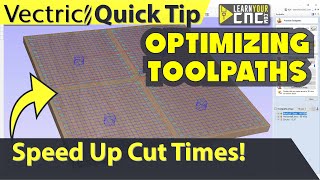





Just what I was looking for! You did a great job explaining the process.
Thanks Curtis! Hope it works out for you 👍 If there's any questions let me know or any other videos you'd like to see on how to's!
Thank you for the tutorial. I had some trouble making the the drill tool path work, but I slowly increased the size of the holes until it worked.
I’ve had an issue once before...was using a .125” end mill and wanted to drill a .125” hole and it kept telling me the bit was too big to fit...not sure why but I just changed it to a .126” hole and that seemed to fix it. Only ever had this problem once though.
Thank you for the tutorial. I have been asked to do some volunteer work for a local fire department and they want cribbage boards. Had a rough sketch similar to you design. Will use this to get started.
Hey Rob, glad to hear I could help! Thanks for the comment 💪
Amazingly helpful, thank you so much!
Glad I could help!
super helpful thanks
Glad it could help!
Thank you thank you thank you!!
Hope it helped!
Thanks
Thanks!
Hope it helps!
Thank you for this. Very helpful. Question for you... If I wanted to have the opening wider at the top so that the piece "slides in" how would I do that? Any thoughts? Thank you.
Hey Jay, glad it helped! Are you talking about having the hole wider at the top so the crib peg slides in easier? If so you could use maybe a tapered ball nose bit instead of a 1/8" end mill. The other option you could try is cutting the first tool path of all the holes with the 1/8" end mill and then use a 60° v-bit and go over all the holes again giving it a slight taper at the top. Hope that makes sense! Just takes a little playing around
Amazing,
you make it look simple. Question can you put text like Start and Numbers adding by 5 at the top of each group?
Sure! I think you would have to do each one individually though. I’ve done a few with text!
This is great and very clearly explained. I made my circles but when I go to create the tool path is days there is no vector. I’m a newly obviously but honestly don’t know what I’m doing wrong?
Thanks glad it could help! Did you make sure you had all the holes selected so they turned purple? Then click calculate?
Thanks for the tutorial. I cannot seem to get the circles to copy along the arc though. I have them grouped, I select the circles then the arc but it isn't laying out like it should. Any ideas?
Hey Kevin thanks! Do you by chance have the arcs grouped with the straight lines in the layout maybe? Each curve and line should not be grouped only the peg holes are grouped
@@jkcustomwood9565 the lines and curves were not grouped although I did try that to see if it would work. The three circles were grouped.
I ended up just making three sets of lines/curves for single holes to follow and that worked but took longer
@@letsgetmotarded Glad to hear it worked out!
great video I am a newbie have not made anything on my new Shark SD 100. My question is my deck has a max of X = 12 and Y = 13 will the design you made can I make a smaller board like Y= 10 and X = 6.25 to look like the one you made.
Great question! You could only scale it so much...the standard hole size 1/8” has to stay the same size for the pegs to fit, you could change the spacing and play with it a bit. I’ve made a travel size board it was around 6”x4” and the holes just went around the perimeter of the board with no spacing between the sets of 5. Just takes some playing around with the design!
Thank you will try and mess with spacing. This spring I will upgrade and will not be a problem. Thanks again. Keep up the good videos
@@larrydannatt7571 thanks Larry!
This is great, but how do you put those separating lines in-between the groups of 5?
did anyone get back to you on this,
What kind of machine time do you come up with? I checked mine and it said 04:24:19 I did everything you had checked. Surely it will not take 4 hrs
Hey Larry, it should be much faster than that...you’ll have to adjust the feeds and speed of your bits in your settings. This should be done in less than an hour no problem
Instead of draw / copy / paste / drag. why not draw a 12" line in the center then offset above and below 1.375" (1 3/8")
That would work too!
could you give us the file possibly? Thank you!
Hey Carson, if you're interested in purchasing it you can shoot me an email at jkcustomwood@outlook.com!
How long did it take for all the holes to be drilled out? - - Total cut time, Thanks
Sitting around 30 minutes for the total cut time of the holes looking back at the file! This could be adjusted by your feeds and speeds though!
@@jkcustomwood9565 Thank you!
You need to hit the “relative” radio button when moving so you don’t have to do math.
I’ll have to give that a try! Thanks for the tip 👍🏼
Yeah. Instead of having to do math you just type in the relative distance you want to move it.