How to Fix Windows 10 Stuck on Welcome Screen
HTML-код
- Опубликовано: 18 окт 2022
- In this video we are going to show you how to fix Windows 10 stuck at the welcome screen | Windows 10 Stuck on Welcome Screen or loading screen After login [Solved]
First, you need to press the alt, ctrl + delete buttons from your keyboard, then you have to hold the shift key from your keyboard and click on the right side corner restart button to get login into safe mode with networking options.
after login into safe mode, Go to the start menu, and open the command prompt.
Type sfc /scannow
So after scanning this SFC, you have to restart your computer. It will fix your problem.
Hope this small video will really help you and please don't forget to click on the subscribe button.  Хобби
Хобби
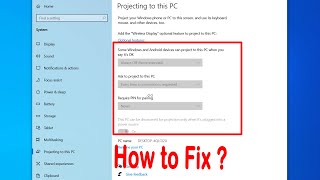







![How To Fix Windows 10 is Stuck on Welcome Screen[Solved]](/img/1.gif)
Does not go past the welcome screen after following your steps. Stuck in welcome screen still!
Thanks for this video. I was worried my computer was all messed up! Works perfectly now.
Worked for me. Had to update from 21H2 to 22H2 the hard way then was stuck at login. Thanks!
Thank you very much. Alt+Ctrl+del worked for me😊
Hi when I type the password in after doing th f5 bit again it just sits on loading screen doesn’t even load in safe mode
Thx bro. Apreciate🙏🏾
The Alt Ctrl del combination worked on my PC, I'm in. Thanks a lot
Thanks, this really worked well.
Saviour man!!!!
Alt+Ctrl+Del worked for me
Worked perfectly for me!! Thank you!!
hey this helped me a lot, thanks so much!
Glad it helped!
Thank you so much sir 😊😊
Worked for me. Many thanks.
You're welcome!
Ctrl alt del did not work
What if I have no password? It starts turning immediately...?
It's not opening in safe mode too
what did you do mate??
Same can’t find anything about that
@@changingviews7124 have you found a solution? I'm on the same boat .
@@nyanhtet9554 I have not yet but I will work on it all weekend and if I do I’ll post it here
@@changingviews7124 is there any progress?
Men...you save my life, thanks
What if not even my mouse nor keyboard are working? Internet is detected and the time changes as minutes go by, but cant do anything
@@1Rose_ personally i could not fix it, but someone i know told me that the computer in question (a thinkpad) has issues with windows 10 and 11 and the way to install it is by uninstalling or deactivating the video drivers as for some reason they make a conflict with the windows installation. I did not fix this as i had him do everything but he told me he already had this happen a number of times with similar models. Hope this helps
@@Greegga Well, thank you for your help anyways :)
for me, i restarted it using the power button like 5 times and on the 5th time it booted up like normal
thanks, but alt+ctrl+del doesn't work for me , when i press these bottoms nothing happen, can you help me
if it doesn't work try to: hold power button for 10 seconds then turn it on. During the starting loading with the circle dots quickly hold the power 10 seconds then turn it on and doing it again until you see "automatic repair" Wait until you reach the same page as the video
thx it solved my problem right away :p
It's still stuck in the welcome screen and doesn't open in safe mode.
Works fine when formatting but it always come back.
Sadly nothing solves.
I can’t ctrl alt delete
I only pressed alt+ctrl+del and it started 🎉 thanks ❤
Oh same nice
thanks you helped me immediately
Doesn't work bro
Did u fix it??
Worked 💪 Thanks a ton
Glad it helped
It worked... alt ctrl del❤. Just wait 2 mnts after press.
This works like magic thnk u so much, was about to bring my laptop to the computer centre😂
Hi bro please tell any solutions for error for downloading whatsapp from Microsoft Store
What error you are getting ?
Is the issue specific to the WhatsApp application?
Please share more information to help you better.
@@niyasc S bro it showing something went wrong error
@@niyasc only for WhatsApp and Spotify it's coming error
work for me thanks
Thank you so much!!! It worked
Still stuck
Thanks.
it gets stuck in a. black screen when i click 5
me too. Did you figure out the problem?
Didn't work
this still didnt work for me ugh
Doesn't work
I Won't solve this problem. Please help me😭😭
Thanks a lot, it works!
Worked on our laptop! Thank you so much! 🤩
Cant log in so to fix it i have to log in? Think bro think.
Thanks!
I don't know why but it still not supporting?
Too mane small problems with Windows 10 and 11. Time wasted. Probably I would try Linux or IOS.