PowerPoint Tips: Use Hidden Slides to Present Confidently
HTML-код
- Опубликовано: 19 авг 2024
- In this video, you will find a PowerPoint Tip on how to use Hidden slides to present confidently. This feature is especially useful when creating business presentations.
We will use the power of Hyperlinks to set this up.
This video was created with PowerPoint 2016 for Office 365.
**Link to PowerPoint Foundation Course: **
shop.presentat...
This course is only available on our website at this time. This course is no longer available on Udemy.
The course can be followed by PowerPoint 2016 or PowerPoint 2013.
Ramgopal's PowerPoint Mastery Training Program:
================================
www.presentati... ppt tutorial power point tricks
![All about PowerPoint Slide Master [Basic to Advanced]](http://i.ytimg.com/vi/qxvIUhFOdrs/mqdefault.jpg)
![All about PowerPoint Slide Master [Basic to Advanced]](/img/tr.png)



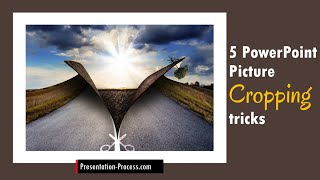

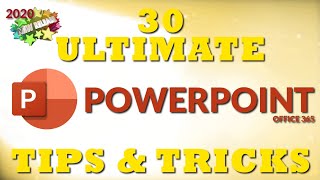

Going to practice automating my data sources to my hidden slides…put Paste Special to work for me 😊🎉
Congratulations! You are an excellent teacher: you demonstrate the process that you are going to teach, you go step by step while you explain things clearly, you don't go too fast and you revise the various steps at the end. Great technique! Thank you very much; I have learned a lot from your videos.
Very interesting, thanks
Glad you enjoyed it
This is great. Thanks you very much
Thanks Ram, your tutorials are great and easy to follow. 🙏
If you use Previous slide for your hyperlink return, you can copy it to any slide without having to name or identify what slide to return to.
Why did you stop your lessons or become very few youtube.. You are wonderful and creative..All people were learning from your lessons
Hey Mohamed, we still do share videos 3 times a week consistently. Hope you are subscribed so you can be updated!
Very useful video, thanks for the tricks man 😊🔥
very helpful. Thanks!
Awesome tricks it was, thanks sir👍
Wow i love it a lot 😍
It's very important trick nice 👍
Hi hou can i customize my powerpoint interface like you, i love your videos and im very excited about your udemi lessons
But then hidden slide is shown to all.
thanks boss...
when we go to the hidden slide, which slide is the audience watching.
Liked
Thanks!