9 Useful Time-Saving PowerPoint Tricks (for Beginners)
HTML-код
- Опубликовано: 18 ноя 2018
- Learn 9 useful time-saving tricks in PowerPoint. In this video Ramgopal shares tips and tricks for beginners. Sign Up for 25 Creative Ideas Free e-course
www.presentation-process.com/...
Top Products from Presentation Process
Comprehensive All In One PowerPoint TEMPLATES Bundle 2.0 : shop.presentation-process.com...
Ramgopals PowerPoint Mastery TRAINING Program: shop.presentation-process.com...
All Templates & Training we offer: shop.presentation-process.com/
Products we love, use, and recommend
Video Editing Software: techsmith.z6rjha.net/c/187750...
Thumbnails & Graphic Design: partner.canva.com/c/1877507/6...
Short Online Courses: skillshare.eqcm.net/c/1877507...
PNG Graphics: pngtree.com/?sce=af&id=14038
Vector Stock Photos & Videos: vecteezycom.sjv.io/c/1877507/...
Royalty-Free Stock Images: pixabay.com/
Mike for recording: Boya Omnidirectional Lavalier Condenser
PowerPoint Version: Office 365
*Note these are affiliate links. I get a small commission when you buy using the link, without any additional cost to you.
These tricks cover:
1. Trick to select a word or paragraph quickly
2. Copying an object quickly and accurately
3. Smart copy trick
4. Creative use of Autocorrect options
5. Picture Crop trick for full-page photos
6. Trick when using an Autoshapes multiple times
7. Saving time with Quick Access Toolbar
8. Finding a tool fast + Smart Lookup (PowerPoint 365)
9. Switching between Windows quickly
#ramgopalppt  Хобби
Хобби


![All about PowerPoint Slide Master [Basic to Advanced]](http://i.ytimg.com/vi/qxvIUhFOdrs/mqdefault.jpg)
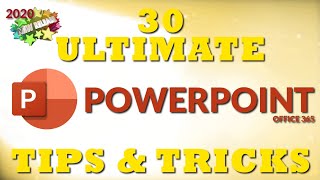





Excellent video!
0:51 Doube click to select a word and tripple click to select a paragraph.
1:50 Hold control shift to copy in a straight line.
3:24 Control +D for smart copying.
5:01 Use auto correct option to type fast with accuracy.
6:57 Use crop to aspect ratio for full page photos.
8:23 Use Lock Drawing Mode to use auto shape tool multiple times.
10:29 Place all your frequently used tools in quick access tool bar.
12:03 Use 'Tell me what you want to do' tool to find a tool fast.
13:56 Use Ctrl + tab to switch between PowerPoint windows.
14:35 Use alt + tab (press and release tab) to show the different programs you have opened. Hold alt and press and release tab to continue to move to each program.
15:07 Invitation to Ramgopals PowerPoint Mastery Program. (link is below the video)
Thank you sir
Thank you so much, you are a wonderful teacher...having no formal training I learnt a lot from your videos.
Thank you, very simply presented and easy to understand! That's real teaching!
Wonderful presentation! The time saving tricks are really useful!
Yet another excellent video from Mr Ramgopal. He is the best on the subject
You are more than excellent in all of your tutorials.Thank you very much.
Great video as usual ! Thank you!
When I show the 1st trick only, I understood that this is going to be an interesting....thanks a lot...it was really a very useful video.
Wonderfully organized. Thank you.
Thank you very much! You really saved me so much time on creating a Powerpoint Presentation. Wow!
the best thing i like is, voice is very clear with clarity to understand. many useful tips that saved time in everyday use.
Thank you for this wonderful knowldege.
oh, so helpful! thank you. June 2020, polishing skill time.🥰
know your basics course is just what I needed. Taking it a day at a ti so I can fully grasp the core of soft.
Ramgopal is my all time favourite teacher . Superb clarity, ensures you learn..
Hello Ramgopal, at the outset let me say I love your videos. I am learning so much. I accidentally figured out something while watching this video After selecting a shape from the auto shape tool bar just clicking the mouse creates the shape, no need to actually drag the mouse for the shape. clicking the mouse of course gives you the standard shape size. Maybe you already know this but new for me. Thanks for all your videos. Keep up the good work
Your presentation is masterpiece. Thanks for such wonderful tips.
You are amazing! I have been enjoying all of your presentations! I am seriously considering taking your mastery course!!
Now, THAT is helpful! Thank you so much!
Thank you Sir for sharing your Expertise..God Bless
Thank you so much! its really a boon to me! you are a great teacher!I have learnt computer on my own and quite hooked on to ppt's....thanx once again
Super helpful, thank you!!
Very useful; very clear explanation. Thank you!
Number 6 was great ! Thanks for this amazing video! Saved to favorites so i can re-watch
This is so so so helpful. Thank you SO much!! I struggle with a lot of these things and am absolutely delighted to have all these easy shortcuts to accomplish tedious tasks. Thanks a bunch! 🙏🏼
Thank you so much sir for your valuable support. God bless you and all your near and dear ones.
Thank you!! Appreciate your support.
Indians are very, very intelligent people. thank you sir. subscribed!
I have learned so many things from your presentations. Thank you Ramgopal.
Great help Ramgopal Ji! Hope you will help us more tricks in every presentation. Thank you so much.
Thank you for the wonderful tutorial. At 58 I find this so exciting!!!!
Super useful. Excellent picking of the time-saving tips.
The video is fantastic,thank you so much. you're the best.'
Incredibly knowledgeable and we'll-spoken teacher. Nice tutorials comfortableness with the subject makes starting soft real exciting!!
Thank you so much for another informative video. You are the BEST teacher, when it comes to PowerPoint. 👌👏🙏😊
video has helped a lot in my online classes.thank you do much.
Thank you for sharing your tips for beginners using PowerPoint.
Great Help - enjoyed and learned !!! cheers
Loved the video! The tips were really very handy!
God bless u for sharing such Wonder tricks here at no cost...People like u made this world live like
Thanks 🙏 Mr. Ramgopal. I love your tutorials as well as your Name.
Great tips. These are all useful. Big thanks.
Thank you so much for sharing your knowledge with people
Thank u so much for your wonderful presentation.
Very useful tricks. This 'll really save a lot of time.
Thank u sir it's very helpful for me
Very very useful hints. Thank you very much.
You have helped me SO MUCH! Thank you so, so much!
Really time saving...Thank you.
Excellent, Highly useful. Thank You..!
Very helpful, thanks a lot!!!
Thanks for suggesting so many useful tips that are very useful currently for teachers who are working on ppt during covid-19
Thanks I love your video I learn a lot from you
*This is one of the best presentations I've ever seen. Thank you.*
Very good and super teaching
Dawn Virtual Academy has learnt a lot from your PowerPoint tutorials. We make use of PowerPoint for our tutorials.
Thank u so much ... being a teacher I am learning ppt for my children. It was vey useful.
Very useful. Thank you.
I am impressed by the way you presented this all.
You're a genious😀😀😀.Thank you for sharing us your knowledge sir.
Thanks. Its really helpful.
very useful tricks .thank you Ram Gopal ji
Thank you sir, it was very clear and informative.
Very useful video... thank u so much
Thanks you for your your teaching.
liked the way you explained. Thank you
Thanks a lot - it's very useful
really useful for a beginners ! great
Liked! Neat trick especially #1,2,3, and 6. Thanks.
Awesome Ram. Thank you for great tips
Awesome. Thankyou
Very useful.thank you for doing this tutorial
Awesome. very helpful. Thanks
Awesome.... makes life easy...
Really learned from the video, thank you
A very useful shortcut keys, thank you very much for sharing along with your Educational courses. Wish you success Sir.
Excellenty useful . Keep them coming
thank you ....it's helpful
Thank you!
Superb Tricks. Ram!!
Awesome video!!!
Awesome hey I've been using ppt for over 10 years and I didn't know any of this thanks a million.
Valuable information given by yes sir thanks a lot.
Very useful tricks. Thanks for sharing.
Sir you are simply awsome, your guidance is very helpful and way of teaching is excellent...Thank you Sir.
great tips. Thank you
Very Well explained. Thank you Sir
Tq sooo much ramgopal sir👌👌 your explanation is very clear with simple English. I like all your videos on ppt .
Excellent easiest way of teaching very appriciable
Thank u sir, it's really very helpful 👍😊
Thanks a lot!!!!!!
Thanks a lot. very useful tips. Excellent explanation .
Loved this
Excellent presentation !!!
Very useful tips and tricks, thank you
Simply fantastic 🙏
This is brilliant and well explained
Awesome tutorial
. Thank you
Thank you sir.
Dear Ramgopal. Superb video. I have been working with PowerPoint for a long time. To be honest, I did not know any of these tricks/tips. Thank you so much, great eye opener. 🙏
Really time saving, great work sir
WoW! Nice tips! Very Useful Video ...
Very impressive.. Really I was not knowing many of this tricks. Thanks...