Best NVIDIA Setting Optimizations For Gaming BOOST FPS 2021
HTML-код
- Опубликовано: 30 июл 2024
- Want CHEAP Office and Windows Keys! 👉
Flat 10% Off on all software. Coupon code: FR33THY
Buy Windows 11 Professional Retail 👉
www.bnh-software.com/product/...
Buy Windows 10 Professional Retail 👉
www.bnh-software.com/product/...
Buy Microsoft Office 2021 Professional Plus 👉
www.bnh-software.com/product/...
Hi! I'm Chris.
I make PC, windows and gaming optimization guides.
This is my optimization RUclips.
Mega Drive (Files)
mega.nz/folder/FnYh0AJY#oqgVq...
Google Drive (Files)
drive.google.com/drive/folder...
Linktree (Links)
linktr.ee/FR33THY
RUclips (Optimization)
/ fr33thy
RUclips (Gaming)
/ @fr33thygaming
Twitch (Streaming)
/ fr33thy
Twitter (PC Services)
/ fr33thytweaks
FR33THYTWEAKS.as.me
PayPal (Donations)
paypal.me/fr33thyfr33thy
Po Box (Send Stuff)
PO BOX 1033 Princes Highway, ALBION PARK RAIL, NSW, 2527 AUSTRALIA  Наука
Наука



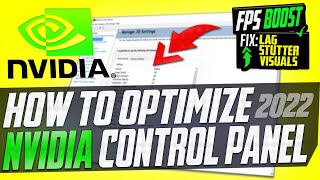





Want CHEAP Windows and Office Keys!
Flat 10% Off on all software. Coupon code: FR33THY
www.bnh-software.com/?ref=8WYNN95vZQF6S
Earned my like when you got the Gsync setting correct.
I've been waiting for this content to come up. Thank you
Great Vid! I did not know about OBS messing up HAGS thank you!
Im going to cry!!! Msi Mode setting fixed my unsmooth mouse below 144 fps which ive had for so long, i cannot thank you enough but subscribe, definitely going to wipe everything clean as you showed in your other video when i find time, thank you kind sir!
Thank You Chris very helpful !
Thank you so much continue like this ! Hello From France ! :)
Good tips. I already use most of these and definitely notice a difference with them all enabled. Do you notice any difference between this MSI Afterburner method and the “KBOOST” feature in EVGA Precision X1? It seems like they work equally well. I’ve had my 2080 Ti locked to 2025 MHz at 1.025 volts for months using the EVGA program just because I value rock solid stability and haven’t had much time to fine tune an OC. Maybe I’ll try for 2100 MHz at a higher voltage soon.
@@CaptainLooks I ended up going with MSI Afterburner. The settings seem to stick better, even after a reboot and without the program running.
Hey, thanks for the video buddy. Just to be clear with the curve lock. I have a 3080 and initial boost is ~1800 and (i assume) final boost is just over 2k at 2025. do i lock at the 1800 or the 2025? Video doesn't help in the sense you don't use the right gpu and it bounces around a lot :D - it's great otherwise thank you
First of THANK YOU for the straight forward guide that was super easy to follow. Most people take wayyyy to much time getting to the point. Quick question I keep getting the blue screen of death even with light games or if I open a web browser??? I’m praying my 3080ti isn’t faulty but that’s why I’m watching your video because I’ve checked everything else. If you have any suggestions I would appreciate it. Btw… I never subscribe to anyone but I must say. This guide was phenomenal!!!
I'd need to see your bsod screen before any conclusions but if the bsod appears when you browse the internet I'd guess you have faulty ram. Make sure the ram are placed in the correct slots in your motherboard (depending on the motherboard this might be different) unless they are all occupied.
everytime I select the little square to lock my core clock the square moves when I click it, ever so slightly, but it moves.
Can not wait to try the gpu core lock... I upgraded my gpu to a 3070ti and i was sure valorant felt ever so slightly different... The low gpu usage and it not boosting might explian it... Thanks dude
Can you give us a conclusion?
@Kum in belly button lol
well valorant and cs are cpu based games so
great video like always!
I have a question about display scaling, I have an Asus mg248qe 144hz with freesync, it seems that when I use display scaling, there is no tearing, but there is a huge ammount of input lag, it also seems like turning off gsync causes the same input lag. Any thoughts on this?
Hi, I have a question. Theres another option under "Hardware-Accelerated GPU Scheduling" in Windows Graphic Settings called "Variable Refresh Rate". Should we leave this on or off? I am using "G-SYNC - on", "V-SYNC - on" and "Low Latency - off" in Nvidia Control Panel settings. I also have V-Sync off in games settings.
I've got my PC exactly like I want it thanks in part to you (for the Windows 2020 install you did) and my research. I don't want to change a damn thing. I use an couple months older version of nvidia as the new ones have caused crashes in the game I play. My concern is this Windows update that just completed (didn't want it to happen, but I'll see if there's any difference in glitches hiccups when I usually play on Sunday/Monday).
Hey awesome video but can you do an amd optimization video!
keep up the great work
When I play non-native I use the CRU trick for 1440x1080 (display on monitor OSD shows that res) that I learned from your older videos. CSGO has never felt so smooth! You're doing a lot for the gaming community, I hope your subscriber count triples in 2022!
Hi, can you explain how to do the CRU trick? I don't play Warzone on native resolution so
@@Chic0Lachowski look up a tutorial its too much to explain in a comment lol
can you pass me the video to see
Do you know why when recording clips with shadowplay and gsync is enabled, clips will have random fps? When I have it off they will be 60fps..
Yo Chris what settings do u use for recording and streaming, on amd and do u prefer the Radeon relive or obs
Obs. And here’s the video ruclips.net/video/vYKAPc9hB3k/видео.html
There is new settings in new drivers of nvidia, what should I do on "Shader size cache" Driver default, Unlimited or what? Thanks !
Why don't you do a quick video regarding after burner the boost method to keep a clock at a certain speed that would be cool
My RTX 2060 has an option where under power mode in NVCP it says "Shader Cache size" the Nvidia recommended says "driver default" and also my geforce experience icon that's supposed to be at the bottom or in the windows control panel isn't showing up I can only access it by finding the folder
Chris you just made my day. I was having input lag issues in Valorant before this guide. Thank you.
You’re playing free to play trash anyways , you shouldn’t worry that much
@@denomizotakh you're right but I can't play BF or CoD
@@ZehnFER this lil blip made MY day gave me a lil gig
Why do you turn off Anisotropic filtering in the NVCP? What's your logic behind doing this?
Some people say that setting this to 16x (or whatever) in NVCP can be better performance than using in-game settings, but won't turning it off (instead of 'use application settings') essentially turn off Anisotropic Filtering globally?
you got my sub on ya list ,THX :D
When it comes to locking the core clock on the GPU, this will probably be really useful for a lot of Arma 3 multiplayer scenarios where my GPU clock drops from 2000+ down to 1500 and adds massive FPS drops at the same time. Aside from that, i gotta give credit to the whole "list of things to do" and the detailed description of every step throughout. Subbed!
Hey what is the conflict with HAGS and OBS? I have been using HAGS with OBS for a couple months and haven't noticed any problems, was just curious about what you saw with your testing.
they might have fixed the problem im not sure
fr33thy you saved my ass and pro career with that input lag tip ahahaha, many thanks.
Regarding G-sync and modern warfare’s in-game FPS limit option, what would you recommend if my pc can hit the 240fps mark in warzone but it doesn’t hit 240 often at all and the average FPS is 200. See my issue is if I use g-sync with in-game FPS cap set to 237 I’ve seen my FPS counter still hit 240 thus deactivating g-sync and causing input lag. Haven’t used g-sync since I figured this out +1 year ago and it still isn’t fixed to my understanding
So, should we use MSI mode for laptops or not? Can you explain?
I might be dense here, but how on earth did you get that CPU overlay in Heavenly?? Can't figure it out and I want to try this whole GPU lock thing...
Update: Found the MSI overlay settings, set up a hotkey, but the hotkey doesn't seem to create an overlay like yours with the GPUs, etc.
Maximum performance mode is a myth.
Just produces more heat and stress on the gpu when it doesn't need to use all of its resources.
Just use optimal power, you won't lose any fps and just increases your gpu's lifespan and decreases temps when a game isnt demanding the most from your gpu.
For me it doesn't make a difference in performance or temps. Also all those advices that channels like that are giving are placebo effects... I tried different 3d settigns in NVIDIA control panel, it also doesn't change anything, drivers also it's a myth that most recent are somehow better...
I would love to see, "before and after" type of video with fps benchmarks with different settings and stuff like that, cause those guides are only telling the same placebo advices, 1)performance mode, 2)close processes, 3)nvidia settings tweaking that doesn't change anything, and so on...
@@asdzxcz1360 FRESH install windows, OC cores , cache and memory turn fans up and play games lol people just dont get it
Hey great content. I wanna ask you something. There is new setting called shader cache size in latest nvidia driver. What should i set shader cache size for the gaming ?
Merhaba kardeşim türk bulduğuma sevindim
Depends how much shade you want 😂
unlimited is the best option in most cases
Good video guide but is it only for me the games look uggly? For example Assetto corsa where the quality on the road is very bad. its quite a diffrent when playing with the default settings in nvidia center settings.
Just want to know if more have this problem with uggly graphic / blurry textures i bit away from the player that gets better when you are closer
Thanks for the video
So i have a 280hz monitor with G-Sync playing valorant over 300 fps. Should i play with Gsync off and vsync off with uncapped frames? or just Gsync on and Vsync on with 300fps capped?
"Enable hacks" is what I heard when you mentioned HAGS...makes sense! 😂 Awesome video Chris, thank you!
do you recommend cap fps in nvidia control panel ? if game doesnt have fps cap in itself
Is there a way to lock it without having a pascal card? I'm on a 980 Ti and don't have curve editor...
Nice video, keep it up :P gonna try these on Warzone
For some reason mine is locked at 1755 without cruve editor and won't go higher, even if i up the core clock.. am i missing something?
Will you be doing a video like this for 2022? Sure would be nice
Amazing video!
How much do you charge to fully optimize my laptop?
Ah man if I’d had seen this video a couple of weeks ago!! I returned a 3080ti (and a 6800xt a few weeks before that!) because they wasn’t boosting in Fortnite and performed and felt terrible! Went back to my old 1660 Super which feels so much better - couldn’t find any solution until this video for locking the GPU core! Good work on finding that… when I get my hands on one again I’ll be coming back to this!! Love your videos! 👏🏻👏🏻
Kekwait
im crying
say your joking hahah
?
No joke. A card that’s sitting in idle (because it’s being taxed 30% max) feels terrible vs. a card that’s running boosted at 90% + usage. I couldn’t find anything about this locking technique until this video - it would have potentially solved the problem.
@@antiviii2261 crazy
So are you saying with my 165hz monitor if most games I play get less than 165fps I should be using Gsync and Vsync with capped frames of 162...?
Also if I'm getting more than 165fps on a 165hz monitor disable Gsync and Vsync uncapped fps?
really liking the thumbnails. The best way to grow your channel and out beat those crappy optimization click bate channels.
?? he's literally the king of crappy optimization click bait.. he's broken multiple people's pcs and only advises to do the basic of the basics because thats all he knows😭
@@stayed9694 Well obviously if he breaks multiple people’s PCs he would be giving basic optimizations such as this video. He did prove by running FPS tests after each tweak (referring to his excel sheet) that there are many that are not necessary. Therefore, it’s not wise to apply all types of tweaks only to have a broken PC or remove important functions in Windows to gain a couple FPS. I have applied all types of tweaks before using guides from the Revision discord server and it took a while for me to understand that they do not matter.
@@GroupRoblox There are a lot of useless tweaks and placebo thrown around, keep it simple. Download and tweak your windows in retrospect to your OWN SYSTEM. The latency and gaming discord may be toxic but they're informative.. anybody notable in the community would advise against fr33thys "optimization" he's clowned in the com for multiple valid reasons as you'll come to find if you search any discord😂 I'm only subscribed to him because some of his videos are informative when I feel too lazy to read an article or reasearch on my own.. like his bios optimizations.. Obviously what he sets wont be the best for me as there'll be obvious variation but id rather that than the "optimized defaults" until I conduct my own tests and research
I'll give him credit, he does his tests but he cuts corners just as how in his newest video the fortnite video, he decided not to test meshes fully because he seen "no difference" theres not really an issue with that but you get my point
I haven't been in the revision discord before because its quite literally useless but I get where you're coming from.. why overtweak when its not needed but why would you go with the absolute basics rather catering to your system?
He advises against older versions and builds of windows meanwhile multiple other versions are better than the latest for the majority of people he shoves it down everybodys throat that there's "no point"
I dont use it but ggOS, Atlas and multiple other alternatives seem to be better than what fr33thy does based off of benchmarks and people clowning him for advising against custom isos and then going on and installing a custom iso on his customers' pcs
Those are just the top two and they're catered for people who want performance with the most minimal research..
if you want the most cater to yourself
@@stayed9694 I’ve used Windows 1709 and 1809 custom ISOs before from that revision server and weird RUclips tweak videos. I decided this year to stop applying those tweaks to get the best FPS and latency because there’s no way that I’m gonna magically become a God Gamer or an audio engineer. I’m 3 years into my major, why would I waste time doing my own tests and reading other people’s research when I could be learning to potentially program my own microprocessor.
You go on rambling about people who create custom ISOs despising him for breaking his customer’s PCs and how their performance is way better than Fr33thy’s tweaks but why does all that matter to you and why should it matter to me.
In the end we are different people and care about different things that we believe matter since we believe they would help us in the future. Good on you for getting the best performance and hope you do well in the future.
Your reasoning for not applying those tweaks is clearly flawed due to the fact that you're here.. tweaking
The goal is to conveniently get the most out of your hardware not become a "gamer god"
a tla s os. n3t
d s c , gg /ggos
, is a period
no spaces and the 3 is an e.. do what you will with this information
Have a good rest of your day
chris can we reduce anyhow nvidia driver overhead that would be very helpful, games like shadow of the tomb raider my 2600 almost maxing out and give me some frametime spike even tho i get around 90-100 fps but it doesn't feel smooth at all in village section, other then that portion of the game its smooth af
nice work :)
Thank u for ur knowledge fr33thyy. Is x8 4.0 the same as x16 3.0? I have x8 4.0 because i chose 4.0 in the bios i have 3070 and 5600x b550. Best wishes from spainn
Also turning on HAGS in warzone had a flicker problem on obs but I learned how to fix that ficker on obs only updating obs. Is that the reason why HAGS is bad for streaming on the same pc or I have to turn it off for another reason?
Not necessarily "the same", but the theoretical bandwidth should be exactly the same.
3000 series GPUs don't saturate 3.0x16 yet, so I'd guess it's better to go with that.
Does that MSI mode utility only work for MSI stuff? That's a new one for me. Never heard of that one mentioned before.
yo m8 what about the shader cache size? what is the best thing?
My eyes went instant bloodshot when you wooped that vibrance scale up to 100%...
I've seen so many videos that are dedicated to pc gaming, if someone can please make one dedicated to laptops and laptops gamers it would be so so helpful. There are so many users like me who just play on laptops and can never find good tutorials like these. If you look at this comment please consider making one THANKS 🙏
Excellent video as always! Why you using 360Hz over the 390Hz overclock? A little curious on your thoughts :)
It's enough
@@Gumballer92 a man measuring everything for best input delay doesn't settle for 30 fps less because "it's enough" - especially since this monitor overclocks to 390Hz. There might be a potential reason why 360 on this monitor is preferred over 390? clarity? ghosting?
@@siliconcpu7569 i think he couldnt get 390hz to work with his capture card he uses. he made a video about it not long ago
@@Yogikaleb ah good point. I forgot he mentioned that in monitor video I think
he cant use 390 while recording bc his capture card or something i dont remember
dch vs standard which is best?
Can i still lock the core on msi even know im doing an overclock on shadowplay
Running a 2060 super
@FR33THY do you know if nvidia shadow play is better or worse generally than medalTV
if you have *Optimal* available keep on that rather than *High Performance*, they preform the same only difference is *High Performance* will use all available cuda cores all the time while wasting power, where *Optimal* will only use them as needed i.e. in game and won't when it's not in game like if your just using your system for browsing the interwebs, etc. and it'll save your GPUs longevity as well.
Hi,
For my case i have an Asus VG24V monitor wich is not certified G-SYNC, if i turn G-Sync on, is there a chance to harm the monitor? or GC (GTX 1060 ) even?
thanks
Do you enable vsync ON In your alienware monitor setting ? When on it is shown in the nivida control panel. Asking just to be sure, and if yes, why ?
luv u, dude
FR33THY isn’t aspect ratio not what pros use for desktop and position?
Yes! True hero 👍❤️
with G-Sync on ist it better to use V-Sync in Control Panel or InGame ?
Interesting about the freq lock gonna have to try that. One thing about setting the preferred power to max in global setting is that your gpu will idle around 50ish so I do recommend setting your games in the program setting and max power performance but keep it normal in global so you gpu will idle normal and the temps will be around 32-35c I hope that makes sense. Great video thanks for sharing
Disclaimer: 50° celsius is fine if you're running at that so don't stress. (For people that don't know)
Gotcha that’s good to know thank you !
@@Mako-sz4qr my suggestion is set max perf only for games, not globally ;)
Exactly what I do. I set my game in NCP program file.
Is there a reason you're not installing the latest drivers? Considering 496.13 is out at the time of you releasing this (in fact, it's been out for almost two weeks now), I hope there's clarification soon - and that it's not a longstanding thing against DCH/UWP, which is probably isn't since you don't bother stripping telemetry from the NV driver anyway
some drivers give less input lag and more fps than the others
Shouldn't you have used NVCleanstall to install drivers instead?
Thank you so much, because of your Video i can play now Farming Simulator 22 on highest Settings with nearly 40FPS 😊🥰❤🔥
Friendly greetings from Switzerland
Thanks - With NVidia Driver Version 396.13 you can now select and change the shader cache size, whats the best setting to choose, im currently just using driver default.
the newest driver is not really recommended yet, roll back to the previous one
496*
@@MrSham3less oops ;)
I have only gpu, there is no display in the settings. monitor asus pg258q. how to make scaling through the display?
You are quite Zorz sir! Thank you!
Be aware that setting the Power Management Mode to "Prefer Maximum Performance" can greatly increase power consumption at idle. My 3080 Ti idles at around 100 W under "Prefer Maximum Performance" compared to just 20 W under "Normal".
@Kum in belly button My PC runs close to idle most of the time so that's a big difference in overall power usage. The only time it doesn't is during gaming, which is maybe 25% of the time the PC is powered.
@Kum in belly button Meaning the PC is used for gaming only 25% of the time. The other 75% the PC is used for office work. The GPU is not under load for that 75% and it'd be wasteful for the GPU to use 4x the power than is needed for that time.
@Kum in belly button According to NVIDIA, "Prefer Maximum Performance" maintains the card at its maximum performance state when 3D applications are running regardless of GPU usage. My guess is that it would improve stability.
Same on standard 3080. Idling at 87W @ 45C compared to 21W @ 30C
It ramps up my core & mem clock speeds to max all the time at idle.
@FR33THY Game Mode On or Off?
Lock the core for me was the trick.. thanks! Huge impact
what impact can u explain me pls?
when will there be a video about the new nvidia driver and its settings there are some functions added ???
What is the recomend driver for the 2070 super to have low latency for warzone pacific
it says an error for any shortcut I open. ''the specified path does not exist.''
I didn’t get past the safe boot, computer won’t display anything now. Any idea what went wrong?
What do you think about the new setting in Control Panel called Shader Cache size? Does it make any difference? It's available only on newest driver
I would also like to know. What should i set shader cache size for the gaming ?
@@cagkansavk dunno, that's why I am asking. But definitely not unlimited, it would eat your disk space up
@@cistafantazia639 It would not up your disk space at all, never has, never will. It's not like a single game will just cache indefinitely. The size of the NV cache folder had been capped at 1gb in the past and in the last driver branch it was upped to 4gb and now it's user-set/default [I assume it's in the 4gb branch style).
If you're starved for disk space, lower it, if not, do whatever, there's probs negligible difference - they will use what they can, to their limit [your pc is smarter than you, don't worry]
If sum just turn it off ig
I have an evga rtx 3070 ftw3... Would it hurt my gpu to lock the core clock at 2085mhz?
Hi, I have just built my pc 2 months ago and I have some issues when I am playing SCUM
my setup is:
intel i7 12700k
asus rog strix z690 E - wi-fi
32GB ddr5 5600mhz - corsair dominator
gigabyte aorus RTX 3070TI Master
samsung pro 1TB Nvme M2 SSD
PS - sf750 from corsair
AIO is NZXT z63 for my cpu
Also have x9 Noctua fans ( x2 Noctua NF-A14 PWM and x7 Noctua NF-S12A PWM)
and 2 sata ssd
Experiencing some weird restarts while i am playing SCUM when in game the screen will go pitch black and for 2 seconds before the restart i can only see the shape of last image on the screen in solid colours (red, blue, green and yellow)
also the error I am getting is:
''The UE4-SCUM Game has crashed and will close
Fatal Error: [File:Unknown] [Line: 198]
Unreal Engine is exiting due to D3D device being lost. (Error: 0x887A0006 - 'HUNG')''
Thank you
I updated to the last driver by accident and it f*#d up all my setting my display color everything was horrible I tried doing everything again from other youtubers but nothing changed I decided to sit now and watch your whole video (plus I looked up to your previous driver and I uninstalled what I had and reinstalled your) did all the steps except msi gpu because I'm still afraid lol but I enabled g-sync on my monitor I got the latest asus 240hz 1440p Dude my whole game looks beautiful. Thank you you're the best so far. Next will me messing with msi but will listen alot more careful and slow .
yooo sick sick video, files and everything explained and walkthrough. Love videos like this
FIXED ALL MY PROBLEMS MAN - respect a ton
Why do PRO CS players use GPU instead of screen, do they know the input delay is less using display? (you say the input delay is shorter with display) I didn't know either
Would it be normal for my 1080 to only hit 1500 mhz? Your less powerful GPU got more, so a wee bit confused, thanks!
You have to check your exact model online and what max boost it is supposed to have.
i did the msi mode but while most games were fine games like skyrim had broken shadows everytime i moved my character the shadows appear i stop moving and look around and the shadows are just gone
i know its due to the msi mode because that issue wasn't there before not to mention the raytracing filter i was using with reshade lost all depth when switching msi mode on only way to solve shadows were disabling it completely yeah im not going to do that i just turned msi mode off again
videocard is a rtx 2070 super
I don’t understand why sometimes in warzone I get crazy packet loss with red boxes right when I shoot somebody, wish I’d have a fix about that.
posiible ram or cpu upgrade
ok dude this is my third edit. wow just wow. my bf42 now runs much smoother on a i5 7600k with a 1070 80+fps smooth and stable
my 2060 super seems to hit full boost playing csgo stretched after trying it out which is suprising tbh. I was hoping i'd be able to get some latency reduction cause csgo has always felt a bit wacky in comparison to other titles
use cru, enable low latency mode in ncp
Are nvidia filters actually that bad?
BEST GUY ON RUclips !
hi chris i have a pc e3 1270 v3 gtx 1060 3gb 16 gb 1600mhz is it worth buying a 144 hertz monitor or is it worth buying a 75 hertz???
if you gonna buy a monitor get 144hz . 75hz is a waste of money.
can you not cap max frame rate to help with G Sync in nvidia control panel?
adds more latency than using rtss
how can anyone follow how quick this is going? i have decent eyesight an it's hard to see the video screen
Juicy video brother
Hello Chris... I follow your optimize optoins for the Game Borderlands 3. Runs like shit. The texture streaming is realy a pain in the A.... But i testet out some intressing thinks. The settings Low Latency force to Ultra and threaded opti set to OFF was the game changer for this game.. Don t know why? Using 1060 GTX and an old CPU xeon 12 core. But i can play it very smooth now in mid to high settings. TY for the video. Greetings from Germany :)
Hi Chris, if I want to play with G-sync I have a 144 mhz monitor, and in the game lock fps at 62, which lock fps should I do to make it smooth ???
141 fps cap
Watched the video and did everything and suddenly started dropping consecutive 20 bombs on warzone cant really explain it, butter smooth after stutter and fps drops all the time, ggs bro great stuff