THIS WILL DRAMATICALLY REDUCE YOUR LATENCY!
HTML-код
- Опубликовано: 24 окт 2023
- Hope you guys enjoyed the video :). I'm really glad to bring you these videos in the last few days it's been such a massive improvment. Amit showed me so many useful things with tweaking and latency and without his help I never would have discovered this tweak.
Link to Amit Github (NON OFFICIAL/REPOSTED)
github.com/heitorrosa/PC-Tuning
Link to PowerSettingsExplorer
forums.guru3d.com/threads/win...
Link to XPERF TOOL(AMIT)
github.com/Savitarax/File-Res...



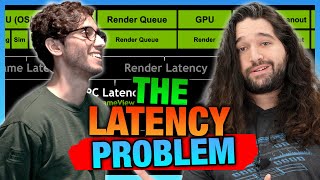





I'd like to see some performance comparisons in actual games, like 1% low differences and actual screen measurements of input latency.
yes please....this will dictate whether or not i learn this sorcery
Ooh that sounds like a good idea, I’ll post it in an announcement of some kind sometime soon.
I second this request
@@Savitaraxwhat a g
@@Savitarax Look forward for it!
I will just say wow man i cant describe how much i appreciate your work on youtube
man your tweaks are at high as it gets nothing old all new i love your content man keep going
It's probably best to mention the risk of not flushing your write cache, but I'm following suit with these tweaks! Awesome content and big thanks!
Absolutely amazing video. Keep up the hard work. I love tweaking windows on my free time and learning more from great creators like you! ❤
I dont know who you are or where you came from but all I can say is THANK YOU!! This is the only tweak Ive seen that actually cut back my latency. I do a lot of audio production using Maschine 2 and my cutouts were so bad I couldnt stand it. (i9-12900k, 64g DDR5 Ram, 4TB SSD) I shouldnt have those problems with this laptop. Anyway, after doing this in combination with all the other tweaks, I can finally get back to building my music. P.s. people should also use process lasso. That helped alot as well. Thanks again!!
Hello, I’m dealing with that problem, too. Could you tell me what are the other tweaks, please?
Love your work savitarax ❤ truly a gem in the tweaking community.
ok
:)
we need more tweaks like this, super good content btw
I love you, this helped me so much please post more advanced stuff like this!
Thank you for sharing your incredible work!
Thank you! This is invaluable information for Windows based DAW.
I'm impressed. Great work!
Subscribed, my friend! AWESOME information!
Keep up the Amazing work cuz ur the only tweaker i know which dont post crap and common tweaks in here♡ urs are new and will be new
Thank you so much for your videos latency in general affects the computer in it self, i see some focusing on frames but latency reduction feels way better than higher frames i appreciate mate thanks a lot much love
do you mean your frames dropped after changing to 5000ms ?
@@nonukas321 No i haven't even tested but i prefer to do changes to my latency and getting lower latency in general than turning down some settings in game to low just so i get higher frames rates i feel no diference basicly while with reduced latency the game is smoother , i have more time to react and is overall better.
Higher frames is reduction in latency. Like, you will have less input latency on average while playing at 600 FPS compared to if you play at 30 FPS, there is no doubt about it.
Reduction in latency is very good, and it's what we should strive for, but this tweak needs testing. It looks like just might it will shove off a few microseconds of latency in your games. Which will make it useless in most cases. And I love the working tweaks, which mostly come to increasing the frequencies where it matters: high Hz monitor, 8000 Hz USB devices. Well, I also disabled CPU instruction prefetcher, HPET in BIOS, Intel's virtualization technology and stuff like that. The thing is that each and every of those tweaks I tested, and it shows up on real tests in real games: either the motion to photon latency is reduced, or the average framerate increased, or low % frames increased.
@@KulaGGin All that you said is correct i was just stating from like playing on 350 frames or so to increase that number to like 500 i can barely tell the diference, while some tweaks to the latency are insta noticable, maybe it's just placebo effect but i still prefer to tweak my latency over a 200 increase of frames, especially since the higher the frames the less you can tell i believe 240hz is like 4ms and even the new monitor of 540hz is 2ms flat i doubt you can notice the latency aspect much.
@@KulaGGin hpet isnt bad
awesome stuff, you mentioned little tweaks but, can you please do a little more in depth what tweaks are also beneficial to this power explorer so we can make a XML import file for amd users/intel users? you are both awesome!
Great content as always!
Thank you very much it’s fixed my kernel latency in latencymon which I looking for years
That's just unbelievable . Great video bro ..
we actually 've to pay for this :D
What a guy! Thanks for the video man keep up the GREAT WORK!
hoping to see more easy tweaks like this :D
whats blud doing here?
now that is a good edit thanks!
wow, I recommend this guy, good content bro... good luck to you all
Fantastic guy! If I could give you 1 million likes I would. It's hard to watch videos showing this and that it really makes a difference. Thanks for sharing
amazing discovery! thanks for sharing - keep it up!
More latency videos. Very useful 👍. Tweaks helped
Thanks for the video, I'd like to see more videos like this :)
love this kind of content :]
Dude AWESOME job. Thank you
LOL i realized is saw all of your videos and know i make a abo, your vids are great and not clickbait or some shit, its realy good. proops bro
Great video, thank you 😊
this is just amazing bro, you deserve more views. thank you so much 🤟
Do i need to uncheck the box like yours is on the time interval on power settings explorer on the hidden column? And my choice has a AC and a DC option. Do i change them both to 5000?
The power saving one is really interesting specially for commercial datacenter use. Most Windows systems there run as a VM so power saving is always turned off if your vm is configured correctly (you cannot speedstep within a vm anyway). And all these interrupts are waisting cpu cycles. Maybe not many but large datacenters can have run thousands of vm's so all these waisted cycles are just adding up.
*You know what's the kicker?!* Microsoft is so proud to always tell everyone, how star-sprangled awesome Windows has become, in being _virtualisation-agnostic_ (for lack of a better term here), and how Windows correctly often instantly is (self-) aware of being run under virtualisation and being virtualised as a VM itself - years after Linux, mind you.
Yet them _drawing the line from their self-praised virtualisation-agnostism_ of being aware of running e.g. under Hyper-V (or other virtualisation-solutions) to eventually bridge the (mind-) gap of them then dropping every bit of _unnecessary _*_hardware-polling_* they have been brought into Windows ever since, if virtualised, they can't possibly manage to archive ...
*Edith* just wanted to mention, that it reminds about Microsoft's -countless megawatts- _1.21 Giga-Watts_ being wasted over Windows' neurotic resolution-timers ..
I'm not sure why this tweak seems to be making my AA plugins load much faster in my DAWs, but wow, thanks for this tip!
Highly recommend before and after benching as this affects how soon CPU cores change frequency. Tasks will be stuck at whatever frequency the core they are running on is set to until the next time interval passes and performance requirements are reassessed.
so its useful to set it to 5000ms or not ?
@@nonukas321 You don't have to set it to 5000ms, try 500 for example. I don't see any power draw increase at idle with this setting.
@@xerxeslv you think it makes more sense to set it to 500ms let say? I'm not worried about power draw, I just wanna have best outcome and not sure which value is better.
@@nonukas321 Well you can think about it this way - 5k ms is 5 sec, a lot even from human perception especially in computer related tasks, 500ms is just 0.5 sec, pretty fast in human perception, but still very long time for a CPU.
But then again, even 15ms is a lot's of time for the CPU, for reference - 15 ms = 15,000,000 ns
CPU cycles take nanoseconds, average RAM latency in modern PC is about 60 to 80 ns.
So not sure if it really changes anything, may be 0.1%low in some very CPU intensive games, have to test to make sure.
@@xerxeslv Thank you for your detailed answers. So could we say 500ms would be golden middle in between 15ms as Default and 5000ms as Maximum value?
It's absolutely crazy how much this little tweak affected the frametime spikes during gaming. The line in afterburner is much more flat and calm now. I have an oced 8600k and rtx 4080 on a z370 board. This is great for older systems. Thank you :)
and for newer systems ?
2017 calls for their cpu back
I don't care. everything works.
I can't believe how your GPU is literally 20x the price of your CPU right now. That's fucking nuts.
heavy graphic games are gpu limited. the other games reach 100 hz refresh rate anyway.
finally! an actual video talking about real system-wise optimizations that actually increases performance by a magnitude
Thanks for the video. In a sim racing and DIY community we are right now discussing the impact of this on typical gaming and simulator workloads. Would these changes give any benefit in terms of latency for motion simulator (for sim racers) and tactile effects (via sound output onto amps and then bass shakers)?
Hmm, looks like you would need like 10+ms of latency reduction and... i doubt you could barely get like 5ms of latency reduction with this...
But everything help i guess ¯\_(ツ)_/¯
I play iRacing with my buddies from karting. We'd love to have a link to see what was been discussed so far.
Welcome back!
amazin great!! worked perfectly now
Welcome back bro
Bro upload more videos ❤ your videos are next level man ❤❤
thanks for the tweak men
Thank you so much for your research
Amazing stuff!
Could we get a video showing all the best tweaks to lower latency in Windows? I'm talking the Scheduler, Windows network packet behavior found in the registry, Ethernet driver settings, removing unnecessary server pings from Microsoft trackers, background services we don't need, ideal overclocking software, router settings, basically anything and everything which could improve perf or latency. Would probably be the ultimate tutorial and definitely something I'd be using every time I setup a PC and sending to everyone I game with.
@@stayed9694 meanwhile for those of us that just want a single simple download to click and set the option...and not look at a dogs dinner github page.
would be amazing. Please mention me in the comment for any updates
I really hope he does a video
I say the least we ask for, are...
Comparison videos of latency.
Benchmark videos.
Full video, going through every process of improving performance in Windows.
Once all is done, should be set.
it's amazing, thank you!
Would I need to change something before applying this change? My cpu is not optimized, should I follow your other videos first or could I go ahead with this tweak as a standalone? Thank you
how do i make the processor performance time check interval setting show in my powerplan options?
Amazing video! Thank you! One question here: Does everything start to feel snappier than before?
I mean PERCEIVED snappiness of course :) Something substantial that you can observe..
Thanks!
This actually works, your the man
This almost sounds to good to be true. I will definetly check this out. Thanks for sharing!
No problem! That's why I like to double check and provide sources for more than just my own testing and I always encourage people to test themselves :). Cause it's a big world with a lot of configurations and yours might be different.
@Savitarax Why, after performing these actions, statters appear in games on sufficiently powerful hardware ?
Holy goat ur insane ty!!!
High performance power schemes have a default value of 200, 15 and 15 respectively. 5000 is the maximum accepted value. Of course, if a dynamic CPU frequency is used (e.g. Precision Boost Overdrive, Turbo Boost) and parking is enabled, the effects of increasing this value should be evaluated as cores may not be able to boost their frequency in response to workloads as the OS is evaluating the current scenario less often
so I have 11400f and I use turbo boost soo is it actually worse to use 5000aa value or should I use something like 2000
@@joksu69 from my understanding, this is a trade off between power saving and responsiveness. its better for you to set it at 5000 and completely disable turbo boost, and instead opting for a flat, fixed frequency
@@KhanhDinh291 ok but how do I do that in bios (I have asrock b560 hdv 3.0) motherboard
@@joksu69 press F6 to get into advanced mode. it should be somewhere around the bottom of the "CPU config" section of the OC Tweaker page
@@KhanhDinh291 ik but changing the cpu speed enables turbo and even when I set it to max in games the cpu changes around 3.6-3.8ghz
Great video I subscribed because I want to know more of these hidden power settings to improve battery life on battery and have more fps better latency while gaming on power supply
Great discovery :) I've seen you spend a lot of time and efforts on this on discord, glad to see it paid off.
Do you use this tweak? Does it increase any FPS?
@@AdrianMuslim I use many other tweaks alongside this, so I cannot comment if this spesifically increased my fps
@@frossida Then can you comment on it making any difference in latency?
@@AdrianMuslim It makes sense in theory. A process sending interrupts every 15ms vs every 5000ms is a big difference.
Im running Windows 10 21H2 LTSC but i dont have the Processor performance time check interval option. Is there a way to change this even though its not listing in my power plan settings?
dude with just one video get a new subscriber and life time respect.
Hey wouldn’t thing greatly interfere for load line calibration from bios ??? Could be dangerous?
I'm wondering if this will have an adverse affect on AMD 7950x3d and 7900x3d cpus since they do a lot of core parking and affinity stuff in the background to get processes running on certain CCXs.
According to another comment horriblejungler8373 made:
"PSA: If you have a 7950x3D DO NOT DO THIS!!! Core parking is essential for maximizing the 7950x3D in games, due to the scheduler parking the non V-Cache CCD to reduce latency and increase performance. The Same applies for the 7900x3D"
Some game benchmarks with before and afters would complete this video 👍
I will be waiting for the perforamnce comparison thanks for the info though
Good to see you back @Savitarax
beside the AC value which you modified to 5000, there is a column for DC value. Should that be modified as well?
hidden gem channel, thank you
It works, thank you. Only problem is theres not much tech nerds like you, so you should simplify the vids and also add subtitles, it will pop more and people will understand more. Thank you.
Can you please combine all of the tweaks you have shown in one video, or is it possible to make a script that applies everything automatically?
question! on my ASUS laptop, using PSE i see i have 3 power schemes available to me
they are: Balanced, Power Saver, High Performance (which is active), and ASUS Recommended.
their preset values for the setting are 30, 200, 15, and 30 respectively.
there is also an additional column next to 'AC Value' that reads 'DC Value', which is odd, maybe its to differentiate between the laptop being plugged in vs. it working on battery? no idea, preset values are the same
do you know if the setting is safe to change regardless of the plan/the laptop on battery? i feel that setting it to the maximum value would improve battery life, but im not entirely sure, any ideas?
Changed one setting and even though I’m on controller , the target transfers are more snappy than ever… no delay. Appreciate it dawg.
aye im on controller too dawg 💪🏽 good to see someone else who still likes having fun
@@miwr have you tried overclocking your usb ports too? thats useful for xb controller etc
@@miwrcontroller is less fun than MKB lmao
@@thomasmorris9283 heII yea 😂 i got 0.5ms delay thanks to savitarax
@@SakFPStrue plus it still will never feel direct like mnk the input delay is really minimal on mnk than on a controller
Hey, do you know why when i open the program do not show's nothing ?
I don't really understand most of what was said, but I love seeing these types of videos. I thought it was going to be some complex process, but it was fairly easy to do, and the difference is definitely noticeable. Great video!
If you don't know what you're doing, do not make changes like this to your PC from random internet sources. I guarantee that after a few of these internet certified changes, your PC will be performing worse than before.
@@BlueBillionPoundBottleJobs with this channel is particular these changes are all completely fine including all of his other videos
Awesome, thanks 💪
Do you know what does ultimate performance mode (only in windows workstation version) does in the performance profile selection ?
Also do you know of any other benefits of windows workstation version) to latency ?
How does enabling Hypervisor and Hyper-V and WSL effect latency ?
Guess I'm not the only one that thought of this, I'm on home edition of win11 you can enable it by typing this as a admin in cmd
---> powercfg -duplicatescheme e9a42b02-d5df-448d-aa00-03f14749eb61
Ok i got the first tweaks synce many years but the second make me 😮😮😮😮😮 Thanks a lot dude for sharing❤
From the humble beginnings of Windows tweaking, like disabling background and startup apps, disabling services, defragmenting a hard drive, cleaning temp files and Registry, changing visual effects to "Best performance", over more advanced stuff like CPU core parking and affinity, Timer Resolution, driver changes, and slimming down Windows to bare-bones, we have now come to this - literally changing how the CPU functions in order to get that 1 extra FPS and 1ms less latency.
do you think setting it to 5000 will effect gaming in bad way ?
Been a net positive for me. Games load quickker, maps load quicker and i got an extra 15 to 20 fps with one simple change.@@nonukas321
Any literally no pro players use this or give a shit.
1ms less CPU latency is actually a huge amount lol
@@samcerulean1412shhhh don’t tell em
should speedstep and sped shift be enabled in bios as well as virtualztion and hyper threading
Hey for the interrupt policy tweaks what do i do when i just have 4 cores in my system do i apply it with the same logic as yours? because ive been having problems with these and couldnt fight the right tweak
i have a question under my power plan i have an AC value and also a DC value should i make both 5000 or just AC 5k
thank you for your reserching😁
Tried this with a 5800x3d and did not seem to make any difference, in terms of interrupts count I think it was actually a little worse than default settings.
Tested Blue Protocol game benchmark results were the same.
In my testing with my laptop equipped by an i7 10750H, the difference is within margin of error. I assumed this could be because I used the Best Performance power profile in Windows, which sets the EPP value to 0 and lets the CPU boost to the highest clocks at all times given no power or thermal constraint, so I switched to Balanced which has an EPP value of 84 thus allowing the CPU to clock down, only boosting when necessary. The result? Still the same. I tried profiling both with my typical apps open (Edge + Discord + Spotify playing in the background, Steam, etc.) and with no apps open in the background except a few, and the result is still the same. The maximum improvement I was able to get was 6.89%, which I got when comparing default vs 5000ms with no unnecessary background processes running.
My guess is that this seems to primarily only affect heterogeneous CPUs (like Intel's 12th gen and up) or multi CCX/CCD Ryzen CPUs, as they have a noticeable regression in latency compared to older monolithic, homogeneous CPUs like mine. This is further supported by newer CPUs utilizing core parking by default, which this setting affects, at least according to the tooltip. I'd like to know more about this.
Anyone who has tried it, please share your thoughts and your results.
No measurable effetcs on 5700x with LatencyMon
Latency shouldn't have much benefit on applications using 100% of the cpu, but on the 1% lows that always come from the OS being busy with endless idle loops.
Legion 5 10750H, I guess I wont bother either.
Would increasing the time check interval to be above 5000ms be beneficial. I Believe I may have found a way to increase it through the Win32 Api but im not totally sure if it actually applies or if it just applies visually.
I've changed all my power plan options to 5000 but when opening the program again, when selected on subgroup it forces my selected power plan AC value to NO? Any ideas if this matters or not?
THANK YOU SO MATCH BRO
+150-200FPS in fortnite
and so lower delay in game i love it :"D
I'm about to try this one myself. In layman's terms, what you're doing is basically telling the processor to check less often (every 5 seconds instead of every 15 miliseconds) if it needs to park/unpark cores, switch states etc.
The way I understand it is: if you're gaming (or doing any other heavy duty workload) all the cores should be unparked anyway and the processor should be boosting at its max. There is no need for it to check that often if it needs to switch things up.
The only downside I can think of is if your PC is idling and you suddenly fire up a game, it might need a moment or two to switch gears to max (but then again, 5 seconds is more than enough to do so imo).
Could you lmk how well it works? Im assuming it will affect the 1%lows the most
So setting it to 5000 wont affect gaming in a bad way right ?
what about not just games, normal software, very basic task, like open explorer? the cpu needs that burst of performance. but this tweak like this, it might take up to 5 second for the cup to catch up. idk, but the easiest way is just to do it myself and find out, i have set mine to 5000, and trying out tonight VR gaming with lots of side task, should be enough to tell.
if I cant feel any difference, (i might put it back, but with 20/80 rule in mind, maybe i will put it at 1000)
@@EnnTomi1 let us know please
hey savitarax, If I have the Bitsum Highest Performance profile applied, should I still change its AC value to 5000?
Hey Savi, do you still have Amitxtv PC-Tuning pdf? Could you share the Gaming PC Tuning Guide?
Hey there Savitarax!
On my Power Plan settings on this value has not only an AC value but DC as well
Should I set them both to 5000 then?
I see no reason not to. Reduces power draw, reduces interrupts, improves latency, only thing I can think of is if you have some extra power frequency saving tweaks
OK, it reduces the nb of interrupts,
but what's the practical impact on some real application (not just test tools) ?
What would actual situations be where you would need parked cores moved or power states reevaluated that frequently?
Also, you mentioned that you could do other tweaks to further improve latency. Other than disabling write cache buffer flushing, what are they?
Maybe on laptops to save power on battery
the video is great Tx you . I tried it , but i always have wdf01000 with 2.7 MS on core zero , while on your print screen , you have very low MS on all core. Why other cores are ok to me but not the zero one ? i am only using perf core. is it related ? any ideea?
But when you change the "Processor performance time check interval" from 15 to 5000, does that mean that your computer will take longer to awake the parked cores when starting a high-demanding process in your computer?
This is good if you disable C states and speed step/speed shift in bios if you're on Intel CPUs. By doing that, you make them permanently unparked.
Yes, it also means it takes the processor 5 seconds to change performance states, making it even worse. This is terrible advice based on meaningless numbers
@@sigmamale4147 ...
i like the new stuff 💪. ok what if i have core parking enabled , do you think setting this to 5000 will affect performance (worse)? latnecy mon show better results tho also what value you think will work in that case best of both world .
Legend ❤❤❤❤
Have you explored many of the other settings in that program?
Interesting, wish this content was more mainstream.
Can you do a full video with all the recommendations in the hidden features Program and apply the setting in edit power plan?