All About RetroArch! (On the MiYoo Mini "Onion OS")
HTML-код
- Опубликовано: 15 июл 2024
- Today I'm going to tell you everything you ever wanted to know about Retroarch! Using my MiYoo mini. What it is how to use it, how to customize it, the best settings and options, and how to get extra performance. This video features RetroArch on the MiYoo Mini, but the same principles apply to any device that can use retroarch - like the Ambernic 280v, the PowKiddy v90, PCs running RetroArch via Retrobat or EmulationStation, or even running RetroArch from the Google Play Store on a phone. There's LOTS to discuss on this topic, so I included some chapters below. Hope you find this helpful and useful and entertaining! Please let me know in the comments below if there's anything I missed, or didn't explain well, or if you have any suggestions for future videos on RetroArch or the MiYoo Mini.
🕹 BUY IT HERE: amzn.to/3GHaPkW
~ LINKS MENTIONED IN THE VIDEO ~
RetroArch Cheat Archive (download): github.com/libretro/libretro-...
Onion OS review & guide: • Onion OS on the MiYoo ...
How to install Onion OS in 2 minutes: • Install Onion OS on th...
~ PATREON / techdweeb ~
Check out my Patreon if you'd like to support the nonsense that I do, and get some fun perks at the same time!
~ DISCORD / discord ~
Stop by my Discord Server to say 'Hi' or 'TechDweeb rocks' or 'I love diet root beer'. (Super-Secret-Private-Channel for Patrons only!)
~ CHAPTERS ~
00:00 Welcome!
00:30 How to pronounce RetroArch
00:51 So you want to know about RetroArch?
02:50 What is RetroArch?
04:04 Make a Backup First!
05:21 The Tour
06:28 Customizing the Theme
07:54 Saving Core Settings
09:37 Saving Global Settings
11:06 Removing a Saved Config
13:16 Changing Core Options
14:24 Changing Core Settings
15:53 Stuff You Can Tweak
16:47 Performance Tweaks
19:40 Alternate Cores
21:38 Cheats
24:15 That's it!
#retrogaming #retroemulation #retroarch #miyoo #miyoomini #onionos  Игры
Игры


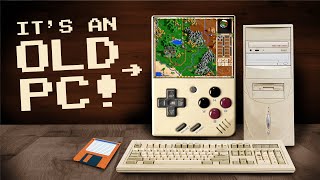






OMG thank you SO MUCH for this video. The configuration were so confusing and undocumented for the Miyoo Mini I didn't know what I was doing! Your explanations clear things up so much!!
That's what I love to hear!
Thanks a lot for this video! Understanding retroarch has made it really easy to make little changes to the device! I always refer to this video because it’s very well time stamped.
Glad it helped!
This is the first video I watched from you channel and I loved it. I have a miyoo mini plus and had been struggling to understand all the options in the menu. Thanks a lot.
Glad I could help you out!
Thank you sir, you saved my life.
I have an MM+ and was wanting to know more about what I can do with Retroarch, and this video was what I needed. Thanks.
this video was what i was searching for! it's so helpful thank you
Can't wait for the phone emulation video, I was thinking about turning my old phone to an emulator box.
Thank you for the incredibly helpful video! Was finally able to fix a few things on the Miyoo that were driving me crazy!
Glad it helped you out!
The screen touching is stressing me out.
It was kinda bugging me too. I’ve also got a 353v and expect some touch screen stuff to happen
Dude! I was getting so frustrated because the video options from the quick menu weren't doing what I was asking them to do. Now you've shown us how to back out to the main menu and I've been able to make my 4:3 games show at... 4:3! They were square before... Thanks!
Glad it helped you out!
@@TechDweebso can you help me with this then?
Basically the same game you're playing here " tony halk " psx. When i use the front end to launch the game on my mmp it won't let me. The rom shows as :
Loading..
Loading..
Loading..
And so on..
And wont let me play. When i load it from retroarch it plays perfectly.
How can i make Tony hawk launch-able from my front end? Ever seen this?
I crack up any time I hear pow (pause) kiddy. Great video! Keep it up!
Haha me too :)
Thanks buddy!
That's my favorite! Lol
After years of fumbling around RA, I now feel like I know it and I have a Mini ;) Thanks, Dweeb!
Makes me happy to know that it helped you out buddy 😁
super useful, great video! Nice :)
You've come so far in two years Dweeb! Many more patrons and much less dweeby! Thanks for the great videos.
Thank you so much! This was excellent! 👊🏻👽
Thanks for an awesome video bud 👍🏾
this man saved my life!
hey dweeb, new sub here! I wanted to tinker around with retroarch since it's been a minute that I dived in the settings. thanks for the archive
it's Awesome! Great cheats database! thank you! can't wait I receive the parcel with my miyoo !!!
❤❤❤
I swear it's like everyday I need your advice or help with something and God bless your heart, for basically already having all the information I usually need in an amazing video such as this. Once again Love you buddy!(So i dont have to go bothering you over on discord.. 😅)
~Scottie
Glad to hear it! More stuff like this to come!
Overides! who knew? Tkuvm, you are a life saver, was pulling my hair out and was ready to throw this thing out the window :D
Glad it helped you out!
@@TechDweeb I hope you do more Onion OS retro arch videos, as save and load states aren't working on hotkeys etc and there is no guide how to bind them. I'm sure that's an easy one for you
Love this. It's like if Psychonauts had a gaming channel!
TechDweeb sounds like he got a cold and never lost it... Anyway, thanks for the info. Helped me a lot
OK this video FINALLY explains why save current configuration doesn't work in onion... ~THANK U~
very useful video, thank you for putting it together. Quick question, have you managed to make rumble work in ps1 games? it works fine on my rg280v and i know the miyoo mini has a vibration motor inside but i cant get it to work in games for the life of me. Any suggestion would be greatly appreciated!
I look forward to testing out pico-8 carts and Linux games (Stardew valley and Super Mario 64). I hope they can run on this chip.
This video was really helpful! I had a question, which has come up many times as I've looked around: how does one get vibration to work with Pokemon Pinball R&S USA for GBA?
Looks like you need to use the mGBA core, and apply a patch to the rom or else it won't let you enable the rumble (www.romhacking.net/hacks/6256/)
Thanks for the response! I’ll give that a try
That was very good! Some functions don´t work on Miyoo, like fast forward on SFC, sometimes auto save/load state too, couldn´t figure out how to solve it.
Hmmm. Not sure what's going on there for you, but I can confirm that FF does work in snes for me. I have it bound to menu+L1, and I have it set globally (like I showed in the guide), and it works in SNES (my onion install defaulted to the Snes9x 2005 Plus core)
@@TechDweeb It´s the FF toggle , right? That worls for me too.
Are you still working on the "retro arch on the phone" video? Excited to see you walk us through it
Yup! I was just filming that tonight actually, how to set up the Dig front end and retroarch on Android devices. Video will be ready soon 🤓
Thank you for the great video! I might be doing something wrong still, but I can't get fast forward to disable on Gameboy. I've found the setting under Input where "R" is mapped to fast forward, and I've disabled it globally from retroarch, like you suggested, but Mario still goes Ludacris-Speed onto an enemy every time I tap that "R". I'm on onion-os 3.10.5.
That probably means you have a core override that is 'overriding' your global settings. So try remapping the hotkey when you have the game/core loaded, and then save the core override. LMK if that works for ya!
I cannot explain you how useful was the long explanation of how to save confgs hahahaha :P I almost smash my miyoo against the wall. Thanks dweeb
Don't smash. Smash don't work. Watch Dweeb instead 🤓
Not sure why I can't find the retroarch app on my MiyooMini. I don't see it anywhere on my app installer either. Not a big deal. The only global change I really want is to remove some of the quick menu items. Great video!
That's very strange. You MIGHT be able to achieve the same effect if you open up a game and then select "Close Content" from the quick menu, which will unload the core, and then on the main menu if you make a change and then save the configuration file it *should* save it as a global config instead of being bound to the core that was loaded. In theory...
Considering what a pig retroarch can be (at least until you learn it), this video will be useful. What phone controller are you using, is it good, how big is your phone? I feel like I'm asking this question way too much, but if I can get one locally for cheap, that's the best option for me
Yeah it's super confusing at the start because there are so many options, but once you learn how to do some basic stuff the rest comes easy. I hope this vid helps some people.
The controller I'm using is the Ipega PG-9167 that I got from AliExpress. I researched A LOT about these types of controllers and this was the one that I found that has the look and feel and size that I wanted (And I love it!).
The phone in the vid is the Huawei P30 lite. This controller works with many sizes of phones. I'll show it off in the vid.
@@TechDweeb thanks, I've got an old ipega (like, really old) that fits the phone on top - therefore it gets extremely top heavy, can't hold the phone not to constantly fall, controls are awful and I definitely need a new one.
Yeah I had a few of those over the years. Same issue, way too top heavy. This thing is actually super comfortable to hold.
This is great! But i cant seem to change the Genesis controls. Why is the action button mapped to L2? How do you remap it to the B button?
Are you able to create playlists by loading content into retroarch using onion? Nothing happens after doing so on my end. I don’t have this issue with any other console.
I do have another question: I've been playing games with the gbsp core and saved states. I want to switch to mgba core. How can I do that and transfer my save states? Right now when I launch the same game with mgba it starts a new game.
You will need to copy the .state1 files from retroarch/.retroarch/states/gpSP folder to /mGBA folder. You can use the built in file browser or your sd card on your PC.
Hi.. can you help show how to include cheat for playstation games on Miyoo? I tried to put some cheat files pcsx in the PCSX REARMED folder.. but after load cheat, there is nothing.. maybe i use wrong file? and where to get the correct cheat files for playstation? thanks
I'm sorry I'm the wrong one to ask, I don't have much experience using cheats (this video was the first and last time I bothered trying!). I hope someone else can leave a comment to help you out.
Your channel is very silly and helpful.
Thanks buddy!
Great Video. Im having a real hard time figuring out how to make my SNES games "full screen" on my RG35xxSP. I know its a little stretched but its a touch too small for me rifht now. Any help on this would be awesome
when i hold the miyoo button and press select all it does is give me the option to refresh roms. i dont get any of the menu you showed. any idea what i am doing or did wrong?
Would it be possible to play uoloaded music (mp3 files) while running the roms? Thanks in advance!
I don't think so, you can't have two apps using the audio at the same time
I'm playing Chrono Trigger and there's a part where I have to press L + R + A at the same time. The game isn't recognizing when I press it. Did some digging and found out for emulations, that I should bind the L + R to one key. I tried binding by loading the game and launching RA settings and then went to controls and switched them to the same button, but that didn't work. How can I bind one button to action as two buttons in RA, any other way?
Hmmm. If RA isn't letting you do it in the settings, you might have to try editing the retroarch .cfg files on your pc. You should be able to set the same button for multiple functions there.
@@TechDweeb That didn't work for me unfortunately. I did find a way to get past that section of the game.
Ran RetroArch and the save state on my PC, past that section and saved. I took that saved state and put it on to the SD card and boom! Not the easiest method, but it works.
Aw that's a bummer that there are some games that folks won't be able to progress in. That seems like a big oversight, hopefully that gets fixed at some point. Nice workaround though!
Can you make a tutorial for installing, setting up, & using Retroarch on the Powkiddy V90? I'm trying to set up a Sega Genesis core on it, & I have *NO* idea what I'm doing.
That old gameboy retroarch theme is so good! But how can I find that theme? I looked at mine and none of the appearance theme looks like that…
Not sure tbh. This one came with Onion OS.
Any way to load extra cores that aren't in the Onion package?
No one seems to have any posts testing N64. Some posts "theorize" that it's pretty bad, but I'm curious if there's at least a few games that work. After all, Daedalus was ported to the PSP back in 2007 and even in software mode, some games were quite playable. That was a decade and a half ago. XD
No N64 core that I know of. I hope it's true that it's possible, but I can't see it happening.
great guide, thanks so much! how can we set games to full screen scaling across the board?
I'm not sure that you can, because each system has a different base resolution and aspect ratio, you will probably need to set up the scaling options on a per system basis.
@@TechDweeb thanks for the reply! i tried that but then when i close out retro arch, the settings revert back to what it was originally. i just don’t know how to keep the setting saved per system
Oh, just make sure you use the 'save core overrides' option, like I showed in the demo. That should keep all your settings in the core you have loaded, so the next time you launch a game with that core it'll be applied.
that worked like a charm! you rock!
Are there mp3 player app for miyoo mini plus. I saw one RUclips shorts but there’s no full video on how to. Please help ❤❤❤
Can you give me a little idea how to run Game&Watch games on arch? Can help my self what to do as iam lost what all i need to run the GW lifes i already have in Roms folder. Thank you for any advice mate.
How do you leave on fast forward function instead of having to hold the button down ?
Yo so im having trouble running any classic nes game for gba so I went to play it on another core but I can’t get it to save on the main game selection I tried all the save options but only way I can play these is searching in the Roms folder and launching it there with a different core
Have you tried the latest version of onion os? I would recommend taking the time to do the upgrade, it has really impressed me with its compatibility and extra saving features.
how do you access retroarch menu from the games themselves? pressing the function button or the fuction + select button just brings up the Continue, Save, Load, Native Menu, Netplay, Exit Game.
clicking on Native Menu, I see resume game, save state, load state, resert game, load cd image, options, controls, cheats, extra stuff etc. i'm playing FF9 and i can't seem to change discs with Load CD image or Extra Stuff > Change CD Image... I clicked on Change CD Image and selected Disc 2.bin then it brought me to the game screen and there was a sparkle sound. And then darknesssss. :-(
Will you in the future expand upon "front ends" and "cores" I'm an absolute emulation rookie
Your video is very good, I could clarify some doubts, but there is one I would like to know, is it possible to use overlays in the GB and GBC emulator?
What sort of overlays are you looking for? Like, where you see the bezels on the side of the screen? or are you talking about the colourization/shaders?
@@TechDweeb That's right, where I see the panels on the side of the screen, just like in Retroarch on PS Vita, because it doesn't support shaders, so it would be an overlay that basically is an image placed on top of the game's image, being able to simulate, for example the pixel grid.
Gotcha. You'll need to download those manually (I believe there is a 'bezel project' pack) and manually add then to the SD card. And then you'll need to turn on the "on-screen overlay" menu toggle for the quick menu (like I showed in the vid). After that you should be able to select the overlay you downloaded. Hope this helps!
@@TechDweeb Thanks, that's exactly what I wanted to know, I'll look for some overlays or if I don't find it I'll adapt from PS Vita to Miyoo.
What does not work as predicted: I loaded a game within retroarch (GBA) with the mgba-core and hit "Save Game Override". Also tried "Save Core Overrides" and left the menu until I could resume the Game. Then closing the game and directly load it out of onion OS - same problem, it loads with the wrong core. Ist there any solution for this? Workaround is to load it from Expert-Mode via mGBA but its a little bit weird
Saving the override won't change which core Onion uses to launch your game. To change the default core that onion uses requires you to edit onion's launch config file manually (for gba it's /Emu/GBA/launch.sh). However it's kinda tricky because you'll need to figure out the path for the other core and put that into the launch.sh file, and that's beyond the scope of what I can walk you though in a comment. I hope this gets you on the right direction!
Actually I was helping someone with a very similar issue, he wanted to change the core for one of his default emulators, look through this comment thread for my conversation with "Vincent" where I tried to walk him through changing his launch.sh file.
@@TechDweeb Wow, man! You're awesome, thanks. Nice Channel - keep on going with that great content! You got my vote :)
Just upgraded to the latest version of Onion, now I am unable to exit the game with the menu bottom. Is this a Retroarch setting I need to change?
Yeah, you'll need to use the retroarch hotkey to exit. I believe by default it's menu+start. You can change that in retroarch if needed (I stick with the default though).
Dude, I need some help, changing video settings to no keep aspect ratio is not applying even after saving current configuration by opening retroarch directly, only works with a few emulators like SNES, the other ones I have to change every time
Alrighty. So you've changed the aspect ratio, and then saved the core override, and it doesn't save your settings? Which systems do this? Do any of your settings get saved when you save the core overrides?
@@TechDweeb I thought that saving this on video settings it would keep aspect ratio off for all cores but that doesn't work, I didn't try overriding core options because this isn't a core option, is a global video option but anyway, I was able to fixed this by changing .conf files inside config folder of retroarch, there is a property "keep_aspect_ratio=true", I just changed everything to false and is working now. (The property name is no correct because I can remember the exactly name right now but is something like that)
Ah good fix, I'll keep that in mind to suggest to folks having similar issues. Glad you got it sorted!
Onion 4.3.0: Function "Shift buttons clockwise" is missing in Retoarch, can't find it 😢
Can you please help?
None of my gba Pokémon games are able to save , keeps saying “backup memory file” please wait 1 minute..
How can I fix this issue?
Try a different gba core.
How do you add filters?
is it possible to load up the save file that you played on the default core with a new core?
You can load the in-game save, but not the save state.
@@TechDweeb awesome thanks, how can I load up the in game save?
You don't need to load it. It'll automatically load.
first also nice vid
Legend
Thank you.
But after one day, no more sounds during any emulator, but gameboy one.
Just got one myself today, I installed Onion OS' latest version. But when I move some Playstation roms into the PSX folder it doesn't recognize them, I looked back at roms and there's a PS folder above it and moved them into there and the PSX section recognizes them but when I select a game they don't play. The screen just goes black. I tried changing the BIOS name to PS and vice versa the rom name to PSX after but none of it works. Alongside this ti doesn't recognize the final fantasy roms at all due to them being in folders. But GBA games in folders are recognized. Really bizzare. I am a dummy though.
That's hard to say what's going on. I used a tool to convert my PS roms to "PBP" format, which is a single file-extension format so you don't have to mess around with .bin and .cue files and folders etc. I was actually thinking of doing a video on how to use that converter.
dont rename the bios for psx, put evey bios you can find for psx into the bios folder directly. Next, go in the roms folder and in the ps folder, put you psx .iso or .bin and .cue files or .pbp make sure they are not compress. Also everytime you add or remove a roms, delete the ps_cache_db files. If it still doesn t work, reinstall onion os, just keep your bios and roms folder. If it still doesn t work, find another source for your rom and try again.
Thanks for the replies! I actually managed to fix this a by just reinstalling the Onion OS as gzaos mentioned but also unzipping the playstation roms. I'll keep this comment on incase someone else has the same issue haha. Thanks!
As for the Final Fantasy games being unrecognisable, if they’re held in two folders then the roms will not be detected. One folder works fine and the folder will appear in the list. :)
Glad you got it figured out! FF games are awesome on the mini :)
can we change A and B buttons in Miyoo ?
Not on an OS level, but you can change them in retroarch. If you just want to swap them for menus in retroarch you can do that under the input settings, but if you want to swap them in games you'll need to setup custom buttons on each console.
I do not have a handheld yet, I have dabbled with retroarch on pc, never got on with it though, I much prefer the standalone emulators, redream, dolphin etc
Do like coin ops tho
Yeah Coin Ops is sweet. My first emulation frontend that I had for my X-Arcade stick was Coin Ops. Have you heard of RetroBat? That's a super easy way to get an emulation frontend setup without needing to get into anything complicated.
ruclips.net/video/rw-_1-UyFko/видео.html
@@TechDweeb you know I haven't, but I'm going to look into it, thankyou
Can you suggest a configuration update to fix the voice in this video?
Can't fix what ain't broke 😎
@@TechDweeb good content though:)
@@TechDweeb Your voice is broke, dude. You somehow managed to top Jar Jar Binks for punchability.
how can i turn off autosave and autoload?
19:40 this way, is one way to make it run but there is a way with some basic bash scripting knowledge, you can command the launch file if one of the cores don't work. like how he had problems with trying to run a GBA game because one core didn't work for that particular game. I was having that same problem and I was just too damn lazy to to retro arch and run the damn game by choosing to that particular core. So, you go into the EMU folder, find the folder of the particular emulator open the launch.sh file using note pad. In there there should be this code that tells the launch file where to find the core to run it. it should look something like this:
#!/bin/sh
echo $0 $*
progdir=`dirname "$0"`
homedir=`dirname "$1"`
cd /mnt/SDCARD/RetroArch/
HOME=/mnt/SDCARD/RetroArch/ $progdir/../../RetroArch/retroarch -v -L $progdir/../../RetroArch/.retroarch/cores/fbalpha2012_cps2_libretro.so "$1"
There's just one problem - In the playstation section of cheats it only goes from A to M. So no cheats for resident evil for eg
when i press menu + select or menu + any button the retro menu doesn't come up
😢 wish my MiYoo Mini had a scroll volume wheel.
are you brick from malcom in the middle?
how 'bout retroachievements? does it work? (sorry for my english haha)
No retro achievements on the Miyoo Mini. You will need to enable retro achievements through the main settings on a device with wi-fi. You will need an account, and to put in your login and password in the settings. After that the achievements should just work.
@@TechDweeb the retroarch emulator does'nt have support on it?
Does anybody have the cht file for Fire Emblem (USA, Australia) (NOT sacred stones)? I've scoured all I could and I cannot seem to find a working cht file for this game.... Also looked at the libretro database and for some reason the cht file isn't there either....
Isn't this what you need? gamehacking.org/game/4599
You can download the libretro .cht from there.
@@TechDweeb I've tried using the cheats on this but it didn't work T_T
Just order one but I use a Amazon fire 10 11th gen tablet with telescope pad it runs dream cast amazing but don't want to fill it with SNES or 16big games so order one with onion os and a 156gig SD all updated won't say what emulators are with it so I'm excited 😊my birthday gift to me I know big kid 😮
I'm struggling with mega/sega cd. Won't open at all
Hmmm. Are you using the bios that came with the system? Have you tried downloading a new bios for the CD?
Idk why but I can't get turbo buttons to work
TechDweeb...Thank you.
What’s the game at 12:52
Dragon Warrior (NES)
Really annoying me. All the CHT's I put in say "Unsupported" and I have tried them all. Seems like there should be at least one supported pokemon CHT file but I cannot find it. I admit, I am probably being stupid and I do not expect help with such limited information I am just bitching. >.
Maybe there is something up with your rom, rather than the cht?
@@TechDweeb You are most correct! Have a good one. Subscribed.
Retroarch the most unfriendly app ever created
Yup. It's powerful, and there's SO much customization you can do, but it could definitely do with some user friendly interfaces.
where is stored the main retroarch config? in case i have to restore it and not reinstall the freak… onion os entirely
RIP tech dweebs uncle 😢😢😢
you literally sound like the 🤓 emoji
i did this and all roms dissapeared!
Very informative video, but the character you are doing is really annoying. I can see by your comments that other people don’t find the silly, put on, voice as annoying as I do, but I’m sure you’re not getting as many subs as you deserve because of it. It’s infuriating to listen to.
Thanks for the info though.
I honestly appreciate your feedback!
Agree! I lasted 30 seconds. It didn't make me laugh or want to find out about Retroarch, it made me want to slap this guy across the face.
Honestly a Jar Jar Binks impression would have been less obnoxious.
Thanks for the info but, bro that voice makes this unwatchable
what a waste of time ! instead of going through the necessary steps, step by step you are waving your hands around go 100 times through useless settings back and fourth. and that fake voice acent thing is just miserable
Lol exactly! What an annoying fake voice. A Jar Jar Binks impression would've been less obnoxious.
Why the cringy fake voice?
I could not agree more.
also legacy of Goku 2 doesn't work on gpsp but work on mgba
double thumbs >_
So this is what Kyles cousin is up to these days..