Dynamic Vertex Weight and Color Nodes for Animation Nodes for Blender 2.8
HTML-код
- Опубликовано: 4 сен 2024
- I created new nodes for animation nodes (AN) for blender 2.8 and with these nodes, you can dynamically change the vertex weight/color for an object with Set Vertex Weight (old name was Set Vertex Weights), Set Vertex Color (old name was Set Vertex Colors) nodes.
There is also an Insert Vertex Color Layer node to add the color layer to the mesh. The Vertex Color Input node is removed. Instead, there is Get Vertex Color Layer allows you to get the vertex color of an object. You can also convert vertex weight to vertex color or vice-versa by combining these nodes.
These color nodes allow you to set or get the color of every loop-vertex, vertex or polygon.
Please LIKE, SHARE the video and SUBSCRIBE to the channel.
Example Blend Files: / 47959264
Material Instancer and Shader Controller Nodes Video: • Material Instancer and...
Dynamic Set Bevel Vertex/Edge Nodes Video 1: • Dynamic Bevel Vertex/E...
Dynamic Set Bevel Vertex/Edge Nodes Video 2: • Dynamic Bevel Vertex/E...
👉 To install Extra-Nodes you have to follow the steps which are in the ReadMe file in the "newnodes" folder. Or you can download the compile-build of animation nodes from here:
Compiled Animation Nodes with Extra Nodes for Blender 2.79:
Linux - blender.commun...
👉 You can download the compile-build of Animation Nodes with Extra Nodes for Blender 2.8x:
Windows - blender.commun...
Linux - blender.commun...
Mac - blender.commun...
👉 You can also download the release and pre-release compile-build of Animation Nodes with Extra Nodes for Blender 2.8x from my GitHub page: github.com/3DS...
Extra Nodes Source Code Download Link For Blender 2.79: github.com/3DS...
Extra Nodes Source Code Download Link For Blender 2.8x: github.com/3DS...
Follow: / 3dsinghvfx
/ 3dsinghvfx
/ 3dsinghvfx
Blender: www.blender.org/
Animation Nodes: github.com/Jac...
Music: "Groove Grove" Kevin MacLeod (incompetech.com/) Licensed under Creative Commons: By Attribution 3.0 License creativecommon...
Images: www.pexels.com
#3dsinghvfx
#animationnodes
#blender28


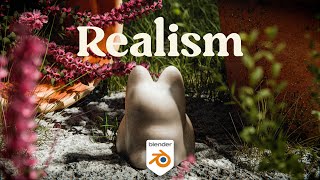






😊Support 3DSinghVFX channel: www.patreon.com/3dsinghvfx
Node-Based Particles for Blender 2.79 - Tutorial: ruclips.net/video/hvzr8lu5Ef0/видео.html
Node-Based Particles for Blender 2.80 - Tutorial: ruclips.net/video/8pvX2_ZH1l0/видео.html
Compile and Install Extra Nodes - Tutorial: ruclips.net/video/pNDArhsuRfo/видео.html
this is awesome...exactly what iam looking for...Thanks
Even more than I was hoping for, excellent methods.
Also, I usually find videos without spoken explanations difficult to follow, but you do a great job of making it obvious just what you are adding or changing.
CheerZ!
Thanks for the feedback. My recent tutorials have audio :)
Fantastic! With this I can finally emit particle color IDs from VERTEX colors!
Thanks
Very impressive, I love the simplicity. Thank you for all that was done!
You're welcome :)
Amazing videos , you should have many more subs..
Thanks :)
Awesome vid, when playing this on .25 speed you don't even have to turn the music down!
Thanks.
Thank you for your great add-on. One question, is it possible to switch between two cycles materials with the help of the Set Vertex Weight node?
@@mainecoon6122 It is not directly possible with Set Vertex Weight Node. However, with the help of Object Material Output node, you can switch between different materials. Another way is, either you convert vertex weight to vertex color or use Set Vertex Colors node, then use Attribute node to control the shader nodes in a material.
Lovely, I love this. Thank you for sharing.
Welcome :)
Ran into a problem when using the "Get Vertex Color Layer" node. (I guess this is the replacement for the "Vertex Color Input" node?) I just assign some vertex colors to the default cube and then use the "Mesh Object Input" node and run the "Mesh" output into the "Get Vertex Color Layer" and set the name to "Col" (Checked the name in the Object Data Property Panel and it's correct). This is returning the error "Mesh doesn't have a vertex color layer with the name 'Col'." Also used a "Mesh Info" node and the "Vertex Color Layers" outputs a list-length of "0" (zero)!?
Am I doing something wrong or is there a bug somewhere?
Using the latest version with the extra nodes from GraphicAll. Running on Windows 10 and Blender 2.81a.
You're are not doing wrong. Actually, to use 'UVs and Vertex Colors', you have to load them first. If you select the Mesh Input node and open the N-panel(properties panel) then you will see some of the hidden inputs (Load UVs, Load Vertex Colors, etc.), so unhide the "Load Vertex Colors" input and enable it. Then, it will load all vertex cols you have set to your mesh object. There are also other nodes that have some options in the N-panel.
@@3DSinghVFX Ah, Blender is so sneaky today :). Thanks for your help and you are doing a really great job on extending AN
Super
Do you have an Animation Nodes tutorial for doing matrix offsets to individual poly faces from a model with its vertex groups assigned to an armature? In other words a walking character with animation from AN? Thanks! Great tutorial!
I have tutorials to offset poly faces 1) ruclips.net/video/hCnL3XOlUA0/видео.html 2) ruclips.net/video/8sYAfyrCKAM/видео.html.
If you offset the individual poly faces then it will be going to reset the mesh data i.e., Vertex Weight, so you have to set it again. I think that is possible.
GREAT TUTORS!!!!!!!!!!
Thanks :)
Why aren't these nodes in Animation Nodes by default? Really useful!
Hey man this is an amazing tutorial, I just tried it out and it's exactly what I was looking for! I just wanted to ask, because I'm still very new to the whole Animation Nodes workflow, what exactly is happening during the invoke subprogram and loop input nodes being added? From my understanding, you are basically adding a node that kind of rewrites/makes it possible for a float value to separate into a color, that then is added back into the main tree? Just wanted to understand this step better, so I can internalize the workflow and go back to it in the future!
Thanks again for the tuts!
You're welcome. Yes, because we have a float list, so I used the Loop node to convert float to color. But in the LATEST build of AN, you can directly convert the float list into the color list without the use of the Loop node.
The Loop Input node is the structure for the operation you want to do with the help of other nodes over the number of iterations and Invoke Subprogram node (of Loop Input node) is basically the interface node for that structure which you can use as many times as you need in a node-tree. For more information, you can read AN documentation: docs.animation-nodes.com/documentation/subprograms/loop/
@@3DSinghVFX Thank you for the explanation and documentation! Looking forward to more of your great content!
Awesome 👍👍
Thanks
Hi! Thank you for the nodes! Could you please make an explanation how to use animation nodes to make animated reaction-diffusion growth effect on a weight map.
Hi :) I'll make as soon as possible. However, I suggest you use the Tissue addon which is highly optimized for performance: ruclips.net/video/pVNYyJeLGZI/видео.html
@@3DSinghVFX Yes, I tried it! It works well and super fast. But It is using 2 weightmaps -A and B, and I don't have enough knowledge of AN to add weights on a map, without totally rewriting it by Animation nodes on each frame. Please make a comprehensive explanation how to mix different faloffs on a weight maps, and how to use them to emite particles or use as a displace weightmap for deformations. I thinkd this is really golden mine for the bunch of the special effects. :) Thank you!
@@RPserge Everything is possible except the emission of particles based on the vertex weight. The current particle-system of the Blender does not update when you change the weight, however, hair-particles do :)
@3DSingh-VFX This is great! I am very grateful for your sharing. Just a question about set vertex color. When I attempt to connect subprogram input, as you do at 2:55, I am unable to connect subprogram output to set vertex color. I am curious if this is something you have encountered, and if there is a fix.
I did not encounter this problem. But if the output has a different type than the color, then it will not connect. If you can send me the screenshot of your node setup on twitter @3DSinghVFX then I can help you.
I have this issue too, I think that I can't find all of the nodes in my setup somehow. I have no set vertex weights, and only set vertex color not colorS.
which blender and AN versions are you using?
I've downloaded the blend file you provided and I got some undefined nodes.
@@koko0riginal The download link (is available in the video description) for extra nodes is github.com/3DSinghVFX/animation_nodes/tree/extranodes and installation guide of extra nodes is ruclips.net/video/pNDArhsuRfo/видео.html
Had the same problem. The reason was that the list length of the loop did not match the displayed vertex count. The problem might be somewhere in the new Set Vertex ColorS node, because when I plug in a regular Cube it displays it has 24 vertices not 8.
@@baarnijs For Set Vertex Colors Node, input color list length SHOULD BE EQUAL TO the number of vertices which are 24 in case of default cube. For a cube, you have 8 vertexes but each vertex is shared with three faces, therefore you have 24 vertices. Use "separate polygons node" to get number vertices locations from vertex locations and polygons indices. I have also provided the example blend files. For any further help, let me know. By the way, you can send me the screenshot of your node tree on Instagram or Twitter 3DSinghVFX.
thank you very much for the extra addon! but then, when I click install in blender and select the addon, it says "Module not found". I even tried to delete the old addon in the "addons" folder in "Roaming" but it was in vain. Please Help.
You're welcome :)
Please try the latest version of Animation Nodes + Extra Nodes (link in the description), and if you are on Windows then you may need to install "vc_redist.x64" blender.community/c/graphicall/0hbbbc/
If the issue does not resolve then please report a bug on AN GitHub page with the screenshot of the error: github.com/JacquesLucke/animation_nodes/issues
Hey quick question, i dont have a "replace" option on the set vertex weight node? i have the latest 2.93 version
Hi. It is not really required, so we removed it.
Hi ,nice tutorial ,i was wondering is there a way to render this beside rendering the viewport ?
Thanks :) Yes, it is possible. You can render any animation with a script: github.com/JacquesLucke/animation_nodes/issues/1200
I have this add-on and have used it to change color of objects, but I have zero clue what is going on here.
Hi :) In this video I have shown how to set Vertex Color/Weight of an object with Animation Nodes. These nodes are updated and very easy to use and you can read more about this from the Animation Nodes manual: docs.animation-nodes.com/release_notes/v2_1/mesh/
Hi, last week I followed your tuto...but my AN nodes are red colour instead od blue. There's something wrong? I tried to know but couldn't.
Thanks a lot!
Good job! It's amazing!
I'm using a different theme for blender. By the way, you can change Node color in properties panel (or N-panel), the default is set to "Use Network Color".
@@3DSinghVFX Thanks!
I made matrix setup using geometry nodes instancing, it's crazy fast, but I'm looking for a way to change color randomly using mixing faloffs matrix is outputed as a mesh object, any ideas how to dynamically change color with that?
I think it is possible if you are using an original mesh's vertices or AN object's vertices for instancing in GN.
@@3DSinghVFX I'm using mesh object output generated in AN from icosphere (matrix from mesh) and target output have no vertex groups uvmaps or any data I could potentially set color to, if I create it it is clened up every time the tree is executed.
Hi Mr. Singh, i want to instance particles using set vertex weight node to drive the particle growth, is it possible?
I mean i want to appear the instances only in the effected places by the set vertex node, how can i do it?
Thanks
Hi. You can set the vertex weight with AN. The current Blender particle-system does not work with dynamic vertex weight. However, the hair-particles work with the dynamic vertex weight. Another way is to use the Mesh Points Scatter node that has weight input for instancing the objects.
@@3DSinghVFX Mr. Singh it's easy for you but not for many, pls show us how to do :)
Great tut! Thanks for explaining this feature. I got everything set up in the latest version of Animation nodes, and it's mostly working, except for one small part. The "Mesh Object Input" node seems to have "Polygon Centers" listed instead of "Polygon Indices" and therefore I can't get the proper mesh data. So when I set up the Controller Object, it doesn't affect the specific region of the canvas object, but it changes all the Vertex Colors at the same time! Any help?
You're welcome :)
1. If you open the N-panel for the Mesh Object Input node, you can unhide the Polygon Indices socket.
2. If you need vertex color evolution with the time, that can be achieved with some hacking twitter.com/3DSinghVFX/status/1266655532112400389
Let me know if you need any further help :)
3D Singh VFX thanks for the reply!
Hi, the link for 2.79 build is not working. Where can I find the blender 2.79 build for animation nodes + extra nodes?
Sorry :), AN+EN Windows build for Blender2.79 was provided by the community, so maybe they have removed from the graphicall. For the time being, you have to build by yourself or manually install the extra-nodes, steps are given in the ReadMe file in "newnodes" folder in the AN+EN's source code for Blender2.79. However, all the builds are available for Blender2.8x on graphicall, here for Windows OS: blender.community/c/graphicall/ffbbbc/
@@3DSinghVFX Thanks for the quick response. Unfortunately 2.8 has some missing features that break my workflow for creating an animated vertex color sequence pipeline.
I want to try this but I cannot find the set vertex weight node. I cannot find it in the documentation either. Has it been re-labeled?
It is not re-labeled. Please installed the Animation Nodes + Extra Nodes, you can download the daily build from here: github.com/3DSinghVFX/animation_nodes/releases. I have been making many tutorials for Extra-Nodes but there is no Documentation yet.
I have also provided the Blend file, the link is in the video description :)
How can I control emission from the animation nodes?
In intro examples, I controlled the emission with the help of vertex color, which you can set with Set Vertex Color node in Animation Nodes. You can also control emission (or almost anything in shader nodes) with UV nodes: ruclips.net/video/HHnpax7egHM/видео.html
in the latest build of blender 2.8 beta it crashes if i try connecting vertex locations into locations on evaluate falloff
also to add some extra info im on a mac
It is perfectly working on Linux and also there is no issue on Windows. Can you please send me a screenshot of your node-tree/error on Twitter 3DSinghVFX, that will help to figure out the problem?
@@3DSinghVFX While it doesn't crash, it doesn't let me connect the vertex location output on the mesh object node to the evaluate fall off location input... Any ideas why?
@@fecu2394 Can send me the screenshot of node tree on twitter 3DSinghVFX ?
@@3DSinghVFX I figured it out, I just hadn't enabled the list. Was at the end of a long day. Thanks so much for offering to help.
color list in invoke subprogram cant connect to set vertex color, how to fix it ?
It is Set Vertex Colors node NOT Set Vertex Color node.
@@3DSinghVFX oohh i see, thank you
@@3DSinghVFX it is work for eevee render ?
@@3DSinghVFX why when render animation, animation node does not work, I only give scale to the controller, just static material
@@rokhim1997 Yes, it Works for both render engines.
If I try to install the .zip file nothing happens, what am I doing wrong? pls help!
You probably installed the source code. You can download the compile build from the Graphicall according to your OS. You need further help :), just DM on Twitter @3DSinghVFX
@@3DSinghVFX Well, I'm working on macOS and can't finde the "Compiled Animation Nodes with Extra Nodes for Blender 2.79 /2.8". Followed you on twitter, but can't DM unless you follow me back :'D.
Big thanks for your help an fast responding!!!! :)
@@marcelwroblewski8210 Okay, I'll check :)
say bye to dynamic paint
Can't figure out how to install these on a mac!
Download the extranodes branch from GitHub then go to newnodes folder and follows the steps which are in the ReadMe file. Please let me know if it works or not? You can also download ReadMe file from here gumroad.com/l/SZbPD
@@3DSinghVFX Hi, I couldn't get this to work on a mac: with _init_.py [data_structures], object.py [sockets], node_menu.py [ui] I replaced what was in the destination folder already as they had the same name - the same goes for the c_utils file into 'new nodes' from 'vector', which was named only c_utils.pyx ( it was the same extension [.pyx] for every c_utils file in the extra nodes folder, on my machine anyway). I built animation nodes from this link using anaconda; github.com/JacquesLucke/animation_nodes/issues/1145 - hope this helps (me and you)!
Some one here know where I can find this tutorial but a good one ?
Hi :) I have provided the blend files, link in the video description. If still need help you can ask me on blender.chat (3DSinghVFX) or github.com/3DSinghVFX/animation_nodes/issues