Windows 10 Update 22H2 Fails to Install FIX - [Tutorial]
HTML-код
- Опубликовано: 4 окт 2024
- If you are unable to install Windows 10 version 22H2, this could be happening because the Windows 10 update database is damaged, outdated software, incompatible hardware, etc. so in this troubleshooting guide we'll teach you several solutions, so you can install Windows 10 version 22H2 in a quick and easy way.
How to Repair Windows 10 Update Version 22H2 Failed to Install Error. Solved: Fail to Install/Update windows 10 version 22H2.
This troubleshooting guide will work Windows 10 operating systems (Home, Professional, Enterprise, Education) and desktops, laptops, tables and computers manufactured by the following brands: Asus, Dell, HP, MSI, Alienware, MSI, Toshiba, Acer, Lenovo, razer, huawei, dynabook, LG , vaio, surface among others.
Link: www.microsoft....
Copy and paste this:
net stop bits
net stop wuauserv
net stop appidsvc
net stop cryptsvc
Del "%ALLUSERSPROFILE%\Application Data\Microsoft\Network\Downloader\*.*"
rmdir %systemroot%\SoftwareDistribution /S /Q
rmdir %systemroot%\system32\catroot2 /S /Q
sc.exe sdset bits D:(A;;CCLCSWRPWPDTLOCRRC;;;SY)(A;;CCDCLCSWRPWPDTLOCRSDRCWDWO;;;BA)(A;;CCLCSWLOCRRC;;;AU)(A;;CCLCSWRPWPDTLOCRRC;;;PU)
sc.exe sdset wuauserv D:(A;;CCLCSWRPWPDTLOCRRC;;;SY)(A;;CCDCLCSWRPWPDTLOCRSDRCWDWO;;;BA)(A;;CCLCSWLOCRRC;;;AU)(A;;CCLCSWRPWPDTLOCRRC;;;PU)
cd /d %windir%\system32
regsvr32.exe /s atl.dll
regsvr32.exe /s urlmon.dll
regsvr32.exe /s mshtml.dll
regsvr32.exe /s shdocvw.dll
regsvr32.exe /s browseui.dll
regsvr32.exe /s jscript.dll
regsvr32.exe /s vbscript.dll
regsvr32.exe /s scrrun.dll
regsvr32.exe /s msxml.dll
regsvr32.exe /s msxml3.dll
regsvr32.exe /s msxml6.dll
regsvr32.exe /s actxprxy.dll
regsvr32.exe /s softpub.dll
regsvr32.exe /s wintrust.dll
regsvr32.exe /s dssenh.dll
regsvr32.exe /s rsaenh.dll
regsvr32.exe /s gpkcsp.dll
regsvr32.exe /s sccbase.dll
regsvr32.exe /s slbcsp.dll
regsvr32.exe /s cryptdlg.dll
regsvr32.exe /s oleaut32.dll
regsvr32.exe /s ole32.dll
regsvr32.exe /s shell32.dll
regsvr32.exe /s initpki.dll
regsvr32.exe /s wuapi.dll
regsvr32.exe /s wuaueng.dll
regsvr32.exe /s wuaueng1.dll
regsvr32.exe /s wucltui.dll
regsvr32.exe /s wups.dll
regsvr32.exe /s wups2.dll
regsvr32.exe /s wuweb.dll
regsvr32.exe /s qmgr.dll
regsvr32.exe /s qmgrprxy.dll
regsvr32.exe /s wucltux.dll
regsvr32.exe /s muweb.dll
regsvr32.exe /s wuwebv.dll
netsh winsock reset
netsh winsock reset proxy
net start bits
net start wuauserv
net start appidsvc
net start cryptsvc
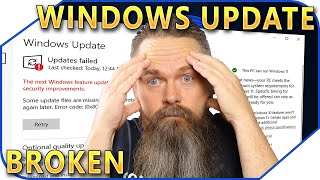







![Windows 10 Update 20H2 Fails to Install Solution - [Tutorial]](/img/1.gif)
After 1 year my laptop is still loading the step 1 detecting problems
What laptop do u have?
Nah he haven’t lol 😂😂😂😂
There is your problem...
Same😭did you fix yours
You may want to run a troubleshooter for your troubleshooter lol
It took the very last option to work but boy am I glad it finally did. No more constant restart requests.
what a legend! saved me alot of stress and headaches. Glad i read the previous comments and i am glad i took their advices and The last one worked for me too!
[Gratitude. The last one worked for my old 2011 Dell 790 SFF. Upgraded the PSU, RAM, CPU, Video Card, Wifi & Bluetooth Card. Installed Windows 10 64bit Pro on it. After over a month of trying to update to the 22H2, this is the only video that helped. Thank you so much. 😊]
Followed all the steps and got all the way to reinstalling Windows 10Pro and was a little nervous but it worked! FYI to others, after it reinstalled Windows, I checked for updates and the one that gave me all the trouble needed to be updated. But after re-installing Windows 10, this time it worked and installed the update without a problem.
What can I say, third was the charm. Awesome video, well laid out and executed. Instructions were clear and concise. Thank you, well done.
last option worked perfectly been stressing for months until i found this video
Guys i tried like 3 days so much shit. STEP 3 HELPED ME. DONT GIVE UP
None of these methods worked for me, including the final one. After reboot, I got error message 0xC1900101 - 0x20017 and "The installation failed in the SAFE_OS phase with an error during BOOT operation.” I tried to create USB-installation media and do a clean install, but it didn't work either: the installation just won't boot up and just loops into endless restarting.
i have the same problem, did you find any solution?
Wow months of stress all solved by this video... thank you very much. Third option was the charm. Finally free of this problem
Seeing. So many people tried the last one first and it worked, that's what I did. The last one did not work for me so I ended up trying the first one and the first one worked! thank you!
🤣🤣🤣
I think we need to give credit where credit is due. Tried many steps before stumbling upon this video.
The last step worked for me!!
Thank you so much!!
I tried all of them and the last one worked, just so people know. Thanks!
The last tip with the wininstalldid the trick. Thank you a bunch.
Thanks Dude.
The last section of the video finally did the job, after 6 months of figuring out that "p o s" of a Windows Update xD
I am so grateful.
Same here - thanks so much for this Tech!
I've been trying for a long time to update my computer to fix it but I couldn't but after watching your video of the last process my computer is completely updated thank you very much ❤❤
This video saved me from a nightmare. My son is moving to college at the end of the week and we had planned on him using a laptop that has been sitting unused for a couple of weeks. Three days ago, I thought I would boot it up and let it catch up on any updates. For three days, it had been trying to complete the 2H22 update. Each attempt took several hours and made the computer unusable and refused to allow the anti-virus to initialize. At the end of each attempt it would pop a blue screen error message and need to be rebooted. The troubleshooter was useless and I couldn't stop the update process.
I tried your last method and reinstalled Windows. It was actually quite easy and quick. After that, the 2H22 update was quick and I was able to get anti-virus working. I did notice that this time, 2H22 did an AMD x64 variant which it hadn't before.
Many thanks for this detailed video.
How long did it take you to install updates?, cz here it's taking ages!
@@itsTrypsin I can't remember exactly how long but I think it was all completed within a few hours.
Thank you! i tried the last step and didn't work. I had to go to windows/download folder and erased all inside that folder. Ran the tool in last step again and it upgraded from 1703 to 22h2 successfully. Thanks!
Pls what is the OS build that comes with the 22h2?
it is still windows 10 just version 22h2@@chidiebereobinugwu9776
My PC is pretty new and is supported but everything I try doesn't work.
Is a manual install better? Will I lose any data?
Last one worked.Thank you👍👌
Last one worked for me, took a while to find this one, happy it worked 👍
Thanks Allot I have been having this problem for months and the batch file worked!
The last one worked for me. Great video I truly appreciate your help
did it keep all desktop icons apps settings the same?
@@oogway351 yeah it appeared to for me.
Omg, you saved me. I was frustrated because the brightness slide of my laptop doesn't work. I went to the repair shop, but they said that I needed to download all of the updates, but Windows 10 22H2 kept on failing until I saw this video. thank you!
Does the last one corrupt or delete your files..?
@@srushtijetithor7226 does it?
The third one, Service, Properties, Automatic and Restart the service, kickstarted the installation process which appeared to be installing Windows 22H2 and took over 2 hours, and a restart and installing updates which appeared to have completed, THEN I find it has gone back to exactly what it said before, next feature ready to install "attention required update required" showing the status of needing to install this and "downloading - 0%", "your version of Windows has reached the end of service", STILL 😡😡😡😡
Thank you so much, i had this problem for over a year now and i couldnt to anything, one time i even acidentally locked myself out of the pc. This tutorial fixed it (the last step) and i really wanted to say thank you
The last method worked for me. Thank you.
Thankyou!
Only solution that worked (last one using media creation tool) 👍👍
The last part actually helped, thank you
The Download Tool worked for me! Although it was labeled only as "Download" and not "Download Toll" but is still worked. Thank you for posting this helpful video!!
How many time did it take mine is stuck at 31% during the installation since 1hrs please reply
Last method solved it for me, took quite a while though with my older PC. It als finally fixed my problem of having 100% drive usages, which I assume was because of windows trying to update and failing every single time i used the pc
For some struggling on the last step, try manually installing the update 22h2 (first option) it worker for me
How do u manually install if the update tab won't work it keeps pausing at 20% no matter how much I reboot and when I reboot it takes about 30 mins to turn back on unless I hit turn off and on again 😅
same
@@breahogenkampme same
@@breahogenkampso is it solved yet?
@@breahogenkamphave u found a solution?
Thank you for making this video! Just like many other people in the comments, the last solution worked for me. Thanks!
Last method worked for me. Thank you so much.
Went through every step it finally worked after doing the last step, I suggest if the first step doesn’t work try the last step after that, if it doesn’t work then try the other steps
THANK YOU SO MUCH.The last one worked for me.
Thank you for clear and concise instructions for troubleshooting this issue! Just start with the 3rd solution, it fixed the problem!
thank you so much i tried them all and the 4th one worked
For the last option, how long does it take to run? More or less than 9 hours?
Less. Took about halb an hour for me.
mine says it cannot detect the problems, but when i try and try to update my windows it still says error
Can confirm. The last method worked for my old Panasonic laptop 3rd gen i5. I spent a couple of days trying to update from OS ver 1909 to 22h2. It was a painful process prior to finding this video since I have a spinning 4500rpm hard drive dinosaur. Next step is to clone this clunker to an ssd.
Thank you, TechFixIT. Seriously, you saved me a lot of headaches. Love and peace to you. People like you who are open source will eventually free the world and the enslavement of the mind.
Last step worked for me! Thank you
The manual download option worked for me. THANKS!
i tried using the windows 10 media creation tool yesterday and put it on one of my flashdrives, and it broke that flashdrive, now everytime i incert that drive, it tells me to put a CD into the USB, which is impossible, since its a flashdrive. and when i tried to run the windows 10 media creation tool again, and just put it on my pc, it told me it could not be used on my version of windows 10, i already have 22H2. but things arent working properly on my system, yesterday i tried for 5 hours to try and fix my pc, and none of the solutions in this video, or anywhere else would work. so i had broken windows update, broken restore points, and i could not use the media creatrion tool on my pc. the only thing that started working again out of no where, was my windows updates. one of the updates still keeps failing, but the important ones were able to download.
Last one worked here also. Thanks for the video.
Awesome. Last one was the winner! Thank you for your channel and this video.
Wish I saw this video before I messed up my computer yesterday lmao, and of course this video only popped up when I searched how to fix the new issue and not the 22H2 Issue.
Please I need help Clean installing Windows 10 22H2 on my HP notebook 250 G7.
I have tried installing Windows 10 22H2. The installation starts well and finishes by restarting the PC. But in the process, it takes me back to the beginning of the installation expecting me to start the process all over. And I have done that over and over again yet the same thing happens.
Same here!! Anybody that can help??
like many others the last one worked!😀
Good you saved my PC! The last one worked, thank you!
The last step worked. Thanks!
The last one was obsolitely worked well. It literally cleared my stress tqsm
Udate your BIOS on ur computer, I had this error for 3 years, this fixed it.
0x80240034 error. I did all the steps, and as it was working on the update on the startup page, it said update failed. What am i supposed to do
I got the same thing
The last one fixed this for me. Thank you so much.
After you installed your win 10 into 22H2.... does your laptop stays the same? nothing wrong in your laptop or missing files? thank you
My last one 68 % complete only after automatically pause 😢
i tried all of these but nothing works for my laptop😢😢😢😢what to do? Its been 4months now i'm really stressed about it😣😣
It shows 100% the pending install...again start 1% ....what to do any help plz.
Same problem bro
Which laptop is urs
Bro did u get any solution regarding this problem
The last step works! Thank you very much!
In my PC last step 68 % complete after not complete
I wait for 1 hr but not complete
Which is your time ....
stuck on windows update "resolving problem"
The first step helped me Ty for this tutorial I’m definitely giving this an like!
After you installed your win 10 into 22H2.... does your laptop stays the same? nothing wrong in your laptop or missing files? thank you
Thank you. I tried the first one and restarted but it didn't resolve quickly. However, it finished downloading and installing. Then, I have to restart all over again three times and it updates.
Last step fixed the problem with me 🎉
Last one woks! Your a superhero thanks! It takes more than 1hour BTW.
Tysm i am so grateful for u sir. Tried many different methods but ur last step worked for me
The third one is work for me, thank you, well done
I ran the troubleshooter and it says all i need to do is restart my pc, but when i restart the update doesnt finalize any ideas to why this is happening? Any Solutions?
The third fix did it! Thank you so much!
Many thanks
The last solution solve my pc problem.❤
Dziękuje ci mega za pomoc rób to co lubisz czyli najlepsze poradniki
As far as cmd prompt what exactly did you have people put in it did you open some ports something negative or positive a lot of regvr32.exe example what did all those cmds do to my PC? And how do I uninstall all those from my PC because folks this does not work. Do you now have control over people computer remote?
how long the final method takes to run?
Thanks! Las one worked for me!
thanks was finally able to update my new drive with the 3rd method, but how do i get rid of the windows.old folder that showed up after
The last step helped using the microsoft took So .ast version of windows and all updates were installed I Had done everything else before that, but there was no solution. Thanks
nope.. multiple trouble shooters and diagnostic tools cant detect what is wrong with the laptop. still doesnt work. now my wifi and bluetooth is also malfunctioning
When I try to use troubleshooter for Windows update I get an error. an error occurred while troubleshooting, validating the integrity of the troubleshooter failed
Last option is perfect ! Thank You
Yeah, my fit.bat didn't pop up on my desktop like yours after saving in notepad. It's in start menu, and then right click.
Thankyou so much ☺, it saved my laotop to sell , but i have to ask something that while updating using creation tool, it did'nt allow me to procced without pin and also i have added additional language keyboard ( which is optional , i guess ) , but know i could'nt find keyboard in settings , and after removing the pin from settings , it still does'nt removed
The last solution solved my problems, thanks!
ΑΝΥ ΗΕLP?
If I choose the Last way, and choose to keep everything on my desktop, and the 80 shortcuts from my 80 programs, will they stay there after this update?
or will they be lost and i will lose all the shortcuts from my desktop?
And then maybe I need Format?
I reached until the final solution with the media creation tool but then suddenly after like 87 percentage installing windows it appears "failed to install windows 10" 😢 and then I got to desktop
Bro I tried the last method and now its appearing installing windows instead of updating windows? Whats this matter?
Is this working for the laptops that they don't have windows from factory? I mean, i installed my windows 10
Last one worked for me I cannot say simply tnx
After trying all these steps it still doesn't work and it's stuck at 94%
Plsss help!
Mine still doesn't work after trying everything
My specs: intel(r) core(tm) i5-8250u cpu @ 1.60ghz 1.80ghz
7.86gb of ram usable
64 bit operating system
x64-based processor
THANKS THE LAST PART REALLY WORKS FOR ME..
And many lots of love from India ❤❤
22h2 version finally updated, but mouse not properly working, it is freezing. How to fix....
Undoing changes made to your computer 💻😞 why fix it plz
Last one worked. Thank you so much!
The last one work for me thank youu it really help for updating my laptop
I have done installing it for 100% after restart it configure update it restart upto 1 time and then automatic go to screen and notifications appear that failed to update and when I troubleshoot it say pending restart issue
None of the solutions helped.( The last one has finished the update with an error.
THANK YOU for this video. I was losing hope- even as I was watching this vide. THEN the last one did it for me.
This didn’t work for me the last step wanted to erase all my files and apps, the keep files and apps option was greyed out!
Shame after all the positive comments!🙄🙄
Thank you very much...after many months of frustration with update errors, I have now solved the problem. Thank you again for the clear and easy to understand video instructions
You're welcome!
what do i do if i can't manage to do any of the method?
the last method did not work for me, it says windows installation failed
Not working. Last option he said cannt insttal using usb flash drve. Actly not using usb flash.wthell