💡 UPDATE to the Copy Shapes Along Path Video!
HTML-код
- Опубликовано: 8 ноя 2023
- ➡️ Click on ...more↙️for the LINK TO THE ORIGINAL VIDEO and other Links!
ORIGNAL VIDEO LINK:
🔗 • 🤓 Master Copy Along a ...
The LaserMATIC 10, 20 & 30W: King of the Diode Lasers!
➡️ rolyautomation.com/lnJ4A7
The LaserMATIC 10, 20 & 30 are now IN STOCK!
The Roly Automation Facebook Group:
/ rolyofficial
=======================================
Follow me on Instagram for behind-the-scenes pics and videos!
/ louisianahobbyguy
Shop my Amazon Store for focused laser products!
www.amazon.com/shop/thelouisi...
Remember! Anything you buy on Amazon after following this link supports the channel and doesn't cost you a penny more!
=======================================
🏆Become a Patreon Supporter for insider benefits and downloads!🏆
Patreon supporters get 80-100% OFF in my graphics store!
engraveandcutfiles.com/
/ lahobbyguy
=======================================
➡️ My hobby Forums: lahobbyguy.com/bb
Facebook: / lahobbyguy
Facebook Group: / lightburnsoftware
Need to message me? m.me/105768145045320
Check me out on Rumble! rumble.com/c/c-3325164
=======================================
👉EXCLUSIVE $200 Discount Coupon on the Gweike Cloud Co2 Lasers!👈
If you're looking for a Co2 laser, use my exclusive discount code!
This code is good on all laser website purchases at www.gweikecloud.com/
➡️ Coupon Code: LAHOBBYGUY
(Coupon code not valid on pre-orders of new products)
➡️ 8 Neodymium Magnet - World’s Strongest Rare Earth Magnets - $13.99
lahobbyguy.com/magnets
➡️ 4 Physical bed Material Standoffs - $17.99
(ALWAYS LIMITED STOCK)
lahobbyguy.com/4standoffs
➡️ 3D Print Honeycomb bed air gap Standoff STL File
lahobbyguy.com/bedlegs
➡️ 12” x 12” x 1/8” Premium Baltic Birch Plywood A/A Grade (Box of 45) - $69.99
(Other Sizes Available)
amzn.to/3KCDWIU
If you appreciate my tutorial videos and template downloads and want to buy me a cup of coffee, or a beer to help support the effort, but don't want to sign up as a Patreon, I would greatly appreciate it!
🔗 PayPal link: paypal.me/lahobbyguy
=======================================
Need to mail me something?
The Louisiana Hobby Guy
4945 Grand Terre Drive
Marrero, LA 70072-6613
Lightburn Software - Try Before You Buy!
🔗 lahobbyguy.com/lburn
Lightburn printable shortcuts guide:
🔗 lahobbyguy.com/lb-keys
=======================================
Most of these links in the description here are affiliate links but will NOT cost you a penny more! In fact, most of them will be bargain priced, since I shop for the best value!
=======================================
➡️ Pre-Cut Leather - 3" x 48" - 1 Strip - $16.95
amzn.to/3OCSdGE
➡️ The Walnut Road Collection of high grade USA grown and CNC'd hardwood coasters:
www.walnutroadcollection.com/...
info@walnutroadwood.com
➡️ Use Coupon Code HOBBYGUY for a 25% discount!!
🆕 The NEW ORTUR CHUCK ROLLER! No Assembly Required! $179.99!
s.zbanx.com/r/44TfKGdByI9o
Ortur Laser Master 2 Metal Enclosure, for LU1-2, LU1-3, LU1-4, LU2-4, OLM2-S2-SF:
amzn.to/3fg0qPX
The CORRECT glasses for my diode laser!
amzn.to/33QQHNU
CHEAP and effective transfer/mask tape
amzn.to/3HVzGR6
Stainless scissor platform for height adjustment of my bed
Several sizes to choose from
amzn.to/2QVUSSa
Steel bed for my other laser:
amzn.to/3BVoBgb
"Punk Spikes" for the steel bed:
amzn.to/3mAMBjV
LED light bases - 2-pack - CHEAP and nice!
amzn.to/3yEdPK5
Pre-cut Acrylic for LED light bases
amzn.to/3HTJHhx
10-pack of Acrylic, 5x7 clear
Several sizes to choose from
amzn.to/3JXqmhk
60 Pack of thin wood rounds
amzn.to/3oTRwvA
Slate coasters with a stand
amzn.to/3qfIiMk
#LaserMATIC #Roly Lasermatic10 #ortur #orturlasermaster2 #lightburn #tutorial #Atomstack #Aufero  Хобби
Хобби


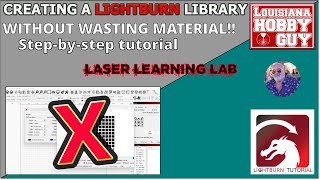






Rich, you should mention that if you pick "Rotate Copies" in the COPY ALONG PATH dialog, it will rotate the image along with it. Perfect example would be your stars. If you pick ROTATE, it will turn the stars so that at the 3 o'clock position, the stars point will be pointing differently. Great knowledge you bestowed upon us.
I use that feature for patterns.
Hello Rich,
FYI....You do not have to apply the shape to the path either. It can be off the path too.
Have a great day.
Glenn
Thanks for the tip!
Thank you for this Rich.
My pleasure!
Thanks for the update, Rich and rebeltaz. It's very much appreciated 👍
Thanks so much David; much appreciated!
As always, great info passed along. Thx LHG and Rebeltaz
Glad you enjoyed it!
Thank you for both videos. it's such a handy tool.
It really is William!
Thanks for a great site and community. I also don't have the object follow the path if the path is more complex than a circle and I haven't placed the object at the starting point. If the path is a circle, then the object will follow the path, no matter where on the path I put the object. But if the path is, for example, heart-shaped, then the object must be placed at the starting point of the path so that the object can follow the path. Otherwise, the object wanders like crazy and does not follow the path at all.
I've noticed that as well.
If you try Rich's or Glenn's revised methods, it might be ok for a circle but you get some undesirable results if you use a square for the path and don't position the object on the origin! It's ok at the starting number of 4, but just try increasing it and see what happens.
The square requires steps of 4 as I mentioned in the video, and you can select them all and use the rotate handle to reposition them Doug.
Rich that's not the case for me. I've tried 8 & 12 and the objects just spread out further and further from the square. Whereas if I put the object on the square origin, it works fine. I wish I could send you a screenshot.
@@dougbennett1275 Same results for me. With a base circle I didnt even have to convert it to a path for it to work. I was only when the base is a square I had to do the original path/green box line up procedure in order to get it to follow the square shape
@@bigdawg5135 Thanks for confirming my point👍
Nice !
✌
No, thank you for commenting on the comment😉
😁
Rich; FYI. I tried your new method on a complex shape and when I did not use the origin (Green square) I could not get it to put the object on the path. Example: If you create the circle, convert to path, then add a node somewhere and move that node so you deform the path to something other than a circle the copy to path does NOT work.
Yes Steve, there are limitations to all the tools.
So I'm guessing the only reason to say make sure its on a green dot for say a circle would be if you were doing a clock face then you would want to start at either 12 / 3 / 6 / 9 so that as you added extras it would all lay out properly? Yes?
Thanks Rich
No, I would use the array tool for that Richard.
Hello, can you help me?I deal with the purse, can you please help me how to make the 5 mm step ?
You can post on my free forum for help. lahobbyguy.com/bb
I tried to do what you showed on this video, however when I opened Lightburn it said I needed to update my license. How do I find my License Key? I should have 2 of them. Purchased thru your website.
You can't purchase through my website Charles, but you can find your license keys here: lightburn.cryptlex.app/auth/login