🛑 Lightburn File Organization and Disaster Recovery
HTML-код
- Опубликовано: 22 июл 2024
- ➡️ Click on ...more↙️for the VIDEO MENTIONS and other Links!
PNY 64GB Turbo Attaché 3 USB 3.0 Flash Drive 3-Pack - $14.99
🔗 amzn.to/3SkfqB2
The LaserMATIC 10, 20 & 30W: King of the Diode Lasers!
➡️ rolyautomation.com/lnJ4A7
The LaserMATIC 10, 20 & 30W are now IN STOCK!
The Roly Automation Facebook Group:
/ rolyofficial
=======================================
Follow me on Instagram for behind-the-scenes pics and videos!
/ louisianahobbyguy
Shop my Amazon Store for focused laser products!
www.amazon.com/shop/thelouisi...
Remember! Anything you buy on Amazon after following this link supports the channel and doesn't cost you a penny more!
=======================================
🏆Become a Patreon Supporter for insider benefits and downloads!🏆
Patreon supporters get 80-100% OFF in my graphics store!
engraveandcutfiles.com/
/ lahobbyguy
=======================================
➡️ My hobby Forums: lahobbyguy.com/bb
Facebook: / lahobbyguy
Facebook Group: / lightburnsoftware
Need to message me? m.me/105768145045320
Check me out on Rumble! rumble.com/c/c-3325164
=======================================
👉EXCLUSIVE $200 Discount Coupon on the Gweike Cloud Co2 Lasers!👈
If you're looking for a Co2 laser, use my exclusive discount code!
This code is good on all laser website purchases at www.gweikecloud.com/
➡️ Coupon Code: LAHOBBYGUY
(Coupon code not valid on pre-orders of new products)
➡️ 8 Neodymium Magnet - World’s Strongest Rare Earth Magnets - $13.99
lahobbyguy.com/magnets
➡️ 4 Physical bed Material Standoffs - $17.99
(ALWAYS LIMITED STOCK)
lahobbyguy.com/4standoffs
➡️ 3D Print Honeycomb bed air gap Standoff STL File
lahobbyguy.com/bedlegs
➡️ 12” x 12” x 1/8” Premium Baltic Birch Plywood A/A Grade (Box of 45) - $69.99
(Other Sizes Available)
amzn.to/3KCDWIU
=======================================
If you appreciate my tutorial videos and template downloads and want to buy me a cup of coffee, or a beer to help support the effort, but don't want to sign up as a Patreon, I would greatly appreciate it!
🔗 PayPal link: paypal.me/lahobbyguy
=======================================
Need to mail me something?
The Louisiana Hobby Guy
4945 Grand Terre Drive
Marrero, LA 70072-6613
Lightburn Software - Try Before You Buy!
🔗 lahobbyguy.com/lburn
Lightburn printable shortcuts guide:
🔗 lahobbyguy.com/lb-keys
=======================================
Most of these links in the description here are affiliate links but will NOT cost you a penny more! In fact, most of them will be bargain priced, since I shop for the best value!
=======================================
➡️ Pre-Cut Leather - 3" x 48" - 1 Strip - $16.95
amzn.to/3OCSdGE
➡️ The Walnut Road Collection of high grade USA grown and CNC'd hardwood coasters:
www.walnutroadcollection.com/...
info@walnutroadwood.com
➡️ Use Coupon Code HOBBYGUY for a 25% discount!!
➡️ Ocooch Hardwoods:
ocoochhardwoods.com/
🆕 The ORTUR CHUCK ROLLER! No Assembly Required! $179.99!
s.zbanx.com/r/44TfKGdByI9o
Ortur Laser Master 2 Metal Enclosure, for LU1-2, LU1-3, LU1-4, LU2-4, OLM2-S2-SF:
amzn.to/3fg0qPX
The CORRECT glasses for my diode laser!
amzn.to/33QQHNU
CHEAP and effective transfer/mask tape
amzn.to/3HVzGR6
Stainless scissor platform for height adjustment of my bed
Several sizes to choose from
amzn.to/2QVUSSa
Steel bed for my other laser:
amzn.to/3BVoBgb
"Punk Spikes" for the steel bed:
amzn.to/3mAMBjV
LED light bases - 2-pack - CHEAP and nice!
amzn.to/3yEdPK5
Pre-cut Acrylic for LED light bases
amzn.to/3HTJHhx
10-pack of Acrylic, 5x7 clear
Several sizes to choose from
amzn.to/3JXqmhk
60 Pack of thin wood rounds
amzn.to/3oTRwvA
Slate coasters with a stand
amzn.to/3qfIiMk
#LaserMATIC #Roly Lasermatic10 #ortur #orturlasermaster2 #lightburn #tutorial #Atomstack #Aufero  Хобби
Хобби


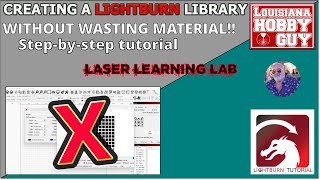


![Sean Rii, Karyon, Sharzkii - Taungule [My Love] (Official Music Video)](http://i.ytimg.com/vi/eJoMuypbSzQ/mqdefault.jpg)



Another valuable video that people don't think about until the crisis hits.
Absolutely Rob!
Thanks how are you doing? I’m having a bed day unfortunately mind is on but body forgot the message. Well here comes a learning day thanks
Good morning Edwin! I know the feeling!
Another great video, Rich, explained in easy to follow instructions. I have to be honest & say i don't back up enough. You just frightened me with that one word in the title DISASTER 😮
Yeah, you should be David! 😨😩💀
Thanks Rich, I never knew about the load prefs backup
YW! It can solve lots of problems really fast Russ.
Another great video, have had any trouble yet haha . Great to know thank you Rich
Glad to help George!
Well now, I've been doing backups for the past 2 years, but I do mine on a 4TB external SSD. I would have thought that everyone was running backup programs !! Excellent video, very concise and easy to understand and follow.
Thanks for watching! When I used to do remote support, I never had a single person who backed up their files or had them organized.
Hi Rich, another great easily understood video. Thanks
Awesome! 👍 Thanks for watching!
Learn to be organized. It helps in so many thing. Nice one Rich. Geoff
Thanks Geoff! And yes, you really can't do this without being organized. Coming from the computer world of coding, file organization and backup are the top 2 priorities at any job.
Thank You I learn something every time I watch you.
You are so welcome Louis! I appreciate that, *thanks!*
Well done on explaining this in simple terms for all to understand
Thanks so much Andrew!
I just finished the update and it worked great. One thing I added was a text document in the main Lightburn folder. In that file I put a link to this video so when I need to update the backup it will be easier. Thanks for the information.
Great tip, thanks!
Thanks!
Thanks so much for the support Dave!
Thank you Rich
Thanks for watching!
Good video. I'm a computer nerd and backup often to thumb drives. I didn't know about the Prefs so I'm going to be sure to update that section. Thanks
Awesome! 👍 Thanks for watching!
Merci!
Vous êtes les bienvenus! Merci pour votre soutien!
See you Saturday about 9 p.m.. Have a fairwell engagement on Saturday at 5 p.m.. hope i am back at 9.
See you then!
he rich that was very interesting video thank you
Glad you enjoyed it!
I usually do most of my designs on my laptop while I recline on the couch, I've got a bad back. My old Surface Pro is connected to the laser out in my workshop. I put my files in Dropbox to share between them.
Cloud services work well. All of my files for Lightburn also backup to Google Drive.
Hi Rich love what you do, I tried this method but had no success, the only thing that loaded was the printer I had to do the other libraries manually. Went step by step according to your video and did not have the same success. Note trying to do this with a fresh install on a new computer. Dunno if that makes a difference?
I don't know why. Maybe you didn't select the proper drive to search? I can't give advice without know what wasn't successful.
Great very helpful video Rich. In the Art Library, is there a way to create subfolders to group like files, rather than having an ever-extending list of files? Thanks
Yes Steve. On my main drive, I have several dozen sub-folders, like holiday, birthday, toys, gifts, etc. Even those folders have sub-folders. I will also be asking Jason to add sub-folders to the Art Library tab soon, when I interview him on the channel. That would really make life so much easier, loading a folder with subs just once.
That would be a great help in organizing the Art Library
Thanks Rich
So the items i have in various folders, ie. Hobo, LA, etc, i can find all these and move to a single lightburn art folder.
Yes you can.
I have definitely had a disaster. Decided to arrange all of my files in LB and was almost finished adding some art under the heading of Xmas (hundreds of files in there). I made a mistake and added a wrong file, so highlighted it and hit unload. It unloaded my entire Xmas library and now is nowhere to be found.
Tried *lba and it didn't actually bring up that many files, considering that I have loads of them. None of the Xmas ones were there.
Ironically, I only started this task to backup everything in case I had a disaster lol.
I suppose it's back to the drawing board!
If there are hundreds of them, you have to just wait! Type *.lbart and go get get some coffee! It will absolutely find all of them! Remember too, you're searching that one drive you selected! If you have more than one drive, you have to search the other ones as well.
Ok TY I will do that and grab a coffee :)@@TheLouisianaHobbyGuy
Thanks Rich, that all worked a treat. Just spent an entire day and a half gathering every single file and getting them in order before backing up. Which I now know how do do properly thanks to your video! The only thing I haven't had a chance to do yet is make a decent materials library. I noticed you had some but couldn't find any for the Falcon 22w. Is there a suitable ready made alternative that I could just tinker with and fine tune? @@TheLouisianaHobbyGuy
On my free forum there are many starter libraries in the members only section. lahobbyguy.com/bb
Random question, do you know how to create an accent a or n in lightburn? I appreciate your assistance as I have an order that is requesting this for personalization and I’m searching for this solution with no luck.
Yes, watch this video: ruclips.net/video/pRtoaH2J_og/видео.html
Rich,
I have separate computers with Lightburn in separate locations. One is fully loaded with my ART files, the other has very few. I have made recovery flash drives for both. Would I be able to copy the ART file from one recovery flash drive to the other?
Thanks
Terry
Yes, absolutely! Or you can upload them to Google Drive and access them that way.
Rich, I downloaded Lightburn to my new Laptop. Copied the files from my usb to the C drive and when I go to Load Perfs Backup . They don't show up in the list. Any suggestions.
I don't know...
Rich, I'm a complete nub to both lasers and I'm NOT a computer guy. I started the free trial with lightburn, named my laser but I'm getting an error message that there's no "Homing cycle occuring". I'm lost. Been trying to find help but nothing has a fix that I've been able to find. ANY help...a push in the right direction is appreciated! Thanks for that and the great videos!
Turn off auto home on startup in the device settings.
@@TheLouisianaHobbyGuy Thanks so much!
I just set up my flash drive just as you showed. I have to put it on a new laptop. Do I need to download lightburn on the new laptop first? I don’t have my activation code from lightburn anymore ☹️
Here's where your account is managed: lightburn.cryptlex.app/auth/login
You can have 2 computers running Lightburn.
How often do you back up your prefs files or does it do it automatically
It does an automatic backup every time you make changes.
Thank you
TMEPLATES !!!!!
Yep, I save every file I create as a template.