NEW OBS 27 Track Matte Transitions FOR FREE!
HTML-код
- Опубликовано: 18 апр 2021
- Hey everyone! Welcome back to another video! Today we take a look at my favorite update coming in OBS 27, TRACK MATTE STINGERS! Hope you enjoy this quick look and the FREE transitions!
Free Stingers: bit.ly/2Q9kGde
AndiLippi Video: • OBS v27 - YOU WILL NOT...
Not own After Effects? Try this! 1.envato.market/64Qom
__________________________________________
Business Inquiries: BravityMBusiness@gmail.com
🟥 Don't Forget To Subscribe! bit.ly/32oZeCz
🟣 I'm Live Most Tuesdays and Sundays! / bravitym
__________________________________________
💥 My Socials 💥
►Twitter: / bravitym
►Discord: / discord
__________________________________________
🎥 My Equipment🎥
►Main Camera - Canon C200: amzn.to/2v4oUZ4
►Main Lens - Sigma 18-35mm f1.8: amzn.to/32BFqw7
►Secondary Camera - Blackmagic Pocket 4K: amzn.to/2Uaqdi4
►Microphone - Shure SM7B: amzn.to/31EtPNF
►Preamp - Focusrite Scarlett 2i2: amzn.to/34KYiLO
__________________________________________
🎞️Other Videos🎞️
How To Make Ninjas Stinger: • How To Make Ninja's Tr...
G Fuel vs Razer Respawn: • G Fuel vs Razer Respawn
Stinger Transition Pack: • FREE Stinger Transitio...
How To Make SypherPK's Stinger: • SypherPK's Transition ...
Main Intro Song: Broken Radios by Stanley Gurvich  Игры
Игры



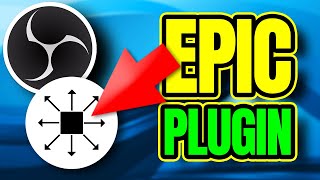





this man just be giving away all these amazing free stuff for us and only 8k subs, number 1 underrated youtuber. keep grinding dude, ur vids are amazing!
i have to admit i subscribe because of your good vibe and energy specially your teaching skills
Bro cant wait to see what you come up with!!! This is going to change streaming and creation so much.
woah thats really cool. also the camera quality here so good
YOU ROCK!!! Thank you!!!
This makes transitions for my stream so much easier THANK YOU!!
#DaButchaStream
omg thank you so much
You really deserve more for your content....
heck yh
you are so cool
Brasil Love your job
Now I need to figure out how to make track mattes for my current stingers
GG
Great you jumped on the train. Keep them coming.
Also a tutorial on making them would be highly appreciated.
I've read on making those stingers on the obs forum, but I don't get why they are talking about making those double the witdh of ones obs canvas and putting the track matte and the actual transition side by side.
Maybe you can enlighten us.
If you watch this video:
ruclips.net/video/UoHntsD7hbQ/видео.html
and it's going to be the same set up when OBS 27 gets released properly, when you click the box in your stinger settings to use a track matte, you do have the option of putting your visible stinger and the hidden matte file together in the same video file, so your stinger video is either twice the resolution vertically or horizontally because if you opened it in a media player, you'd see the stinger and also the matte either next to or above it, however, you don't have to put the stinger and the matte into the same video file, ticking the track matte box opens up a drop down which lets you use two separate video files, one for the stinger and one for the corresponding matte, if you download the examples in the description that BravityM has given above, you'll see two files for each track matte stinger demo.
So when you make a track matte stinger in your own editor, you can simply export two video files, one of the stinger (which needs to be .mov format so you can take advantage of the transparent pixels needed) and one of the corresponding black to white scene transition you want your stinger to appear over.
I'm guessing there's some advantages to putting them both in the same video file, it's less files to keep together, maybe it uses less resources, although I'd have thought it uses slightly more resources being a massively sized video clip which has transparent pixels in it, but who knows.
Can you plz make a video on stream HUD and alerts inside the hud
if your making more please let me know- Need some new ones that go well with my stream- Thanks man your greeeeaaat
mine doesnt have the option to browse files for a custom track matte and im on obs 27.0.1
can you teach me how to make an overlay like adin ross? and like how he has the logos and everything and can move it as one big whole? thanks!
Hello BravityM, Hello comment section
Anybody can help me
I made a Custom 2 sec transition with Transparent background
And rendered it AVI format with 3 different channels - RGB, Alpha and RGB + Alpha
I gave try for each transition and yet got a Complete black screen during the transition.
I can't see my transition work in the OBS preview.
Plz Help
What's the problem
I've got the transition in WebM format too but same problem occurs. Plz help.
First