Do You Know these things about UV Unwrapping _ Blender UV Unwrapping Tutorial
HTML-код
- Опубликовано: 13 сен 2024
- In this blender UV Unwrapping tutorial I have explained how to UV unwrape a 3D model in blender. This blender tutorial will help you to improve your uv unwrapping skill. I hope you will like this tutorial.
Here are Links
UV Unwrapping Tutorials :
• Easy UV Unwrapping In ...
Blender TexTool Addon :
github.com/Sav...
Learn 3D With CG VOICE By CRNT DESIGNERS
/ @cg_voice
Gumroad Store:
crntdesigners....
ABOUT US
We provide education to become a successful CG Artist. We want to teach you everything we have learned along the way, to make your journey less painful and more fun. Learn 3D With CRNT DESIGNERS on our RUclips Channel For Educative Blender Tutorials.
In this blender tutorial tutorial we are going to learn subdivision surface modeling in blender. My blender tutorials are mostly base on blender hard surface modeling for film production. Hence I use subdivision modeling method rather than polygon modeling. These 3d modeling tutorials will help you to improve your 3d modeling skill and workflow. I create blender beginners tutorial as well as Intermediate level tutorials. This blender modeling guide will teach you right approach to 3d assets. These blender hard surface modeling hacks can save you time while creating 3d assets. I hope you like these tutorials and you are getting some knowledge from them.
Thank You 🙂
Chetan Rawool, CRNT DESIGNERS
. ___________
. ___________
. ___________
Contact Us :
teamcrntdesigners@gmail.com



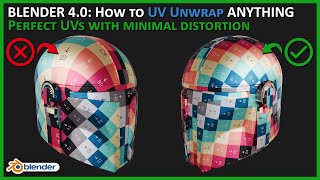





Your voice over works well enough. But if you must use sub-titles then
a. Use one Font
b. Pick one Font-size (half the one you have used here)
c. Pick one Font-colour
c. Use the lower portion of the screen (where they dont cover/ obstruct the video)
Otherwise keep up the good content
Really enjoy your caption editing, that font was spicy ✨
Would be helpful to show how to preview an image actually using the UV map.
Good work, mate
I turned the audio off while the subtitles were empty. That audio track is very poor.
the real kerja pakai hati sih ini
Great video. Very useful. Thanks for sharing.
not at all. he wasted time, made a lot of pointless seams. ignored LODs. and made it all way to complicated. i would be fired if i pulled out such uv map.
@@jefreyjefrey6349 what LOD stands for?
Hi, Im a noob in UV unwrapping and organizing, When do you need to straighten UVs?
Is symmetrizing mandatory?
Dear CRNT Design! I have 2 questions. Why is it important to pack so tight? And, what is the next step?
Any un occupied space in the UV layout goes to waste. so to reduce that we need to pack as tight as possible.
Does cilindrical object really needs seam on both sides or one would be enough?
It depends on the design. Observe real world objects.
what is your pc specs......???
why do u symmetrize please ?
To reduce efforts of adding seams
hmmt last part of video makes me wander if there is no tool to makes this automatically