This Plugin GENERATES Captions INSIDE Final Cut Pro!
HTML-код
- Опубликовано: 5 сен 2024
- Automatically generate captions directly inside Final Cut Pro with this simple plugin!
Get Captionator Here! 👉 • apple.co/3ACNjUK
Captionator FAQ 👉 • bmurray.ca/cap...
Watch Brian's Excellent Tutorial Showing Captionator!
👉 • • Auto Captions For Fina...
⭐️ Plugins used to make this video!
Pro Zooms 👉 thefinalcutbro...
Dynamic Transitions 👉 fxfactory.pxf....
Add Motion 👉 fxfactory.pxf....
PremiumVFX's Titles + Backgrounds 👉 fxfactory.pxf....
• Tons Of Great Perks On Patreon!! •
/ thefinalcutbro
Thank You To These 134 Patrons For Making Videos Like This Possible!
Mike Wittig
Leo Williams
Juan Matias
Azzam RN
Luis Marquez
Montie
Mr. Ected
John Kamel
Marcel Pons
Vincent Conoscenti
Preston Adelman
Gator McKlusky
Carson Senden
Matthew O'Brien
Joel K
Клятий раціоналіст
Xera-Shi
Hassan Rajwani
Steven Lofting
Tyler Schaefer
The Larters
Nathan
Trevor Leonard
Tim Naugle
Teezo Tarantino
Nancy & Sands
Kathryn Rushe
Los Tres
Алексей Шевченко
Phillip Mills
Rémi Lou
Thomas Baumhart
Davin Bujalski
Zak Winokur
Mckenna Parker
Samuel Steffanina
Darren Esquire
John Haggard
Dominique Jordan
Hans Petter
Sky Makai
Paul Duncan
Alan Alsworth
David Newton
Johnny Magrippis
Daniel Daniel
Mark Rosenberg
Gregory Martin
Gloldk
Paintable
MacGregor Young
Matthew Figueroa
Arctubulae
Jack Gentempo
JJ
Jack Smith
BadEnglish
Shane Philip
Darren Francesca
cornelius toole
Chris Brockhurst
Ken Pritchett
Johan Rönnholmen
Miko J
Sushant Srivastava
alberto pasillas
Tony Sparrow
Wyatt Alpert
BJ
Sol Friedman
Fredrik Nornemark
Christopher Scott
Ez
Naing Htwe
Scott Markowitz
Jose Ortega
G Wallace
Alex
TechMixr
John Kuehne
Hugo Nirio
iain menzies
Tommy Messinger
Robert Timmons
Josh Schaidt
Matthew Turco
Cory Weinberg
Justas Serstkovas
Wass Creates
Alex Ragen
Bjorn Jansen
Estevan Zamora
LO!
Frank Goodin
Yannick Hein
Steven McDaniel
Brian Woodbury
Jay Johnson
Bryce Thompson
JJ Bates
Lukas Rejchrt
Ali Clutter
Nicole Burdick
Lasse Olsson
Image Samba
Tim Gonzalez
David Johnston
Gary Mancuso
Jae Vee
Jaroslav Bengl
Tyler James
Dylan John
Christopher Wilson
optiMiskit
Eric Shamo
Billy Murphy
TGI FOODDAY
周 Stephen
Chris McDevitt
Maurice Behrent
ゼガ
daenjiel
Nick Rose
Alejandro Martinez Chacin
Jason McLaughlin
Marcin (bezinstrukcji)
James Delahunty
Richard Greene
Trevor Bakhuis
Taylor Bates
• PLUGIN STORE •
TheFinalCutBro...
• Affiliate Links •
🤑 Using these links does help support my channel financially, Thanks! 🤑
A Great Place To Get Plugins!
👉 FxFactory • fxfactory.pxf....
🎵 • My Favorite Music For Creators! • 🎵
👉 soundstripe.co...
📷 • What's In My Camera Bag •
a.co/gGPVNYo
💻 • My Computer Setup •
a.co/gLQkgoc
• Socials! •
• Twitter || / thefinalcutbro
• Instagram || / thefinalcutbro
• Facebook || / thefinalcutbro
• Questions || TheFinalCutBroTutorials@gmail.com
• Business Inquiries || Dylan@TheFinalCutBro.com
⏱ Chapters ⏱
0:00 Intro
#FCPXTutorial #FinalCutPro #TheFinalCutBro
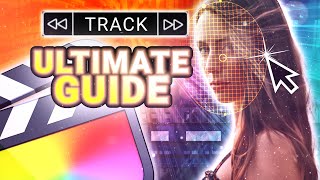








Going to answer some FAQ I am seeing here in the comments.
1. For other languages, it looks like he added the ability to change the language in the settings. With captionator open, go up to Captionator > About Captionator. In there you will see a gray bar, if you click that bar it looks like you can select other languages. I don't know how well this works as I don't speak more than english and Spanish (and my Spanish is pretty bad 😂) but it is worth trying!
2. For this to work on a vertical format video, it requires that you scale down the titles in captionator first, and then it should work great! I just used it a couple days ago with no problem.
3. If you are seeing errors, I highly recommend watching Brians video first on installation. If all else fails, you should contact him directly, as I have no idea how the backend works on this plugin.
4. If it wont let you use it for longer than one minute. Go up to Captionator > About Captionator and deselect Cloud Transcriptions. This will use onboard transcriptions, which are less accurate, but can go much longer.
More languages are coming! If someone speaks both English and another language, they can reach out on my site. I need beta testers to make sure its working!
I cannot buy it now because it does not support all languages, only English. I wish I had an update and supported other languages to make a video for it
@@Brian.Murray My videos are English and Japanese. I use both languages in my OS. I can beta test if you want. Any affiliate links for our Final Cut Bro in the works?
@@Brian.Murray I can test Spanish for you.
Ooo of there Chinese available that's be fantastic 😍😂
PSA for anyone trying to use this for vertical videos. You need to change the font size inside Captionator for it to fit. By default, the font size is like 190ish. I set mine to 72 and it fit without issue (1-3 words per line max).
thank you
Thanks for the tip, Matty!
have you found anything better since?
@@TheSpeakEZPodcast I've actually been using TikTok's built in auto-captions. They are pretty accurate, editable and it's just an easier process for me. StreamLadder also has some decent auto-caption options.
when you mentioned it was a 1-time payment, I was shocked to see that it's $20. for editors who often manually caption their videos, I was 1000% sure it would be
if it only would work like cap cut! id pay $300 for full access no problem! $20 for useless app that have tons of bugs, boring captions with not much effects, $20 is too expensive
I've been paying like $40 a month for VEED. Thanks for sharing this awesome plugin!!! Brian Murray you are a genius!!!!
I honestly have no idea you can paste attributes until now, great video!
Huge win for those of us making tiktok content! I’ve been using FCP to cut then subtitling in Premiere for months and if this workflow isn’t bad than huge shoutout to the dev!
Hey this is my use case too. How do you like it? I see it only has 2 stars so I'm hesitant. Do you still like it or is it limited/un aesthetic?
@@KateAmberYoga Yeah unfortunately it is nowhere near as accurate as Premiere is when it comes to getting the words right, so ultimately you have to fix a lot of mistakes. The automatic animations are really nice though, so if it's your only option then give it a shot. Pretty sure it's only like $5-10
This is so epic! As a spoken-word poet, captions are something I've had so much pain trying to get right! You just gave me the fix! Thank you
It took so long for final cut to implement it that a hero created it themselves.
Seriously! Brian is the hero we all needed. But not the hero we deserved 😂 (I think that’s how that Batman line goes?)
Yes!! Finally and it's all editable! (2 months later apple adds it native to FCP) great demo Dylan!
really? and you know its gonna be like this? :)
OMG. I just downloaded and tried it for the first time... normally for Australian voices speech recognition isn't very good but this worked amazingly well. Probably only missed 5 words total for a 90 sec video.. .so impressed. Well worth the $30 AUD.
Hey Dylan, great Video...One quick question, does this plugin also works in other languages beside English? Huge Fan of your work✌🏼
I was excited at first but after watching the entire video, it may be faster for me to type out the text.
So worth it, just got it! Thank you @Brian Murray for making this!
Just bought the pugin, it is really good, customizable, easy, straight forward and nicely integrated, good job!
1 I’m so happy this is a feature. 2 I’m so happy that you said something about it. Last week I was looking for something for making TikTok and RUclips shorts and was frustrated because of the amount of work I was going to need to do.
You my friend are a real time saver
App currently costs £17.99 in the uk but for the potential time save (especially for shorts) it's worth it. Wish it had Japanese support for my clients alas... 😅 Another great vid Dylan.
This is literally what I've been looking for for MONTHS!!!
I'll be getting this for sure. I just finished manually adding closed captions to a 2 hour video. Took me weeks lol
you are a LIFE SAVER. this is exactly what I needed.
I got excited about this for a second but the current reviews on the app store show that the app has completely ruined itself in these last two years. Can't BELIEVE a pro-level video editor like Final Cut still doesn't have auto-captions in 2024. Madness.
Just discovered this today and installed it, then created some captions and fired off a few YT shorts on a new channel. Within minutes these shorts were getting way more views than the other ones I had just created. I was shocked at how simple and easy it is to use. Thanks Brian Murray for such a great product!
I do it all through RUclips and it's actually really good!
Amazing video! So sad that apple doesn’t already have this implemented but great that talented people can create plugins like this
I'm having an issue where after I click "Generate" it opens a finder window to save the file some where and not the FCP window to select which Project the captions should be imported into. Then I am unable to import the generated fcpxml file into final cut
same here did anyone find a solution?
@@greycoutts agh I still don’t have one :/ sucks paying for a plugin I can’t use lol 😳
Hey Alex! Super sorry for not responding, I’m trying to get to these comments but a lot have been skipping through the cracks.
I would recommend reaching out to the developer. I’ve got some links in the description to connect with him.
I would check and make sure to follow the instructions from captionator to make sure everything is installed correctly. It is a bit strange in that there are more steps than just installing from the App Store to get it going. Unfortunately I think he’s limited by a lot of security stuff Apple has in place, so you have to provide all the proper permissions for it to work correctly.
@@TheFinalCutBro Hey Dylan! No worries at all. I completely understand and my frustration wasn’t aimed at you! Just bummed it wasn’t working for me :/
Thanks for replying and giving me a pointer on how to contact the developer.
@@TheFinalCutBro I reached out via email hoping he responds because this tool would be helpful. I wonder if there are any other like it that work better
Whenever I try to export the video from captionator I get the error. ExportedToFinalCut.fcpxml can’t be found. Any fix?
Thanks for sharing, my dude. Super useful 👌
This was a lifesaver! Because of this video, I found the creator of the plugin, downloaded it and used it in a quick reel I need to finish for a brand collab! Holy cow was this perfect! I had to edit some of the captions, but it would have taken me FOREVER to do it manually. Thanks for the awesome instructions!
Did it used to be free? Did you buy it for $20?
@@Kevintendo I actually paid for the plug in. Well with it IMO.
Thanks Dylan and Brian. Great news.
That's pretty awesome and VERY affordable.
Just purchased. Thanks Brian & thanx Dylan for sharing this video
Another mega video that just saved us tons of time. Thank you very much.
Incredible, I’ve been looking for a plug-in to do this for so long! I had no idea this existed. Thanks 😊
this is a time and money-saving plugin!!! thanks, Brian Murray for this.
I had to make this purchase now after getting a new role in my editing job. Thanks so much, this will save so many hours.
Awesome! Looking forward to using this. Now I just need to find a background remover plugin and I’ll be set.
Keyper! ruclips.net/video/xgdxZSQ-WU0/видео.html
Holy moly!!!! Thank you for saving me £££ per year - and so much time. Brian, you rule. Dylan, thanks for making this video!
solid video! Love that this option exists!
It took me a long time to buy this plug in but it is GREAT! Works very well in Scotland!
Bought it, $19.99 one-time fee is a no-brainer.
NICE ONE! The actual transcription isn't as accurate as CapCut, but now I can do it all in FCP instead of switching between the two. Many thanks
Yay! So cool! Thanks! 🙏 Buying now!
Just tried it. I had a Terrible experience. I guess it needs some work to make it easy to use for non-geek people. Great support from the development team though.
Wish this was a little bit better integrated, but I understand the limitations given the lack of support from apple
Buying now. Thanks for the tip!
I’m sure I’ll buy it, but the hassle factor looks comparable with making them my old way. However, it does appear to be less tedious.
looks great. thanks for the tip. shame it doesn't work in big sur!
Very cool! Thanks for sharing this :)
Thanks Dylan. Really enjoyed this tutorial and recommendation. Will definitely use it in my next video. 🙏
This is amazing!! Am def downloading this. Thanks for sharing.
dylan, thank you for being you
I have a feeling that as soon as I download this Final Cut will add an update to make this a native feature
I love your stuff. Watching your videos has made me a better, more efficient editor. I gotta say on this one though, it's worth a trip through Premiere. I'm not a fan of Premiere but it will auto-transcribe, create your captions and give you an SRT file export with just a couple of clicks. YOu can then import the SRT file and edit as needed. Hope that's helpful - keep up the great work!
I really agree! Premiere takes the cake on this one. Though I’d be interested to find out if resolve has a similar feature? One time payment (or possibly free) 100% beats premieres subscription!
@@TheFinalCutBro yeah, I held out on the subscription as long as I could but finally had to give in because of client needs. I don't regret waiting. It's amazing how little most of those programs changed.
Adobe Audition was an unexpected delight! Before FCPX added the "voice Isolator" or whatever they call it, Audition was the bomb for cleaning up HVAC noise in interviews.
Have a good one!
Yoo, this is very helpful as I'm trying to do YT Shorts. Thanks Dylan!
can you make a follow up video about exporting the closed caption to a files for RUclips?
Dude, that just saves so much time doing all that manually in PrPro to animate... Awesome!
Awesome ! I see when this would be useful, not for now but in the future i might buy that plugin! Thanks for the info man
Awesome tutorial as always, Dyl 👊
Thank you for this video. I bought this plugin, and found it to be buggy, and not that useful. New sub to your channel.
Dev said it’ll be receiving updates. I’m sure it’ll be great in a few months!
Super Helpful. Exactly what I needed. Thank you for this. Im going to purchase this right now :)
This is really cool, thanks
Requires Mac OS 12.3 or later, but I'm still in the stone ages with 10.14. Once I get a new laptop next week, I'm buying this immediately, thanks to you!
Stoked for you! You're gonna love your new laptop, I am sure of it.
@@TheFinalCutBro I do! Playing with the settings to learn Captionator as we speak.
Oh heck yes!!! Very excited about this.
Thanks so much Dylan, you always have exciting plugins .
Absolute game changer. THANK YOU!
Is the a way to put a black bar behind the text? I didn't see that option in the video.
Thx Dylan - But how do you go back and re-open Captionator in FCPX so you can generate new ones? After it generated I don't see where you can view that menu again like you do at the beginning (choose font, style, etc).
make my first ever drum loop. I'm not and expert at soft yet but I have learnt a lot at producing and looking back at my journey, I just
Fantastic!! Thany you so much for this tutorial! Best regards from Germany!
Dang bro, this does look cool. I do wish it would create the captions on the project so you could eliminate the step of copy/paste. Hard to do, nope, I'm just lazy 😂. Will be curious to see how it does with vertical video too. If it's as just as cool for vertical, this becomes a no-brainer buy for me. Thanks for sharing.
Brian mentioned he uses it specifically for vertical video, so I’m pretty certain it does! I never use vertical video, so I hadn’t thought to test it. Appreciate you Kevin!
@@TheFinalCutBro coolness. Forgot to add, fantastic tutorial too!
@@TheFinalCutBro Yay! I was wondering the same thing!
I seem to have issues with it now. It keeps putting in spaces before punctuations or it breaks up works randomly. Any ideas?
Thanks for this video! I will be getting the caption app in the description 😊.
Hey Dylan love your videos but i have to disagree with you on this one.
I bought Captionator because I saw a few rave reviews on RUclips it but I couldn’t get it to work at all on a very simple timeline of some people talking to camera in between question titles.
The generated titles and captions from Captionator were mostly (if not completely) out of sync and had multiple overlapping errors but the other app (called Caption for FCP) was spot on in terms of timing.
It’s not perfect, the interface is simpler with less controls and it will get some words wrong (very similar to Captionator) but in terms of syncing it works very well and you can even export a PDF as a script.
My advice, if you need a caption / title generator for FCPX and you’re considering Captionator get the 'Caption for FCP' app instead. it’s half the price and twice as well.
OMG THANK YOU SO MUCH FOR CREATING THIS VIDEO, I WISHED I KNEW THIS 11MOS AGO!
Thanks so much! This is SO helpful, you are the man!
Is this available just for english speaking audio or other languages as well?
At this time I believe it’s only for English. I’m hopeful Brian will be able to add more languages as this plugin is further developed!
Many thanks! Purchased and using.
Thank you for this clear demo! 🙂
Such a great help! I know one of these days, Apple will include captioning within Final cut.
THIS IS A GOD SENT!!! Thank you Brian!
Looks like an awesome little tool! Are you able to adjust some of the colors for sections of your captions or export the captions into a text file to make it easier for youtube as well?
Any other programs out there that you're familiar with or is this actually the only one?
I have a similar question can you let me know if you find a way to add color easier
Nice pluggin. Does it work in Croatian language or is it english based?
Hi, Thank you for this wonderful tutorial.
Many languages were added after the August 2023 update, is there now a way we can translate from English to French or another language?
Thank you.
Interesting. I wish it did a couple things differently, allow a text template to stylize captions. Which could also solve the second and third issues which are: captions really should be bottom justified with ability to set bottom margin. Thirdly captions really need a bounding box, not just an outline. But I will probably get this just for generating the captions and then use FinalSRT to generate the titles.
What is FinalSRT?
Wow finalSRT looks cool, but bit expensive for the simplicity. The new Captionator Version supports importing SRT now though!
now this is revolutionary!
It's probably works only on spoken English? I really like your channel by the way :)
Yes it’s English at the moment! I am hopeful he can add more languages down the road.
Can you mention the price or if it's free immediately next time?
Does this work for portrait videos?
Love your videos Dylan, but I really wish I sorted these comments by newest. You should put a disclaimer up that this may not work with newer updates. Bought it feeling lazy and ended up spending over an hour trying to figure out why it's not working. For me it won't generate the event as you explained at 03:25 and I see I'm not the only one.
did you ever get it to work? Just downloaded and cant get it to generate
This is awesome! I gotta try this !
Thanks a lot mate! ✊
Sir whenever i decide to buy Cpationator, the really bad reviews of previous buyers just hold me back. How did you find it- are the captions very error-prone?
Are the titles generated at the beginning done with the app, too? They are completely different in how they appear on the screen. I don't want entire big long sentences to come up, like a bigger version of a closed caption. I want the instagram style where it pops a word at a time, and they are not all the same size, which is what it looks like at the beginning. I can do large-scale straight captions myself in FCP.
Brilliant! Any known competitors to this plugin? It would be cool to see a *Descript* plugin for FCP.
That’s what crazy!! I have seen no competitors for this plugin. It seems like a no-brainer for developers.
My best guess is that due to the limitations of final cut pro’s xml format. Maybe developers didn’t want to deal with having people copy and paste titles over.
But honestly the time saved is so worth it!
@@TheFinalCutBro I don’t see that as a significant workflow issue, in recognition of the great capability. There are many standalone/Web options that’ll caption such as Headliner, but requiring a break in workflow with uploads, processing and re-download. Also with subscription models. I bought it immediately after seeing your video to lock in that price. Social media agencies using FCP would pay much more, IMO. :)
Your video was a great morning surprise. Will try it out later. Hopefully, it’s robust.
@@joewardpr agreed! $20 is a steal! It’s definitely early in development and has some bugs, but overall it’s been an excellent experience!! And far better than uploading to some website. Plus Brian is determined to have no subscription cost with this plugin. I 100% want to support a developer with that mindset!
@@TheFinalCutBro 100%. Great deal. Slick/smart approach to it. Very impressive!
Amazing thankyou
Dylan - bought it - excellent m8
Thank you so much for your chanel, is it working in French... Or it'is only for english
What if in other languages? Like i'm Indonesian can this is understand my language?! Thank you!
Just got my 20 bucks. Thanks!
Why does it say that the DTD Version is not recognized. Both apps are up to date. How can I fix this?
Hi Dylan, you are making great movies. Captionator probably works only in English, could you tell me how I could do such a captions in a language other than English ?