NETGEAR EX3700 WIFI Range Extender Instructions
HTML-код
- Опубликовано: 19 апр 2019
- Setting up the NETGEAR EX3700 as a WIFI Range Extender.
[ip of extender]/start.htm
or
[ip of extender]/start_repeater.htm
After factory resetting, a new SSID will appear in your available WIFI signals list. Wait for and connect to the NETGEAR_EXT signal. Once connected, it will try to get you to enter personal information. Press CANCEL, then connect to NETGEAR_EXT again, then press CANCEL again, and you will get an option to 'use without internet'. Select this. After connecting this time, you can check the WIFI properties information and get the extenders IP address. For me it was 192.168.1.250. This technique is specific for an iPhone, so maybe you have to try other ways to bypass forced user registration.
I then enter 192.168.1.250 directly into the browser address bar, it then auto forwards me again back to the user registration page named 'web_login.html'. Replace this with 'start.htm' so that the URL looks like [ip of extender]/start.htm
Important : Note that the page name is start.htm and not start.html
I then get taken straight to the 'Smart Setup' option without needing to enter personal information and can progress.
I then select 'WIFI RANGE EXTENDER' rather than 'ACCESS POINT'. It then searches for existing nearby signals, it finds my router and I enter the password of my routers existing signal so then the Netgear extender can extend it with 2 new signals being 2.4ghz and 5ghz.
After connecting, it then gives me the option to name the 2 new SSIDs, I can change these SSID names to match my home networks SSID, but in this video, I use the defaults suggested by the Netgear EX3700. This is so that I am sure I am actually connected via the range extender, since if I used the same SSIDs for the new signals, as the SSID for my main router, it wouldn't be easy to know if I was actually connected to it or not without comparing the mac addresses which is slightly tricky.
After all the setup is complete, it shows you a new page with the names of your new signals, and your password. You can close this page now, or screen grab it if you want. You then go back to your phones WIFI settings, wait for the new SSID signals to appear, and then connect, and enter your SSID password. You should now be able to connect to the internet via the range extender, as long as your main router is working correctly.
Remember that this is quite a confusing thing to setup so just prevail, you will get it.
Thanks for watching, remember to like, comment, subscribe and share.
For NETGEAR EX3700 ACESS POINT instructions instead, see • NETGEAR EX3700 AC750 A...
#netgear
#ex3700
#wifiRangeExtender  Хобби
Хобби



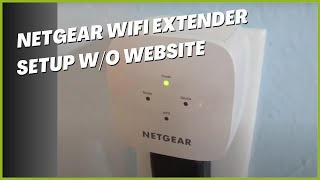





Best instructions by far. I tried others but all failed. Yours worked flawlessly. You're a lifesaver.
Thank you so much, i was just on the verge of launching the extender right out of the window........ its flipping working!!! your a star!! :)
Muahaha im getting there
Way better than the other videos out that are around or less than 2 minutes. those guys spew or spam the hell out of you before they even mention what they are trying to show you what to do. Thanks man! Safe journey! ***** 5 stars!!!
This video has helped me twice! Life saver! Thank you very much! It was a super easy setup process!
Thanks for posting. You've cured my headache.
You, My Friend, are a Genius... Thank You
Thank you so much for this help. The instructions provided are useless!! Great stuff
What an absolute legend! Thank you so much!!
I have paired tje netgear with my router via wps. Have now moved the netgear to my room wifi works great. I wanted to link it to my Xbox one s via ethernet and the Xbox doesnt recognise it, it only picks up the WiFi signal. Is this netgear ex3700 only a wifi
Thank you very much for your instructions.
Thank you this was so easy thank you so much for sharing your knowledge 😊
Great tutorial. Really appreciate it! Thank you every much sir!
Awesome Video, thanks for the help!!!
Thanks a mil. exactly what I needed. how is this detail not in my instructions... nuts.
Hi, when I click to use the netgear wifi, it doesn’t even give me the option to use without internet or set it up?
My netgear has a security password default i can conect to the wifi signal because that y try many passwords including the word password and reset factory oprion and nothing
Can you connect to the adapter with an ethernet cable and use a lan connection off from it ?
Yes, that is the Access Point setup. I have a tutorial on it here. ruclips.net/video/fti8XLVteT4/видео.html
Tell me more about it
I've been using this video for years, just tried it today, even after entering start.htm after the IP, it still forces the New Extender setup
If you factory reset, the IP is likely to be 192.168.1.250. If the extender is already connected to your home WIFI router, then the IP is likely assigned by your routers DHCP. You will need to log onto to your home WIFI router to find out that assigned IP. You then access the extender at the IP address /start.htm to bypass the forced personal data user registration
so it’s not as if my room is a serious dead zone but there is noticeable buffering or latency, will this help?
it will improve your latency if your extender is in good reception between your main wifi router and your device. It wont improve an existing good connection to your router though if you already have a good connection. the extender is an extra few milliseconds jump as it relays and is good for improving really bad wifi situations.
You are legend!!!
For 'Access Point' setup instead of 'WIFI Range Extender' setup see my other video at ruclips.net/video/fti8XLVteT4/видео.html
yesterday I turned off the electricity to the house at the breaker and then right back on . Now my daughter is giving me crap that I ruined the wifi extender (Netgear AC750...ex3700. Is this possible?
no
you are a best, its a good your video
My android doesn’t bypass to the menu once it recognizes the Netgear_ext link .. that Netgear website screen does not pop up ..maybe its a security setting on my phone ??
maybe?
Thanks so much man, whenever I try and set up these things I usually punch my wall upwards of 3/4 times. This time I only punched it twice until I watched this video. Working perfectly now :)
Thank you! Thumbs up!
Thanks alot bud.
Brilliant! Cheers.
Thank you very much
Don't you have to set it up in the same room as the router?
No
Thanks!
Very helpfull
When I do this it doesn’t bypass to the menu
It works for me, i just did it a few seconds ago.
Does anybody knows if this still works not working for me I try everything it still takes me to the part where it asks for a email n password or do I have to do that step regardless
I did it a month ago, even with updated firmware, and it worked.
Great stuff thank you! The netgear info in the box was shiiiiiit.
Thanks bro
Can you tell me why I have weak security?
I don't know why you have weak security. But there are configuration options in the extenders UI once you've managed to get into it.
settings-->Wireless-->General-->Security Type
Mimic the settings from your main house router. It's probably WPA2. but I don't know. I don't have access to your network.
Can i change the password on my extender? So people in my house won’t connect to my extender
yes
@@sbcode i got it now! Thanks!
How do I setup on a new router
Set up as 'access point'. ruclips.net/video/fti8XLVteT4/видео.html
dude, your cat seems to be breathing kind of heavy. is it ok?
it is fine, you are probably noticing the parts where I fast forward the video.
Can I link this to a vending machine for better reception
If the vending machine has wifi, or a spare ethernet port
Netgear_ext doesnt show up and I can't connect to wow. What's happening, and how do I fix it?
it works for me every single time. Video is evidence
@@sbcode I have it working now! Thanks dude!
Very good.
Everytimei trype the start.htm it never directs me to start page
Are you connected to it?
that is way too complicated and that is not your fault. But you talk about connection and setting up but you have said nothing about its specifications, what is its range in meters, can it pick internet signal beyond a solid wall and across the street? My other question is, a USB internet signal receiver does not need to be plugged in into an electric socket, nor does it need any set up at all, you keep the USB internet adapter where signal is the strongest and you plug the other end of the cable into your TV or comp and thats it, all you do is click on the internet connections which has most bars and enter the password. Why go to such extreme which requires massive setups? Beside you can not place this wifi extender where it should be where the signal is the strongest that needs electricity to work. Please explain all that to me. Thank you
Turn it over
Do you have to pay extra for it
no
@@sbcode How do I get this connection to my router I just purchased one but can't get no wifi from my phone to the netgear genie to set it up
Didnt work for me😢
Can’t get past step 1 as it refuses to announce itself.
i did everything and is not working
Sorry, my bad, i fixed the video, try watching again
It won’t bypass the login I need help
be sure you type [ip of extender]/start.htm and not [ip of extender]/start.html. Note the .htm instead of .html
Thank you !!