Lighting for Beginners! 💡 (Blender Tutorial)
HTML-код
- Опубликовано: 16 июл 2024
- In this beginner tutorial I will show you how to do lighting in Blender. 💡 ☀️
● Help support the channel:
• Patreon: / ryankingart
• Gumroad: ryankingart.gumroad.com/
• RUclips Memberships: ruclips.net/user/ryankingartjoin
🌅 Physical Starlight and Atmosphere:
• Purchase Here (Affiliate Link): blendermarket.com/products/ph...
• Addon Review Video: • Physical Starlight And...
● Mentioned in this video:
• Sci-Fi Mech Robot Tutorial Series: • Sci-Fi Mech Robot - Pa...
• Sci-Fi Mech Robot Project files: ryankingart.gumroad.com/l/mech
• Animation for Beginners: • Animation for Beginner...
• Pixabay Free Image: pixabay.com/illustrations/col...
• Small Cave HDRI: polyhaven.com/a/small_cave
• Poly Haven: polyhaven.com/
• Create your own HDRI's: • Create your own HDRIs ...
• My HDRI Free Download: ryankingart.gumroad.com/l/bnivj
• How to Use the Blender Camera: • How to Use the Camera ...
• Compositing for Beginners: • Compositing in Blender...
🌄 Another Amazing Addon for Realistic Lighting:
• Pro Atmo Addon (Affiliate Link): blendermarket.com/products/pr...
• Pro Atmo Review Video: • Pro Atmo (Blender Addo...
● Timestamps:
0:00 Intro
1:42 Cycles and Eevee
2:17 Object Lights
4:04 Point Light
6:32 Sun Light
8:21 Spot Light
10:37 Spot Light Emit Images
13:46 Area Light
16:33 Animate Values
17:31 Track Lights to Object
18:59 Material Lights
20:33 Material Lights Don’t work in Eevee
21:59 Bake Eevee Lighting
24:54 World Lighting
25:32 Use Textures In the World
25:59 World Nodes
26:43 Blender Sky Texture
27:57 HDRI Lighting
32:06 Create your own HDRI’s
33:36 Physical Starlight and Atmosphere Addon
35:44 Three Point Lighting Setup Example
43:57 Closing
_________________________________________________________________________
● My Website Links:
• All links on my about page: ryankingart.wordpress.com/77-2/
• Patreon: / ryankingart
• Gumroad: ryankingart.gumroad.com/
• Artstation: www.artstation.com/ryanking
• Blender Market: blendermarket.com/creators/ry...
• Sketchfab: sketchfab.com/ryankingart
• Website: ryankingart.wordpress.com/
• Amazon Affiliate Link: amzn.to/3l1NoqH
As an Amazon Associate I earn from qualifying purchases.
#ryankingart #blendertutorial #blender



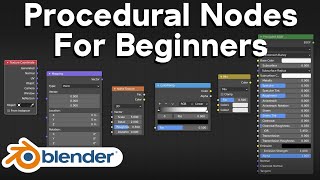





*Help support the channel:*
• Patreon: www.patreon.com/ryankingart
• Gumroad: ryankingart.gumroad.com/
• RUclips Memberships: ruclips.net/user/ryankingartjoin
Let there be light!
Yes!
Truly the Art King
haha thanks! 🙂
Great video! I’m loving that you’re doing more “everything you need to know about ___” videos. I find that I fall into specific methods and practices in Blender, but these videos help open my eyes to different ways to do things. It also helps make things I find more “intimidating” like (hdri’s) much more approachable.
Glad you like the video! 👍 Thanks for watching.
This tutorial is probably one of my favorites you even used the sci fi mech robot!
glad you like it!
Great tutorial, I've been working with Blender for 2 months now and I discovered so much little tweaks and options about lighting in this one video. Thanks 👍
Glad you liked it. thanks for watching!
I teach graphic design and an intro to after effects class as a local community college...and I have essentially stopped recommending Andrew Price's donut tutorial when I come across students who ask me where they can start learning Blender. Your recent beginner-level tutorials on everything from cameras, animation, sculpting, character, rigging, texturing...and now your lighting starter...has been the perfect resource for them IMHO. And being only an intermediate user myself, I still learn new things going through these. Thanks for all you do!
Glad you like my tutorials! Thanks!
Thanks, I've started learning Blender a week ago
And I really needed to see this tutorial. It was amazing
glad it helped!
Sometime, I’d love to see a video on everything to know about particle systems! I know you’d explain it all in a great, concise way.
thanks for the idea!
Fantastic tutorial. Just straight to the point and very informative.
glad you like it! thanks for watching.
Thanks Ryan! You're the best teacher of 3d in youtube
glad you like my tutorials!
Excellent Tutorial. I am an intermediate level user and still watch these tutorials that you put together. They are excellent! Congratulations!!
thanks for watching!!
are there actual levels?
Just found this channel... Woah!
so precise, detailed, meticulous and well structured!
also easy to understand!
indeed this has to be a quality channel, I'm in.
Glad you like my videos!
light tracking is fantastic!
thanks!
One of the best & great teacher for blender. thank u sir
Glad you like it!!
Usually i really hate when i accidentally subscribe to news letters or receive automatic notifications via email of new videos etc, but your videos are always so helpful and well thought out and i'm always delighted to see I have a new email from you about new tutorials. King!
Thank you! Although, if you ever want to unsubscribe from my Gumroad email list, just hit the unsubscribe button at the bottom of the email. I totally understand if you want to get less emails! 🙂
@@RyanKingArt thanks for the tip! i don't plan on doing that any time soon tho don't worry i genuinely enjoy learning from you
Thank you soo much for the tutorial ❤️❤️!
You are welcome!
this is the second time that exactly at the moment I'm trying to figure out something, you upload a video that explains me just that.
Haha cool, good timing I guess. Thanks for watching!
Thank you for your very well made and very helpful videos. I'm still at the very beginning of my knowledge of Blender. I am very confident that I will get very far with the help of your videos. Thanks alot!!!
You're very welcome!
Thanks Ryan, Much Appreciated !
you're welcome!
Thanks again for yet another really informative tutorial :)
Thank you for watching!
thanks soo much , your tutourials really help me alot to laern blender ,
glad they are helpful!
Thanks!
thank you for watching!
Great tutorial! I learned some new things.
Glad it was helpful!
It's also good to mention, that for Eevee, the lights (such as point lights, and Etc.) have option for contact shadows, generating shadows in the places, where the objects are close to each other (Like Ambient Occulusion, but for shadows being catched from lights in Eevee), or lights not going throught the objects (but i'm not sure about this).
Nice video Btw. :)
thanks for the info 👍
Thanks, that helped a lot.
Glad it helped! thanks for the support!!
AWESOME!
Thanks!
Thanks
thank you for your support!
Thank you very much 🙏
You're most welcome!!
Bless you kind ser 🙏
thanks!
Amazing 😍😍
Thanks!
I learned a lot from this tutorial
glad to hear that!
Thanks very much.
Very generous.
thanks!
Te amo, muchas gracias por existir y compartirnos tu conocimiento.
Thanks for watching!!
@@RyanKingArt omg, I didn’t think that you replied me, I really appreciate all the content that you create, it’s very easy to learn and the explanations are so clear, I love it and I love u
@@yolumonsanyolo I try to reply to all comments! 👍
But do u know that You are the best Blender teacher in the platform?😊😉 u are the best
Thank you so much 😀
20:47 the eevee emission part you can enable bloom and it will work but you will need more strength to get the effect, but you will not get the lighting effect as in cycles
thanks for sharing, yep that's right. 👍
In Bake Eevee Lighting chapter, I think you were putting the light probes inside the models which is the main cause of strange results. I've been trying to get highly performance from Eevee for architectural models that are relatively static. The render times can be lightning fast in comparison but needs a little effort setting up the light baking.
I never thought I’d see him again but here we are… the return of the robot
Haha, well I put a lot of work into making that robot, so I want to use it for stuff. 😄
For the sake of completeness, you could also mention IES Lights, gobos (works in eevee), and that the built-in Lighting Sun Position addon adds the sun to SkyTexture.
👍
Ryan, I like your tutorials. Regarding your spotlight comments, how do you turn off all the ambient light (I guess that's what it is), to get a dark scene?
You can delete the default grey world background, in the world properties.
🥶🥶
🙂
29:03 "This gonna get rid of the world" lmao
lol : )
Love you and the tutorial too Ryan!! Thank you so much!!!
thank you for watching!
Thanks for another great video, as you know I watch a lot of your videos.
I'm making a mistake in this one, which I can't see. It's probably a small silly thing which I just can't see.
When I add an image to a spot or use the hdr image example for world. I do not see the image. The whole thing turns purple.
Purple is confusing as I do not knowingly use purple anywhere.
I did switch between cycles for most of the video and eveee for the baking part which seems to work fine.
Does anyone have any suggestions? Thanks
Very helpful . Mayby compositor next time ?
Thanks! Already got a video on compositing. Link is in the description.
"3-point light setup" ... ended up with the double amount ;) *ggg* Five stars for the video!
thanks!
Hey Ryan, I would like to direct a coloured light at an object in a scene, but I don't want the light to cast it's hue on the floor, walls, other objects etc. Is that possible? Cheers
What about using those planes emitting light in Eevee and activating the Bloom checkbox? As far as I am aware of the light emmitting should work then.
The bloom just makes a fake glow effect, but it doesn't make the objects actually emit real light.
Ryan, When using the spotlight, is it possible to change the shape of the spotlight from circular to square or a rectangle?
I don't think so. I think it can only be a circle.
Blue must be your favorite color Ryan 😂
Haha, actually Orange is my favorite color. : )
👍👍👍
Thanks!
I have one question and I never seen a video on it or never seen it been used before but what are the “Light Probe” for?
In this video I show how to use the irradiance volume light probe.
@@RyanKingArt oh sorry I must’ve skipped or not have been paying attention to that part on the video. Thank you!
@@cc.creationz If you check the timestamps of the video, its in the: Bake Eevee Lighting, part.
2:19 "There... are FOUR lights!"
- Picard
lol 🙂
Are you planning a specific material about color profiles and stuff like that? Tutorials on the web rather show how to do it with pictures in Photoshop. I have such a silly little dream that people watching my animation will see it in the colors I set, not in random ones. The problem is that when I renders in Blender to PNG in default settings, then also in Blender I get this PNG sequence and in default settings render to a video file. And it just so happens that the colors have nothing to do with the ones I chose. Frame render looks different, animation looks different, different in windows image browser, different in firefox with color management set to 1, different with color management set to 2, different in VLC media player, different in MediaPlayerCLassic... I don't even want to think what will happen to the colors when I upload it to YT
So nice and detailed. Thank you for the video. I would prefer explaining blackbody and ies texture nodes for physically accurate lighting. Hope you will consider it. Thank you again
Thanks for the idea 👍
Once you switched to the render view mode , how did you get the background to become dark ?
what part in the video are you talking about?
@@RyanKingArt At 2:46
@@TaeeDaProducer ahh ok. Go to the world properties, and delete the default grey world.
@@RyanKingArt Wow Perfect. Thanks A lot Ryan
I needed to study how to write. Good timing!! Your handsome
thanks 🙂
No entiendo por qué no activas los subtítulos 🤦🏻
The Subtitles are turned on. RUclips automatically generated the subtitles.
@@RyanKingArt
Ahora sí están activados. Muchísimas gracias 💪🏼😉
Hey Ryan, when you bring up the point light and switch to rendered view, everything becomes super dark. When I do it everything becomes an ugly dark grey. do you know which setting I'm missing? Thanks!
that's because I deleted the world lighting thats in blender on default.
@@RyanKingArt Thank you! just figured it out by a helpful redditor who said I could turn the strength down in the world tab!
I'm new to blender. I have added the light, increased their "power" but they aren't "turning on" is there something I'm missing ?
In the viewport, lighting only works in pre-render mode
i have a problem in the blender Why when I import an object or mor in the blender it shuts blender itself off automatically
Hmm, that sounds like a bug. So I don't think I can really help you with that. If you wanted to, you could make a bug report and send it to the Blender developers. Or just use a different version of Blender until a new version is released.
@@RyanKingArt Thank you. Could the problem be due to the quality of the my pc?
I didn't get the texture image to appear. Your color space option was different from mine, but selecting sRGB didn't change anything. What did I do wrong?
Hmmm, a different image worked, but the one you recommended didn't seem to register. I tried two sizes.
what part are you at in the video? Are you trying to add an HDRI?
@@RyanKingArt 11:40, where you talk about projecting an image. I am trying to use the blue/white image you recommend from the HDRI website.
@@andabien3 oh yeah, the image from pixabay. Hmm, don't know what its not working for you.
can i bake every single frame to make it work in an animation ?
i can, *R I G H T ?*
Thanks!
thank you so much for your support!
Thanks
Welcome!