Trippy Projection Mapping Transition | Blender Tutorial
HTML-код
- Опубликовано: 12 дек 2020
- Learn how to create a cool projection mapping transition in Blender! This effect comes from Dirk Koy and Alfie Dwyer (ze.zima), check them out here:
/ dirkkoy
/ ze.zima
Subscribe for more tutorials & creative experiments: / @thomasrebour
Follow me on Instagram: / tomino_tumultuous
Music: See the Moon by Gamma Skies (Epidemic Sound)  Кино
Кино
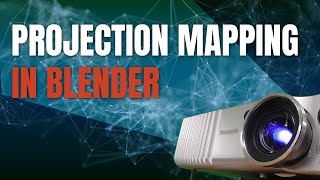








You should do a breakdown of the process of salvage by him! I've watched it a million times and can't figure out how someone could make it!
yeah that one is crazy! Not sure if I'll be able to figure it out haha but I'll look into it! thanks for suggesting
Brilliant Tutorial, been looking at creating this effect for a while. Keep it up your videos are great.
cheers man, appreciate it!
awesome!
Super awesome! I saw Dirk Koy's post and was intrigued a while back. Definitely might give it a go at some point. Excellent tutorial and pacing!
Thanks man, appreciate it!
Wow ❤
Fantastic work!!
Where do you apply de image texture? i cant find that option
Great!
Thank you!
Legend
cheers!
Thank you!!
You're welcome!
wow, i search for it! thanks!
you're welcome, hope it was useful!
here from Max Novak . This is awesome
thank you!!
How do you add the second image in the transition? I can't seem to get the UV to work correctly.
Make your camera is set in its second position in the timeline. Go into the camera view (shortcut: 0) and select all the visible faces from that viewpoint. Then press U -> Project from View.
If you want to add a different second image, you'll have to create a new material, or copy-paste the original material and swap out the images. If you're using a second material for the second surface of the "staircase", you'll have to assign that material to those faces on the second surface, which you can do in the Material properties tab (just select all the faces, and with the appropriate material selected, press "Assign").
Hope that helps!
Is there any way that video footage can be projected on a 3d surface such as this instead of a still image?
Yes! Just import a video instead of an image (as an image texture on an Emission surface) and make sure you check the "Auto Refresh" box and change the "Frames" value to the total number of frames in the video. That should do the trick.
@@ThomasRebour Thank you!
Can somebody explain how I can render the same color image I import, without having to manually adjust levels/gamma/curve? I'm creating a gorgeous effect here and the whole thing is spoiled because the render color is totally different. And now there is no point. My movie files have been carefully graded prior to Blender. It's frustrating but I'd like to learn if it's possible to set the color to the source movie file color? Thanks
If you go to render properties -> colour management, you can change the view transform from "filmic" to "standard", and that should fix your issue!
is this possible with an image sequence !!!!????
yes, you should be able to apply an animated texture instead of an image!
Great content!, check your e-mail :D cheers