SUBLIMATION on Appliqué EMBROIDERY | Printed Fabric Embroidered on Denim Jacket | (EMB Hub Ep126)
HTML-код
- Опубликовано: 9 сен 2024
- Welcome back to Embroidery Hub! This week, Willy shows you how to use sublimation on appliqué embroidery to create a customized denim jacket. This combination of sublimation and embroidery is a great way to offer your clients unique, personalized goods that you can charge a premium for.
***PLEASE NOTE: The Ricoma R550 White Toner Transfer Printer is no longer available. We have replaced it with our BRAND NEW Luminaris 200 White Toner Transfer Printer. At this time, the Luminaris 200 White Toner Transfer Printer does not support sublimation.
Click here to learn more about our Luminaris 200 White Toner Transfer Printer: hubs.ly/H0P2FlT0
Follow us on Instagram: / ricomahq
Facebook Embroidery & Custom Apparel Mastery Group: / embroiderymastery
Join the Ricoma newsletter for educational blogs, videos, and live webinars: ricoma.com/US/...
To learn more schedule a virtual demo today:
ricoma.com/US/...
Get our latest Ricoma embroidery youtube videos sent straight to your Facebook Messenger!: manychat.com/l...
To learn more about our embroidery machines, visit our website:
ricoma.com/US/...
Here’s our MT-1501: ricoma.com/US/...
Check out the Ricoma Auto Open16" x 20" Flat Heat Press: shop.ricoma.co...
Embroidery on Jean Jackets: • Embroidery Hub Ep. 55:...
Check out our digitizing software: ricoma.com/US/...
For this project, we used:
MT-1501
White Toner Transfer Printer
Ricoma Auto Open16" x 20" Flat Heat Press
E hoop
Teflon sheet
1 sheet of cutaway backing
Polyester fabric
Jean jacket
1 sheet of paper
Tape
Scissors
First, we’re going to digitize the design with Chroma. Drag the design over to Chroma and size it. The size is important because it has to fit on the sheet of paper you will be printing the background on. Set the height to 9.88. The width will automatically resize itself, then press Apply. Once it loads into that size, press the auto digitizing option on the top left corner. After that, press Auto and Next. It will now show you the design. Then press Next, and it will show you what color you are using. Press Next again and click Finish; it will auto digitize your design. Now, put it in 3D format and convert it to a satin stitch by right-clicking and choosing Convert To and Satin. All you have to do now is lower your density to 0.3 and press Apply. Once that’s done, delete your bitmap.
For the next step, you need to create a trace stitch that goes around the design, so we know where to put the fabric on the jean jacket. On Chroma, run a trace stitch around the design and make sure to send it to the back, so it’s the first thing the machine does. Now print out a preview sheet of the design to guide you on where you have to cut the fabric. Save the design as a DST file and use your USB to input it into the machine.
After that, you need to print a sheet with the design on it using the White Toner Transfer Printer, the software that came with your printer, and the sublimation printer cartridge. Now transfer the design to the software, fit it to the size of the paper you are printing on then print.
Preheat the heat press for 120 seconds at 380 Fahrenheit. Put Teflon sheets on the tray and place the fabric on top. Then place the printed design on the fabric. On top of the design, place another sheet of paper. After that, set the heat press to 60 seconds at 380 degrees Fahrenheit. Once done, wait until it cools and peel the design off. Now you need to cut the fabric to the correct shape. Tape the preview sheet to the fabric, cut around the edges, and remove the paper from the fabric.
Now we can use the embroidery machine. Put the stabilizer on the bottom part of the hoop and put the jacket on top. Place the top hoop on top of the jacket and insert it into the machine. On the panel, press the File button, choose your design, and press OK. On the home screen select your hoop, and then select your color. There are two steps, the first is the trace stitch, and the second is the satin stitch. Press the Frame Out button for the first step so the machine will stop after the trace stitch. Press OK. On the home screen, increase the speed to 1000, lock the machine, press the Trace button, and press Start. When it finishes the trace stitch, place the fabric over the stitch, tape it down, and press Start. Once it finishes, take the hoop off, remove the tape, and cut the backing off.
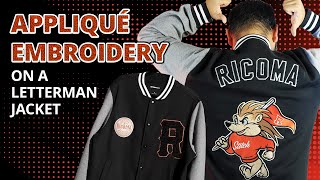








Very unique way to combine sublimation and embroidery!!
Yes indeed!
Awesome! Really nice design.
Thanks! Glad you liked it!
Very nice video. I like to draw the cut line directly on the print design, so I can cut directly the fabric, the print guide is no needed. Sometimes the same vector line works on the embroidery design trace line. I live in Bogotá, Colombia but I don't know who represents Ricoma in the capital. Hope you can expand the business in Latin America. Thanks for the video
Great tip! We have representatives and distributors in Latin America! If you want to be contacted by your local distributor, fill out this contact form, ricoma.com/us/contact-us
If you're doing this as applique, wouldn't it be easier to use the placement stitch that you made to tack the fabric down then cut the excess from the garment? And, i guess another thought, using a fusible webbing applied to the back of the applique piece so that way everything could be heat set after it's embroidered so nothing puckers after being washed?
The placement stitch needs to be done first so you know the general area to place your appliqué. But the fusible webbing is a good idea to add extra stability
@@ricomatv what i meant was a pause after the first placement stitch, then lay the applique piece down and repeat the placement stitch to then cut the excess down to the stitch.
That’s what we did, except instead of the second placement stitch you’re supposed to do a satin stitch
@@ricomatv I'll have to re watch, i guess because in the video he printed a template out, cut the applique then lined it up. I guess when i do applique, i use a pair of applique scissors and remove the excess from a rough cut applique after it's attached.
Hi @Joshua Braddock, i understand what you mean. I would also be concerned about the design moving on me before the satin stitch.
Very interesting......I am considering starting a Embroidery business. I am worried I will not have enough orders to keep me going. I have been studying up on how to market my designs. Thank you!
Good luck and let us know how we can help!
This is cool but i think the easy way to do this is to just cut out the sublimated box design and just lay the fabric on the machine while it does the outline stitch and then cut it out with the bent scissors instead of doing all that extra work. but all in all you explain the whole process really well.
Thanks for watching and for your feedback!
I love this!
Thanks so much for watching!
Just a suggestion print the cut line on the fabric with the sublimation so you don't have to go taping or fumbling with anything else and you have to cut line in the image already
Thanks for the tip! We appreciate it :)
You should just sublimate a cut line on your design since the embroidery will cover any extra lines on it. It will save you time and material.
Thank you for watching and for your feedback!
Way to mix different media and equipment to produce a unique appliqué
Thanks for watching!
you could of also made a placement stitch then a tackdown stitch and cut the fabric after you place it on the jean jacket. cause on certain material the design could shift.next use glitter vinyl then sublimate it and use it as a applique. nice video
That's a great idea! Thanks for watching!
Nice
Thanks so much!
Great detailed video and combo of techniques! I'm new to embroidery but am doing sublimation. Not sure what you call the bordering stitching but does it always have to be that wide or can you make it more narrow or will the fabric then not be as secured perhaps? When I've looked at that dark stitching border on other examples it's kind of equivalent visually to using a fat sharpie marker to outline an image compared to a finer marker tip if you get what I mean. Thanks!
Hi there, thanks so much for watching. This is a great question to ask in our Facebook support group, Embroidery and Custom Apparel Mastery. This group is meant for all lovers of embroidery with lots of resources and more members discussing topics and helping each other out and learning about Ricoma machines and other brands! We recommend you join this group as we'd love to have you! facebook.com/groups/embroiderymastery
@@ricomatv great! Thanks for sharing that with me and others who read this.
Do all software come with machine as far as when you adjusted things before printing and how it sends from the usb to computer to the printer?🤔
Yes all equipment comes with software to run them!
Ricoma Embroidery Machines do persons gets the full embroidery software or trial version ?
For me something is wrong here... You digitized a placement stiches but when you cut out the fabric you used the whole silhouette not the placement stiches.. so the fabric is gonna be bigger that the placement stiches? how the satin stich covered it if you used the full hand outline :D... I missed something here or maybe I'm wrong... Im a happy ricoma customer by the way :D
Yes the fabric can be a little bigger than the placement stitch but it doesn’t matter since the satin stitch is wide enough to cover the edges and hold it down. In fact, you need the fabric to be bigger than the placement stitch or else it will be more difficult for the satin stitch to catch it and therefore it might not be stitched onto the garment. Hope this helps!
I keep trying to join the facebook page but I don't see myself get added. Is the group live?
Yes it is! Make sure you fill out all the information including your serial number!
@@ricomatv Guess I have to wait till my machine gets here.
For the serial number info, yes!
laser printer or inkjet?
This is a white toner transfer printer and is laser based.
Worlds easiest $100🤑
Thanks for watching!
Do it by hand and then call me.
Much respect!