How to align and distribute ojects in Blender 2.9 the easy way
HTML-код
- Опубликовано: 15 июл 2024
- How to align and distribute objects in Blender as you do in every other graphic design software?
It's very easy, once you know how to do it!
00:00 Intro
00:10 The problem and the hard way to do it
02:38 Enabling Align Tools Add-on
03:12 Align the position of multiple objects
04:09 Align on object's extents or baseline
05:20 Align the scale of multiple objects
05:51 Align the rotation of multiple objects
06:25 Enabling Oscurart Add-on
06:47 Distribute multiple objects in a line
07:24 Distribute multiple objects linearly
07:47 Important communication from the host
While this tutorial is specifically targetted to Blender 2.9 users, many of the technique could work in Blender 2.8 as well.



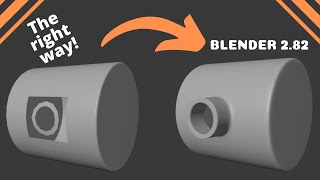
![Veeze - F.A.F (ft. Rylo Rodriguez) [Official Music Video]](http://i.ytimg.com/vi/7hlz2S2GmIY/mqdefault.jpg)




For anyone else looking for a distribute addon for Blender 4, I tried the free/pay what you want "Align and Distribute" addon I found on Gumroad and it seems to do what it promises. "Equal Distance" and "equal gap" produced slightly different results ("equal gap was precise for my case), even though I only applied it to identical duplicated items, but maybe that has something to do with the pivot positioning. I would suggest to measure the result the first few times just to get an idea of how the addon works (measure tool, then Shift + Control (to snap to vertices) + drag the mouse from start to end point, and compare the distances).
You make it so easy. Clear, concise, and detailed explanations!! THANK YOU
That’s a very kind comment! Thank you so much
very helpful thanks! looked for info on Align tool addon - yours is the best explanation! and I"ve learned another useful addon!
This is really helpful. Thank you!
Thanks super helpful, exactly what I needed.
Thank you SO MUCH! I have a graphic design background and I'm learning Blender right now. This is exactly the function I was looking for.
Great to hear!
Funny isnt it? Same here. This is done in photoshop in 5 seconds yet in blender you need addons... Would really expect this to be basic functionality tbh.
I am learning blender and was looking for this exact thing. Thank you!
Welcome to this great part of 3D!
Thanks, thanks, thanks!!! I cannot express how much this helped!! :DDD
I am very glad it helped 🙏🏻
Great vid thx for quick fix!
Thanks man, on the spot tutorial.
Thank you Kamal, it’s an old video and some info are now redundant or not really relevant I am working to an update on these topics!
That is what I need!! Thanks!!
You are very welcome Leo!
Wonderful. Thank you. I find this very useful.
Thanks
DUDE!! I can't thank you enough!!!!
I like the distribute addon too! but it is not there anymore in 3.0
ruclips.net/video/PUynBNLdfoI/видео.html
Wow!! Very useful. Thanks
De nada Otavio :)
you made my day! thanks!
Oh thank you!!
Thank you for this.
Thanks for watching!
thankyou so much
THANK YOU ! THANK YOU ! THANK YOU !
You are you are you are welcome :)
Great, thank you
You are welcome!
Great!!!!
Great vid, thanks a lot!
Thanks! It’s old, I hope it’s still relevant!
Oscurart plugin doesn't work anymore unfortunately, and I couldn't find something else like it. But first part of your tutorial is still relevant.
I am still searching for a suitable solution!
Using the right panel / in tools / oscurart tools, it works! on blender 2.93
Do both align and distribution work?
Cheers, great video, just what I was after!
Future note to myself - Check 2:52
You are welcome even though now some features have changed
For anyone looking for a "native" alternative to Oscurart Tools, there is a tool in the Add-Ons menu (I'm using 3.1) called Align And Distribute. It seems to work just fine.
Hi, i'm using 3.2, cannot find the Align and Distribute add-on.
@@tryij1 Yeah me neither - and while I have 'align tools' enabled - nothing shows up in the 'N' menu or in the control-click menu..?
Useful video, but oscurart tool not available in the default adds-on anymore
Yes, unfortunately!
You do not need to select the value in slider, hover over it and then ctrC and ctrlV works also with color
Very true, I keep forgetting this :)
You saved my money.
How? Share your story!
thaaanks
No problem :)
Very nice explaination, thanks! However a quick question that how can you align / snap these balls to the ground of the plane (in the video , the grid ground plane I meant) , i think it's useful. like you quickly test the render shadow etc, obviously you don't wanna objects are all "floating". Thanks in advance.
hi! great video! how can you determine the distance between objects to be aligned? because its really cool that it aligns them but i need to expand the distance between each object...
Hi, This is very useful. Thanks for making a video on this.
By the way, I really liked the marbles' material, could you share it or give some indications on how to achive it ?
Happy you liked the video! The marbles' material is just the default principled BSDF, I didn't change anything apart from the base colour, using the "indoor" default HDRI for EEVEE in Material Preview viewport mode :)
@@DanielOakfield I will try, thanks !!
the Oscurant distrubute is broken using blender 3.3, it sometime does work and others does weird things, and undo will screw the previous disposition.
Where do you find that environment you're using at 2:38? With CYC walls on all sides? I'm new to Blender so I'm sorry if that's an obvious question haha, thanks for the tutorial, exactly what I needed
Oscurart not available in 3.0. any other solution?
How comes they just don't even integrate it to Blender natively, so useful...
Well in a way it’s integrated, you don’t even need to download it, just enable it, I believe the good of Blender is that you can customise it with the tool you need. For example for shading or compositing this tool is not really needed. Of course that means you need to know these add-ons exist to enable them!
:)
@@DanielOakfield yeah that was my point, you have to be aware that such things exist. Anyway thanks for the tip !
It’s a never ending learning process, but yes I find this specific tool extremely useful, especially coming from graphic design!
Thanks a lot Stéphane for the comment!
@@DanielOakfield same background here ;)
It seems that Oscurart addon in no longer being part of the natively available addons. It needs to be downloaded and installed manually.
What shortcut you are using to move origin?
Hello, I didn't use a shortcut, I flagged "origin" in the transform options tool, check at 2:13 - hope this helps
Still new to Blender - given the gazillion functions it has I'm flabbergasted that it doesn't come with simple object align and distribution functions that are part of every 2D vector programs..???
I feel exactly the same as you do, it supposed to be something very basic!
Yeah it makes no sense I was looking for basic distribution addon found this video with oscurart and of course now oscurart addon is not longer available... Need to find alternative
There’s another addon I am going to test for distribution, while now alignment is part of Blender, but very basic and for some reason slow!!
Anyone know if there are any alternate add-ons for distribute objects for 2.9+ yet?
I have the same question
I am exploring what’s available, it’s unfortunate that this was discontinued! Will post an update soon!
Hello ,
Oscurart Add-on Not included in 2.91 beta/2.92 alpha ?
I rather stick to the final release only. At the moment I have no information on the future of the addon! It would be a pity if they would discontinue it!
My blender 2.9 doesn't have Oscurart :-( I needed the distribution tool :-(
It's still available, free and updated but the creator apparently had a disagreement with "some members of the community" and his tool was left out. Sounds wanky to me but at least it's available
Did you check it recently if it works?
@@DanielOakfield I tried yesterday and they don't install but there's a tutorial on youtube with a roundabout way to install it
I haven't bothered to try though
Also there is Array modifier which works fine and faster (materials can be assigned in edit mode) 😁
You are right the array modifier works on groups of course but you can’t define both start and end point, you can only use a “vector” defined by the direction and offset of the modifier, plus it’s totally non intuitive for whoever comes from other environment such as graphic designers, publishers, and generally 2D animators.
Oscurart tools doesn't seem to ship with Blender 2.91?
I only release tutorials based on final version, Blender 2.91 is in bcon2 until October 21, please try again once the final 2.91 is out! I can't wait to install the new version :)
Trying to distribute objects it says "Needs at least two selected objects" despite having several objects selected?
😀
hopefully by version 4.0 they'll catch up to the rest of the 3d world and get align/distribute to follow the same conventions that JUST FUCKING WORK instead of avoiding doing it the same as everyone else just for the sake of being different.
Yeah as a designer is really weird such an easy task is not addressed natively! I wonder what the big guys think about this?!
Oscurart Add-on doesent exist on blender anymore
Oscurart no longer available in blender 2.9.3 add-on setting.
Yes unfortunately we know that. There’s now an align feature in Blender but no distribution yet!
it doesn't work for me!, when I selected objects and execute the command an error message appear in status bar tells me "need at least two selected objects".
Are you selecting single objects or are they joined!?
@@DanielOakfield Same problem for me, obviously i have more than 2 objects selected.
@@federrr7 are you guys keeping one active object in the selection? if you select 2 objects with a rectangle selection it's not going to work, you need to select the last object on its own
@@DanielOakfield
it does not work Oscuart in 3.5 blender. lol
oscurt has been removed :-(
Now you can align without any addon needed, but I am still searching for a good distribution substitute, free.
No oscurart tools in blender 4, so the question remains, how to distribute evenly the selected objects.
Search for 'Align and Distribute' blender addon (made by Amandeep), put some value in the 'Name a fair price' field at top-right and hit 'I want this!'. If you have no money at the moment just put 0$ in (then you need to enter your mail). But please donate if you can afford.
Search for 'Align and Distribute' blender addon (made by Amandeep), put 0 in the 'Name a fair prce' field at top-right and hit 'I want this!' (then you need to enter your mail). But please donate if you can afford.
Search for 'Align and Distribute' blender addon (made by Amandeep), put zero in the 'Name a fair ...' field at top-right and hit 'I want this!' (then you need to enter your mail). But please donate if you can afford.
Search for 'Align and Distribute' blender addon (made by Amandeep), put zero in the 'Name a fair ...' field at top-right and hit 'I want this!' (then you need to enter your mail). But please donate if you can afford.
Search for 'Align and Distribute' blender addon (made by Amandeep), put zero in the 'Name a fair price' field at top-right and hit 'I want this!'. But please donate if you can afford.
I guess I'll just distribute by hand until someone comes up with a new addon. Really it should be a standard function by now :/
I agree it’s a basic thing!
Hey there boss, Oscuart was what i was looking for but it has been removed from blender 2.93. Distribution is what i wanted. They remove all the good things, the same happened with google you know, its all full of crap sales stuff and turned into some pile of waste. The evil creeps in and people just let it happen.
The align tools is now included, for distribution I am still searching for an alternative, there are a few, but not free!
Haha! "if you don't like the video, hit the dislike button twice." Clever! :)
Hope you did it an even number of times!
@@DanielOakfield I hit the "like" button once. Great video, thank you!
Thank you 😊
crazy, Blender so many nice feature but not a build in distribute tool in 2024 🤦
The dislike button twice was a clever move, must admit
Hahaha thanks! Hope you did it ;)
@@DanielOakfield I laughed!
👍🏼👍🏼
If you dislike the video, hit the dislike button twice...:D
And how many times did you hit it?
Haha I didn't...I hit the like button..but that was very clever 🤣
Let's say I want to distribute objects say in 1 meter gap how do I do it?
If you have 10 objects just place the last one at 10m, all the others will be arranged accordingly
all text apps have alignment and distribution options.. this is so over the top difficult and in Blender 4 it's not even available. developers are low IQ for making simple things 100x times difficult.