28 Tips to BOOST Sculpting in Blender
HTML-код
- Опубликовано: 17 май 2024
- In this video, Zach Reinhardt shows 28 tips and workflows for having more fun in Blender’s sculpt mode.
⇨ Master 3D Sculpting in Blender (course): cgboost.com/courses/master-3d...
⇨ Blender Shortcut PDF: cgboost.com/resources
⇨ Receive our latest Updates: cgboost.com/newsletter
⇨ Blender Secrets E-book (affiliate): blender-secrets-school.teacha...
LINKS
⇨ Blender Graphics Tablet Setup Video: academy.cgboost.com/courses/m...
⇨ Download Human Base Meshes: www.blender.org/download/demo...
⇨ Download Quad Remesher (Demo): exoside.com/quadremesher/quad...
CHAPTERS
00:00 - Tip #1 - New Sculpting File
00:46 - Tip #2 - Better Toolbar
01:34 - Tip #3 - Better Navigation
03:25 - Tip #4 - Quickly Switching Objects
05:08 - Tip #5 - Roll the View
07:17 - Tip #6 - Apply Scale
09:41 - Tip #7 - Fixing Symmetry
11:36 - Tip #8 - Symmetry and Mirroring
13:06 - Tip #9 - Mirroring Non-Symmetrical
16:31 - Tip #10 - Symmetry on Multiple Objects
17:11 - Super Duper Special Tip
17:51 - Tip #11 - Symmetrize Multires Modifier
18:55 - Tip #12 - Better Multires Modifier Performance
20:34 - Tip #13 - Quickly Merge Objects
22:39 - Tip #14 - Dyntopo Detail Flood Fill
24:50 - Tip #15 - Grab Silhouette
25:28 - Tip #16 - Flatten with Scrape Brush
26:15 - Tip #17 - Enhance Details
27:42 - Tip #18 - Falloff Shape
28:49 - Tip #19 - Radius Unit
29:41 - Another Super Duper Special Tip
30:25 - Tip #20 - Sharp Edges and Creases
31:51 - Tip #21 - Relax Topology
32:31 - Tip #22 - Expand by Topology
34:05 - Tip #23 - Quickly Remove Geometry
35:20 - Tip #24 - Mask Pie Menu
37:08 - Tip #25 - Set Pivot in Sculpt Mode
38:33 - Tip #26 - Easy Posing
40:59 - Tip #27 - Human Base Meshes
46:17 - Tip #28 - Quad Remesher
49:05 - The Ending you don’t want to miss
MY SYSTEM
CPU: AMD Ryzen Threadripper 3970X
GPU: Nvidia Titan RTX
RAM: 128 GB
FOLLOW CG BOOST
⇨ Twitter: / cgboost
⇨ Instagram: / cg_boost
⇨ Web: cgboost.com/
#b3d #sculpting #tutorial
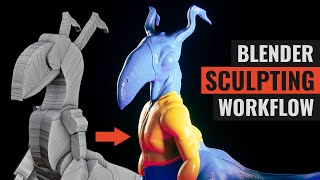



![Luke Combs - Ain’t No Love In Oklahoma (From Twisters: The Album) [Official Music Video]](http://i.ytimg.com/vi/J6YlaeACE4E/mqdefault.jpg)
![Natanael Cano - Ya Te Olvidé [Official Video]](http://i.ytimg.com/vi/xLig8I91SJQ/mqdefault.jpg)



🎓 Master 3D Sculpting in Blender Course: cgboost.com/courses/master-3d-sculpting-in-blender
📜 Blender Shortcut PDF: cgboost.com/resources
📣 Receive our latest Updates: cgboost.com/newsletter
You're not only an expert at the software, but you know how to teach it better than most anyone else.
Very useful video and the little Godzilla driving the story is ingenious 😊
Honestly the journey of lil' gotzilla captivated me and I ended up watching the whole thing XD
Just a word to say you're the best over all others good teachers. Your pedagogy is perfect. All is clear and everything has meaning
Many thanks! ~Zach 🥰
Agree with you. The best teacher. Love his courses
Truly speaking, this is the best flow of a tutorial I've seen so far. The build up and work-around. I've watched Dino transform and learnt at the same time. All I have to remember is Dino and all tips come to mind. Thanks again Sir Zach.
I wish someone could make an extensive tutorial on how to use all the brush features since there is so many possibilities and not a single tutorial has done this so far!
skimmed through the tips and learned 2 new things. always something new to learn hehe 😉i appreciate the video man
Would CGBoost ever do a particle course? Or a course on simulating smoke, fire, water, fur, cloth, etc? Would love a course on that.
Thanks for the suggestion. It is nothing we are actively working on atm, but it is definitely on our list.
@@cgboost Thank you!
You're the reason I love youtube. Thank you so much for this. Super cute and super informative.
Best blender video I've ever watched. Started using blender occasionally about a year ago just piecing together info from various tutorials. Learned so many things from this 1 video and I'm only half way through.
Thanks for sharing, very very helpful !!!
A lot to take in with this video, but all of its advice is greatly appreciated. I also think the Godzilla workout frame to the whole thing is inspired and adds a lot of fun to the video.
The way Zach teaches is on point and unique!
The Grab Silhouette, Symmetrize With Multirez, and Dynamic Face Set And Mask Tools were awesome tips!
Great video. I love how you made a little story for every chapter, with a certain problem to address and a specific Blender solution to solve it. I've been sculpting for a while in Blender and yet I still got some new tips, really nice!
Perfect tutorial!❤
Really liked all the tips! They take some of the mystery/confusion out of how to effectively approach sculpting in Blender. Really enjoyed the story and character you made to go along with it. Great stuff! 🤩
Bravo, Zach...! 👏🏼🙌🏼
Zack, you hit it out the park again with this video! Thanks again for sharing all these awesome tips in a really fun way!
Thanks Zach! Always helpful!
Thank you. A lot of brilliant tips included.
Your teaching style is incredibly clear, and I could feel your passion for the subject shining through. Your efforts have truly inspired and helped me. Sending heartfelt dua prayers your way for all the good you bring to the community. I was literally in need of it.
Absolutely love your courses, and I learned so much in this tutorial also. Thank you so much!
Hah! humor all over cgboost! First Louis, now Zach with the comedy. The godzilla segment was funny! :D
Always more stuff to learn, or to be reminded of! Great tips
great video! Awesome work and thanks for the resource!
This fun way of teaching is very helpful. Thank a lot
you are really a great teacher!
Amazing teacher thank you so much 😍
Informative and cute! Thanks for the free lesson! Lots of tips I plan to try to apply in my sculpting.
PURE GOLD
The best Blender class someone could have, without doubt!!
Zach, you are THE guy!!
Thank you very much: there were so many useful hints and informations. Obrigado!
Many thanks! 🥰 ~Zach
Amazing!
Awesome tips, the sculpting course is also amazing
so many fantastic methods - its great thanks alot
Great tips from the best teacher ❤
Wow. I'm commenting as much to remind myself how amazing this video is as much as to boost your visibility! You absolute beast!
Awesome preview and awesome tips, thanks :)
outstanding vid. so many trips. learn alot from that vid. thanks
really good and heaps of helpful info, thanks a lot
Thank you so much for this awesome video filled with awesome tips and tricks!! I am a pro sculptor using Blender everyday and I still learned a lot of very useful stuff! Thanks a ton!!
This was a phenomenal video, thank you! Also I love lil Godzilla!
Gracias maestro!!!
Hey Zach. Great video! Love your work and amazing tips!
Here's a little contribution on the Roll tip. I managed to come up with a native blender way to roll using mouse and shortcut keys. Give it a shot.
Preferences > Keymap > Name (tab) > search for Roll
Under 3d View section, find the View Roll rule and change the following:
- Type of event mapping: Mouse
- Type of event: Middle Mouse
- Value: Press
- Choose Control and Alt (modifier keys)
- Roll Angle Source: Roll Angle
Now in your 3d viewport you can press Control, Alt and Middle Mouse to Roll the view seamlessly.
Let me know how it goes, Cheers!
Thanks for the tip! ~Zach
Thank you sir
Great and funny tutorial, thanks a lot !
awesome video!
love that chonky godzilla what an absolute unit.
By tip #8 I was thoroughly invested in Chubzilla's fitness journey. 💪
Wooooo, it's Zach Sensei with 28 ninja tips
WoahW, High quality entertaining educational content, thanks!
Thanks to you for the nice feedback ^^
~ Masha
bookmarked!
this is like tips to not loose your mind when using blender
this tutorial has no business being so cute :D Great one! I learned a lot from this.
must watch video, most of the time the frustrations with 3d modeling came from not knowing how to deal with small things that cascade into big mistakes
I've learned a lot about sculpting in Blender the the dangers of too many sweets.
I saw 28 tips in Blender then got distracred by the thumbnail 😅, so I didnt realize this was just about Sculpting: Great video
Great to know you liked the video, even if it wasn't exactly what you expected :)
~ Masha
I really like tip No.1
I want to learn how to do this mat haha, and unroll it like that :)
😁 Well, here is a very old tutorial from me, that shows the basic workflow I used: ruclips.net/video/4YY7XBpAeWE/видео.html
Thanks for this really helpful video. One tip I would pass on is when using Alphas to add detail to a high res mesh. I use the anchored stroke but sometimes place the alpha detail in the wrong place and want to delete the brush stroke. But this can be really slow- at least on my machine. But if you add a single stroke of the Alpha and leave it in place then any subsequent applications of that alpha can be deleted really quickly. I don't know why but it works. Also when you have a hi res mesh visible, loading alpha files can be slow, but if you first hide the hi res mesh and then load the alpha it loads a lot quicker.
The other tip would be to bind the place pivot action in sculpt mode to a hot key- then you can put the brush where you need the pivot to be, press the hot key and the pivot point will relocate to that point.
Thanks for the tips! ~Zach
I came to learn, I stay for Little Godzilla
Have you tried the easy patch addon? It seems great for retopology.
Will try it out, thanks for the suggestion!
this is an amazing video, very much appreciated!
awesome vid! I watched it in one go wch is rare for me with videos close to an hour.
I have a question. was there a reason to use face set in the splinter portion we could have used slice masked in the mas drop down as well couldnt we?
P.S. Godzarnold Schwarzilla should steal kevandrams gp cake next time XD
Hi, thanks for the comment! Could you please add the timestamp of the section related to your question?
~ Masha
I've been sitting and struggling in the blender for over 12 hours and I can't solve the problem. When I use the pose brush on my hands, my body moves, when I move my right leg, my left leg moves.
Bro just called me out twice in the same image! .;A;
Gorilla decrease his weight but we have to the bit of operation in the end 😅
you're funny❤
When i get notification for that video i ignore by thinking i m complete beginner in sculpting but now when i qatch the start part aoh tips for beginners? Thanx for this use tips
I mean" for these useful tips 😅"
Is there a way to "Polish" the overall mesh like in Zbrush?
Not sure what exact feature you mean? Is it remeshing or overall smoothing of the whole mesh (this can be done with the mesh filter tool)
Omg! 1.5K likes (and +1 my one) and zero dislikes! You are really good teacher! )
I would like a course based on animals and birds creation in blender from sculpting to exporting in another engine like godot...
Thanks for your suggestion, will take it into account for our next courses.
by all honesty i like the fat gozilla better ;) great tutorial - thank you :)
Yeah, definitely. Godzillas are supposed to be a bit chonky.
❤❤❤❤❤❤❤❤❤❤❤❤
I got the error "unable to copy bundle due to 2 external dependencies more details on the console" when trying to add the human meshes :(
Are you using the latest stable Blender release (4.0)?
@@cgboost yeah, 4.0
why are my base meshes not posable like yours?
Hi what do you mean by not posable?
~ Masha
@@cgboost I just realized there was an update. The original file did not come with the primatives
damn I wish I could sculpt with a mouse
I know some artists who do. But personally have no idea of how they do that, for me, it feels super hard 😅
~ Masha
@@cgboost it is really hard 😭 but I guess it all comes down to practice as much as we don't like to hear jt
@@forbiddenbox Yeah I guess so too. But I personally prefer sculpting with the tablet :)
~ Masha
So.... you're not going to acknowledge the end of the last challenge on youtube at all? At least a montage of the top 10, sounds like the right thing to do. I thought the challenge had been cancelled or something until I checked the site.
We will, the video is nearly done. This time it took a little longer, since we asked the participants for a bit of behind the scenes' footage, which we included in the montage. It should go live very soon, stay tuned!
That's cool, thanks :)
Man just dropped free knowledge on an awesome video about sculpting and you complain about an unrelated subject. Grow up 😂
The challenge montage is online btw: ruclips.net/video/XL-yqExPziY/видео.html
@@cgboost Thanks
Nice tips, thanks for sharing! I will add these to my Blender workflow 100%
I normally enjoy the humor in the videos here, but I must add that this time I found the "fat" jokes were very repetitive and out of touch. I would love to watch future videos with 20% less jokes and more focus on the matter.
Could be only me, I know people in my life that would find that subject stigmatizing as they simply can not exercise like others due to special accessibility needs.
Well, that's life. The real world isn't a child's kindergarten. Words are just words. If words upset you then either don't listen to them or learn to strengthen your character. There are a lot worse things in this world to suffer than 'upsetting' words.
alt q suck, better D
Great work. :) Love the idea of little Gozilla :D I'm not sure if I#d want to know how much work went into this video. :D
Thanks! Yeah, it was a lot of work - but I had a ton of fun creating it! 😁 ~Zach
Amazing!