How To Fix Lenovo Keyboard Key - Letter, Arrow, Function, Number, etc
HTML-код
- Опубликовано: 8 фев 2025
- This video will show you how to replace a Lenovo keyboard key. If your key is not physically damaged, then instead of physically replacing it, try troubleshooting as seen here: • How To Fix Troubleshoo... . If you would like to see a larger key replacement tutorial, refer to this video: • How To Fix Replace Key...
Please remember to Like, Share, and Sub if this video was helpful :)
Related Links:
Laptop Repair Tools & Supplies:
www.amazon.com...
Laptop Replacement & Upgrade Parts:
www.amazon.com...
Laptop Accessories List:
www.amazon.com...
Try Mining Crypto Currency With Your Computer! pool.kryptex.c...
FAQ's:
Q: The Hinge Clip came apart in two :(
A: You can see how to reassemble it in this video at 5:49
Q: Where can I purchase replacement keys?
A: If the key assembly is not installing correctly, its either due to a component being damaged and needing to be replaced or a component not being orientated correctly. I would remove the key assembly and check for damage. If damage is found, replace the assembly. If no damage is found or you are unsure, try to install again. For help with the orientation, I sometimes remove another key cap, and compare the hinge clip to the one I'm trying to install. If you cant install after several tries, the key assembly is most likely damaged and needs to be replaced.
Q: My Key Cap will not click down in place correctly. What's wrong?
A: If your Key Cap is not clicking down in place correctly, it is most likely due to the Retainer Clip not being properly installed or damaged. Remove the Cap and inspect for damage or that its not laying down flush and properly snapped in itself. Compare to another Clip if needed by removing another Cap.
Q: The rubber spring came off. How do I reattach it?
A: There isn't really a good way to reattach those. They are not meant to be replaced. Best advice is try to use a small amount of glue. If that does not work, you may have to replace the keyboard.
Q: The Hinge Clip is still attached to the Key Cap. What do I do?
A: Because the Key Cap and the Hinge Clip can usually not be installed while attached to each other, you will have to separate them before installing. You can do so as seen here in this video, by using a small flat pry tool.
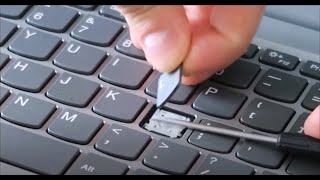








Thanks for watching! Please consider subscribing to my new channel here: www.youtube.com/@jamminpcs.
I'm trying to move the easier hardware stuff there so that I can focus on the more in depth troubleshooting and diagnostic videos here :)
04/24/2024: Hello, I can't find a way to send you a private message. I would like your advice on bending back the corner of my keyboard. The lower left key, CTR, felll out. This keyboard I ordered, slightly used, to replace my broken keyboard. Can I send you a photo of the bent corner? Please advise.
video title mention Lenova where laptop is dell
You are a legend. I was fiddling with the S key on my lenovo thinkbook because it wasn't going down correctly and i accidently plucked one edge off (the problem was that rubber thing coming off the glue). Your video helped clear a lot of things up and help by remove and press the key back down correctly. Thank you so much.
Glad your all set !! Always here to help :):)
Man , thank you , I thought that I completely broke the "A" key on my keyboard , but here I found you ! thank you very much !
Glad your all set :) Always here if needed !!
i cnt seem to fix it
I just had to remove my keyboard keys to do some cleaning and this video helped a lot with putting everything back together. Thank you so much!
Great to hear !! Always here to help :):)
Jamin, you have a fix for everything computer related. So, why should anyone even bother to take their computer to the repair shop when they can simply watch your channel. I cannot thank you enough for sharing this. 🙂
Thats what I think LOL Thx Rhonda :)
than you so much.i had a ant crawl into my keyboard while i was writing an assignment and i thought i broke my key-turns out that clippy thing js broke and u saved me with this tut loll@@PC_Monkey
Thank you so much for this tutorial! It worked for me and I didn't have to bother my computer guy this one time! I really appreciate you!!!
Happy to help :) Always here if needed !!
Excellent Instructional video. Thank you.
Thanks !! Glad this video was helpful :):) Also, feel free to follow my other channel that I'm starting that will offer computer operation tips and general tech tips !! www.youtube.com/@JamTechTips
Thank you for posting this helpful video, I was able to put my keys back on my laptop. They were taken out due to water falling onto the keyboard.
Glad your all set :) Always here if needed !!
Thank you so much! My hinge clip came apart in two, and there's no way I would've spotted the little plastic pins and holes on my own.
Happy to help :) Always here if needed !!
A couple of things, when you were removing the key cap with the screw driver it looked like there was a risk of impaling the rubber 'spring'. Second, the hinge has a top and bottom, it appears, relative to the hinging action. Knowing for certain which side is up took me a bit of pondering.
While inserting the pry tool, if you angle it up and press it against the underside of the key cap, you wont touch the rubber spring :) Also, for the normal sized keys, the hinge clips usually are orientated that way. With the smaller function keys, the hinge clips are sideways so its best to insert the tool from the top or bottom
god damn man, my parents where fighting and i was super fricking angry and on accident broke my ''x'' key, i was stressing my balls of cuz then id get a major beating, I whiped out youtube found this video and like after 4 minuts got it back in man thank sbro u saved my butt here
Glad your all set !! Always here to help :):)
Thank you!! This helped me fix a key on my Thinkpad!
Great to hear !! Always here to help :):)
thank you so much this worked out!!!!! i had thought id broken mine for sure
Glad your all set :) Always here if needed !!
Thanks, fixed the missing key 😊
Great to hear !! Always here to help :):)
Thanks a lot
I fixed my sticky ThinkPad T14 keycap and cleaned it that way!
Great to hear !! Always here to help :):)
thanks bro for this video... 🎉 you saved my day
Happy to help :) Always here if needed !!
Try making the keys transparent so it is easier to see what is going on underneath them
Thx 🙏🙏🙏 you are the life saver...
Happy to help :) Always here if needed !!
Bought this laptop for few bucks because seller said that it need keyboard replacement 😀 it just needed a good cleaning thanks for vid.
Btw problem was that keyboard detected hard pressed keys only or was double clicking the letters.
Glad your all set :) Always here if needed !!
great presentation...I'll be following.
Thanks !! Glad this video was helpful :):)
Excellent walkthrough. Worked great.
Great to hear !! Always here to help :):)
Jamin, I really appreciate your doing so many laptop model-specific tutorials. >> Now, as you directed, I'm going to ask you a question here about my present difficulty. I have a Lenovo ThinkPad T470s, but I suspect that my problem probably will apply to many different laptop makes and models. I've gone through the various steps you've enumerated for a problem with one or more keys, that seem to function mechanically, but don't produce a keystroke on the screen. I have 4 keys that are not working --- the J, K, L, and the colon key. These are all in a row, and for good reason. I recently spilled milk there on the keyboard, and since then, these 4 keys have been non-functioning. Actually, they function mechanically just fine, but they don't generate text. I've popped the plastic square parts off these letter keys, as well as off of other letter keys that work fine. For the bad keys there doesn't appear to be anything to clean or remove, and the retainer clips move just as well for the bad keys as for the good ones. I've stopped just short of reseating the keyboard and/or replacing it, because I'm pretty sure I'm going to have to replace the whole keyboard, and it will be several days before I can get a new one in --- and I need to use it 'till then. So HERE, is probably the "bottom-line" of it. When I press the little rubber nob underneath the dead keys, I don't get any text on the screen. >> I REALLY want to understand exactly what the milk did specificaly did to these 4 keys. When my new keyboard comes in, I'm panning to take a pair of needle-nose pliers to the old keyboard and pull up the little rubber nobs to try and find the mechanism or circuit that has failed. Of course, I'm hoping that YOU don't need an keyboard autopsy to know why my unfortunate keys, gave up the ghost? >> Thanks again for the depth and breadth of your very helpful videos!
The liquid could have damaged the sensor under the keys. Or if the liquid got under the keys and into the keyboard, the keyboard itself could now be bad. Yes, I would replace the keyboard. I cant tell you exactly what the milk did without examining the keyboard unfortunately.
Brilliant video. My G key was sticking on my ThinkPad so I followed this video. I was sweating doing that delicate job, all good now though.
Great to hear !! Always here to help :):)
@@PC_Monkey No probs, but I found it easier to remove that hinge thing from the top. I saw what you meant about it being delicate though. It was probably a bit different on my keyboard as it was the G key close to the red button on mine
A very big thank you....🙏🏿❤️💯
Your welcome !! Happy to help :)
thank you so much
Your welcome !! Happy to help :)
Hello I did what you showed on the video but when I put the key back it does fit flat it's a bit tilted and when pressing down it does not function.. The clip is not springing it was flat down when I took the letter key off. Please advise what else I could do. Thank you so much for your great tips
If your Key Cap is not clicking down in place correctly, it is most likely due to the Retainer Clip not being properly installed or damaged. Remove the Cap and inspect for damage or that its not laying down flush and properly snapped in itself. Compare to another Clip if needed by removing another Cap.
@@PC_Monkey hello thank you for getting back to me. I will try if that fail do you think I will have to the reseat remove the back of the notebook. Thanks again
@@user-ng2zd7ng3w Good luck !! Let me know how it goes :)
Thank you very much
Happy to help :) Always here if needed !!
Great vid. My problem is the letter [K] is suddenly "held down' even after removing the cap and butter fly clip have been removed, amy suggestions? 😅
I would uninstall the key as seen here and inspect for damage or for the need to clean it. If no damage is found and after cleaning it if necessary, I would reinstall the key as seen here. If damage is found, I would replace the key.
@@PC_Monkey I've tried everything and still no success. I'm thinking I'll need to do a full keyboard replacement
@@MrPaulHobby Good luck! Let me know if you would like help locating a compatible keyboard
@PC_Monkey could you possible show us to put the retainer clips back together
yay! Tysm I broke my laptop ☺
Glad your all set :) Always here if needed !!
@@PC_Monkey I broke my keyboard fr
@@SpookyExtraz404 Are you wanting help finding a replacement?
🙂 me to@@SpookyExtraz404
I have a thinkpad p50 with some worn keys and other keys improperly installed with bent or broken minute plastic "detents" that grab on the the hinge mechanism. So I want to purchase a spare keyboard to cannibalize it for keys. The hinge on my keyboard are made or white plastic.
Are the keyboards shared in its inner construction between many models of thinkpads/lonovo's ? There are some inexpensive options out there and I want to make sure that it would be compatible. Visibly the images of keyboards of E531 L540 W540 W550 W541 T540 T540P E540 P50S T560 etc look very similar to the one I have on the p50.
I disassembled the buttons on the touchpad accidentally, do you have any tips for assembling them again😭
What brand and model computer do you have?
@ it's Lenovo Thinkpad T14s gen 2. The touchpad keycaps were foul💀
Hello, so the actual rubber bouncy thing in the middle just popped off one day without warning. you said it's possible to get back on with a little glue, what kind would you recommend? superglue or another kind? and would i have to glue the actual key letter on top of it or should it just pop on once the rubber part is secured again? tysm for ur help
Not super glue. It still needs to move up and down. I would try a little amount of craft glue if your going to try that
@@PC_Monkey it seemed to have worked, tysm!
@@PC_Monkey whats craft glue?
Hi Jamin, I accidently broke the plastic pins which get in the metal hooks and know the bottom part of the key is not going in there. So what can i do know, please help me. btw the key is "1"
Also key is not working by pressing the rubber
....Thank You.... : )
If any component of the key assembly is broken or lost, it would have to be replaced. I usually get my keys on Ebay or www.replacementlaptopkeys.com. If you cannot find a loose key for sale, you may have to purchase a keyboard and take a key from there.
Hi Jamin, I have a question. My retainer clip comes apart and unfortunately, it cannot be put back together like what you explained because the pins in the inner clip got a little broken. My question is, is it safe to glue them together? Because now my 'G' key is really loose and it bothers me so much. I would really appreciate it if you can help me. Btw, my laptop is lenovo ideapad flex 5. Thank you so much for your video! ;)
No, I would not recommend glue. The Hinge Clip as well as the Rubber Spring and the Key Cap itself all need to freely move in order to work properly. Glue anywhere could stop one or all from moving the way they should. I would replace vs use glue.
@@PC_Monkeydo you know anywhere where you can get key caps for cheap? I checked Lenovos website and the only available thing is a $100 full keyboard replacement
I have the IdeaPad flex 5 and mine broke as well😭 what did you end up doing
The glue under my Lenovo Legion 5 15imh05h D key rubber ran off and I tried to use a replacement piece but it doesn't work can there be anything done to glue it down
There isn't really a good way to reattach those. They are not meant to be replaced. Best advice is try to use a small amount of glue. If that does not work, you may have to replace the keyboard.
the retainer clip came out attached to the key, can I easily put that key back on because I'm scared to try to remove the clip in case I break it?
Because they key can usually not be reinstalled with the Retainer Clip and the Key Cap still attached to each other, you would have to separate them as seen here, using a small flat pry tool.
Hey so the bouncey spring thing in the middle of one of my keys came off, do you have any recommendations on how to fix it? Do I have to take the clip off in order to reglue it?
There isn't really a good way to reattach those. They are not meant to be replaced. Best advice is try to use a small amount of glue. If that does not work, you may have to replace the keyboard.
Hello. I stumble to your video because I was looking for a way to make sure if it's possible doing this on space button and clean it? My space button is stuck after I accidentally spill my coffee on it. The machine is work fine after I let it dry overnight, but the space and alt button feels stuck after being pressed (the stuck feels like something sticky is preventing it to bounce back to normal). I hope you can give me an answer. Thank you and have a good day!
Yes, I would remove the space key and clean under it.
is this safe to do i have a lenovo l380 i need to remove right upper keys home, end, backspace and other
Key assemblies on laptops are VERY breakable. If you are not comfortable doing it, you may want to have a professional do it
@@PC_Monkey any methods that i can do without removing key. juice was spilled on keyboard and keys are sticky. does wd40 or alcohol work
Hi I have tried doing your instructions. But the part where I press my CTRL keycap back in does not work. Nothing seems broken.
If nothing is broken then the key cap should snap on correctly. If not, something could be installed incorrectly. Perhaps the hinge clip is orientated wrong. I would remove another key cap and compare its hinge clip is installed to yours to make sure its installed correct.
Me too. I can’t get the key cap to clock back into place. I checks under other keys to match what they looked like, the frame is in. Question- if the little rubber thing comes off (as mine just did) would that being loose prevent the key cap from going back in? I’m thinking probably not. But, shrug.
The last thing I can think of is that one of the four black metal “posts” for lack of a better name, is bent, would that prevent the key from snapping back in? I think that might be it but , if anyone can tell me if they finally got their key back on after not being able to, I’d so appreciate it! And, how to replace the little rubber thing? A spot of krazy glue? Thank you. I’m so glad ur here! Following!
I used to be able to use my touch screen on my Lenovo, but it doesn't work anymore, any help you could provide would be great. TY
The computer turns on and works well other than not having access to the touch feature? Can you fully update as seen here? ruclips.net/video/EDyjxUXBkZM/видео.html. Also, did anything happen before this issue appeared? Liquid spill, overheating, Windows update, etc?
I got a problem that when i want to unlock the button i can't because a piece of my key is blocked there! How i can make that piece to be back not blocked??
There is a broken piece of key stuck in your key assembly? I woud remove the key cap and try to get it out of its stopping your key from working properly
Everybody does the small keys, show the space bar
You can try searching for 'large' or 'space' if you wish to see a larger key. That may get better results. You can see an example of a larger key here: ruclips.net/video/EcL9uO4E4cY/видео.html
What happens if you didn't know NOT to pull up the little rubber thing? What do I glue it back down with?😢
There isn't really a good way to reattach those. They are not meant to be replaced. Best advice is try to use a small amount of glue. If that does not work, you may have to replace the keyboard. I would try any kind of craft glue or plastic glue I guess.
my Retainer Clip is damaged, so where should i buy it from?
I usually get my keys on Ebay, Amazon, etc. Would you like help finding it?
@@PC_Monkey only I need is 1 lip and I am from India... like Ebay won't work here...
@@PC_Monkey Yes please if you could add notes on sourcing and glue and other common attempts at least to description, that would be a big help
Could you clarify why title is for lenovo but vid is Dell? Also could you say why you didn't address actual repair here? This is disassembly and reassembly of same parts... TIA
Could you tell me what the difference is between a Lenovo letter key and a Dell letter key? Also lol, this video is a tutorial on how to replace a key assembly. What repair would you like to see instead of the repair seen in this video?
There are some keys wich the hinges are very fragile, i broke them by mistake since i did not know they where different. Forex the predator triton 500 has keys that is totaly different from the rest of the hinge design. [Insert] [DELETE] [PRT SCR SYS RQ] i broke all my hinges when i tried to take them off for a full cleaning. How do you take them off safely? I used the same thecnic as shown in the video.
Excellent!
Thanks !! Glad this video was helpful :):)
Hi 🙋♀️ thx for your videos ❤️
my ideapad 3 pin is not working and when i try use my microsoft password to change the pin)the keyboard stops responding ? I don’t know what to do ? Any ideas 🙏
OK, but can you do an episode on the arrow keys?
The arrow keys are usually almost the same size as the letter keys. They would be the same construction as seen here, perhaps just a little smaller. Are yours different?
yah@@PC_Monkey, they are rectangle shaped, and the little thing that holds the other white thing? yah, it doesn't look like any of the other ones in the letter keys.
@@michellelucero05 What brand and model computer do you have?
idk@@PC_Monkey, all i know is that its silver, is a crome,it says something like hp or something, and ITS MISSING AN UP KEY
and@@PC_Monkey, either it's Dominick or Michel on your screen, this is a different person, DJ, the son of Michel, or big brother of Dominick.
Super super thanks dude
Your welcome !! Happy to help :)
Hello! My retainer clip broke, as in the little circular thingy that connected those two hinges. It works fine, but when I press the key, it dislocates. So it doesn't stick together. It happened on the Altgr key. My question is, could I possibly replace the retainer clip from the Cltr key that is next to it? Would it stop functioning completely? 😅 I'm a little paranoid.
Yes, it should be the same size as a normal letter sized key
I can't put the key cap back, it keeps on popping out, everything's working fine, only the key cap, it's not getting back to its place
If the key assembly is not installing correctly, its either due to a component being damaged and needing to be replaced or a component not being orientated correctly. I would remove the key assembly and check for damage. If damage is found, replace the assembly. If no damage is found or you are unsure, try to install again. For help with the orientation, I sometimes remove another key cap, and compare the hinge clip to the one I'm trying to install. If you cant install after several tries, the key assembly is most likely damaged and needs to be replaced.
hey had a question, so I recently noticed my W key is like, when I click on the corners of it it gets out, and I don't know how to fix it so when I'm pressing the W key from the top right or left it gets out and the same is happening with S is there anyway to fix this?
I would disassemble the key assembly as seen here and inspect for damage. If none is found, I would reassemble and assume something was loose.
If damage is found, I would replace the key assembly.
need to fix arrow can u take out arrow and put back?
Since the arrow keys on most keyboards are very similar in size to letter keys, it would be pretty much the same way as seen here.
What is my retainer clip was damaged is there any way I can replace it or not? I have lenovo Legion 5 laptop, btw
If any component of the key assembly is broken or lost, it would have to be replaced. I usually get my keys on Ebay or www.replacementlaptopkeys.com. If you cannot find a loose key for sale, you may have to purchase a keyboard and take a key from there.
Hey, this works great for most of the keys on my laptop, but the f1 and f4 keys don't come off easily, and looking under them as best I can, there's a little extra metal bit. I'm nervous I'll break it, do you know anything about them? On a T450s thinkpad, btw
Since they are usually smaller than regular keys, I would be surprised for there to be extra metal bars in there. They should look very similar to the normal keys :( Are they metal bars that go the length of the key as seen here in the larger keys? ruclips.net/video/EcL9uO4E4cY/видео.html
I was trying to clean my lenovo laptop keys, one of its retainers kinda broke, how to fix it?
If any part of the key assembly breaks, it has to be replaced. Would you like help finding a key replacement?
@@PC_Monkey i ended up fixing it, and its working alright now :D
my h key has ben broken for monts, so i tried to open it and clean it but now the bottom wont snap back in and when i press the key to far up it falls out almost. help would be great
If your Key Cap is not clicking down in place correctly, it is most likely due to the Retainer Clip not being properly installed or damaged. Remove the Cap and inspect for damage or that its not laying down flush and properly snapped in itself. Compare to another Clip if needed by removing another Cap.
My retainer clip keeps sticking to my key but the key wont stay in it's place on the keyboard, what am I doing wrong?
If your Key Cap is not clicking down in place correctly, it is most likely due to the Retainer Clip not being properly installed or damaged. Remove the Cap and inspect for damage or that its not laying down flush and properly snapped in itself. Compare to another Clip if needed by removing another Cap.
i got 2 ThinkPads with part of it's keyboard stopped working. I'm pretty sure it's just some broken trace, but have seen no guide on it on the net.
Broken trace? For help troubleshooting a keyboard not working, refer to this video: ruclips.net/video/wqrchfpdJ_w/видео.html. Also, did anything happen before this issue appeared? Liquid spill, overheating, Windows update, etc?
hii ive been trying to look for videos to fix my problem but i cant find any 😭. my problem is that i cant long press my 'w' key for too long and its a pretty important key for me because...well i play games lol. i can use w while texting but when im gaming it hasnt been working smoothly...it keeps stopping and its affecting my gaming experience
Hi! I have an acer aspire laptop, I'm having issues charging it. When I plug it I it does not charge, the battery lights do not come on neither. It also has no battery, what should I do?
If the computer has no battery to charge, that may be why no charging lights come on :)
For a computer that does not turn on, try this video first; ruclips.net/video/HHwzA37r4e8/видео.html. Let me know how that goes :)
@@PC_Monkey I have tried this, I believe it is a faulty power adapter. I don't know the exact model however Its a black acer aspire laptop - Could you help me with finding the right charger/Adapter?
@@henrylangley3983 I would need the full model number if possible. Or, do you have the old adapter? Is it the original? Is there a brand and model number on that?
Hi Jamin. I have followed your instructions to remove a key. Thank you. I have several keys that stick on my Lenovo Yoga 920-13IKB. I think they are L345. I might get two 6's or even four. Same for 7 and U. With the cover and the plastic pieces off I cleaned with alcohol on a q-tip. Just pressing on the spring piece after cleaning and there is no difference so just putting it back together seems pointless. Any Ideas. I really don't want it taken apart for a new keyboard.
Most likely if the keys are sticking, they need to be cleaned. Most likely also, the two part Hinge Clip is what needs to be cleaned very thoroughly. If they are still sticking, they may just need to be cleaned more. Hard to tell without seeing them. However, it also could be that the key assembly is clean and there is just damaged to the clip or the Rubber Spring. But that seems unlikely if multiple keys are acting the same.
@@PC_Monkey Thanks for the reply. I don't think it is the hinge clip because it does it with the hinge clip off. It is five or six keys acting up. Sometimes they don't seem to work at all and others they type multiple times. Sometimes the Y and U don't work with the shift key and I have to put the cap lock on. It's very strange.
@@thepatv100 Sorry :( If its multiple keys sticking, I would assume a liquid spill of some sort. Replacing the keyboard may be your best bet
@@PC_Monkey OK. Thanks for the replies.
@@thepatv100 Good luck !!
I have a Lenovo Yoga 6 and the key cap along with the attached retainer clip came out (for the "dash" key. I have tried to gently pop it back in, at different angles but it won't engage fully. It doesn't stay. I also tried this: separating the retainer clip and then putting it it first, as you did... with the key cap popped on separately but it just comes off again... with that retainer clip inside the cap again. The fail seems to be the retainer clip not staying attached. Any advice? Thanks for your videos.
If your Key Cap is not clicking down in place correctly, it is most likely due to the Retainer Clip not being properly installed or damaged. Remove the Cap and inspect for damage or that its not laying down flush and properly snapped in itself. Compare to another Clip if needed by removing another Cap.
OK. I think that the retainer clip is compromised. With great difficulty, because it's so tiny, I think I see a break in the top right where I guess this plastic retainer clip would hook on to the tiny metal piece there. It's very difficult to feel and/or see that all those hooks (4?) are being engaged or not. But I tried taking off the next key (intact) and it seems to line up and "pop" back in. So I am assuming it is down to that break. I guess I am screwed then. I don't think I can buy just a little retainer clip for a Yoga 6 keyboard. Thanks.
@@CitizenTurtleIsland I usually get my keys on Ebay or www.replacementlaptopkeys.com. If you cannot find a loose key for sale, you may have to purchase a keyboard and take a key from there.
Thanks! I will try to get one shipped.
@@CitizenTurtleIsland Good luck !! Let me know how it goes :)
Hi bro
I broke my laptop "A button" and i replace them but my key is not working and typing but when i restart the system "A" key automaticily type: "aaaaasaaaaaaaaaa"
Like that what i can do? help me
Is there something physically wrong with the key / keys or are they mechanically working fine?
@@PC_Monkey All keys work fine except the "A" key and when I try to turn on the system it beeps and says keyboard not detected
Heat up the clip or the keyboard with hair dryer, it give some flexibility and less chance of breaking.
thankyou brother
Your welcome !! Happy to help :)
Really help on my hp pavilion 15 , thanks
Great to hear !! Always here to help :):)
How did you lift up the 2 metal fangs i try with pliers no way
There were no metal components to this key assembly. The only metal were the clips on the keyboard. What are you having a hard time with?
In the keyboard they hold that plastic part but are screwed these 2 bottom
the thing 5:58 is attached to the key. can u tell me what to do?
Because the Key Cap and the Hinge Clip can usually not be installed while attached to each other, you will have to separate them before installing. You can do so as seen here in this video, by using a small flat pry tool.
@@PC_Monkey ok thank u:)
@@Aloush_kz Good luck !! Let me know how it goes :)
you know where there's like those whole thing is that like you removed from the key though I don't know they're unconnected I don't know how to connect them bad because whenever I try to connect them back they don't charge to each other they always like one of the holes judge the other one and the other one doesn't connect at all for some reason I don't know why and it's like I tried to break another key and it was perfect the whole thing is we're like connected but when i unconnect them and try to connect them back they don't
If the Hinge Clip comes apart in two, you can see how to put them back together at the end of this video: ruclips.net/video/P_U_VzVxgK4/видео.html
@PC_Monkey i dont know how to explain but you know that thing under the key well for me there are 2 parts and they are unconnected and idk how to connect them back
@@PC_Monkeyi saw that and i tried and for some reason it doesn't fit there
Problem is you claim Lennovo buy you are working on a Dell. The Lennovo is set up differently under the cap.
Your saying all Lenovo keys are designed one way and all Dells are designed a different way? lol. No, thats not correct at all. There are dozens of different key assembly configurations and all major brands (Lenovo, Dell, HP, Asus, Acer, etc) use all of them throughout their various models. Thats why the idea here in this general Lenovo key repair video, is to show you how to fix a typical key assembly. Although only a few models will have this specific key assembly in Lenovo, the method explained will help you know how to fix all of them. And the same goes for other brands. They will too use this exact same assembly in a few models and different ones in the other models. So its just as useful to any other brand. So if this video doesnt help you figure out how to safely remove the key on your model Lenovo even if its not the exact same assembly, id say theres another problem.
can i use superglu if the key is not sticking still
I dont recommend glue as the hinge clip and the rubber spring need to be able to move freely for the key assembly to function correctly. If a component of the key assembly is damaged, it should be replaced.
@@PC_Monkey whre do i buy a single key ?
hey my laptops back arrow key in not going in can you help me please
How is it not going in? What is happening?
I have a problem she. I’m in the key and it’s taken out the black is punctured on the right
If your key is damaged, it would need to be replaced. Are you wanting help finding a replacement?
@@PC_Monkey I’m taking it in a shop tomorrow
@@PC_Monkey it’s the inside of the key
@@SMSMEGA Good luck !! Let me know how it goes :)
@@PC_Monkey I brought it in a week ago and they are gettting the parts in week so I’m not going to be able to use it for another week. Also I broke the A and the 9 key on the right side. Also the price was 106.49
Subscribed!!
Thanks !! Glad this video was helpful :):)
Thanks man! I thought I killed my CTRL key.. 😌
Glad your all set :) Always here if needed !!
@@PC_Monkey :)
Thanks' R 'is now working RRRRRRRRRRRRRRRRRRRRRRR
Great to hear !! Always here to help :):)
My retainer clip broke down what do i do now?
If any part of the key assembly breaks, you would most likely need to replace it.
My A key lmost never works unless I do shift + A or type nother key with it at almost at the same time. I dont think its a mechanicl thing
Is there something physically wrong with the key / keys or are they mechanically working fine? Also, did anything happen before this issue started? Liquid spill, overheating, a Windows update, etc?
@@PC_Monkey Mechanically, it works fine. Never spilled liquid, could be an overheating thing, and not entirely sure about the windows update. I've had different versions of Windows and its been the same. Also before this issue started the key was registering twice instead of once for some time (it would double type "a")
bro i clean my keyboard inside and the buttons are still not working
Were they working before you cleaned them? How many keys are not working? Do the key or keys feel like they are physically fine or do they feel like something is mechanically wrong with them?
w,a,s,f and 2 key are not working
@key
man i broke those white things please help me
If any part of the key assembly breaks, they would need to be replaced. Are you asking for help finding a replacement? If so, what brand and model computer do you have?
@@PC_Monkey ill just go to a repair shop because i really dont want to destroy it anymore, plus my laptop off
@@PC_Monkey This video is for t430 in my search...TIA
i used some cleaner and the lenovo keyboard key 6 is no longer working
It was working before the cleaner? Its possible the keyboard now has some liquid damage :( Can you try 'reseating' the keyboard ribbon cable from both ends if possible?
@@PC_Monkey thank you for your answer. i will try it when figuring out how to open it
@@dancar2537 Good luck !! Let me know how it goes :)
I broke my enter key on a lenovo LOQ 15”. Does the enter key have metal clips? My key is cracked the clicks aren’t registering in some spots
Most enter keys shouldnt have metal bars. Some may though :( Do you need help finding a replacement?
my main problem was the button is not pressing at all.
so what i did was i popped the key out then i placed a small portion of paper folded in two, it worked, please tell me if what i did was wrong, also its like 1 inch size now so idunno if itll break the screen when i close it
If the key is popping up 1 inch, its not installed correctly. I would recommend installing correctly. If thats not possible due to a damaged component, it would then need to be replaced.
Thanks for the video (it's surprisingly difficult to find one where someone actually takes apart the hinge).
So, my 'e' key on a T490s 20NY now works sporadically--it's fine for awhile, then stops responding, then goes back to working fine again. Weirdly, it seems to fix itself if I quickly roll over 'wer'. It feels a little off, and if I try pressing the rubber nub with the keycap removed, I get the same result. Any idea what might be going on there? (obviously I'm hoping to avoid replacing the whole keyboard/palmrest, due to the risk + cost).
If the keys working feels a little off, I would disassemble the key assembly as seen here in the first part of the video and inspect for damage or the need for cleaning. Then I would reassemble and see if the key feels more smooth
@@PC_Monkey yeah, I started there and nothing felt/looked obviously wrong. It gets weirder, as it’s now spread to the 3 key…but only when the laptop heats up under load. Not a fantastic sign…
@@thisismyyoutubepage Just so you know, over heating situations can be hard to troubleshoot just one issue as multiple different components and boards including the motherboard itself, could all be faulty.
An overheating computer can be damaging multiple different components if not resolved. First, make sure that the fan and vents are clean and clear. If you need help accessing the fan, let me know what brand and model computer you have and I can help you get inside it. If that does not fix the overheating issue, then try replacing the thermal paste on the CPU and if needed, the GPU as seen here; ruclips.net/video/K_j4GPjpawk/видео.html. If that fails too, replace the CPU
The key doesn't snap on for me XD
I've been trying for 10 minutes
If your Key Cap is not clicking down in place correctly, it is most likely due to the Retainer Clip not being properly installed or damaged. Remove the Cap and inspect for damage or that its not laying down flush and properly snapped in itself. Compare to another Clip if needed by removing another Cap.
@@PC_Monkey Thank you :D
@@HydrxUndertale Good luck !! Let me know how it goes :)
It did not work😢
What didnt work? What are you trying to do and what issue are you having?
I spilled coffee on mine😭 the enter button isnt working idk what to do
Just so you know, liquid spill situations can be hard to troubleshoot just one issue as multiple different components and boards including the motherboard itself, could all be faulty.
After a liquid spill, you want to first make sure the computer is 100% dry. You would turn your computer off immediately by pressing and holding the power button until the computer turns off. Then you would disassemble the computer as much as your comfortable with, at least trying to remove the bottom case. Then you would turn it on its side and let dry for a couple days. Have you done this yet or are you sure the computer is dry?
Lenovo in video title, and laptop used is Dell :(
And the difference in the keys would be what?
@@PC_Monkey idk but why Lenovo in the title
You are not repairing anything, just pulling out the key doesn't mean it is fixed. This is a big lie.
lol wow. This is a tutorial on how to replace a broken key. If any component on a computer physically breaks, the fix would be to replace it lol. How would you fix a broken key? Love the IQ level of this comment lol
no help!
What are you trying to do? Installing a key is a pretty simple process. This video didnt show you how to do it?
thx, however the idiotic design is one of the worst I have encounter over the years.
it really is
You did not show how to fix the key? just replacing the clips does nothing...
LOL this video is a tutorial on how to replace a key. This 'fixes' a key if the key is physically damaged. If you key is not physically damaged then your on the wrong video. To troubleshoot why a key is not entering the correct character when its not a physical issue, you would follow these steps instead: ruclips.net/video/wqrchfpdJ_w/видео.html
@@PC_Monkey I think the confusion for many of us is that without sharing the specs of how/when to source a new component and what they are called, we are missing the middle part that you as a professional know already and have stocked in your workshop but that the home user is coming here to learn. Hope that helps.