How to Make an Organisational Chart in PowerPoint
HTML-код
- Опубликовано: 27 июл 2024
- ⭐️⭐️⭐️ GET THIS TEMPLATE PLUS 52 MORE here: www.etsy.com/listing/11998005...
👍 Ready made and ready to use.
Have you ever needed to analyse or see the stakeholders of your team or project, and where they fit into the bigger picture? One of the best ways to do that is with an Organisational Breakdown Chart, that will show the organisational structure, who reports to whom, to help you understand the potential politics or enterprise environmental factors that may affect you.
Made in PowerPoint, check it out!
#ProjectManagement #PowerPoint
See all the Project Template Excel and Powerpoint videos: • How to Create Excel an...


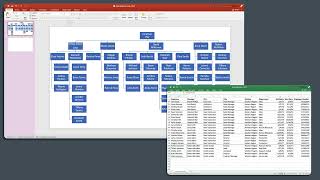
![Animated PowerPoint Org Chart in Just 1 Click [Trick You Didn't Know]](http://i.ytimg.com/vi/WUEygqbvsRw/mqdefault.jpg)





Such a great video which can be easily understandable by everyone.....
David great videos thank you! You can right click on a connector, select connector types and change it from an elbow to a straight connector, that will fix it
Brilliant, thank you!
Thank you so much! Handy!
Thank you! He is awesome 🤗❤
Thanks, David
Nice 👌
How do you add a person below who reports to two people example if two directors share a personal assistant?
This is terrible. Look at the top line connecting the boxes. You can clearly see it is doubled on top of it and it also has crooked lines.
Slowly video please.