A Beginners Guide: iCUE Version 4 Key Assignment Tutorial (2021)
HTML-код
- Опубликовано: 24 июл 2024
- Every few years Corsair makes a major update to their Corsair Utility Engine software (aka iCUE) and in the first quarter of 2021 they released the latest version, iCUE 4. You recently purchased a Corsair keyboard, mouse or other peripheral and are looking for some help learning how to use iCUE to create Macros for you favorite games and/or remap keys and buttons on you Corsair keyboard and mouse to suite your needs. In this video I walk you through the different key assignments you can make in iCUE to help you get familiar with the interface so you can begin creating your own custom macros and other key assignments. Just so there's no confusion; this video is NOT intended to be an encyclopedia explaining every single option in iCUE. This guide is intended to help those that are new to iCUE learn how to navigate iCUE and then take that basic knowledge and use it to explore the software and figure out on their own how to remap keys and stuff the way they want them on their Corsair peripherals. Thanks for watching and I hope you find this video helpful. Cheers. :)
Like my videos? Want to help support the channel? Leave a comment, click the "Like" button, subscribe and share my videos with your friends. You can also purchase items I feature in my videos by shopping at my Amazon store here -
United States - www.amazon.com/shop/maraksot78
United Kingdom - www.amazon.co.uk/shop/maraksot78
Canada - www.amazon.ca/shop/maraksot78
Wanna skip to a particular part of the video? Use the Time Stamps. :)
Time Stamps
0:00 - intro
0:20 - creating a custom profile
1:54 - I don't want this to be a long video
2:13 - creating a custom Key Assignment
2:39 - Keystroke Key Assignment
3:21 - Sorry, I don't know how to use the Language Key Assignment
3:30 - Mouse Key Assignment
3:36 - Keyboard Key Assignment
4:43 - Text Key Assignment
5:21 - Media Key Assignment
5:37 - Launch App Key Assignment
6:03 - Disable Key Assignment
6:24 - Profile Switching Key Assignment
7:00 - Macro Key Assignment
10:29 - Thanks for watching! Like, Share, Comment & Subscribe! :)
Music in this video - "Apolllo" by Patrick Patrikios from the RUclips Creator Studio Music Library
#iCUE, #Corsair, #macros, #remap, #keyassignments  Наука
Наука



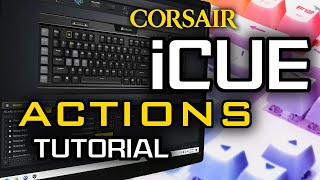





Wanna skip to a particular part of the video? Use the Time Stamps. :)
Time Stamps
0:00 - intro
0:20 - creating a custom profile
1:54 - I don't want this to be a long video
2:13 - creating a custom Key Assignment
2:39 - Keystroke Key Assignment
3:21 - Sorry, I don't know how to use the Language Key Assignment
3:30 - Mouse Key Assignment
3:36 - Keyboard Key Assignment
4:43 - Text Key Assignment
5:21 - Media Key Assignment
5:37 - Launch App Key Assignment
6:03 - Disable Key Assignment
6:24 - Profile Switching Key Assignment
7:00 - Macro Key Assignment
10:29 - Thanks for watching! Like, Share, Comment & Subscribe! :)
I just got a couple of Corsair products and wanted to learn how to do keybinds and build macros and your face popped up!!! So cool to see you doing this, keep it up!
Thanks Brendon. Hope the video helps you get iCUE all figured out. Have fun. :)
Many thanks for claryfying a subject which Can ne confusing!👍
It looks like if I have a keyboard from different brand I cant not assign any key to my mouse from it....wtf is this bs
I've assigned a macro to my G1 G-Key (I'm using the K100 RGB) keyboard. No matter what I do, I cannot get the assigned lighting effect on my macro key to work. I'm using a solid lighting effect, and it is applied as a start effect to the macro. However, pressing it doesn't turn the lighting effect on for the key. The macro itself works, but not the lighting effect.
Turbo keys = Red
Hold keys = Yellow
Neither work.
Thanks man! Helped a lot!
god please can someone help me, i am trying to delete the profile buttons and put the dpi buttons on my corsair iron claw, i feel like punching the screen
Got a video for key assignments for the mouse, I’ve been looking and testing it all day, can’t get them to work in WoW
helped me out a ton thanks
This has been infuriatingly over complicated. I hit the “foward” button on the mouse and my 1 key activates on the keys board, same with the G1 key on the keyboard, but no where in ICUE do I see that they are connected to that button in anyway. I’m just trying to free them up as extra keys, like your standard “mouse button 4” ect.
Hi man do you know your xmp video you made along time ago do you know to turn on xmp on vsrock it will help alot I've searched the whole internet for it
in the text function what's the patter to make it paste from the clipboard, so let's say I want to put: "This text and entering with icue and this I'm pasting.", is this possible?
Sir. My pc is with all new parts but facing with freezing problem. I have no error file and no os error is sure! But still freezing at personal usage. What will be the best advice to solve that. Pls explane all ways that will freeze my pc SIR
Thanks for the video! It helped me to understand these features more! But there's one thing though.
I want to bind my G1 key on my K95 RGB Platinum XT to be the mute button for my MICROPHONE. How do I do that? Anyone knows? That would be VERY nice if someone could help lol
My keyboard isn’t in that menu where you can choose all the things what should I do?
Hello thank you for this help, i am trying to add a colour changing of some keyboard keys to a macro, is that possible
I can a mic that when I connected it’s under speaker mode I want to take it out speaker mode so I can use it as a mic
That key delay could be used for macro's in a video game.
For example Skill B needs to be used 3 seconds after skill A - so having the delay would mean you could in theory press only one key but trigger both skills in the correct timing.
Would be nice for MMO's
I just got a Dark Pro SE mouse and am banging my head against the wall trying to get the buttons configured similar to how my Logitech it is replacing were. Is there a way to make the scroll wheel spin freely like Logitech does, or is it clicky feel only? And also, can you change the speed in which the scroll wheel affects the pages? After 20+ years of Logitech, I ditched em, but this is kicking my teeth in...lol
how do you do the Key Assignments.?? and mine says about something with setup wizard
If anyone can help with my earlier issue that would be awesome. I’ve at if for hours now. I’m having the same issue with the keyboard. There’s 6 extra buttons G1-G6, but all I can do is duplicate keys I already have, I don’t need 2 “1” buttons or 3 “a” keys. I needed the extra keys as extra keys not duplicates or macros. Just want my mouse buttons 4&5 back, and their support just sends me to the same out of date guide
For some reason my keybinds randomly stop working every other day and I have to delete the profile and remap. I only have one profile too.
Is there a way to control the lighting for this model without using the software?
I just want to make my extra mouse buttons, “mouse button 4” “mouse button 5” ect. Like they are on my standard 4 button mouse. I don’t need DPI control and all that. I can’t seem to do that the “forward” and “back” mouse keys fire my 1&2 buttons on the keyboard now? I can’t find how anywhere, can anyone help?
I found a guide but it for an older version of icue. There are no “actions”. And half of the stuff he tells me to click isn’t there
I am having the same issue this is turning out to be a bad decision. I bought a 10 button mouse to use the buttons for my game, not to change the dpi on the fly. I kind of set that to what I like and leave it there all the time. Initial option is this is a over priced 3 button mouse with 7 useless buttons on the side.
The key remap, is there a way to remap combination strokes to a single key? Like the exact opposite of how you did it.
For example I want to make "shift+e" press the "p" key
use a macro
Every frickin time I restart my computer all the profiles reset. What gives? I've had to redo all my assignments almost everytime I start the dang program.
Did you fix this?
Wow 😳
i has smol brain and had to use a guide
where did you find a guide
"Second Assignment" Doesnt work, at least not appending a macro to run after a macro. It just runs the macro you select there INSTEAD. Didn't even work when setting the last command in the first macro as the intiation key for the second macro. I really cannot stand Corsair's software.
Doesnt want to make a long video - makes video longer by saying he doesnt want to make a long video
Plz if anyone can help with this it would really go a long way I blew my last $200 on this crap.