Particle Emitters in Apple Motion (Beginner to Intermediate Tutorial)
HTML-код
- Опубликовано: 2 авг 2024
- Making Dr. Strange style particle effects is easy to do. Apple Motion and Final Cut Pro provide great tools for beginners to learn particle effects, physics, and emitters. This tutorial shows how to make something realistic without much work.
#AppleMotion #ParticleEffects #DrStrange
Download the FULL Dr. Strange video files on my Patreon:
/ josephslinker
Download the Tutorial Project Files for FREE:
www.dropbox.com/s/2fbhavpee5r...
Get my music here:
www.epidemicsound.com/referra...
0:00 Intro
1:13 Project Setup
1:43 Particle Emitters
5:27 Dr. Strange Portal
9:43 Physics and Realism
12:38 Gravity, Collisions, and Simulations
14:25 Filling in the Gaps
18:25 Glow and Neon
22:04 The Secret Sauce (Motion Blur)
22:56 Finished Particle Effect


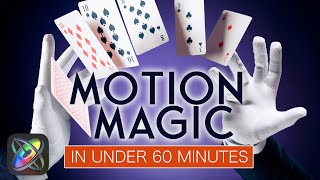






What's your favorite visual effect in the MCU?
When Thor uses the Bifrost Bridge!
@@MagicArcanum Oooo.... That's a good one. I'll have to look into that....
Pretty much this effect.
Best video on particle emitters. beautiful explanation too.
Best particle emitter tutorial out there
Thanks . great .
Very cool!
very succinct tutorial ... thanks for sharing the info.
Thank You so much 👍
Such an awesome tutorial, learned a lot about particle emitters! Keep it up!
I'm so glad it helped! Making this video it felt like I was covering almost every aspect of particle effects.
@@JosephSlinker Definitely. I have seen some tutorials about particle emitters but this is by far the one I learned the most from 👍🏻
Incredible !! Excellent narration and explanation too!
Thank you so much! I’m glad you found it helpful.
Amazing work..Thanks for teaching....New to Motion but can't wait to get better at it and become expert one day like yourself. :).
Woah 🤯 you’re genius
Bravo
Great tutorials; learning a lot really. btw wanted to know, is there a way to replicate puppet tool like the one in aftereffects?
No that I'm aware of. MotionVFX has a Puppet plugin, but it's not actively maintained and it still isn't updated for M1 Macs.
Just getting into motion now - was trying to recreate the MasterChef logo (when goes to commercial) with flames etc. Can it be done in Motion?
What Mac are you on? 😄 My 16-core M1 Pro MacBook barely plays it in back at 3 fps
a facial melt effect can you do in motion?
This is so cool! Can I do this in 30 frames in 1080p?
Yea, but if you start seeing weird artifacts (particles moving in perfectly straight lines instead of curves) you might do 60fps and then just convert it to 30 in Final Cut.
@@JosephSlinker , Okay. Thanks!
Hey man I just watched this video on how to make particles in motion. Kind of lucky I found this one there isn't many like that. I was wondering if you could help me man. I am new to motion:
1. could you do a tutorial on how to create this particle ( I will attach the two links ) ? :
Video 1. ruclips.net/video/glYGWUxAI_4/видео.htmlsi=coo1hyiB1b1F1qbp
Video 2. ruclips.net/video/T8_if53PaUE/видео.htmlsi=oIFJIV9QDLYW75Rx
So the guy in the two videos uses adobe to create the final particle display in video 1. since I am new to motion I don't know which controls to use to create this same particle display he made.
The whole purpose of creating this system is so my video can look just like this guys video :
ruclips.net/video/2WfaotSK3mI/видео.htmlsi=9Ri1sloBuV9rPYjy
I also would Iike to know if there is a way in motion to have the particles emit exactly where the notes fall on the piano ?
Unfortunately without third party plugins this isn’t really possible in Motion. Fluid sims and the types of turbulent noise you’re seeing in the particles just aren’t possible. 😢
@@JosephSlinker … do you know of any third party plugins I can use ?
@Askeyz it’s not exactly the same but you should check out the Final Cut Bro.
ruclips.net/video/GTSEh2Uya04/видео.html
Couldn’t tell if that was your cat crying or mine
Haha 😂
lol maybe it was a sound effect added