RG351P stock firmware guide - back up or install on a new SD card!
HTML-код
- Опубликовано: 16 июл 2024
- In this video I will show you the somewhat confusing file structure of the RG351P SD card, how to back up and restore your current firmware, or how to flash a brand new firmware image onto an SD card. This is specifically for the stock firmware that comes on the device. For custom firmware, check out my ArkOS and 351ELEC video guides.
Here's a link to the full written guide, to include download links and Mac-friendly instructions: retrogamecorps.com/2020/10/09...
Retro handheld buyer's guide: retrogamecorps.com/shop/
Anker USB 3.0 SD card reader: amzn.to/36MN4aX
Timestamps:
00:00 introduction
00:38 RG351P file structure
02:06 backup your SD card
03:03 restore your backup
03:13 flash new software onto an SD card
04:54 extend the "Games" partition
06:03 add games to your SD card
07:03 performance test
08:40 conclusion
If you’d like to support my channel, please consider becoming a Patron: / retrogamecorps
Intro theme song sampled from "Hexadecimal Genome" by Bit Shifter:
www.8bitpeoples.com/products/5...
#RG351P #EmuElec #OGA  Игры
Игры



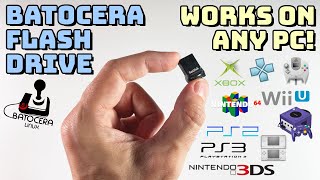





This is exactly what I desired and needed assistance in. I haven't tried it yet, but your advice worked flawlessly last time. I am grateful. U'r detailed explanations and narration with the PC screen are second to none online to my knowledge. I'm very grateful that I recently found your channel. Keep up your great work!!! Peace!
Thank you!
@@RetroGameCorps hey how my 351p buttons are all up to shoot, I can't press start on any of my games as I pressed something by mistake and has changed configurations, I also cannot get into emulate settings or any settings, please help me to reboot back to factory reset
I cannot believe I never left a comment under this video, I used it a lot! Whenever I need to refresh what needs to be done to change OS and use the backups, this is my go-to-video!
Excellent guide. Thanks for this detailed explanation and keep going with your channel it's really good!!! 👍🏼👍🏼
Thanks a ton!
I got it to work! Thank you so much. Now I got a bigger sd card.
You are a saint and a scholar! Subscribed!
Ohh I'm going to need this, thank you for the video!
Really helpfull videos, I'm probably ordering one tomorrow, I hope everything goes ok, I'll be sure to come back to your videos
I think you'll be happy with your purchase! I'll be posting more guides soon.
Fire content. Please keep up the good work 👍
Thank you very much. This guide really helped me.
Great guide! Thanks a lot!
Excelent video man, thanks!!
YOU ARE A STAR MY FRIEND THANKYOU
Thanks for this guide, I will have to reflash, I don't know what I did - suddenly all my GBA roms booted looking washed out and they had a white vertical line at the right hand side. I will tackle it sometime this week. I love RetroArch but my god it is finniky. Gameboy games weren't saving the proper aspect ratio either. So I think a fresh install is deffo in order.
Hi, How do I resize the SD card on Mac?
this works for the Rg35xx too 😊 follow same instructions.
The downloads limit of the 3.8 firmware in your guide have been reached. Do you have a mirror?
This video is just perfect! I didn't know if I should buy the RG351P because I didn't know how to upgrade the SD card, so thank you for this guide!
Do you think I should upgrade from the RG350?
Also I'm used to play with xbox controllers, so I'm kinda afraid I won't like the new location of the buttons since I'm mostly using the analog stick. Is it something I can easily get used to?
Hi Gal, I'm happy to hear you found this video helpful! So I have an original RG350 and I like that button layout better too. I don't really notice it when I'm playing the RG351. To be honest the d-pad and analog stick are so near each other that it's a very small distance. My advice would be this: when you play with the d-pad on your RG350, how bad is that experience? If you don't mind that distance on the RG350, it'll be about the same experience on the RG351. I also saw that you asked about PS1 gameplay on discord, I will say that the games play SUPER SMOOTH on the RG351. I haven't seen a single hiccup in any PS1 game so far. Hope this helps!
@@RetroGameCorps I don't like playing with the d-pad because the position of my thumb makes it hurt after about 15-20 minutes of playing. I'm afraid that it will happen with the analog stick on the RG351P. Do you think it'll feel different?
Awesome video. Newbie here. Was wondering if i could use this guide for my rg405m? Thanks in advance!
Need a little help. Just got my new 351p. Replacing the sd card with a brand new one. So I am trying to put the new emulect on it. I downloaded the file but it just downloads the image I think. So I tried just flashing that with wind disk. Nothing shows up.
Is there a link for the back up and install of new sd card for the 351 MP?
So when transferring from a flash drive to micro SD do you need to do all these steps. I tried just copying and that didn't work
Im trying to use a better card for my 'S.C.X. King', so I bought the same size(256gb) card, but a quality one from 'SanDisk'... So if I follow the steps up until 3:15 is that all?(making a .img backup of the full original card that the console came with; then writing/flash it over to the new SanDisk.) Then I can just insert the new higher quality disk into the S.C.X. or am i supposed to do the steps after 3:15?
Hey not sure if you would be able to answer this but I am having a hard time loading my game saves, I have tried putting the save file in the rom folder, and in the two save folders and cant get to work. Any suggestions or am I doing something wrong?
Do you have a backup of the original firmware of your rg351? If so, can you make it available to me?
Hi friend
I have the same version RG351P 3.8 its locks great but I have an issue with D pad controller . any solution? thanks in advance
Hey Russ i accidentally deleted my stock bios folder and rom folder while flasing while forgot to back it up ... Is there anyway i can download the stock bios files ?
When you said "I'll do 1 ps1 game" and you pick metal gear solid. Thought to myself, this guy has good taste 👍🏽 my G!! 👌🏽 Lol
Following this guide i lost all my games , the data is there on the sd but i cannot see them on the device , any help would be greatly appricited
Just wanted to know if you have a video like this for rgp353p?
my 351p will not keep saved games in favorites folder once game is turned off and later turned on. Do I need to change setting on supplied SDcard? If not and I make a copy of the supplied SDcard will the problem remain? Do I need to do something different to the new SDcard when I make a copy so the games stay saved in favorites? Thanks.
Wait hold on now when I click the read button an error pops up saying “disk is not large enough for the specified image”?
Can you do all on device or will you need pc for it all or can i updayt it and add games to thanks happy xmas bro
hey, i have this system and love it although I'm experiencing issues with psx on amber elec, I'm loading metal gear solid onto the sd but it says it says that its unable to run due to missing bios?? other psx games run fine. any ideas??
Hello, i am using windows 7 and my question is how to copy/paste a rom with diskgenius software. Thanks
I also got the "error 5" anytime i tried to "read" the 'F-drive'. Tried everything, and the only solution was selecting the 'E-drive'... Is that ok?(there were 2 options 'E&F')
Your link is broken 404.
Anyone have a download link for Emuelec 3.8?
Just leaving this question for someone else in the future to potentially get the answer to... what if I want to do all this on the very same Micro SD card? I don't want to use a new one, I just want to update it to the latest.
So unfortunately the way this version of EmuELEC is set up, you cannot simply upgrade your card to the newest firmware. You have to re-flash the card with the latest firmware and then move all of your ROMs back over, reconfigure settings, etc.
I get an error every time I've put the stock sd card into my computer. Is there any way to solve this issue?
WTF I installed the firmware from the 350M itself and now I have only 25% of my scren visible (zoomed in) and I can't get the resolution back to normal anymore?
I accidently changed the start button to Right so I cant access the emuelec start menu anymore, wheres the config file so I can change the controls?
After i extended partition on my samsung 64 gb card it satrted to load me into android insteasd of stock OS that i cloned from stock 16 gig sd card. Before extending it was working as i followed all steps cloning it as you said.
So, I tried to write a new image onto a blank 125 GB card and it refuses to work correctly or meet the storage amount. Can you help me?
im getting an error 5 when trying to backup my sd card with win 32 disc imager. i think its because of the storage drive on the card being formatted for lynx systems... no matter the reason its a brick wall without just installing a new firmware flash
Hi, it's because you probably had disk genius open at the same time. you have to only open win32 imager and it will work.
Hey guys. Wondering if someone could help. Just got the rg351p. I'm trying to set up a new sd card. My problem is I'm trying to download the new firmware emuelec to it, I think it's the 1.11. When I do it doesn't download as a zip file. It's a image file I think. So I just tried flashing it with wind disk. Nothing shows up on the sd card. Sorry I'm a bit of a noob.
ok but how do you transfer everything from one sd to another, i tried just directly copying everything but it wont let me copy the root so i tried to go into the folders and copy everything that way but it wont even let me copy that
Please my system failed after can’t start , any site I can download or repair the stock emulec that came with the game RG351m ?
Hey man, thanks for the info!
Just a couple of questions though, how can I delete emulators that I dont plan on using? For example i wont use PSP or DC, so there is no point in having them on my system.
Also if I wanna delete the roms that come with the system can I just delete them from the card?
Thanks
Hey Taiya, good questions. So EmuElec will only show the systems in the menu when there are games present. So if you don't want to see PSP or DC in your EmuElec menu, you just delete the games from the SD card and they'll disappear. Same goes for any of the games on the SD card, you can just delete them right off the "Games" partition and they'll go away. It's pretty handy. Honestly, I liked just flashing a brand new firmware onto my new SD card because then I could pick and choose what games/systems appear in the first place. You don't need to delete any emulators at all. Hope this helps!
@@RetroGameCorps Great! Thanks again!
man you saved my day
one question , I tried and image from Arcadepunk from a guy named derek which is 128 gb preloaded ,
but I have 2 issues first there is no Wi-Fi setting in the main menu ,
2nd the battery draw fast from 100% to 60 %
any help please
thanks again for your awesome video
My system doesn't have a bios folder. It has about 10 games pre installed like doom for example which crashes before it loads. Can anyone help?
Hi There is a comment somewhere that some computers fail at creating file images there always corrupt or you are not allowed? to do the transfer at all what computer are you using sine you seem to do file image transfers so effortlessly.
i notice im not the only person having this problem.
Hi, I somehow pressed some buttons in menu and now I seem to can't get the menu or the emulator menu etc, and now when I press start on the game it won't function to any games that say press start button, I've tried reset but still won't work and seems only some buttons work, cam you help me to get back
Hey, I'm trying to follow the steps but I keep getting Error 5: Access is denied and I'm already running as the administrator....so what am I doing wrong?
Same here. Need help
Where did you get the OS / firmware images from? I have searched the web, but found only links to github, that host firmware for the older models.
I got them via the official Anbernic discord server (discord.gg/D6qBmzG). Once Anbernic releases the source code (which they promise will happen soon) then they'll be able to publish "official" versions in the Retro Game Handhelds GitHub repository.
@@RetroGameCorps Thanks. I hope this happens soon, so that the community can start tinkering. The build quality of the device is really outstanding.
Hello, my rg351p is totally messed up. I messed up the buttons somehow. I need some help??
i cant find the "Games" driver but i have only amberelec driver. How do i fix this problem?
Hey, my Emuelec partition is marked as 'damaged' on DiskGenius, because of this it won't allow me to copy it on Win32 :/
Will it work when you have games on it though?.
Hey guys, i need a bit help.
My little brother destroyed his RG351P, he has no backups :(
Is it possible to download the folders in the Internet?
Thanks :)
Great Video!, the link for the default file seems to be broken fyi.
Is this the same with rg505? I was thinking to use 1tb
hey this might be to late to comment but can you make a video about installing a new sd card on a 353v
my bios folder doesnt have anything, and i cant play any game. Where can i download it?
how to make RG353V back to Stock Firmware from ARKOs?
Hi bro my rg 351p sd card got corrupt & I didn't hv backup ,pls can u provide me sd card data image ,link etc so that I can copy to my sd card ...thx
I cant find bios folder on my old sd card... I have Ambernic RG503
Can you copy sd card thats with it on to new card easyer
I removed everything before backing up :( any help
Im getting an error in my partitioning with DiskGenius, its says some free Cluster are mark as used in file Allocation area. Any thoughts on how to correct?
I have the same problem did you find a fix?
Could I backup the OS with games rom via otg connection to PC without removing micro sd card from unit? Thanks for your expert advice.
Hi, unfortunately nobody has cracked the code on doing wired FTP at this time. WiFi FTP and backing up the card wholesale are the only two options right now.
I've been following your guide, and found your video, but I notice the first step with the new card seems to say just write the image to it; don't I need to first format the new card, and set allocation units, and if so, what is the proper format?
No need to format when flashing a firmware. It will format the file system as needed during the flashing process.
@@RetroGameCorps I've been following all of your guides for both my Retroid Pocket 2, and my RG350M, and you've been extremely helpful. Thanks! Adding Retroarch to both of them makes them infinitely better. If only my power button on my 350M didn't just break internally, somehow today. :(
What do I do I think I cropped my micro sd card data
This only shows storage and emuelec and there is no game partion for me....why
Sir , Please help, I accidentally deleted all my Files from the SD card, and now my RG 361P won't work .
Hi guys! How can I save my ppsspp saves before update?
it tells me i have to format my sdcard before i can even open the games
could you pls help me ://
Is there a way do this with android
So , I have a question, when I first put the SD card it came with into my PC, it said that there were 3 drives on the card, EmuElec shows as E drive, Games is G drive, but the third drive is F drive, it was completely empty, and it said I needed to format the drive before doing anything , I just now put the firmware on a completely new SD card, and just finished writing the image to the SD, and it shows that I have 3 drives again, with the same message that F drive needs to be formatted before using, even thought it has nothing in it, when I exited out , it gave me an error. would I be fine continuing, since I was able to play my games on the old SD with the same thing happening, or should I just Format the drive? I don't want anything to happen to the new firmware that was just installed.
Did you figure it out at all? I’m facing the same problem and need some help haha
@@chrismoore-harris9012 yeah! So what you need to do actually , it made me facepalm when I realized it. After formatting for a third time...
But all you need to do when F drive comes up, is just click the X in the corner to exit the screen, and then click cancel or whatever variant it prompts you with after that about F drive until it’s gone. F drive is literally just a separate drive for the Anbernic, and tbh I do not know what it does, but you can just X out of those menus, and then keep up the emuelec menu to put games on or off the SD👌🏻 hope this helped mate💪🏻
@@cloudkaizer7488 man!!! Thank you! That helped a lot haha but ya I can see the facepalmness of it all so simple yet not haha
@@chrismoore-harris9012 yeh xD when I finally figured it out I was just like “ are you serious. That’s all I had to do”
My device doesn't turn on and it came with no SD card. I'm concerned that you've talked about BIOS folders. Where do I find a bios to put on my IMG?
Depending on which firmware you use, you'll want to look at their wiki pages to see what bios files are needed. If you flash the 3.8 EMUELEC that's in my firmware guide it will have the bios pre-loaded.
No matter how man times/methods I try. This doesn’t work. Not sure what I’m doing wrong but completely following video or write up 🤷🏾♂️
do you know how to auto-expand the fat32 or ntfs partition on emuelec ?
If you plug the card directly into the device without expanding the FAT32 partition yourself, it should run an auto-expand function when you first boot it up. In 3.7 it will expand the FAT32 partition, and in 3.8 it will expand the ext4 partition (there isn't a FAT32 partition in 3.8). Personally, I prefer to expand the FAT32 partition myself in DiskGenius because I've seen people have errors/kernel panic when using the auto-expander. Hope that helps!
@Retro Game Corps I attempted to make a backup of the original SD card on my mac and it ruined the boot files. I followed your instructions for downloading and flashing the firmware to a different SD card but the firmware only partitioned the GAMES drive as 2GB. Do I try this again? Are there any mac tutorials for changing the size of the partition? I've tried the virtualbox and ubuntu option but I cannot get the sd card to be recognized to resize the partition. Thanks for any help you can offer.
Hi Jordan, if using VirtualBox you want to make sure that your USB ports are also connected to the Windows partition. To be honest, your best bet is probably going to be installing 351ELEC firmware. It is very similar to the stock firmware but upgraded -- it gives you default/optimized screen configurations and hotkeys, and has better emulators on it. It will also auto-expand your storage partitions so you don't need to fiddle around with anything. As a Mac user, I find it to be the most helpful. Just be sure to grab the "bios" folder from your stock SD card and move those files over to the new 351ELEC card, and you're good to go!
@@RetroGameCorps I just did that and wow...that was a million times easier than trying to flash the stock firmware and mess around with the partitions on the SD card. Now I'll need to delete the ._ files from the card (not a big deal). I'm a noob to all of this stuff but I absorb info pretty easily. Thanks for the suggestion!
@@jordanh7296 happy to be of help!
What if you are unable to see the games file
Whenever i flash the system onto the sd card and then try to view the sd card afterward it says it needs to be formatted does anyone know what the problem might be
Hi, check out this video, it will probably help! retrogamecorps.com/2021/03/23/fix-the-format-disk-windows-10-error-emuelec-arkos-351elec/
No longer Anbernic has removed their files from the server, so there is no longer a clean image available at this time
what sd card do you recommend?
Win32 Disk Imager and DiskGenius destroyed 3 of my card. And the firmware OS can't even boot on my RG351P despite using clean image and following instruction to a T. I guess you must have a top notch equipment (fast PC and a good card reader) first, to do this by yourself. RG351P ended up costing me more than turning my jailbroken PS Vita into a retro console. I don't know... perhaps I'm just not skillful enough to do this. By the way, excellent video. Keep up the good work!!! FYI, I've used Toshiba SDHC card instead of SanDisk or Samsung. Was that the cause of my problem? Is RG351P just not compatible with Toshiba cards??
Hi. I accidentally lost my sd card and didn't able to backup. I need the firmware and other required files so I can use the game console again. I tried to click the link you share but it returned 404. Can you share the folder again? Thanks.
Hi unfortunately the company took the link down. I would recommend flashing 351ELEC, I have many guides for it on this channel and on my website.
I just bought the RG351V and there is no BIOS folder ...any chance where I can get it
If you search for "retroarch bios pack" you should find what you need.
Bro i need help!When I plug the original sd card into my computer I only have the emulec showing. I cannot find the games on a separate drive. Any ideas on how I can go about finding it?I need backup games and paste bios from stock sd card. and now man?pls help. when i go in disk genius and select disk emuelec, only show paste extlinux and not show GAMES!
Probably a drive letter conflict: Just open windows "disk manager" and change/assign a free letter to the Game partition. That should do it.
Wanted to download the link for the Eume firmware 3.8 it says not found pls fix the problem
The 3.8 firmware has been taken down by the manufacturer, I recommend going with 351ELEC or ArkOS instead.
Hi, I just recently received my RG351p but it has its own sd card included and there are games already place
If I'm going to use the same sd card will it still work if I'll just add some other games I want to play on the console ?
Hi, yes you can just plug the card into your computer and add the games to their folders and they will come right up. Here is my Starter Guide with more info on how to get it all up and running: retrogamecorps.com/2020/11/01/rg351p-starter-guide/
@@RetroGameCorps I have a similar question, if I upgrade my sd card, would there be a way to copy all those games to my new so card? Like every single game.
Hello.
Can you update the link on google drive. File 3.7 official firmware is missing. Thank you.
Hi, thanks for bringing this to my attention. Anbernic released an official v3.8 firmware, which incorporates the improvements from the v3.7 update. I've updated my links accordingly.
Will the backup card save all my game progress from the old card?
it will be like making a copy of the unit. if the system saves the game then yes because it will just be an image copy of the whole sd card
Do you have to have both sd cards in at the same time? Or do you save the files to your computer then load them onto the new one?
You can save them to your computer then move them to the new card.
@@RetroGameCorps thanks! Your videos are super helpful. I smashed that subscribe button.
Can You show how to disable kiosk mode in emuelec? I tryed the code: up, up, down, down left, right, left, right, B, A and nothing. Help me.
Try it with the analog stick, not the d-pad.
@@RetroGameCorps It doesn't work with analog stick either.
How do I update the software as in your movie, will the kiosk mode be turned off?
Can you help? My new RG351P freezes when I power up?
The Sd card is in, it vibrates when it comes on and stays on the Abernic screen, gutted and the supplier is not responding to my messages☹
Mine is too.. did you figure it out yet?
Who was the supplier
@@blackoutgang09 got it on a Ebay store, loads of them seem to be on there. Cost 69.99
I fixed it.. got a new sd card and installed Arkos now it’s perfectly fine.
But all the pre installed games are gone
@@xPr0bz might give it a try🙂, was it easy to install Arkos?
I wanted some help, I can't backup my rg351p, using win 32 disk image it tells me the disk is not big enough for this image file.
Can someone help me
- If you try to READ from your MicroSD and Win32 Disk Imager tells you that your disk is not big enough that means that your destination disk is full.
- If you try to write your backup image to a different MicroSD card, it's possible the new MicroSD card is smaller (even a few bytes are a problem) than the image expects it to be. Raspberry Pi users faced this issue a lot, so Google for 'Win32 Disk Imager write to smaller sd card', or 'shrink microsd image'.
Good luck!
I got the same error. My HDD was literally not big enough to backup to. So I backed the files up on an external HDD instead. Check your CPUs HDD space; probably not enough is my guess.
Where can I download safely Win32 Disk Imager program?
Hi, all the links you need are in the written guide below the video, but here's a direct link: sourceforge.net/projects/win32diskimager/
where to get stock firmware?
This ain't working for me. When diskimager is done, I 'm left with two drives. One is unlabeled and the other is labeled EMUELEC. Disgenius shows EMUALEC (DAMAGED)