How to move to a new SD Card | Unbricking my Anbernic RG35XX H
HTML-код
- Опубликовано: 1 окт 2024
- Rufus
rufus.ie/en/
7Zip
www.7-zip.org/...
RG35XX H Firmware
win.anbernic.c...
Buy the RG35XX H
mechdiy.com/pr...
Buy the SD Card used
amzn.to/3vZMXaD or amzn.to/480AMrj
🦊Save BIG on your cell bill with my partner Mint Mobile: mint-mobile.58...
🧵Follow me on Threads: www.threads.ne...
🚨Support the channel by using this link to buy from Amazon: amzn.to/3p2mcfd
💬Join the Discord server: / discord
Assume all links are affiliate links and help support the channel
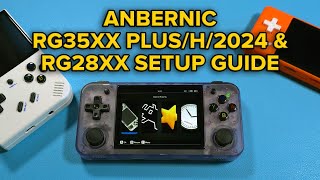



![NOSFERATU - Official Trailer [HD] - Only In Theaters December 25](http://i.ytimg.com/vi/nulvWqYUM8k/mqdefault.jpg)




So what I got from this is: As soon as possible, grab a new and better SD card and copy the built-in card’s files and folders to the new one; and then make the ‘original’ card a blank one for expanded storage, if not put into the trash.
Will just copying the folders over to the new card and plug/play will work.
@@beanscuz11 No, It can't only copy the file to the new card.
@@beanscuz11didn't work for me
Could you link an easy way to clone an ss card to another card on a MacBook Pro from 2011? lol. Cloning a card is the one thing I wish I could do easier but I have limited tech.
I'm the latest victim of the 64gb card with no name.
This is one of the few tutorials I've seen about switching over to a new SD card, so thank you very much!
Bro, i went through all this stuff almost step by step. thank you so much for making this vid! every curveball i got trying to fix my xxH, you warned beforehand and it kept me calm, and your directions were great. took a while but i fixed it, and its updated too. thank god! this is too sweet a device to not use because its stuck on the anbernic logo
Ah, I love reading stuff like this. Thanks for the super and I'm glad the video helped!
I have a RG353V i already pass all the information of the main sd card 32GB to a new one. Now I want to pass the information of the games and save data to a better sd card it came with 232GB, do i need to follow all the steps of this video. Please help i am new to this is hard to understand 😅
Bless, this fixed up my lil console too,
Was not expecting it to be this significant of a hastle, theyve updated it from a google drive folder to that of a mega link which means downloading one at a time was required unless you dont want to download another app; what a mess! Your guide was direct and straightforward. I lost a few game saves but its nothing a few hardcore nights of Sonic Adventure wont fix. Thanks again!!
I copied my saves over to the new SD card, but when I boot say Pokemon Emerald for example it doesn't show. I checked folders to make sure it was the proper one, etc. I do have a little experience of the basics from jailbreaking consoles and emulation, but I think maybe I missed something or idk..
Dude, I had literally given up on everything until I saw your video, thank you very much. You already gained a subscriber, you saved me an annoying procedure.
Glad to hear it and thanks!
I didnt give up i assumed the hardware was legit, however, I didnt know if i was able to fix the software problem thanks to this video i was able too.
despite my internet sucking the life of me cause im super inpatient, this totally fix and so far is the ONLY video ive seen regards to the 35xx H VERSION. SO thumbs up JUST for being the only one thanks guy
What if the 7Zip is not working? I have an RG35XX+ and Am currently trying to put these files on a SanDisk 64gb MicroUSB. I have all the files downloaded, and then I extract them to a 7zip, but when I try and port them using RUFUS, there is no file/ no compatible file for Rufus to use. Any recommendations?
Same thing happened to me. Also happened with my Anbernic 353VS. These companies need to stop using Micro SD cards that are absolute garbage. With the 353VS I just installed ARK OS and my roms on a good Sandisk card. With the RG35XX H, I used Rufus to clone the original SD card to a Sandisk Extreme card. Worked like a charm! Hoping ARK OS or Garlic OS(which I've heard good things about) will develop an OS version for the 35XX H, as I really love this form factor.
I am having issues. My Anbernic rg35xxh will not turn on without the stock card in it. But the stock card is trashed. My computer won't read it and the handheld will not read it. Any ideas?
same things to me
I cannot get the files from google drive to dl. Says it exceeded download quota….
You are the man! Thanks for this easy to follow tutorial. My Anbernic Rg35xx plus died inmediately after using it only for one hour a switching it off. Same problem, just the logo on screen indefinitely. The problem is the bad sd card and the stock OS that comes with the console. I bought a Samsung microsd of 64gb, downloaded a clean firmware (optimised by the reddit community) and I was able to restore everything as nothing happened following your steps. Even I didn't need to open the machine an disconnect the port 🎉 but this is exactly the video that everyone facing the same problem needs. THANKS A LOT!!
hey where did you manage to find that clean firmware? I'm trying to do the same thing to mine right now
Sammmmme we need the hookup!
Video was a game changer! Thank you!
I got this issue also with a sandisk sd card and found one solution for me. Easy plug in your sd card to your Windows PC and use the repair tool in Windows to check the sd card. After it is finished, plug the sd card back to the device and boot up normally. Works fine for me. Greetings from Germany 😉
I'm going to try this first! Danke!
You are a hero. Mine has been bricked for a week. I downloaded the files from Anbernic and had the exact same issue you did. I can't wait to try what you did to it this weekend.
I actually put mine away and was determined to not use it until custom firmware released because the update process is so god awful, then a couple weeks back I stumbled upon a few redditors who figured out and now I’ve not put it down since. Lol
@@seanbrent4245what did you find on Reddit? My system bricked and I just want to play some games damnit!
I too have bricked my device ):
To sum it up, I erased the original SD card (on accident) & my new SD card. So both have been erased & now I’m starting from scratch again. (Cards are not readable on my computer now, only can been seen in disk management, not windows)
What really messed me up is when I found out copying your image file makes your new SD card cap out at the original SD capacity . (So my 128gb was only saying it had 64GB available)
This caused me to reformat my new card (I wanted all my space available) but now it just stays on the anbernic screen when I input the card into the device. Gonna try this out when I get my replacement SD card. Hopefully it works /:
@@YounggJedi have you tried just giving the sd card a new drive path? If it’s showing up in disk management but not in file manager or windows it may just need to be renamed
@YounggJedi My main SD card is a 256 and it only registers as a 16gb or whatever the original one was. ☹️
Sometimes you can just fix an unreadable SD card with the chkdsk /f drive_letter: command. Worth trying before you try to reflash. No harm done.
Great video. I just got a RG35XX H. Is everything stored on the SD card then? So if you run into issues, you just flash new firmware/OS to a new SD card and swap it out?
Will doing this also fix the issues I'm having with it loading certain consoles? Mine is fine with a lot of stuff but won't load up Dreamcast, N64, or various others... just has the loading circle and the "exiting".
Me too, were you able to solve this problem where the exit screen appears directly after opening the game?
I got my RG35XX H this week and it came to me bricked. This video was easy to follow and got me up and running, Thanks!
I need immediate help, I followed your exact steps and my BRAND NEW microSD card went from 128GB capacity down to 4, PLEASE tell me wtf I need to do because this is the 4th SD card that this Rufus program has done this to.
You definitely didn't follow my exact steps, because I didn't use a 128GB card and the image clearly says it's for a 64GB card lol. Open up disk management and you should be able to delete the partitions it created and start fresh. Partitions on a drive aren't permanent, nothing that can't be reversed. I haven't looked into what would happen if you use a larger card, but in theory, it should just have a bunch of space left as unallocated. You can expand that partition if you know what you're doing, but it's hard to say what you should do based off so little information.
@@scaryifliteral After a few hours of troubleshooting, I figured it out, it turns out when you image the card, if there's significantly more space than required for the image, it will limit the space down to the minimum required for the image. So when I went into disk management I found the remaining 109GB left that were labeled "Unallocated". Appreciate your insight, hopefully this thread helps others who run into the same issue.
Sorry btw if it came across as me blaming you, I wasn't at all lol I was just about to put my head through the wall from the amount of troubleshooting I did between yesterday and today lol
question;
im going through the same thing with my xxH, whats the difference of "flashing" the card vs just copying everything from the old card to the new one?
You can't only copy the file to the new card, Because you need to flashing it as a boot drive first.
Please help me my man, I keep getting some weird error every time I try to launch dream cast games. I think my soul is dying.
drive.google.com/file/d/1NcxWwHEppRFe-YDOX8eZlnT8yoJnC4W5/view?usp=drivesdk 😭😭😭
Need more info. What OS, what is the error.
so I did this with a 64 gig sd card and the fat file size is only max 4g.. which doesnt leave much rooms for roms and it wont let me increase the partition size.. help plz
Yeah I don’t understand this at all either - let me know if you were able to figure this out
Might be a dumb question, but what if when I get my system (this week) can I just dump all my files in a folder on my PC, take a better micro SD Card and format it to a FAT32 (I think this is necessary), then drop all the files in the root of the new card, will that work? I assume it's the same as downloading the whole file structure from the internet. I understand he had to do this since his card was corrupted.
Same question
my card bricked within 24 hours, wasn't aware of this problem so wasn't prepared. Downloaded the Koricki/Batocera lite build for the 35XX H/Plus, and loaded it onto a quality sandisk xtreme 512 card, and works fine.
ruclips.net/video/Lm5W3Y1Ud4o/видео.htmlsi=p9ReLTd-3V1lDkd2
Did you do all of this on one SD card?
When I am flashing the Koricki/Batocera lite build onto my 128GB card - it is messing up the partitions. It’ll show “1GB of 4GB available”, and the OS seems to be flashed okay, but the rest of the storage is locked in a weird hidden partition.
Have you ever encountered this issue??
@olliepoplol5894 did you format your new SD card with something like rufus?
@@AstroToad626 yes I eventually figured it out and I think it was an SD format issue :)
What everyone says is true - always buy a new SD card, and before you do anything else format it to “FAT32”. Thanks for the help!
Since this initial comment, I’m a whole expert now. Just a couple days ago I bought and hacked into a 3DS 😂
I bought a 128 GB Micro SD card today as a precaution. I plan on copying everything to the new card.
I'm worried the card that came with the device could fail at anytime. Only had it for about a fortnight and have already experienced PSP save files getting corrupted.
I bought one of these, and umm'd an arr'd about a 2nd replacement microSD card for the OS, thank you for this, I feel it has completely validated my $6 purchase for a 32gb microSD card (Sandisk I think).
Thumbs up great video. Reminds me of hiw it goes when im doing SD card stuff that should be straightforward and easy but just isnt at all. Cheers
What dize sd card should i get for mibe? I juat ordered the Anbernic RG40XX H with a 256 sd card
I plan to copy both rhe 64 and the 256 files to my pc as a backup and buy new samsung sd cards for it. Would you happen to know the biggest the system recognizes?
ima return mine , just got mine today and im already stressed tf out , i bought a new micro sd and downloaded everthing to it and still on a black screen wtf !!!!
please make an in-depth tutorial on how to reflash the sd, this was good but i’d love a deeper explanation of what i should /could do since i’ve corrupted a couple cards😅
Anyone able to help me do this on a chrombook?
Same
so i'm at a weird point with this, when i try to format withh rufus, it formts super quick and then makes the micro sd unusable and says the disk is not accessible.
Thank you so much for this. Had the same static logo on my screen and had ordered a 128 card with this handheld planning on doing this and hoping it didnt brick before i got around to it only to pour hours into getting to victory road in Fire Red only to have this happen. Thankfully the card wasnt too shot to be able to salvage my saves but it encouraged me to flash my 128g card and this video was very helpful. Appreciate the breakdown. Love this handheld and am now feeling a lot better about its stability with a decent card.
Did your 128GB SD card reformat to a 64GB state? Or does it show that you have all 128GB available?
Like this out of the box. Guessing i can't remake the card using a mac? Well, I managed to unzip the 64Gb file onto my mac but then couldn't select it to re-flash it using "Balena Etcher" Now trying to just drag and drop it onto the sd card. I formatter (erased) the sd card with disk utility. 15mins remaining. Lets see. Why does this happen to me? Bricked right out of the box. Hanging on Anbernic logo or charging logo with no visual of any charging progress, just a grey empty battery. Unplugged battery and checked voltage (over 4V) Still no progress. I don't think dragging the unzipped file directly onto the card will work. Lets see in... 11 mins remaining..
I did it on the mac but i messed up many times. In the end I unzipped the 64Gb file with "The Unarchiver" then you see many files but, go to the new zip file in the list and unzip that one also. Once unzipped the 2nd file will convert to a disk image. Now use Balena Etcher to open that disc image file and drop it to the sd card as the destination. I used the same sd card it came with (the left int. one) formatted / erased it in disk utility (fat32) before using it as the new target destination for the double unzipped disc image.
can i just pay you to fix these stupid SD Cards i cant do it i done it 1000 times I NEED HELPPP i emailed you please respond back i just wanna play my hand held :{{{{{
Mines doin the same exact thing!..Just recently bought an RG 35XX plus.. and it is currently a plastic paperweight lol.. don’t have a computer or anything, and I’m not to computer savvy but I did buy an SD card.. so now I’m out $90 and have no way to actually flash the stuff over to the card.. I’m almost willing to pay somebody to do this for me lol.. fml
Hi, i flashed the wrong ambernic firmware. Im using rg35xx h but flashed a rg35xx firmware instead. I tried reflashing with rg35xx H firmware and encountered an error. I paniced and tried reformatting but it doesnt work, i ended up deleting the partition and now my card doesnt work. How do i reformat my unallocated storage card 😢
i have an issue where after i create my sd card as a boot tool with rufus it has a max space of 2gb (its a 128gb) any help with this is greatly appreciated :))
How do you transfer the save files i transferred everything from my old sd card to the new one saves included but my Pokemon tells me to start a new game
Thanks for the guide. I did this with the latest update (240222) since I don't trust the SD card it came with knowing it might brick, it works as well. It's quite annoying though that the 240222 update moved to mega, thanks to VPN I didn't have to wait for that long for it to download.
Shane m8. U are a star. Am trying this tonight on holiday with rg40xxh frozen. Wish me luck 😅
Im going crazy fr. I have a r36s and i cant save my game stats and cant load them. On reddit every one says it because of the sd card. Can you explain me how can i can fix that? Or at least: do you know another hendheld which you can save and load on it? Im crying..
Thank you for this, good explanation on how to just move the a better and more reliable mSD card in general! :)
It doesn't matter what SD card I put in mine, After a week this starts to happen. i have to keep resetting the device to get it to boot.
I bought mine to play games on and it literally died and hasn’t worked ever since. Damn you TikTok
Lipo battery's should never fully drain follow rc car rule of thumb for lipos and youl be golden bro.
I didn't tried your steps but this is too much steps. Mine was also stuck on screen, I turned it off and turned back on. But now it won't turn on. what to do?
Question do you have to clone the sd card that comes with the system ? Or can you just insert a new brand name sd card and it’ll work fine ?
Would I have any issues doing this with a 128gb card instead of 64?
Is there any way to get the save files transferred to the new sd card? I’ve tried several ways and can’t seem to get my save file over
THANK YOU. This was the exact problem I was having, and your video finally helped me revive the 35XX H I've been trying to set up for my father for his birthday. He's gonna be amped to play Pac Man, Tetris, etc. and I appreciate you helping me to unbrick this thing!
So i added some games like pokemon pearl and when i load it says game isnt in the bios or something like that do i wish to continue what am i missing in the bios??
For some reason mine doesn't work wheb rufus is running it cancels and reads unable to assign a drive letter 😢
very low quality sd card. Just make a backup of the roms you like asp and use a new one
Apparently your video can't be shown on Facebook and violates community standards. Was trying to help out a friend
😂
Mine has arrived in Chinese.... Any ideas how to put in to UK?
My SD card corrupted and erased all of the roms right when I was attempting to backup the data to my PC. Any idea on how to obtain all of the stock roms from Anbernic for my RG35XX H? I issued a customer service ticket a few days ago but still haven't heard back from Anbernic. Using Recuva also didn't help.
Unless they've posted a disk image with them in it, you're just going to be downloading them.
Regarding the issue of downloading all at the same time. You can do it but you have to remove the "-00X" after the 7z extension. So, for example, a file named xxx.7z-001.002 will become xxx.7z.002
My dude is the king of bricking handhelds 😂
It's like the second or third of these cheap pos sd cards that has nuked itself lol. Once I switch to even Amazon's they're fine for life. I'm the canary in the coal mine.
@scaryifliteral Keep up the great work. I did find the RGB20s video useful 😁
Please help me, I flashed the data for my sd card it worked but the sd card turns into a 2gb card, what is the problem?
You need to completely remove all partitions and the data in it.
I had this happen once so I took the card out and put it into my computer and it said "There are errors on this drive. Do you wish to repair it?" so I did and then it said, "No errors were found." I put it back into my Anbernic and it booted up. 😂
Could you clarify. I'm running into some error with the firmware and honestly don't feel like finding out why. What program did you use to repair it?
Same exact thing happened to me
@@Deflymufc Come on man. Don’t tell me you never plugged an SD card into your computer before?
@@Cyko.. I got it finally
@@Deflymufc Oh good. Hope it's working well again.
What happens if you don't have a computer
Mine bricked in hrs. Thanks, gonna have to try this.
I had someone copy from the old SD to the new one. It does't work clearly how can I fix this for someone who isn't tech savvy? Also I have a Mac
Mine was sent to me like this...had to switch it out right away
If I don’t have to original sd card. Where can I get the built-in files?
You mean roms ?
@@JUSTROICE Yes
@@pitchaugust6593 it’s come with it when u do this process. But get the updated firmware the one in this video is technically older . The roms will come with it
Thank you
Did the battery thing. Worked. Next day, can't start it. Did battery thing. Won't work. Did it again, won't work. Did it again, won't work.
What do I do?
just followed every step in this video, even down to disconnecting and reconnecting the battery, and i'm still stuck on the boot screen. what am I doing wrong?
You'll get an answer only if you become a patreon!
This guy never ask to anyone.
i put my sd card in backwards and it bricked
I had that happend to my 35xx plus, I just re-flashed to a new sd card and all was well again. the only annoying thing is that I had to redo all my settings again. But re-flash is an easy fix.👍
Could You help me please?? I hace got the sale problem as You!!
Can you do this on a Mac book pro?
I'm sure you can, but I wouldn't be the person to ask
Been trying to find someone to answer this question now for days! Hope you’ve had better luck
Moral of the story.... Linux based systems (yes, even Android) do NOT like to abruptly stop.... even Windows does not like that (a good way to corrupt your Windows drive). And Android systems (I know this was Linux, but they are closely related) are notorious for requiring a complete battery disconnect to restart (for whatever reason - this happens to my Android tablets and the navigation system in my car... Android based). Yep, at least once a year, I have to disconnect the battery in my car to drain power from the Android navigation system, because it refuses to restart otherwise (the manufacturer had to tell me to do it the 1st time.... I had filed for an RMA, and they said to try disconnecting my car battery, and yeah, that worked). But good to know how to rebuid the boot drive image.
My son doesn't know what he did, I don't know how to work with it either - in Garlic, there are only one or two games left in the system, how can I go back to the factory settings, or switch to stock os
In the system settings on the console at the very bottom
Been trying this all day still can’t get it to work
Do not use the ROMs that come with the device! They are usually crappy roms with glitches and have trouble saving or straight up corrupting saves. Gather your own for your device or get a set somewhere.
I just got mine and I want to transfer all the files to a new SD card in the game's operating system there is an option to backup SD card can you do that without having to use a computer just load the second SD card and back up
Or should I just borrow a friend's PC and etch the files to a new SD card using a program and what program should I use balena to flash the card
It sounds as if it's failing due to corrupted did the console die on you while you were playing not shut down properly
Thank you for the info! Followed your progress step by step. it worked on my RG40XX-H
Can you use a 128 gb sd card for the os or will it only work on a 64 gb please answer
As I said in the video, the image is made for a 64gb card.
Thank you so much bro
Your video really saved my rg35xx h
i need the 64gb version image
I did everything you taught, however, the console doesn't start. On the original SD card, there are several partitions. One of them is a linuxroot. How do I fix this?"
This is way too much worker. Way easier way to do this with third party sources. I have flashed dozens with the OS, and well as other OS some people want.
thanks,your video helped me when dealing with the same issue. replaced the sd card,also had to open it. and don't make my mistake, use the second port for charging as labeled. I accidently used otg1 and thought the battery was dead. I will also say, take a look at your sd cards folder after putting the image on it, and make sure none of the characters look weird, and check for errors , if it does, it can prevent the handheld from even booting.
Fantastic walkthrough on how to switch the SD card on this handheld. There's a newer update that worked with mine and it immediately solved all issues. I would actually recommend the handheld. For the price, it plays very nicely (now that the issues have been fixed with a new SD card).
Can't wait to see the review. I love tinkering with stuff like this.
Maybe you'll enjoy it more than I did making it lol
Thanks heaps for this, exact same thing happened with mine after charging and was freaking out as I've only had it 2 days.. Somehow it corrupted the partition while charging. So I think from now on to be extra safe I'll remove the sd cards while charging.
I actually just reflashed the drive that came with it because i only had a 32gb card and the file was almost 60gb but it still worked at least for now if it fails ill try a new card thanks for the video. and i didnt even have to remove the battery thankfully because i dont have the right size hex driver.
its stupid that they use such junky shit cards, I bought an H and after maybe 2 weeks of light use the crappo 64gb card died, luckily I had a spare and all my roms where on card 2 but its still dumb, imagine if you are a little kid or someone who isnt tech savvy, your Anbernic device would basically become a paperweight
The only error I’m having is that once Rufus formats it . The ST card is not visible on the PC so I go onto disc management and give the SD card a letter and then it pops up but after it pops up it says it only has 4 GB on it when it’s supposed to have 128 it has the files that you see anbernic, saves, Roma etc . But for some reason it does something to the sd that makes it only have 4gb total storage . Please help lol
Mine won't even turn on at all. black screen no matter what. The charging light doesn't even stay on. For a moment it will turn yellow / orange and then nothing after that. I left it plugged into my PC for about 4 hours. Then I tried it again to a USB Hub connected to a USB Type C port on my motherboard, same thing. light goes on for about a minute or so and then goes off again. I tried ejecting the micro SD card and then plugged it back in , hit reset and then the power button and still nothing.
did you charge it?
@@fralaz9028 I charged with with my wall charger USB Type C. Left it charging for about 12 hours, nothing. Tried my USB Type C on my PC, left it charging overnight, nothing, also tried it overnight charging on my PS5 and nothing. I read that the handheld likes a very specific power draw, so I got a power charging brick that fits those EXACT specifications, nothing.
One more solution I hear is that the micro SD card may be dead already (on arrival). So I'm gonna get a 64Gb tomorrow and try that. If all else fails. I'm gonna have to see if Amazon will refund me. I have a 256Gb Micro SD too, but that was already reserved for all the ROM's.
I really wanted it to work as this handheld has all I ever wanted. old Arcade Games + NES to the Dreamcast era on an IPS display. IT's a shame too, the buttons feel like how I wanted them to feel also.
Can i flash stock os to a 32gb sd card? Or is the firmware too big ?
They got a 16gb download version it basically has none of those game roms.
Hi, I have a question. I happen to have the rg353v (stock) and happen to have the box cover artwork for all my games. Recently idk what I may have done but my ps1 artwork wont show up even when all the other systems are good to go. I noticed I had deleted the original image folder within the main file and so I made a new one naming it 'images'. Please correct me on what Im doing wrong lol.
I just got my rg35xx plus yesterday and it actually came with a LEXAR micro sd card!
Is this lexar a better brand? Ive never heard of them before?
Lexar is generally reliable
@@scaryifliteral Thanks for the response....
I guess I wont have to worry as much for my system files breaking down on me
How do I know what 7zip file to download for my computer I’m currently on a surface pro7
I had the same problem that the unit would not start up. The reset didn't help. So i took the back off unpluged the batt. for a few sec. pluged back in and everything worked fine. And it happend again when i couldnt cut it off a differnt time and i did the same thing and it worked. A 1.5 mm. allen wrench is all it takes to remove the screws.
Were you also using the sd card that it came with?
Yes
I need to clone my 64gb card to an 256gb card. Any ideas? I flashed one with the new update and then used macrium reflect to expand it to 256 but it won't boot now.
Yeah the SD cards they ship with suck. At best back up the card before using it. Recommended to swap SD cards even if you will stick to the stock OS.
What about for Mac users? 😮💨
thank you so much for this video! i was able to fix the console easily after struggling to fix it on my own. it seems to consistently power on now.